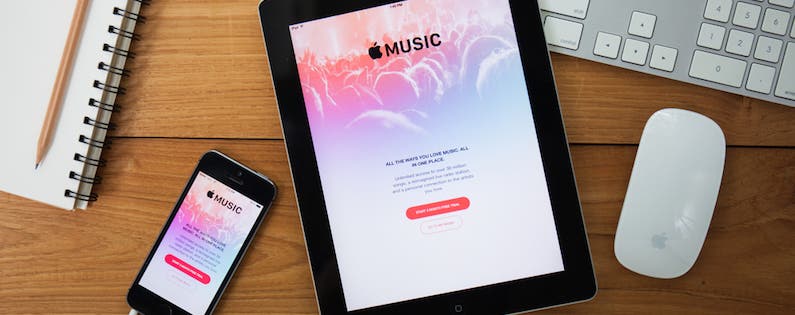
With a subscription to Apple Music or iTunes Match, you can use the iCloud Music Library. This is an easy way to have access to your music across all of your devices. When your iCloud Music Library is enabled, you can add an Apple Music song to My Music from your iPhone, then check your iPad and the song will be there.
Before you do this, make sure you have a complete backup of your songs on your computer to protect your personal collection. Then, open your Settings app. Tap Music.

Under Library, turn on iCloud Music Library. Your device will prompt you with the option to Merge or Replace the songs currently on your device with those in the iCloud Music Library. Merging your music means the songs you’ve downloaded to your device should be safe and remain on your device. I recommend selecting Merge, but I chose Replace on my iPad since it’s my secondary music device.
Top Image Credit: GongTo / Shutterstock.com


























