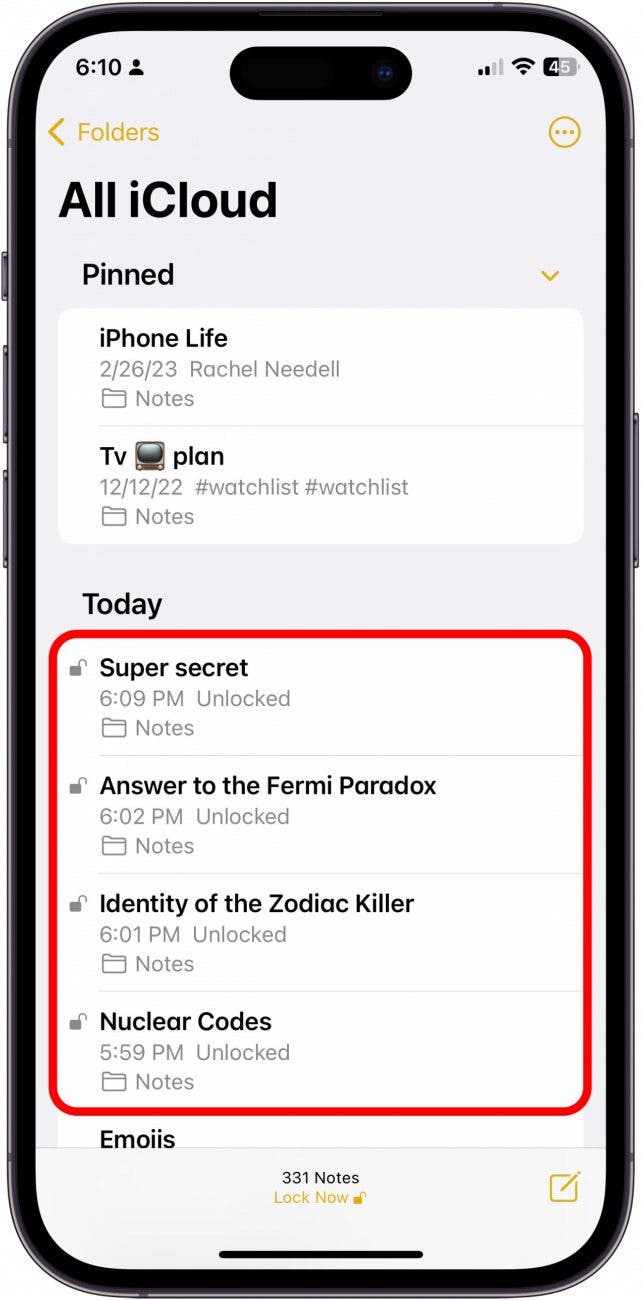* This article is from our Tip of the Day newsletter. Sign Up. *
Having password-protected notes is one of the best features of the Notes app. However, when you unlock one note, all notes with the same password will unlock as well. If your notes are scattered throughout your Notes app and you're worried about leaving any unlocked notes open, there's actually a simple trick that lets you lock all unlocked notes again with one tap.
Why You'll Love This Tip:
- Never worry about leaving a locked note unlocked for any eyes to see.
- Lock all unlocked notes simultaneously with one tap.
- Lock all unlocked notes at the same time, even if they have different passwords.
How to Lock All Notes in the Notes App
While there is no way to lock every note in the Notes app by putting a password on a folder or the entirety of your Notes app (yet), this tip will allow you to quickly lock previously password-protected notes that have been unlocked in one tap. Since unlocking one note will unlock all others that use the same password, this is the best way to make sure all your password-protected notes stay locked. Before you begin, make sure you know how to lock a note on your iPhone. If you like tips about using Apple devices, be sure to sign up for our free Tip of the Day!

- First, unlock a Note to unlock all notes under the same password. You will use either your iPhone passcode, Face ID, or a Notes-specific password you set previously to do this.
![First, unlock a Note to unlock all notes under the same password.]()
- Then, tap the Back button to return to your folder. In this case, the folder I'm in is called All iCloud.
![Then, tap the Back button to return to your folder. In this case, the folder I'm in is called All iCloud.]()
- You will see that all your locked notes that use that password are now unlocked.
![You will now be able to see that all your locked notes that use that password are now unlocked.]()
- To lock them all at once, tap Lock Now. This button is at the bottom of your screen, under your list of notes.
![To lock them all at once, tap Lock Now.]()
And that's how to quickly secure your top-secret notes from prying eyes. It's important to remember that the Notes App will automatically lock your locked notes again for you after a certain period of time, but not immediately. Meaning you could have unlocked notes sitting in the Notes app without your knowledge. That's why this simple trick is a lifesaver!