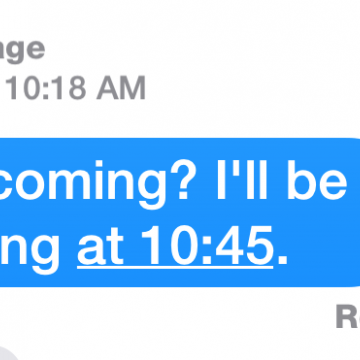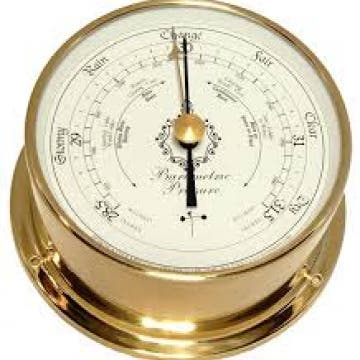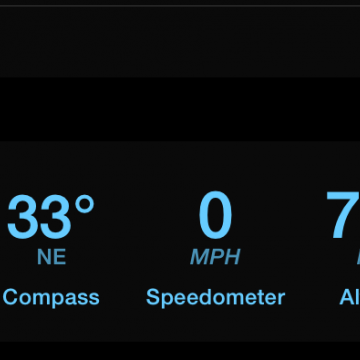iPhone Life - Best Apps, Top Tips, Great Gear
Solve Crosswords in the Apple News App
By Rhett Intriago
Apple News has become a reliable news source for many, and with iOS 17, Apple has added a few extra features to make the upgrade to their premium subscription more worthwhile. One such feature is the addition of crossword puzzles.
Apple Watch Hidden Gems
By Rhett Intriago
Apple has packed a lot of power into a small case with the Apple Watch. As a result, many users miss some of the best functions that Apple doesn’t highlight. I’ve compiled this handy list of the coolest features that you might not have heard of to help you get the most out of your wearable.
- ‹ previous
- 278 of 2401
- next ›
How to Enable Notifications for an Email Thread Using the Mail App
By Sarah Kingsbury
Enabling notifications on an email thread lets you sit back and wait for that important reply without feeling the need to check your inbox every five minutes. You can turn on notifications for a thread either from the subject line of an email you are composing or by swiping left on a thread inside your inbox. Here are the two methods for enabling notifications on email threads in the Mail app.
Swift Programming 101: Mastering Protocols and Delegates (Part 1)
By Kevin McNeish
Protocols are a powerful, advanced tool that help make your apps easier to design and extend. They define standard behavior in classes that are not necessarily related. Protocols used together with delegates allow you to create classes with a well-balanced load of responsibilities.
Tip of the Day: Quickly Add a Website to Favorites
By Jim Karpen
I like the features of Safari in iOS 8. In a previous tip I showed how to request the desktop version of a site by tapping in the address bar and then dragging down on the Favorites window that pops up. I also just learned of a quick way to add the current page to Favorites, to your reading list, or to shared links.
Living In an OmniGroup World
By Daniel Rasmus
Just outside of Redmond, WA, center of the Microsoft universe, lies a little city we like to call Seattle. Seattle is the home to OmniGroup, a company dedicated to writing some of the best, and more enduring, Macintosh software around, along with complementary iOS apps to facilitate the increasingly mobile lifestyles of their customers.
I like Apple's Maps app, but a number of times it's taken me to a location that simply didn't exist: an Indian restaurant, a zoo, a hotel in a small town, a Chinese restaurant. I diligently follow Siri's directions and when she says I've arrived, the establishment in question is nowhere to be seen. And in several of these cases probably never existed. If you've had similar problems and prefer maps from third parties such as Google, you can now conveniently access these maps from within Apple's Maps app.
Tip of the Day: How to Search Within a Web Page
By Jim Karpen
Often when you're searching the web for some particular bit of information, your search pulls up a long page of text. But you then have no idea where on that page to find the information you're looking for. The next step is to search within the page. The way to do that on iOS devices is simple, but not obvious.
Swift Programming 101: Inheritance & Polymorphism
By Kevin McNeish
In previous posts I have touched on inheritance in Swift. In this post, I'm going to be diving deeper and giving you a fuller picture of how inheritance works in Swift, and how you can use it to create apps that are easy to extend when you need to add new functionality. Along the way, you will also learn about the important concept of polymorphism and learn how to use Xcode's new playgrounds!
Tip of the Day: See the Time Messages Were Sent
By Jim Karpen
One of the useful features of email is being able to see exactly when an email was sent. However, unlike Mail, the default view in Messages doesn't show the time when messages in a thread were sent. Messages are time-stamped just as emails are—you simply need to know how to view the time stamp.
Tip of the Day: Send Audio Messages in iOS 8
By Jim Karpen
One of the great new features in iOS 8 is the ability to send an audio message. Sometimes it's simply a lot more convenient to make a quick recording than it is to type a message. Why not simply call the person? Because convention requires that we then engage in conversation. An audio message is more efficient. And the party you're sending it to can listen at his or her convenience rather than having to answer the phone.
New iPad Includes a Barometer
By Nate Adcock
As a former weather guy, one part of the Apple announcement today really sparked my interest. The new iPad Air 2 will include a barometer. This both excites and makes me wonder just how well this feature will be harnessed. It is likely this is the same sensor introduced in the iPhone 6, though I admit that I haven't been able to test apps leveraging the feature yet.
September 12 Apple iPhone Event Starts at 10 a.m. PT/1 p.m. ET
By Sarah Kingsbury
Swift Programming 101: Generics-A Practical Guide
By Kevin McNeish
If you have read Apple's documentation on Generics and were left wondering how you could use this technology in your own projects, this post is for you! You will learn how to take full advantage of generics in your every-day code as well as how to avoid the constant type-casting that usually results from creating generalized code.
iOS 8 finally brought the ability to customize the iPhone and iPad interface by allowing you to add widgets to the Today screen in Notification Center. In an earlier post, I explained the simple steps for doing this. You simply swipe down from the top of the display to view the Notification Center and tap on the Edit button at the very bottom. This reveals widgets that are associated with apps that you already have installed on your device. You simply tap on the green button to add a widget.
Vidget (free) is different. Instead of being an app such as ESPN Sport Center with an associated widget, its sole function is to let you easily add a bunch of widgets to your Today screen, with about 20 different widgets currently available.
Swift Programming 101 - Understanding Access Control
By Kevin McNeish
Access Control is one of the late-breaking features added to the Swift language. It allows you to specify the parts of your code you want to make public, and the parts you want to hide. It's an important tool in creating easy-to-use, and easy-to-understand interfaces.
You've probably had the experience of listening to the radio and wondering the name of the song that's playing—maybe it's new to you and you're wondering who the artist is, or maybe it's familiar but you can't remember the name. Now with iOS 8, Siri can help. In the past, you could ask Siri to identify music playing on your device, but with iOS 8 you can ask Siri to identify any ambient music. And, conveniently, Siri also makes it easy to purchase the song or album.
The iPhone 6 Plus: A Gamer's Perspective
By Dig Om
I've been using an iDevice as my primary means of game consumption since the introduction of the iPhone in 2007. Since that time, I've see the landscape of iOS gaming change dramatically, but perhaps never more significantly than this year with the introduction of the iPhone 6 Plus alongside Apple's A8 chip and Metal interface. If Apple's iOS devices presented a challenge to consoles and dedicated handhelds alike before now, I would consider the iPhone 6 Plus the beginning of the end for the age of console-dominated gaming.