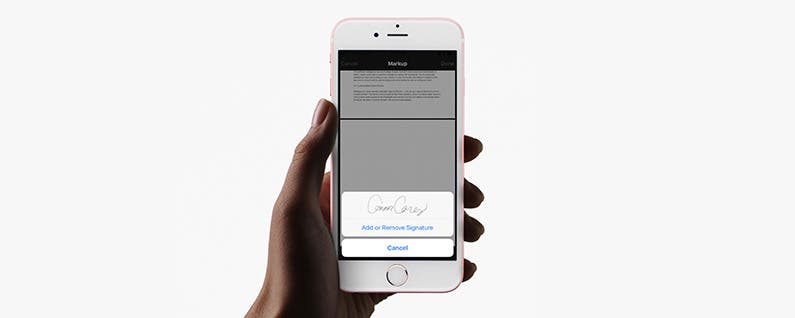
Signing a contract via email used to entail a printer, pen, and scanner. But now you can do the whole thing right on your iPhone in the Mail app. Once you’ve perfected your on-screen signature, you can continue to use the same one and even change what color it is. To do this, we’ll use the Markup feature that was introduced with iOS 9. Here’s how to sign a PDF document in the Mail app.
Related: How to Mark Up Image Attachments in the Mail App

This works best if the document is sent to you, because you can easily add your signature and send it back. If you want to do this for a document you’re sending, you’ll need to send it to yourself first.
To sign a PDF document in the mail app,
-
Open the email with the attached PDF and download the document.
-
Open the PDF by tapping on it.
-
Tap the icon that looks like a toolbox in the lower right corner.
-
Now you should be in Markup. Tap the signature icon in the lower right corner.
-
Write a new signature,
-
Or select the one you’ve used before.
-
Once the signature is on the page, move it to the place you’d like and drag the corners to change the size of your signature.
-
You can also change the color at the bottom if desired.
-
Tap Done when satisfied.
-
Send your email!
You can also edit and sign PDFs in the Files app on your iPhone or iPad. Next, learn how to download PDFs.


























