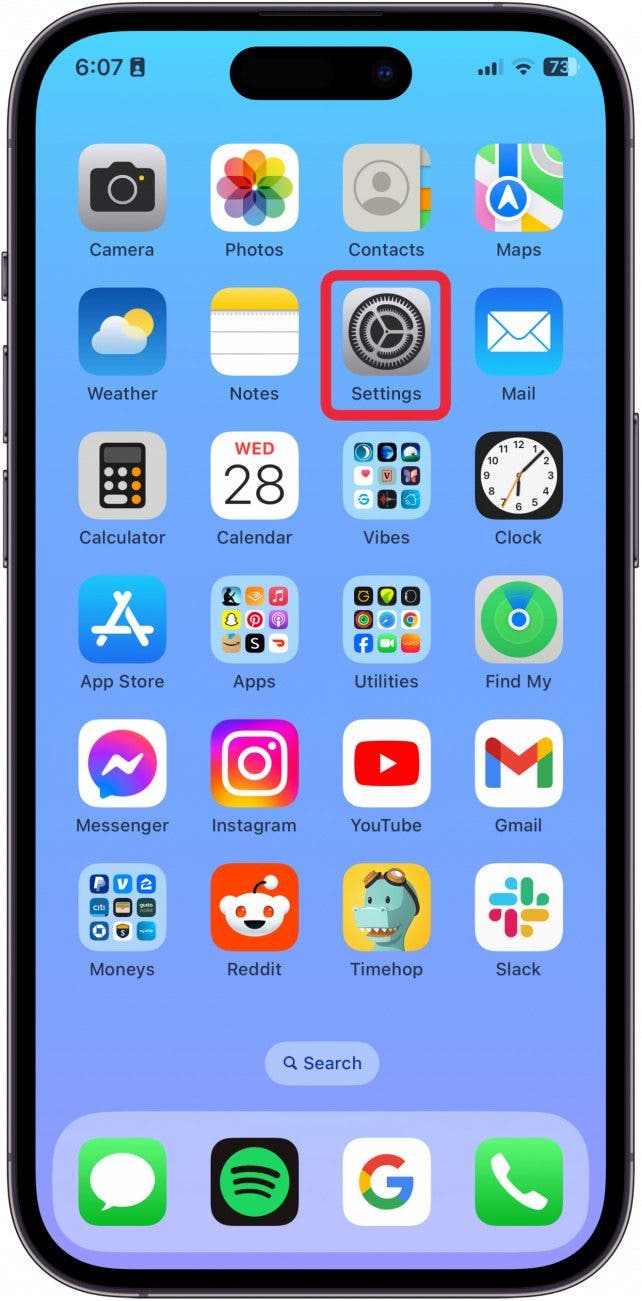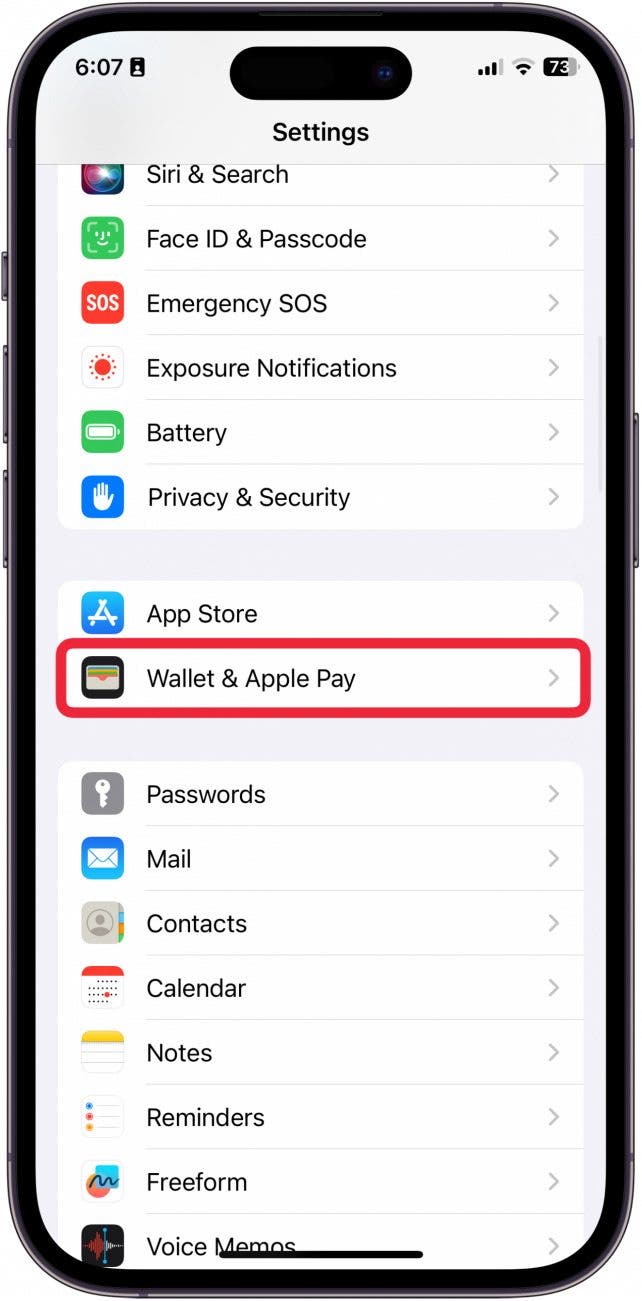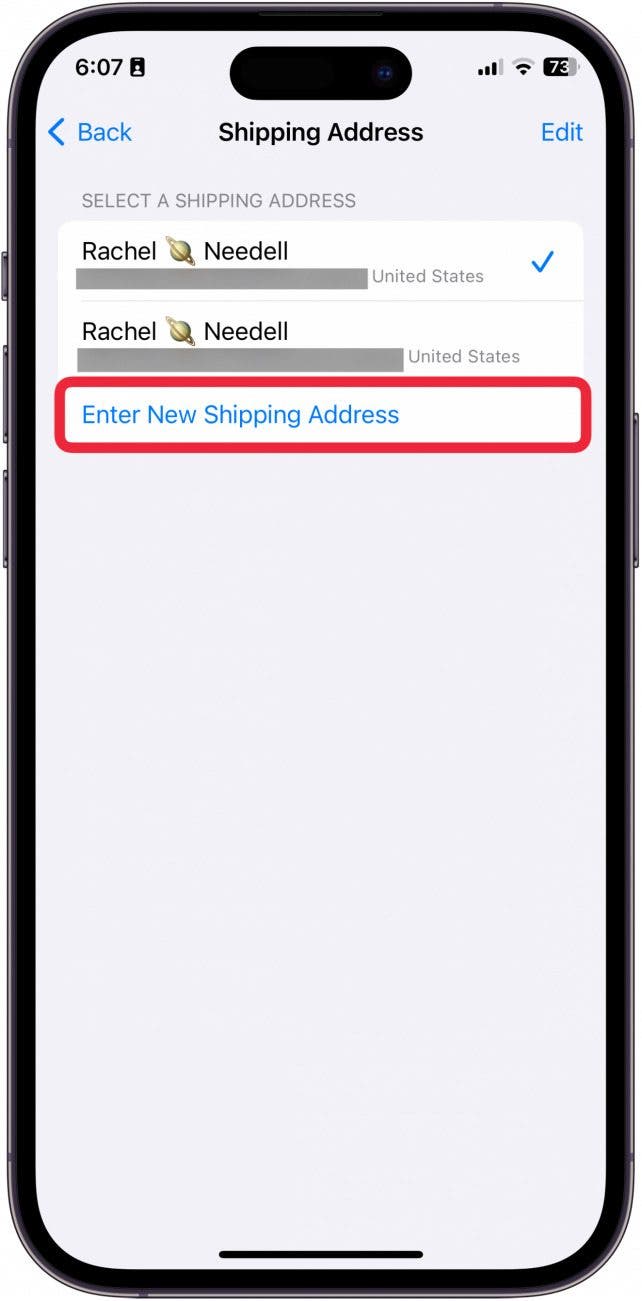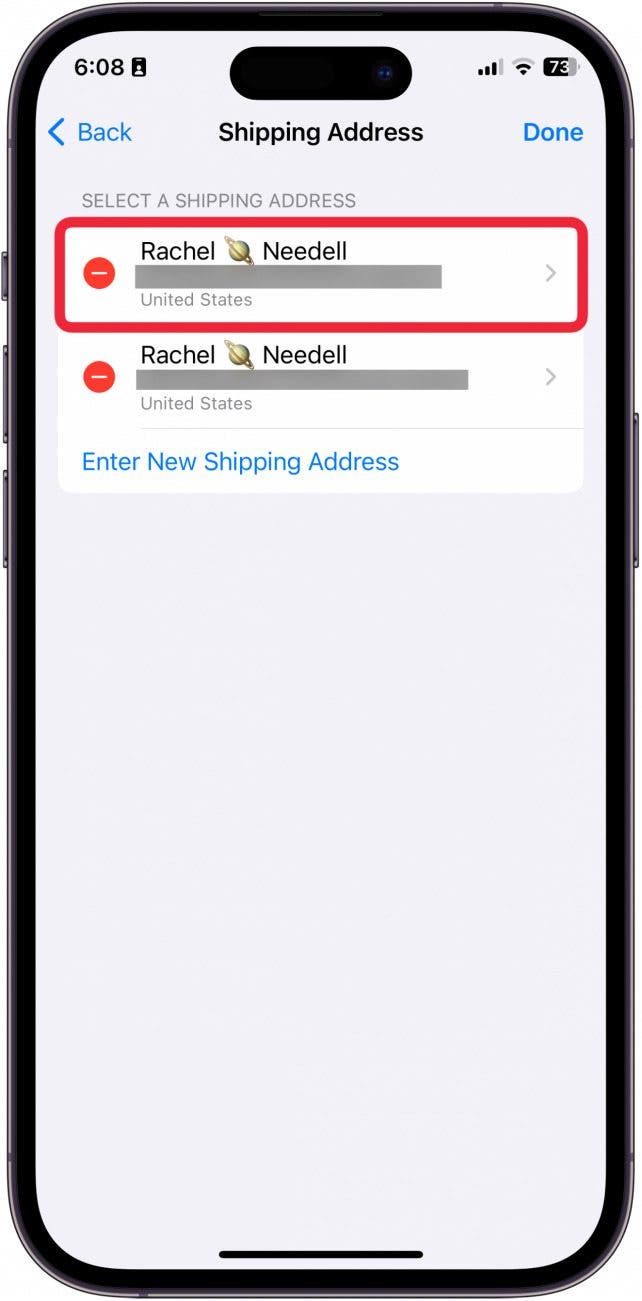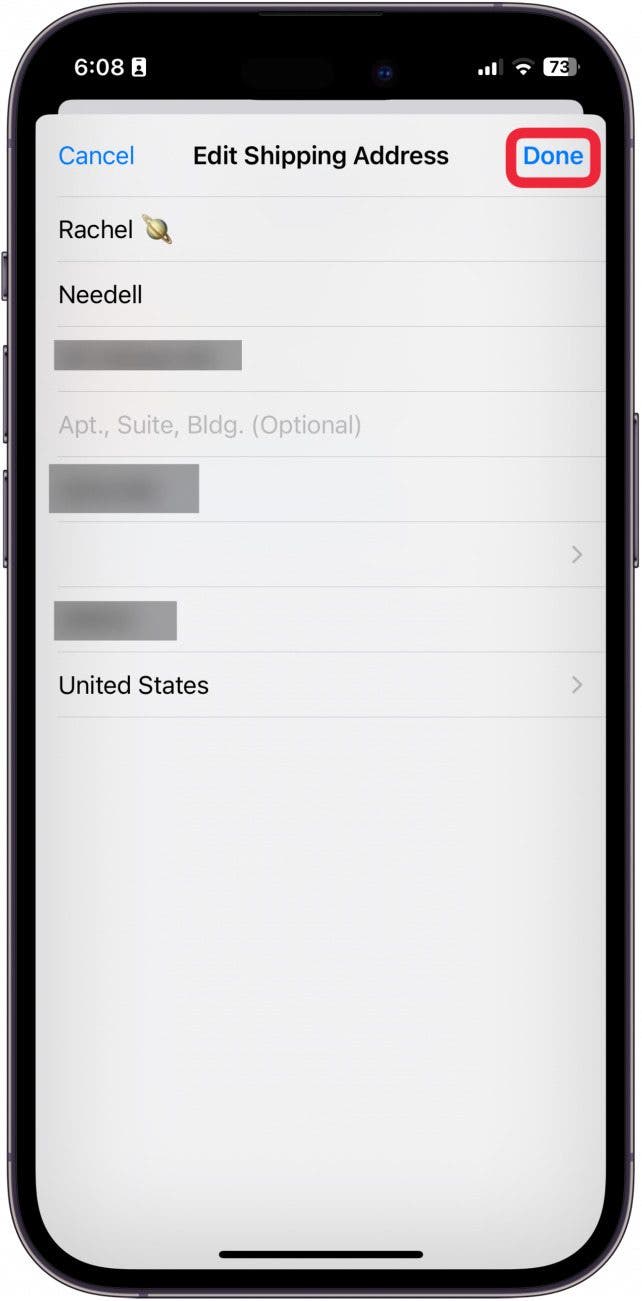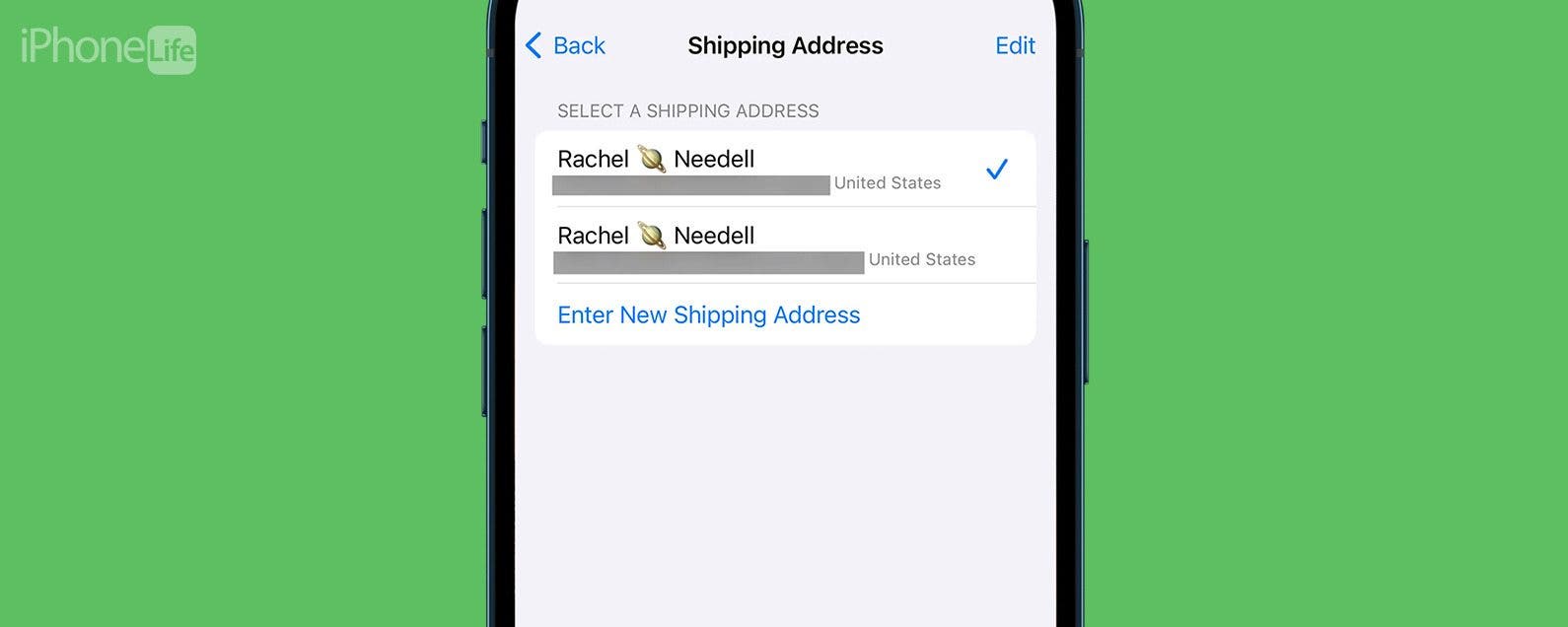
* This article is from our Tip of the Day newsletter. Sign Up. *
Your billing and shipping information for Apple Pay can be easily changed in the Settings app on your iPhone. It’s important to keep your Apple Pay shipping address up to date, especially the one associated with your credit card. Because you can shop online with Apple Pay, it's important you have your shipping address updated in your Wallet. Here's how to change your shipping address for Apple Pay.
Why You'll Love This Tip:
- Quickly update your shipping address so you can be sure to make accurate purchases with Apple Pay.
- Learn how to change your shipping address across all apps, including Apple Maps and Contacts.
Change Shipping Address for Apple Pay
System Requirements:
This tip was performed on an iPhone 12 running iOS 17.3 or later. Learn how to update to the latest iOS.
You can add multiple shipping addresses to your Apple Wallet, but you can only pick one to be your default. This will be the default address that your iPhone thinks is your home. That means if you are receiving a shipment at a location other than your house, you will want to enter the shipping address manually. You can change your existing shipping address or add a new shipping address by following the same steps. If you like learning about Apple devices, be sure to sign up for our free Tip of the Day!

- On your iPhone, open Settings.
![update shipping contact]()
- Tap Wallet & Apple Pay.
![how to change app store location iphone]()
- Tap Shipping Address.
![how to change your location in app store]()
- To add a new shipping address, tap Enter New Shipping Address.
![change address icloud]()
- To edit an existing address, tap Edit.
![how to change billing address on iphone]()
- Tap the address you want to edit.
![apple pay shipping address]()
- Update the information. Tap Done when you're finished.
![apple account address change]()
- To delete an existing address, tap the red minus button.
![how to change address in iphone]()
- Then, tap Done.
![change address in iphone]()
- To select which address you want to use as your default address for Apple Pay, tap the address. You will see a blue check mark next to the one that you have set as your address.
![edit apple pay address]()
And that's how quick and easy it is to add extra addresses or edit existing addresses. Remember, just make sure the address you want to use is marked with the blue check!