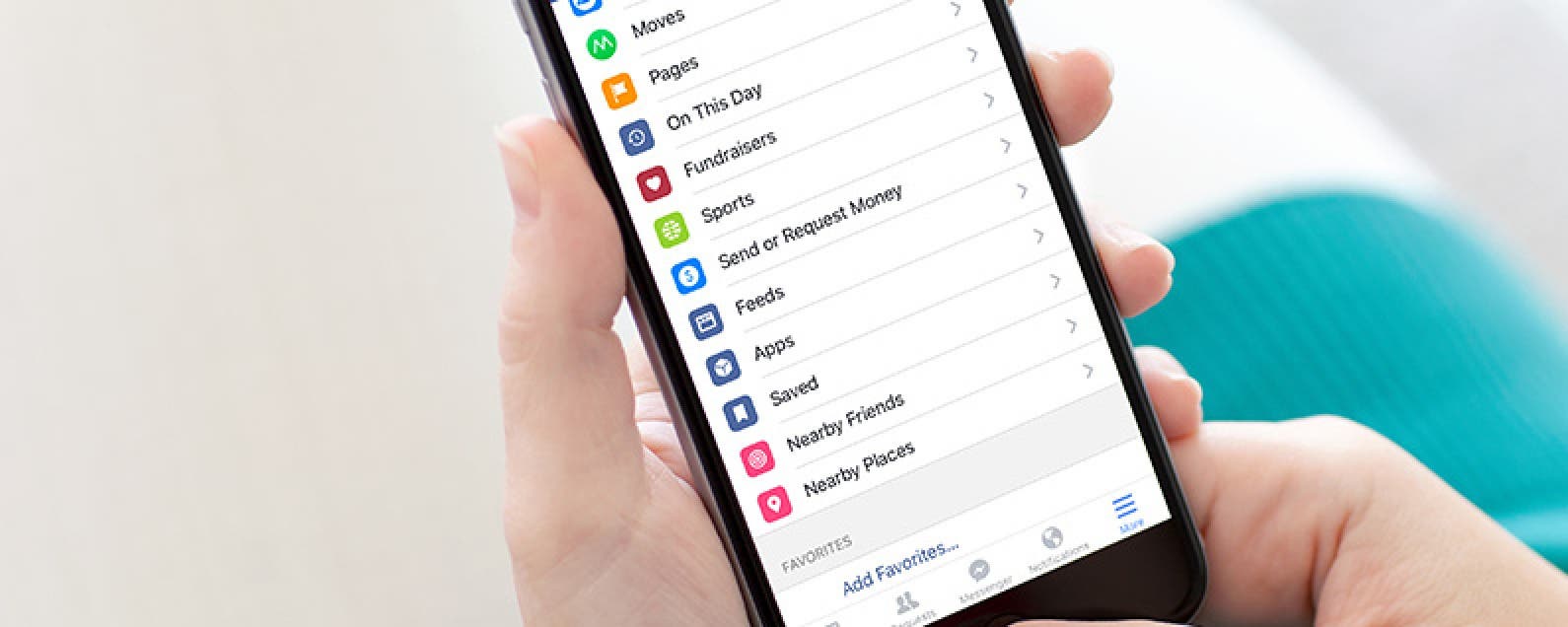
* This article is from our Tip of the Day newsletter. Sign Up. *
I’m sure there are plenty of people who love logging on to Facebook and seeing the latest sports scores. I only tend to see these while a game is currently underway, but Facebook is the only way I know a game is being played because I don’t care for watching sports. So if you’re like me and you’d rather not see those sport scores at the top of your Facebook feed, there is a way to turn it off. Here’s how to get Facebook to stop showing you sports scores.
Related: How to Search Message Conversations on iPhone: iMessage, Facebook, and Whatsapp

-
Open Facebook.
-
Tap More on the bottom of the page.
-
You’ll a list that says, Friends, Events, Groups, Shops. Tap See More… to see the full list.
-
Tap Sports.
-
Tap the gear in the upper right corner to change the Settings.
-
Scroll down to the bottom of the page and toggle off Get game reminders.
In this same section of Facebook you can also customize which sports teams you’re notified about. If you have a particular sport or team you want to hear about, you can choose to hear about only those. It’s also good to note that this must be done on your iPhone; currently these settings are not available through the desktop version of Facebook.


























