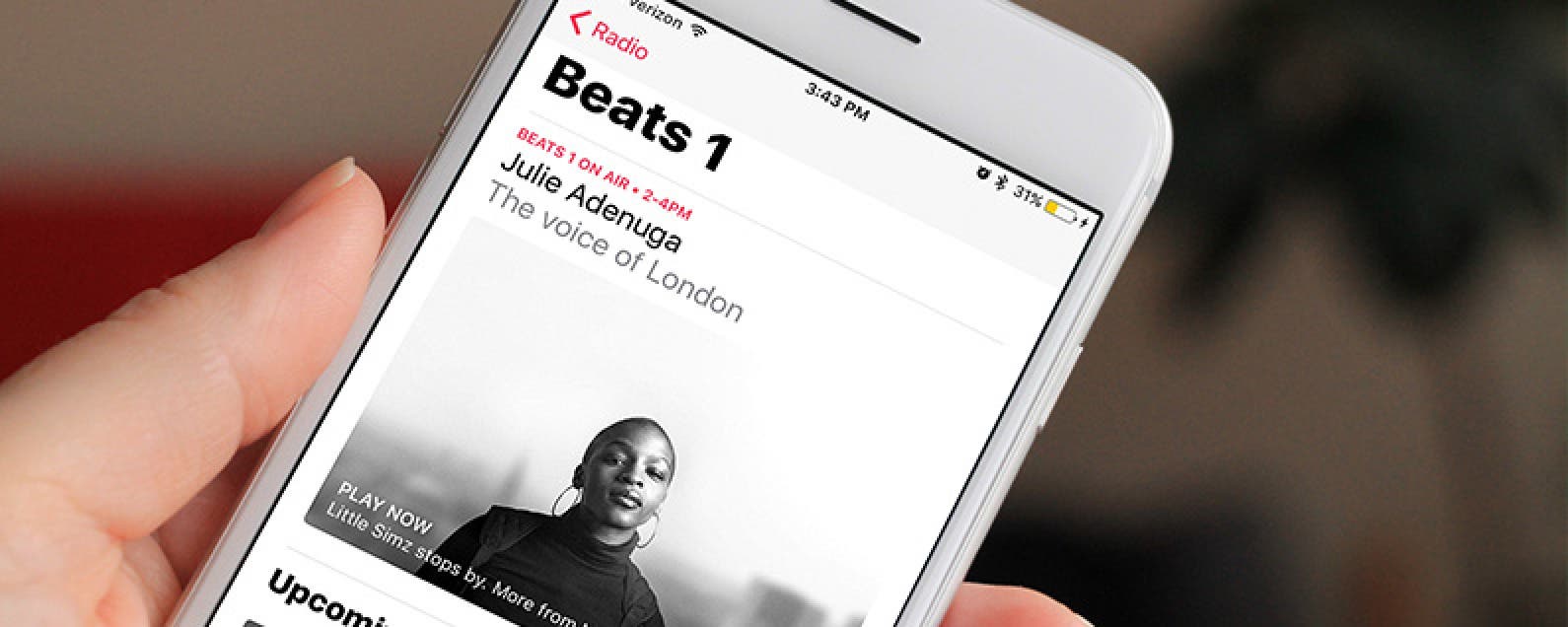
* This article is from our Tip of the Day newsletter. Sign Up. *
Did you know Apple makes its Music radio stations completely free? You don’t even need an Apple Music membership in order to take advantage of them. If you want to create your own radio station from a song you like, you will need an Apple Music membership in order to do that. But you can listen to free radio stations in Apple Music with or without paying for a subscription. The free radio stations include Beats 1, Bloomberg Radio, ESPN News and Sports, and NPR News and Culture, to name a few. Here’s how to listen to free radio stations in Apple Music without a subscription.
Related: How to Optimize Your iPhone Music Storage

How to Listen to Free Radio Stations in Apple Music without a Subscription
-
Open the Music app.
-
Tap the Radio tab at the bottom of the screen.
-
From here, you can select one of the featured shows and it will begin to play.
-
Or tap either Beat 1 Shows or Radio Stations. You can play what’s live on Beats 1, or you can select Radio Stations to see various genres from which to choose, such as a News and Sports, Alternative & Indie, Workout, Holiday, and much more.
-
There will be multiple stations to choose from within a genre. Tap one of them to begin listening.
If you want to know how to remove inactive subscriptions from your iPhone, we've got you covered!
Top image credit: Ellica / Shutterstock.com


























