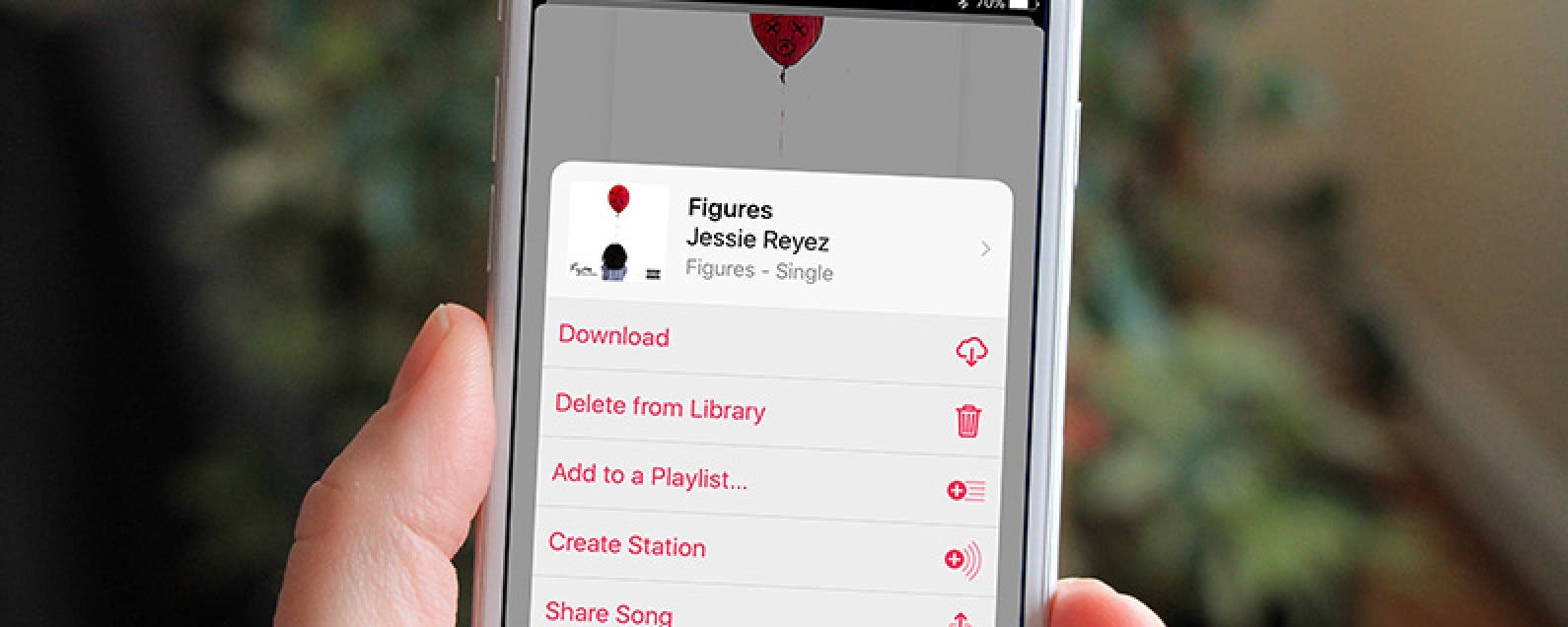
* This article is from our Tip of the Day newsletter. Sign Up. *
Are you stuck on a song you love? Want to find more music like it? You can create a radio station from your favorite song in Apple Music. Apple Music has different kinds of radio stations. Stations like Beats 1 are stations of their own, more similar to regular radio. Radio stations you create from a favorite song in Apple Music use algorithms to find other songs similar that you might like to hear, similar to the way Pandora works. Here’s how to create a radio station from your favorite song in Apple Music.
Related: Apple Music App Missing on Home Screen With iOS 10? How to Get It & Your Music Back

How to Create a Radio Station from Your Favorite Song in Apple Music
-
Open Apple Music.
-
Find and play the song you want to create a radio station from.
-
Tap the three horizontal dots in the lower right corner.
-
Select Create Station.
-
Your favorite song will finish playing. The next song will begin your radio station.
Tap the star icon next to the play button on radio songs to select either: Play More Like This or Play Less Like This. Doing so will help Apple Music customize your radio station more and more.
Top image credit: Ellica / Shutterstock.com


























