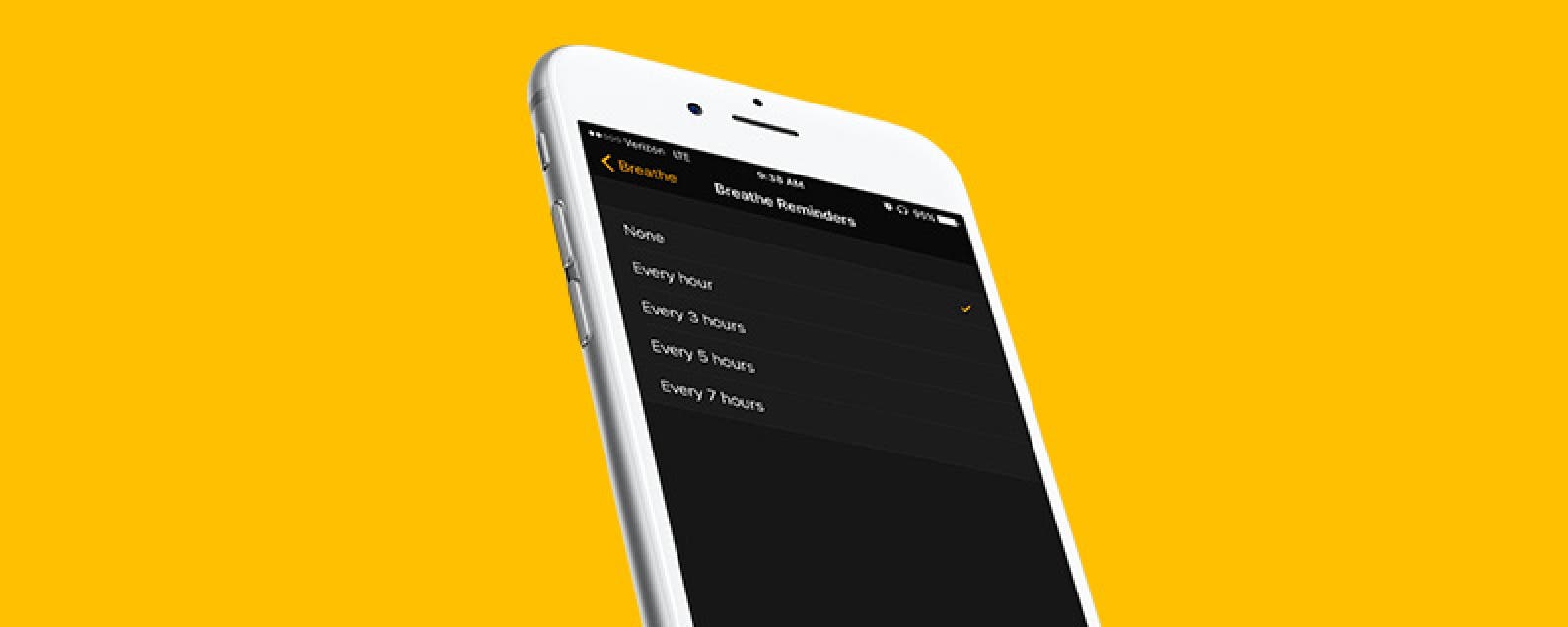
* This article is from our Tip of the Day newsletter. Sign Up. *
With the introduction of WatchOS 3 came Breathe, a feature on Apple Watch that’s similar to Stand in that it reminds you to breathe throughout the day. Obviously we don’t need to be reminded to breathe, but the feature is about putting your focus on your breath, stopping everything else you’re doing, and taking a minute (or more) to practice a little mindfulness using breath as the centering point. On days I’m stressed, I appreciate the reminders. But most of the time, I dismiss it. If you’d rather not receive reminders to breathe throughout your day, here’s how to turn off Breathe reminders on Apple Watch with WatchOS 3.
Related: How to Re-enable Screenshots on Apple Watch with WatchOS 3

How to Turn Off Breathe Reminders on Apple Watch
-
Open the Watch app on iPhone, and select the My Watch tab.
-
Select Breathe.
-
Tap on Breathe Reminders.
-
Select None to turn off the reminders completely.
-
You can also choose every hour, 3 hours, 5 hours, or 7 hours if you simply want to be reminded less often.
Once you’ve changed the setting, Breathe reminders on your Apple Watch will be more infrequent or stop altogether.


























