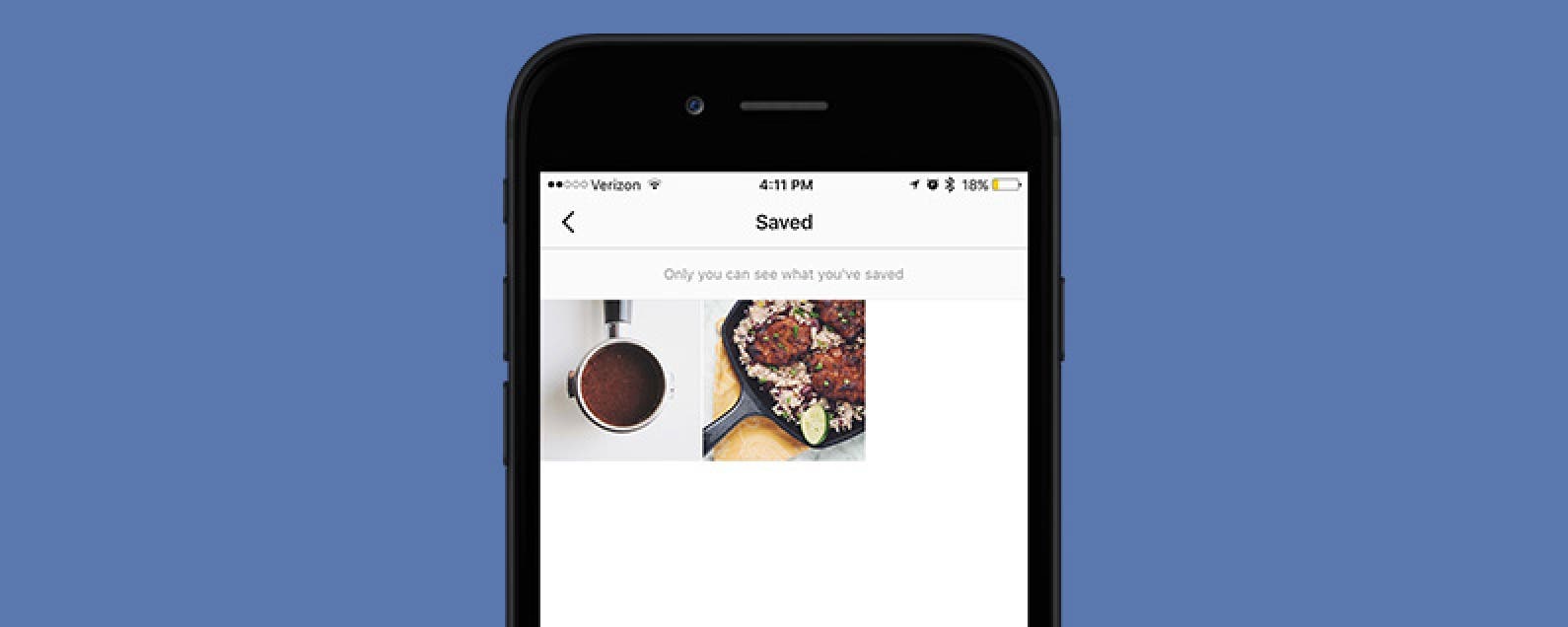
* This article is from our Tip of the Day newsletter. Sign Up. *
Instagram recently rolled out an update that allows users to save photos they like and want to be able to look at later. It’s like a scrapbook of your favorite posts within the app. I often use it to save recipes I want to try in the future or quotes I really like. It’s easy to save a post on Instagram when you come across one you like, here’s how.
Related: How to Create & Add a Second Instagram Account

How to Save a Post in Instagram
-
Make sure you’ve got the latest Instagram update downloaded.
-
Then open the Instagram app.
-
When you come across a photo you want to save, tap the bookmark icon.
-
To view your saved posts, visit your profile and tap the bookmark icon.
Unlike the posts you like, only you can see the posts you’ve saved. If you decide to remove an Instagram post from your Saved list, simply tap on the image and deselect the bookmark icon.


























