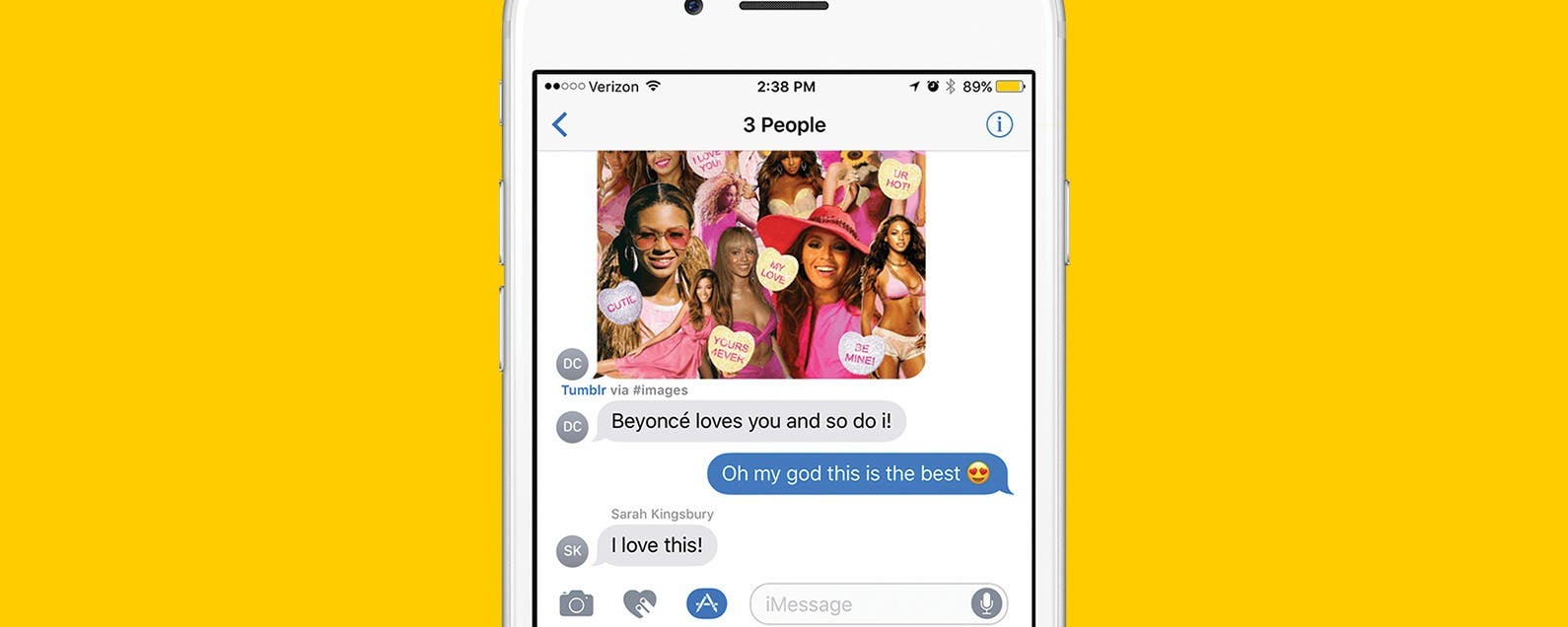
* This article is from our Tip of the Day newsletter. Sign Up. *
With iOS 10, Apple gave the Messages app its own App Store. You can use apps within Messages to play games, share stickers, invite friends to dinner, and more. Luckily, removing apps and stickers from Messages is even easier than downloading them. Here’s how to remove apps from messages on iPhone.
Related: How to Download Apps in Messages with iOS 10 on iPhone

How to Remove Apps (& Stickers) from Messages on iPhone
-
Open the Messages app on iPhone.
-
Open one of your conversation threads and tap on the App Store icon.
-
Tap on the icon in the lower left corner (it looks like four circles in a square) to open your Messages’ apps.
-
Select Store.
-
Tap Manage at the top.
-
Toggle off any apps you want to get rid of.
Apps that are merely companion apps to the full-scale app you have on your iPhone (ie Tinder Stacks is the companion app for Tinder) will not disappear from your Manage list when toggled off (although they will be removed from your Messages apps). But apps you’ve downloaded straight from the Messages App Store (such as sticker packets) will disappear and can only be redownloaded by finding the app in your Purchases or finding it in the Messages App Store and redownloading it.


























