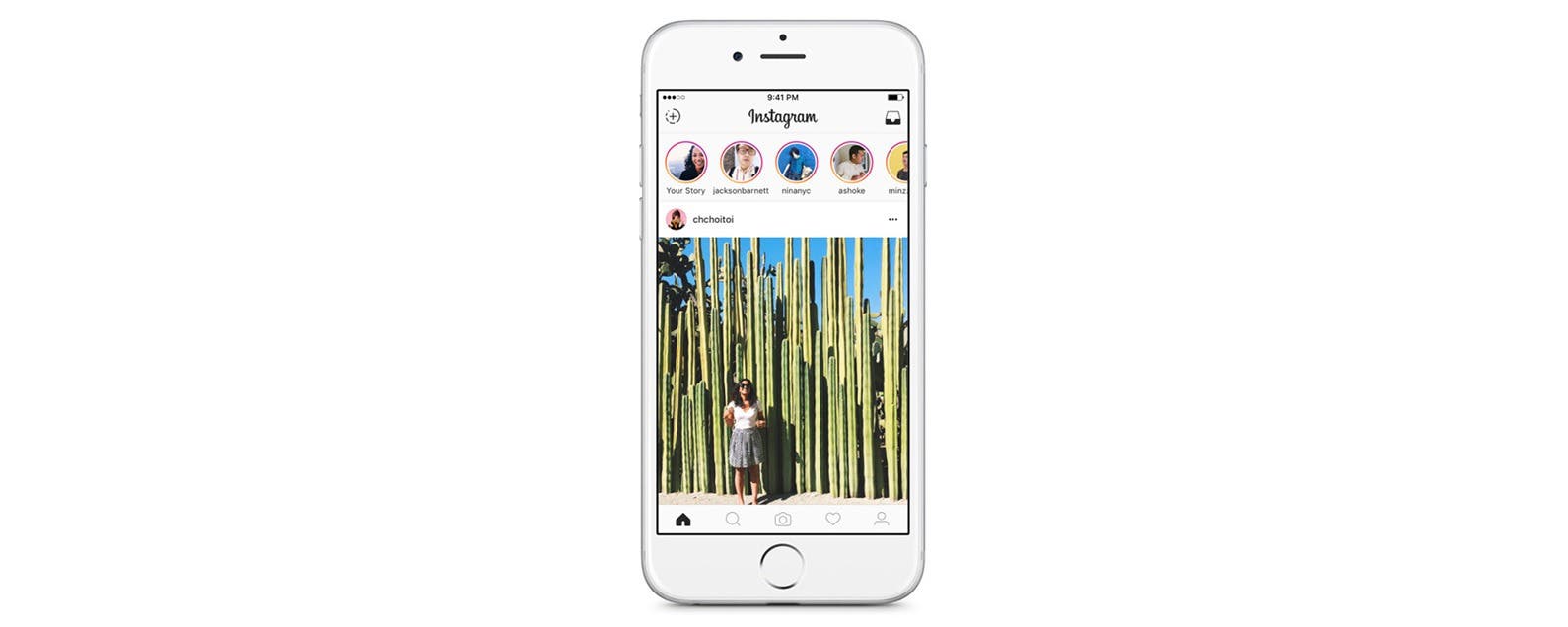
* This article is from our Tip of the Day newsletter. Sign Up. *
Big news broke the internet recently. Since Instagram now has Snapchat-like features such as disappearing photo stories, the social network decided to continue its imitation: if someone takes a screenshot of your disappearing photo, you will receive a notification. While the internet seemed to freak out over this, it’s a great measure for privacy. Disappearing photos are supposed to...well, disappear. So it only makes sense that you’d receive a notification when someone decides your disappearing photo should be a more permanent photo on their device. Now that Instagram stories are a bit more secure, here’s how to take an Instagram photo that will disappear.
Related: How to Create a Second Instagram Account (Or Add Multiple!)

How to Take an Instagram Photo That Will Disappear
- Open the Instagram app on iPhone.
- At the top, tap Your Story beneath your profile photo.
- Take your photo or tap and hold the shutter button to take a video.
- You can use the icons in the upper right corner to add stickers, text, and more to your photo or video.
- Then, at the bottom, tap Your Story to add it to your daily story, which will disappear after 24 hours.
- You can also tap the large arrow at the bottom right to send it directly to specific people. Once they view the photo, it will disappear.
- If someone takes a screenshot of a photo from your story, you will receive a notification. Likewise, if you take a screenshot of someone’s story, they will receive a notification.
That’s all there is to it.


























