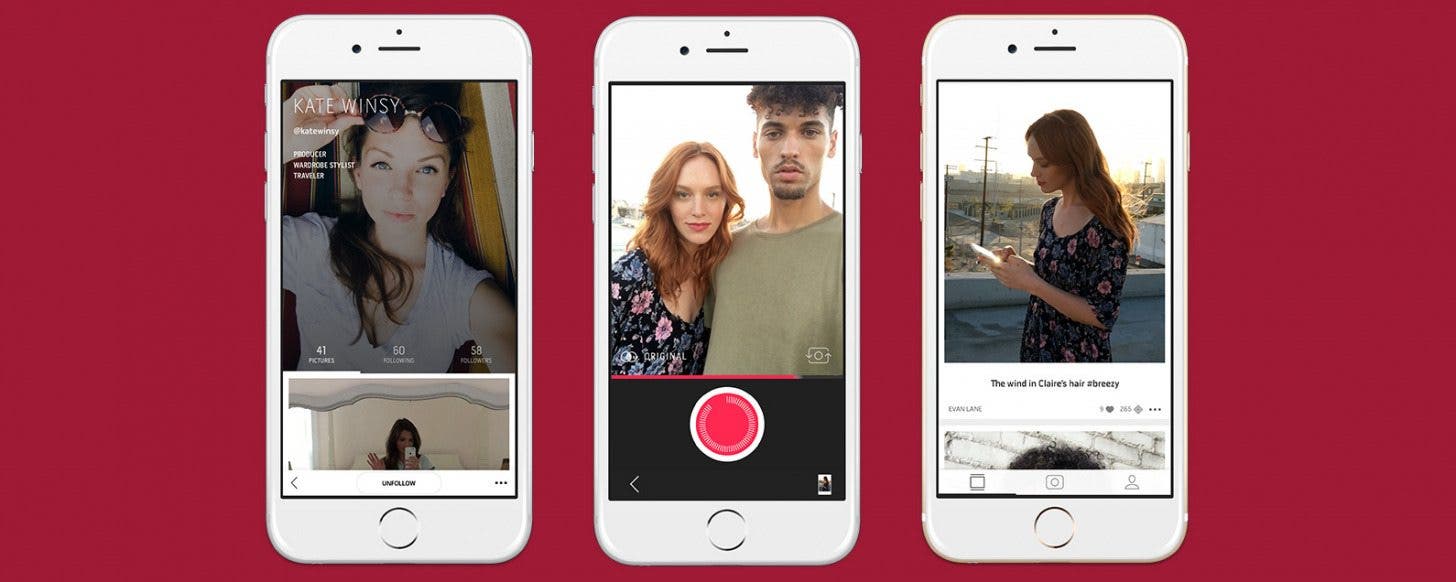
With social media apps that encourage the sharing of iPhone photos, such as Instagram, vsco, snapchat, tumblr, and even Facebook, becoming popular and staying at the top of the App Store charts, pictures have yet again wormed their way into the center of our lives. Whether it's adventures, triumphs, or tribulations; so much of our lives can be portrayed in a single snapshot. It can be hard for beginners to find the best iPhone photo editng apps to edit and share the perfect still of the moment. Lucky for you I've found the four most helpful photo apps for iPhone to meet your photography needs:
Related: How to Transfer Photos from iPhone to Computer
Polaroid Swing (Free)

This is a fun new app that mixes pictures and video. Imagine one of those doodles you'd do in your notebook and flip through the pages to watch the doodles move—this app is just that in a nutshell. It's similar to Instagram's Boomerang, though you have to either move your phone or slide your finger across the picture to make it move. It's a cute, easy- to-use app that allows you to capture special moments, whether it's a laughing baby, a waggy- tailed pup, or some raindrops sliding down your window.

Polarr Photo Ecitor (Free)
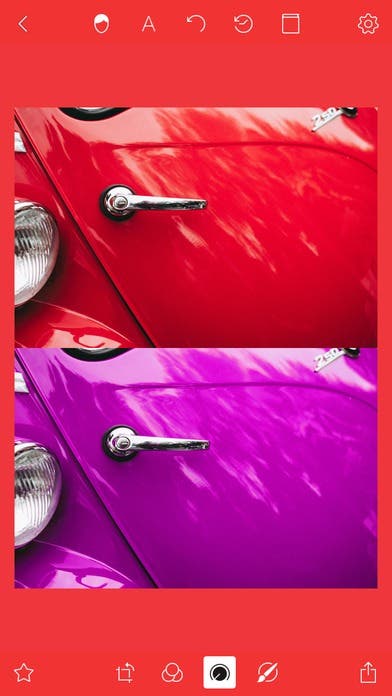
Polarr is a good, easy-to-learn photo-editing app. It has a decent selection of preset edits to choose from as well as manually editing your picture using effects like masks, toning, exposure, and color. Though it's a free app, there are some in-app purchases that you might want to try. Even in the free version, you will still be able to easily create a beautiful picture.
Filmborn (Free)
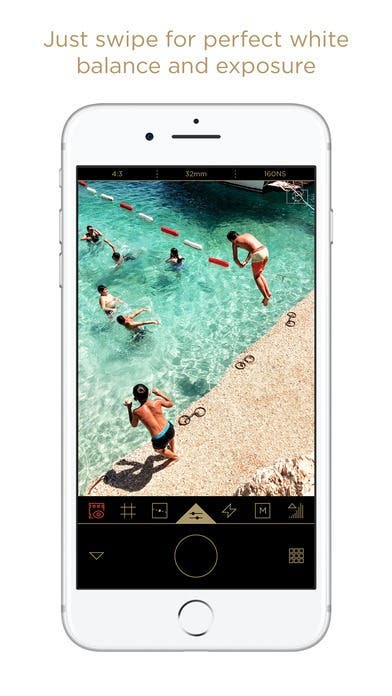
This is a great app for more experienced photographers or beginner photographers trying to figure out things like aperture, f-stops, depths of field, and pixels to create their own style of pictures. It allows you to use filters, adjust focus, and choose lenses while taking a photo as well as more advanced editing features like white balance, highlights and shadows, and camera presets. This is a wonderful app to teach yourself how to take professional-quality photos. Again, you may want to invest in some in-app purchases.
ProShot-RAW DSLR Controls & Video ($3.99)

This app is also geared toward more advanced photographers for a more in-depth process of taking pictures. It does have a small cost; but in ProShot you can manage a multitude of settings before you take your picture, such as apparatuses and f-stop, and it also has allowances for if you are shooting in RAW or JPEG. It has the ability to create time-lapse photos and some of the other qualities usually found in a DSLR. It's a great app for advanced photographers as well as videographers.
These are just four of my favorites out of the numerous iPhone photography apps out there to help create and capture images and beautiful moments. These apps will get you on your way to posting magazine-worthy snapshots, so try these apps out and get out there and start shooting!



























