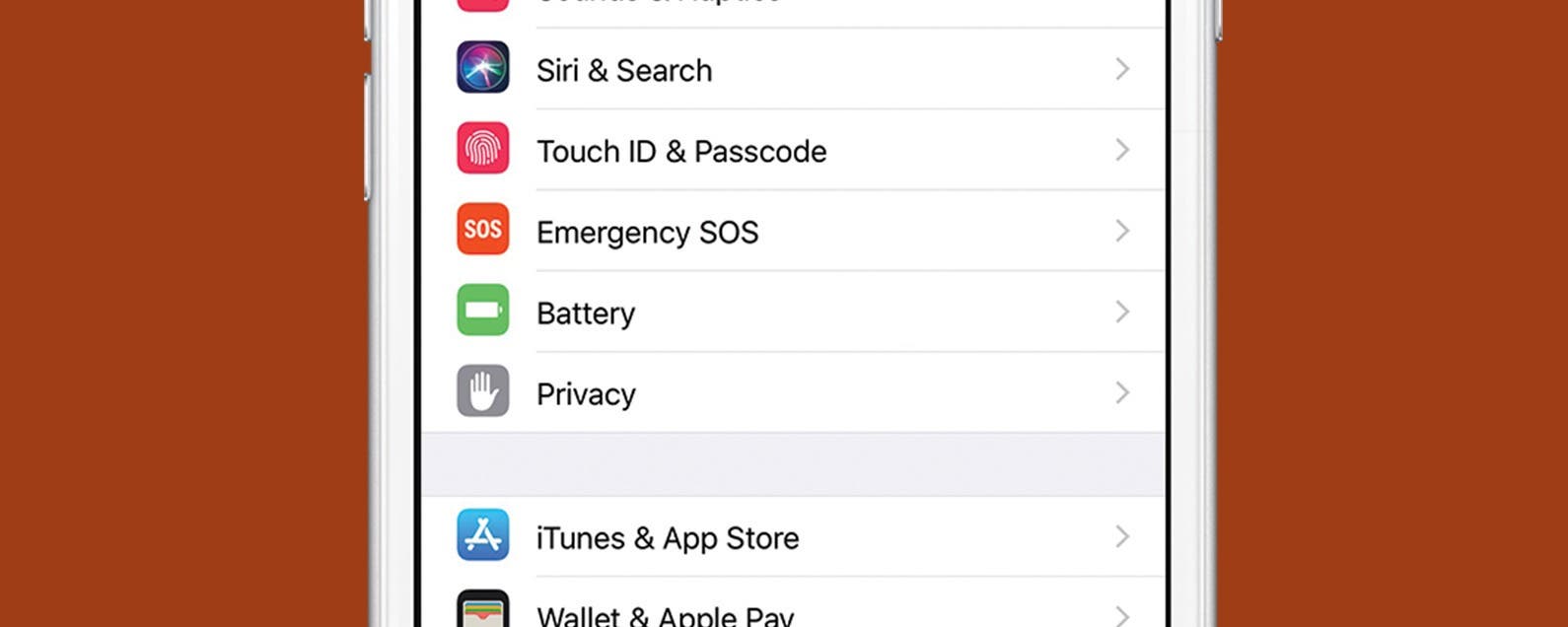
* This article is from our Tip of the Day newsletter. Sign Up. *
Some of iPhone Life's most popular articles have been about saving battery life on the iPhone, which just goes to show how much room Apple still has to improve when it comes to battery life. Luckily, you have a new source of information for saving battery life that’s directly from Apple: Battery Life Suggestions. Now, when you view Battery in your Settings app, Apple will present some suggestions for ways you can improve your battery life. Here’s how to use those Battery Life Suggestions for better battery life with iOS 11 on iPhone.
Related: These Popular Apps Are Causing iPhone Battery Drain. Here's How to Stop Them.

How to Use Battery Life Suggestions for Better Battery Life
-
Open Settings.
-
Tap Battery.
-
Under Battery Life Suggestions, you’ll see a small list of settings that you can change for better battery life.
-
When you click on an item in the list, it will take you directly to the setting so you can change it.
-
Not all the settings your iPhone suggests will be something you’ll want to change; it will depend on how you use your iPhone.
-
For example, my iPhone is telling me to Reduce Brightness. But my screen really isn’t that bright and that’s not a change worth making for me.
-
If you don’t see any suggestions in Battery, that just means your iPhone can’t find anything to change for better battery life.
Of course, these suggestions aren’t the only things you can do for better battery life. We recently updated our battery life tips article for iOS 11; check that out for more ways to save battery life.


























