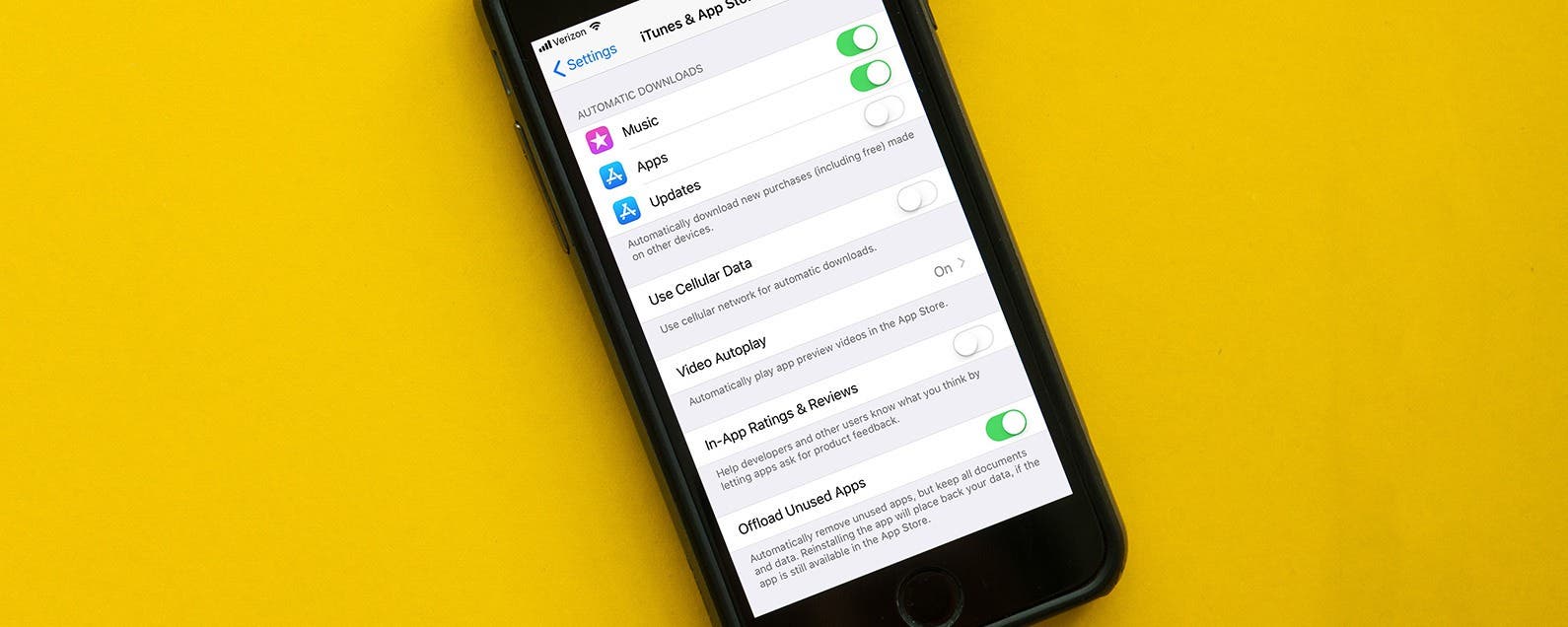
* This article is from our Tip of the Day newsletter. Sign Up. *
You’ve probably received thousands of pop-ups asking you to rate and review an app during your time with your iPhone and iPad, but how often have you actually rated and reviewed them? Pop-ups of any kind are super annoying, and if I really love (or strongly dislike) an app, I go out of my way to rate and review it. But the overwhelming majority of these requests are denied before my brain even acknowledges what the pop-up asked me to do. Luckily, with iOS 11 and later on iPhone, you can turn off in-app requests to rate and review apps fairly easily. Here’s how.
Related: How to Cancel Recurring In-App Subscriptions on Your iPhone

To disable in-app ratings and review requests on your iPhone or iPad:
- Open the Settings app.
- Tap iTunes & App Store.
![]()
![]()
- Toggle off In-App Ratings & Reviews.
![]()
And that's all you have to do to turn off in-app pop-ups!
Top image credit: GongTo / Shutterstock.com





























