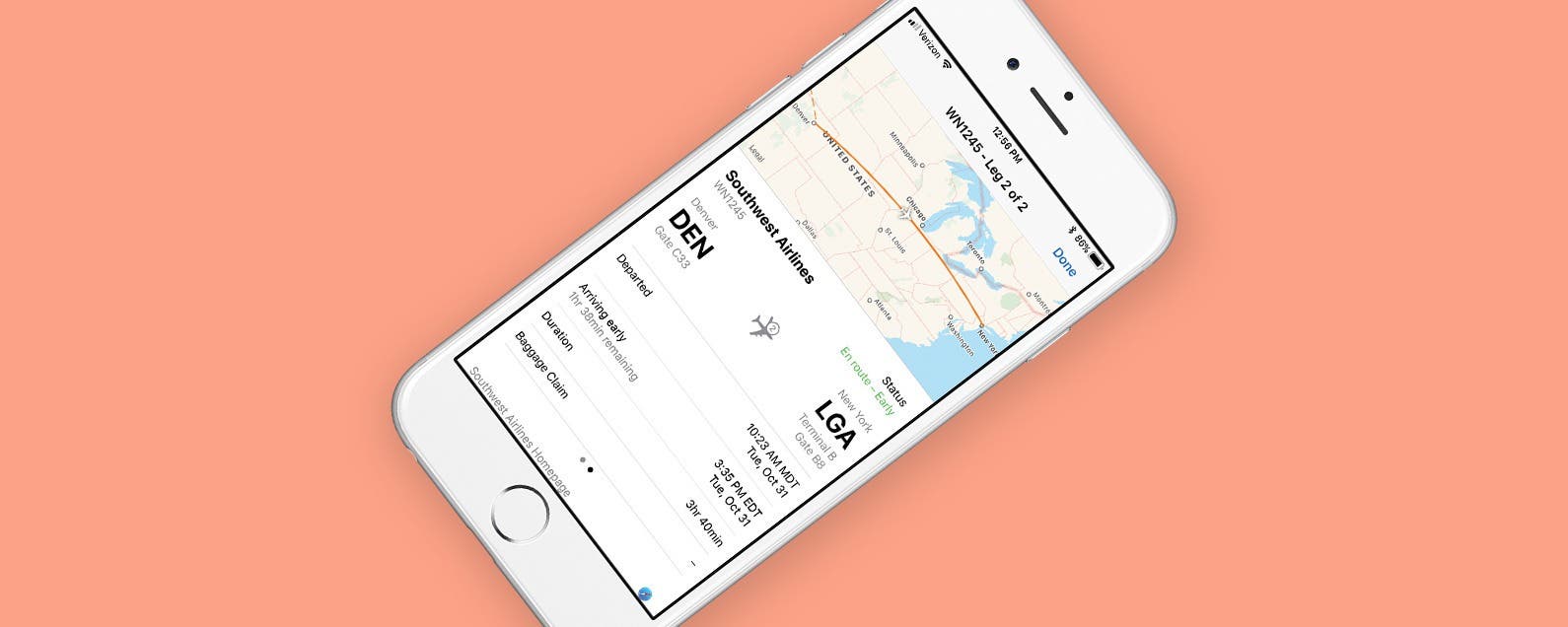
* This article is from our Tip of the Day newsletter. Sign Up. *
With iOS 11 on iPhone or iPad, you can quickly and easily track the flight your friends and family are on in Safari. All you need is the airline and flight number and Safari will provide details. You can then tap on the details card to see the flight’s trajectory and where it’s currently located. Here’s how to track flights in Safari with iOS 11 on iPhone.
Related: How to Use Apple Pay in Safari on iPhone

How to Track Flights in Safari
- Open Safari.
- At the top, type in the airline and flight number. For example, “Southwest 1245.”
- You don’t even need to tap Go; at the very top you’ll see the flight card with some basic details.
- Tap on the details to see the full details card.
It’s pretty incredible how much information you can see, including a map of the flight path and where the plane currently is, as well as departure and arrival time, terminal and gate, and even whether it’s running early, late, or on time.


























