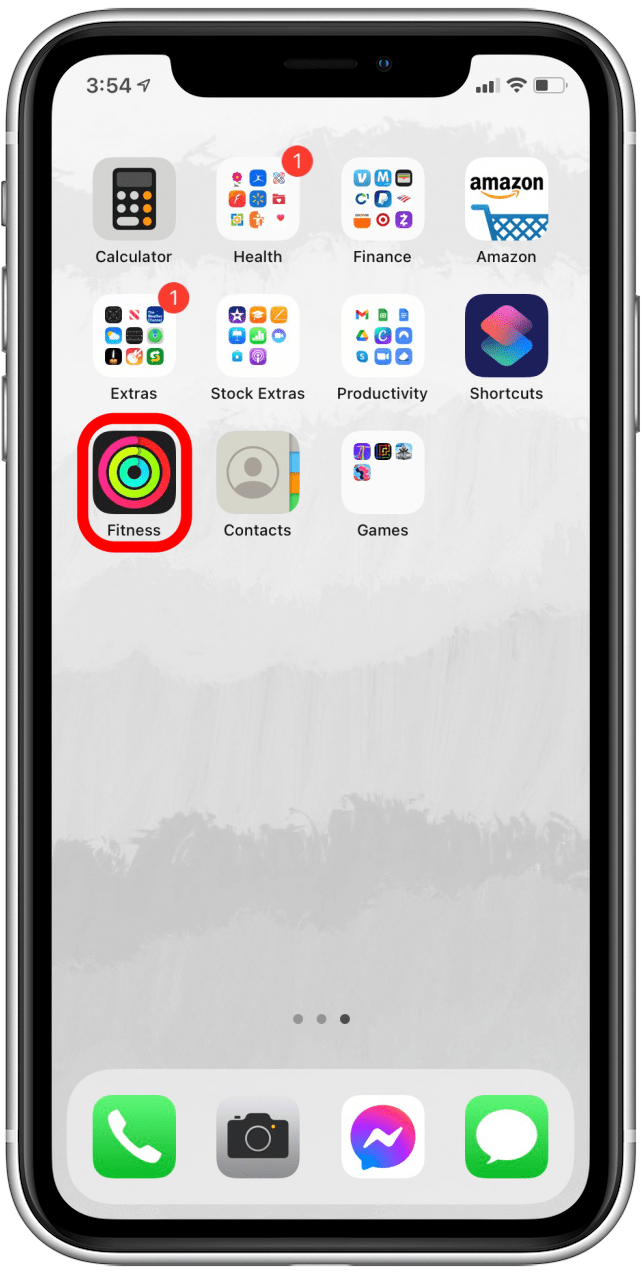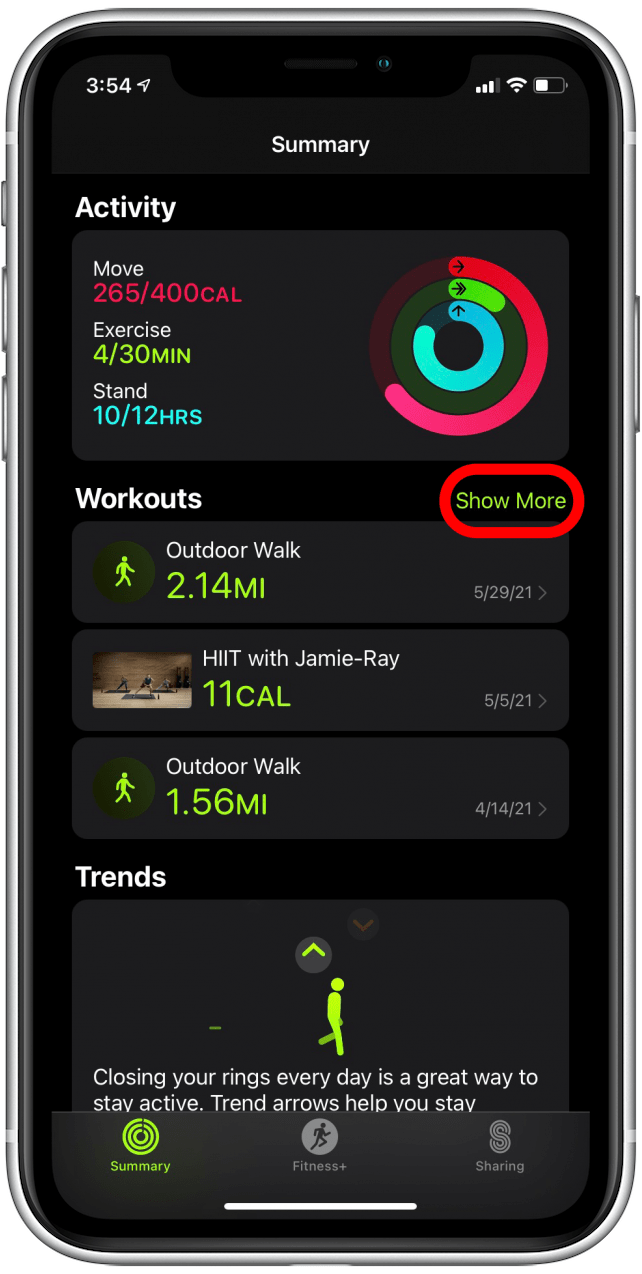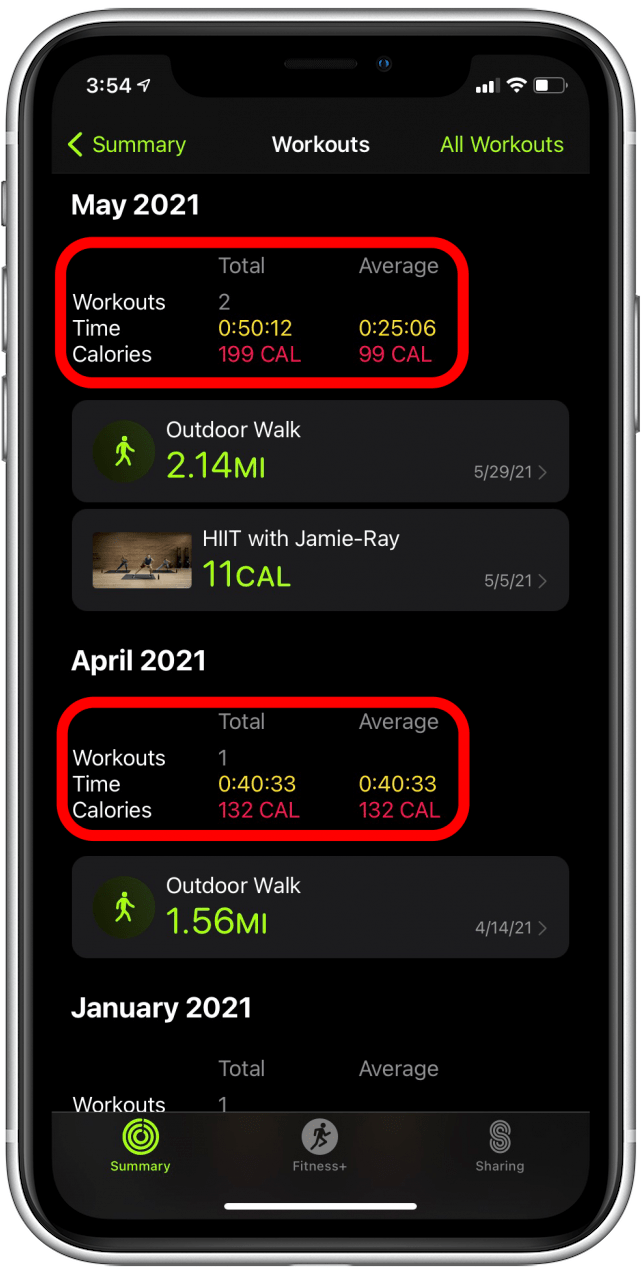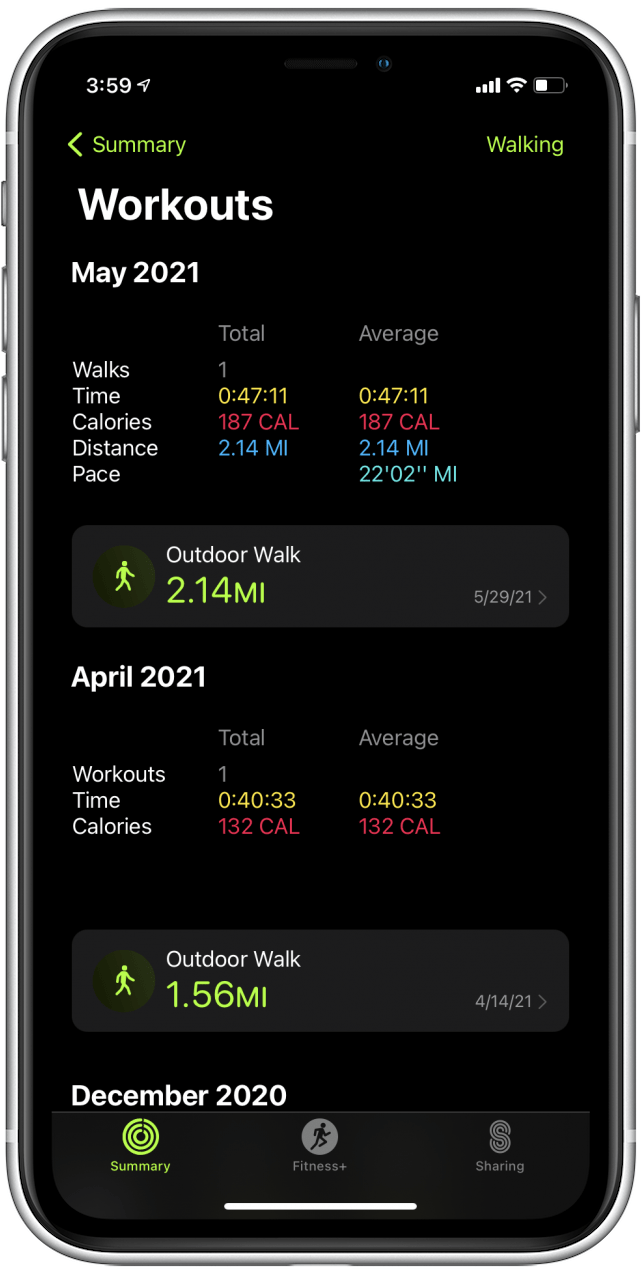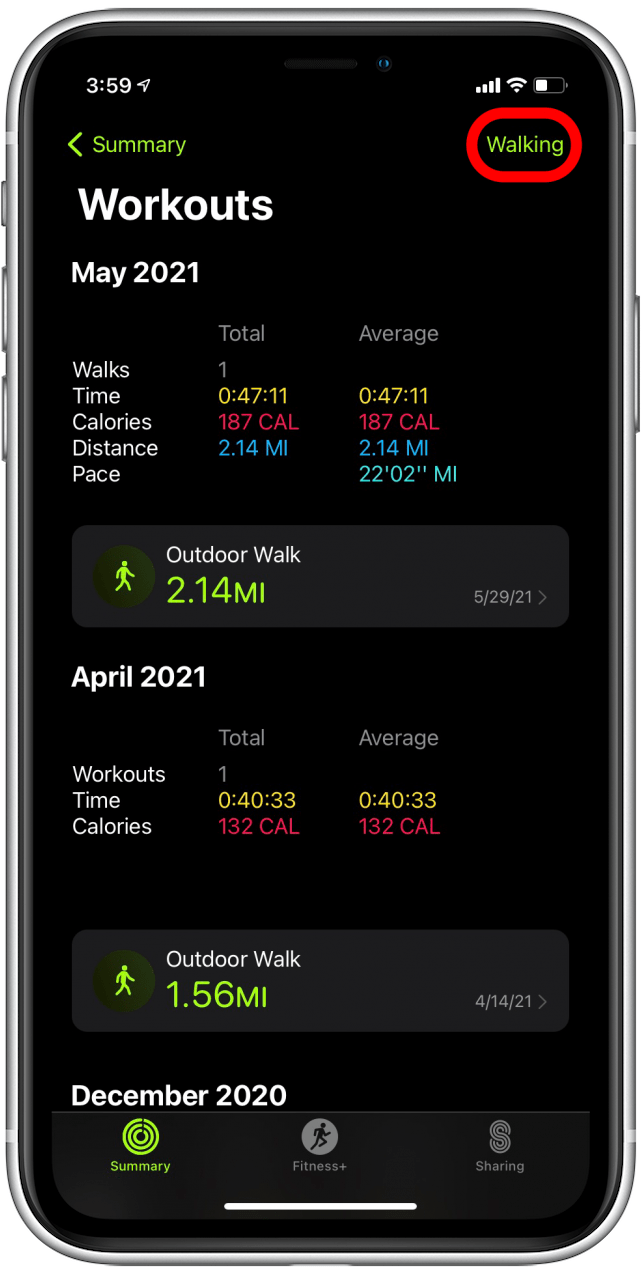* This article is from our Tip of the Day newsletter. Sign Up. *
Do you know how to see past workouts on Apple Watch? The Fitness app for Apple Watch tracks data about your workouts each day so you can find your workout history with ease. This can help you get a feel for your habits and keep track of any goals you've set for yourself! We'll show you how to see your Apple Watch Workout history.
Related: How to Restart & Force Restart Your Apple Watch

For more fun Apple Watch tips, check out our free Tip of the Day newsletter! To see your past Apple Watch workouts and Fitness averages:
- Open the Fitness app on your iPhone.
![How to see apple watch workout history]()
- Tap on Show More by the Workouts section.
![How to see apple watch workout history]()
- On this Workouts screen, you'll see monthly workout totals and averages for time, calories, and number of workouts. You can learn more about your Fitness Trends here.
![View apple watch workouts]()
- To filter what you see on this screen, tap All Workouts in the upper-right corner.
![past workouts on apple watch]()
- Tap on the workout you'd like data about; in this case, I chose Walking.
![Apple watch workout history]()
- You'll be taken back to the Workouts screen, but this time you'll see summaries for your selected workout type only, along with additional details relevant to that workout type, such as pace and distance.
![Apple watch workout history]()
- Tap on a specific workout to view more information.
![Apple watch workouts]()
- Tap on the workout type in the upper-right corner again to change filters.
![Apple watch workouts]()
Now you know how to sort you Apple Watch workout history and navigate all your activities. If you notice any discrepancies in exercise minutes or you think your Apple Watch isn't recording workouts correctly, here's how to fix it.
Now you can view and compare the data from all your different types of workouts over time! You'll get all kinds of useful tips sent straight to your inbox, like how to add workouts to the Apple Watch manually using the Health app or how to create a custom workout directly on your Apple Watch.