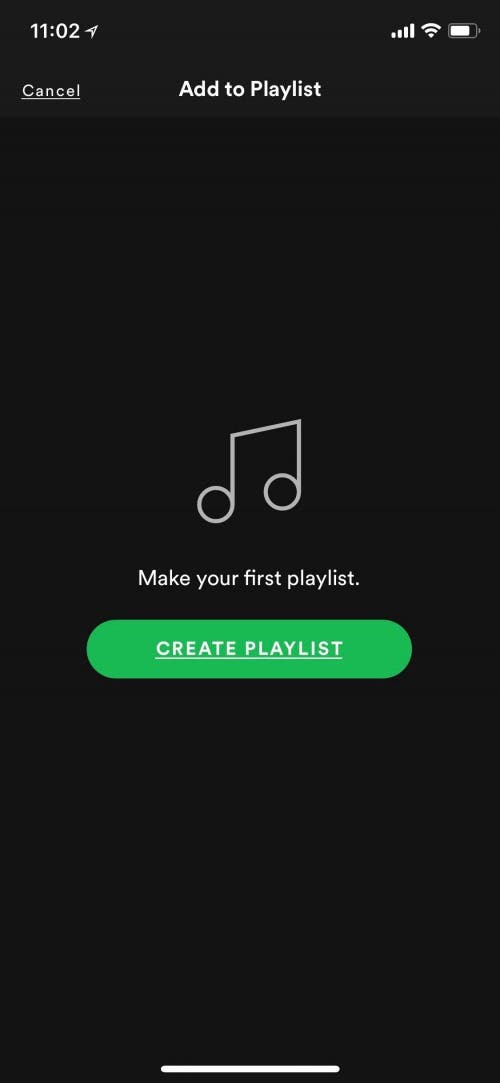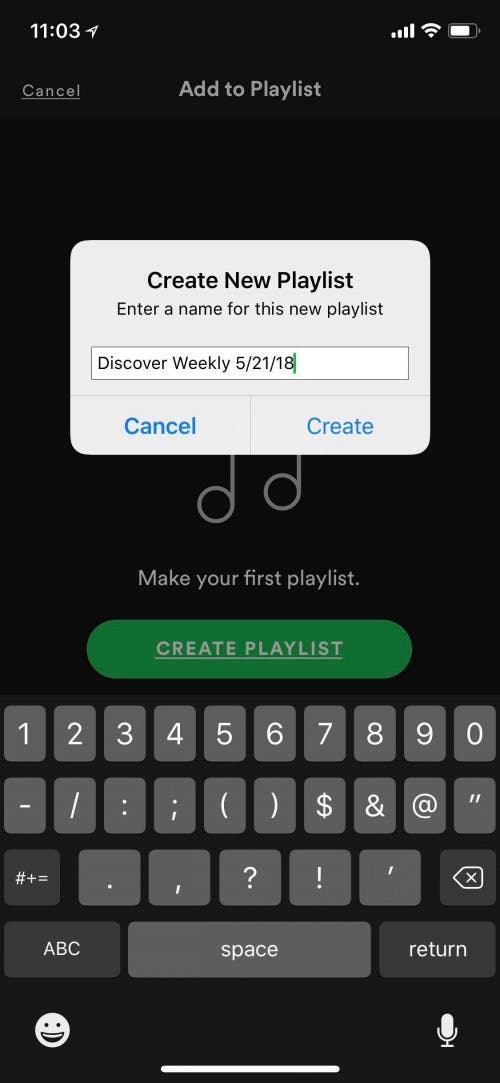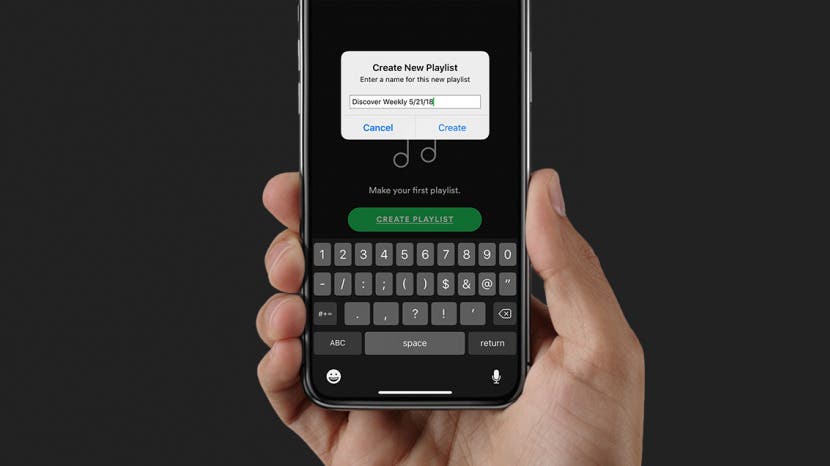
* This article is from our Tip of the Day newsletter. Sign Up. *
I'm just now diving into the world of Spotify, and one of my favorite features is, of course, the Spotify playlist! After using Spotify for at least two weeks, a new Spotify playlist appears; it's called the Spotify Discover Weekly playlist. Discover Weekly is a batch of song recommendations that are based on the music you've played and liked over the course of the week. The frustrating thing about this list, though, is that it disappears and is replaced every Monday. It's great to get the new recommendations, but what if you'd like to save the old playlist? Let's get started learning how to save or download your Discover Weekly playlist on Spotify, so you can save the playlists you really love and listen to them whenever you want.
Related: Is Apple Music or Spotify the Best Music Streaming Service?

If you have the free version of Spotify, you won't be able to download your playlist, but we'll go over an option you can use instead.
- If you have Spotify Premium, open the Spotify app and tap on Your Library, then tap on Playlists.
- Scroll down to find your Discover Weekly playlist, and tap to open.
If you're using the free version of Spotify, you'll need to tap Home, then Made for You to find your Discover Weekly playlist.
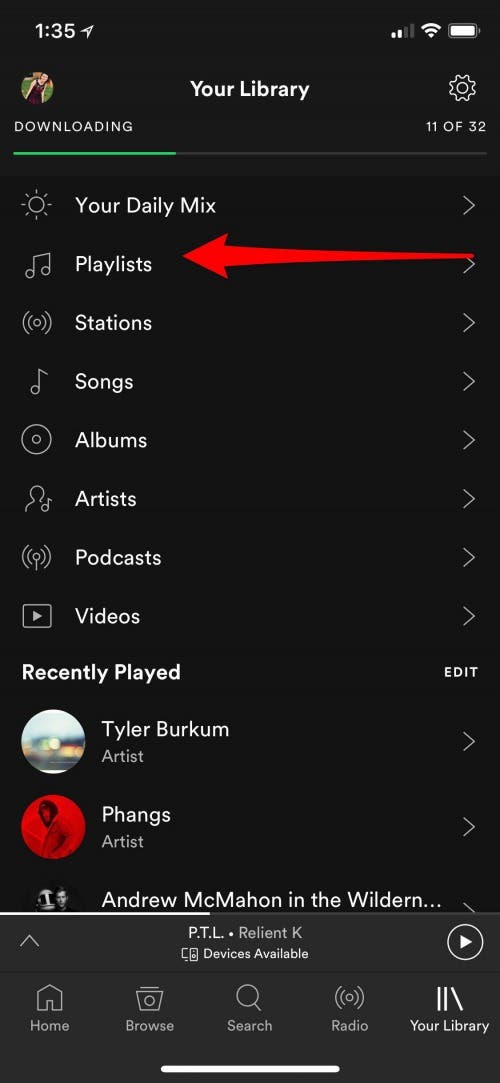
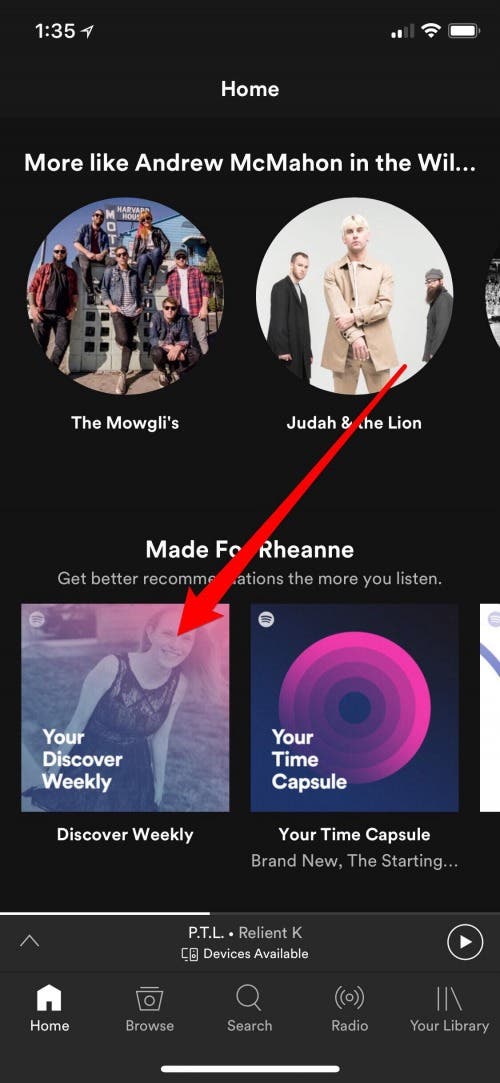
If you're a Spotify Premium subscriber, all you need to do now is:
- Toggle the Download button if you'd like to download the entire Discover Weekly playlist.
- If you'd like to save the playlist to Your Library rather than downloading it, just tap Following.
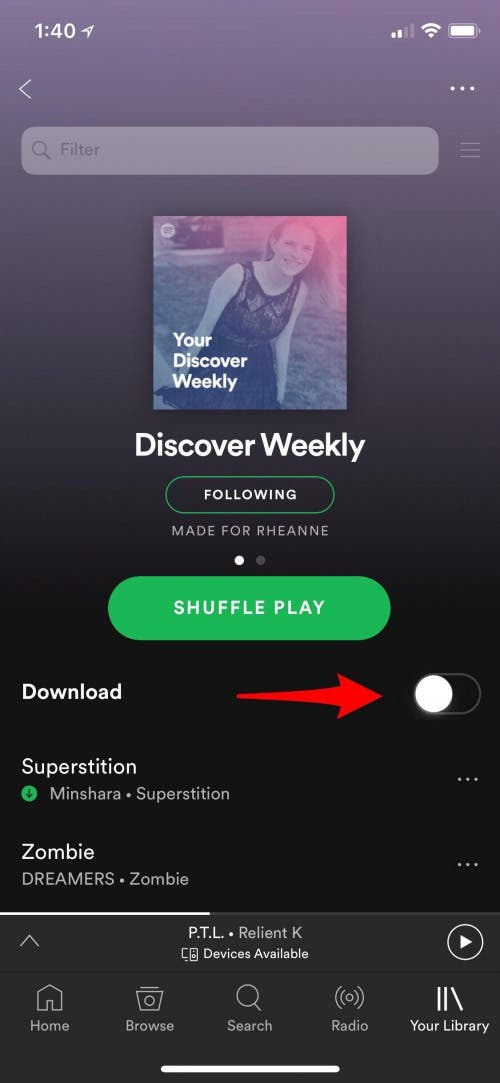
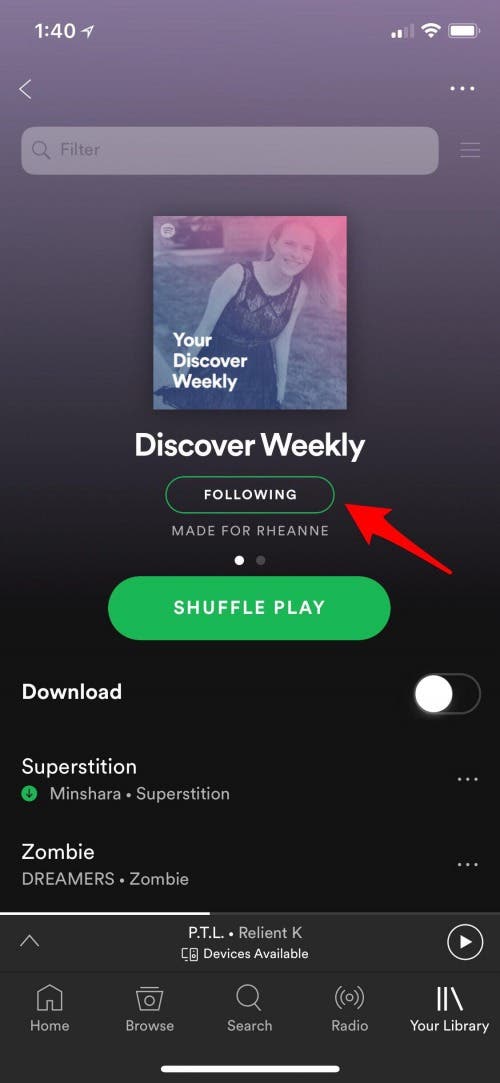
If you don't have Spotify Premium, your playlists will look like this:
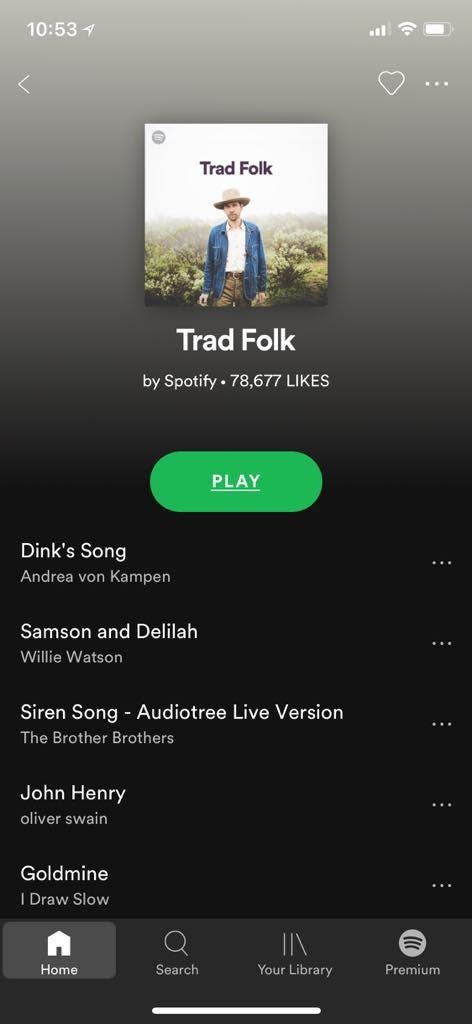
You can't download the entire playlist, or add it to Your Library, but you can:
- Tap the three dots to the right of a song you love.
- If you want to save just this song to Your Library, tap Like. If you want to duplicate your Discover Weekly playlist, tap Add to playlist.
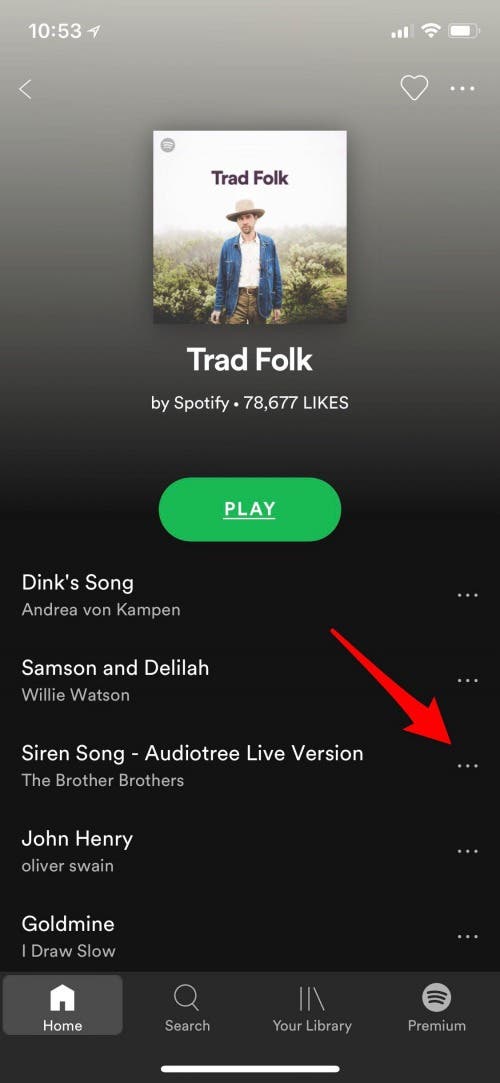
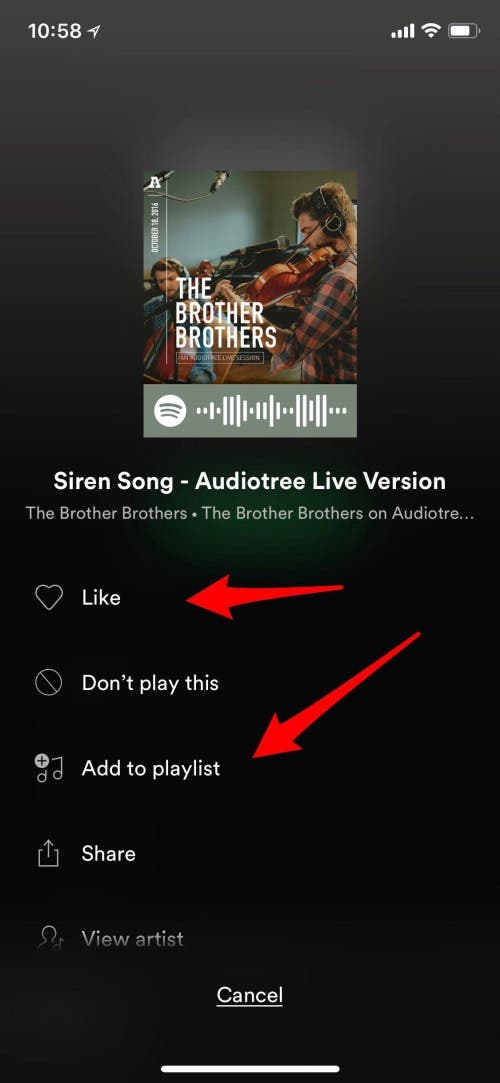
- Tap Create Playlist.
- Name your playlist, tap Create, and add the rest of the songs from your Discover Weekly playlist one by one. The benefit of this is that you can leave out any songs you didn't particularly enjoy.