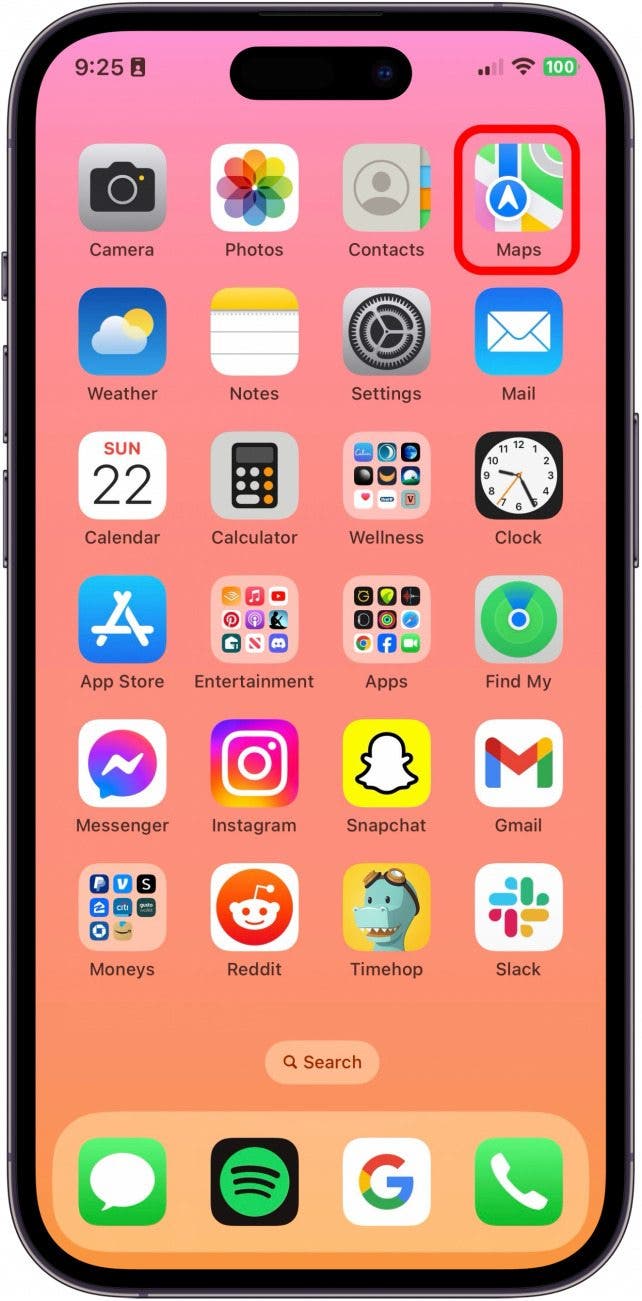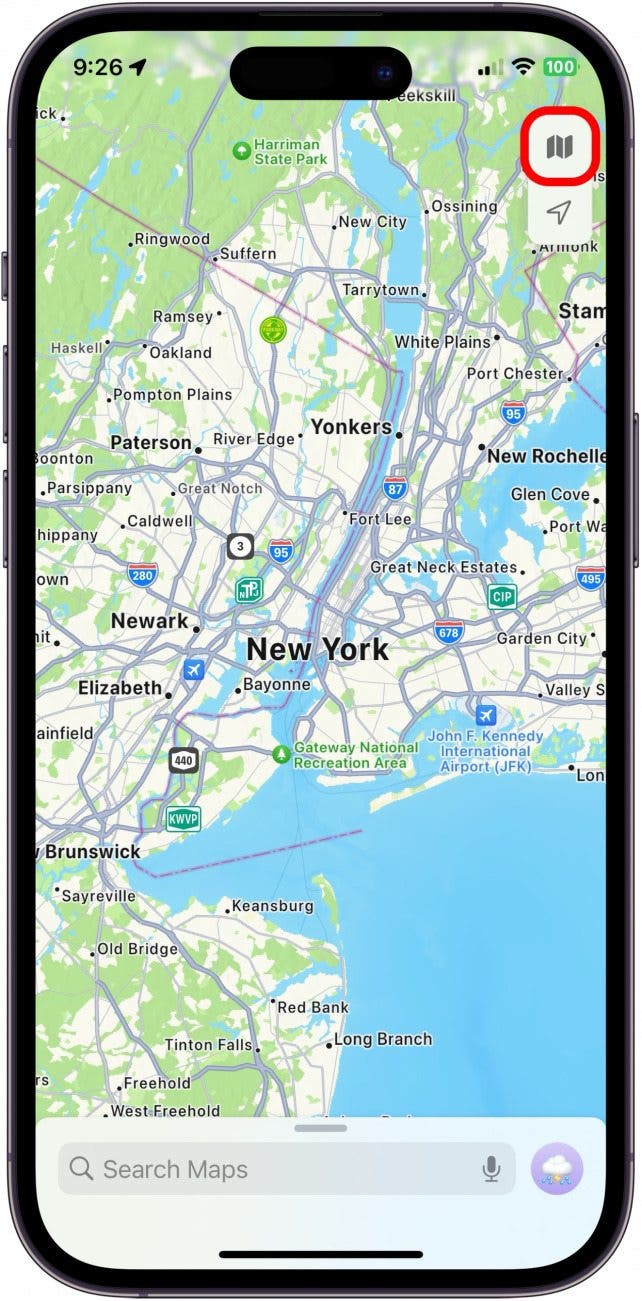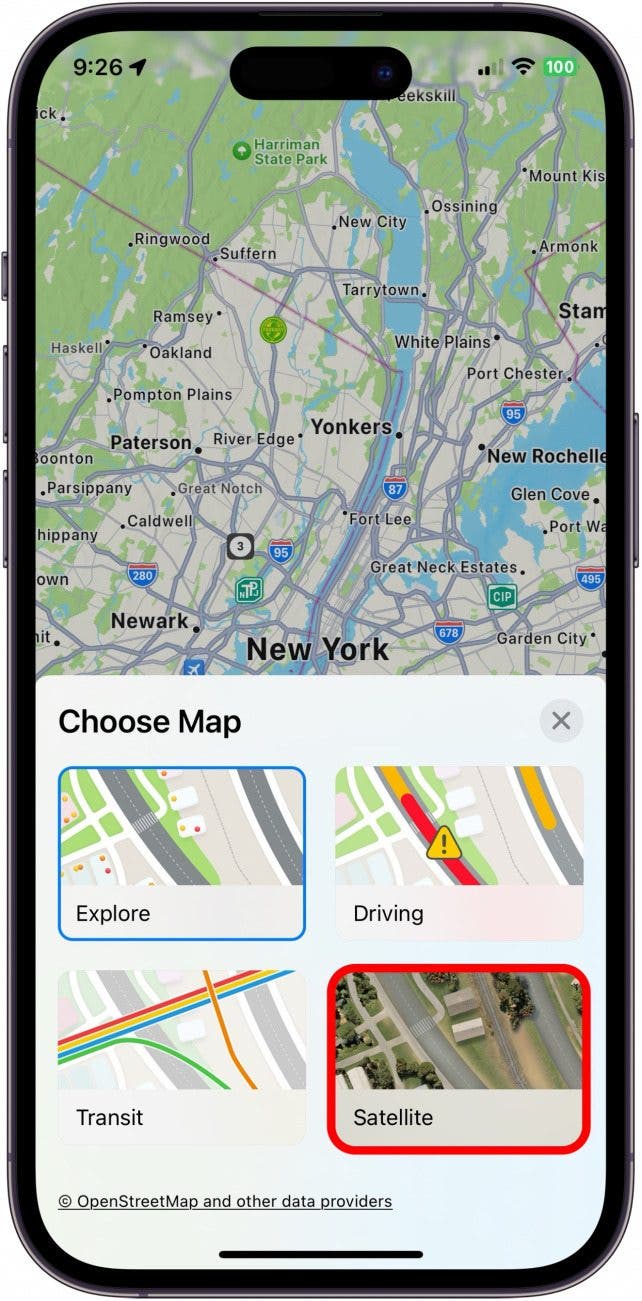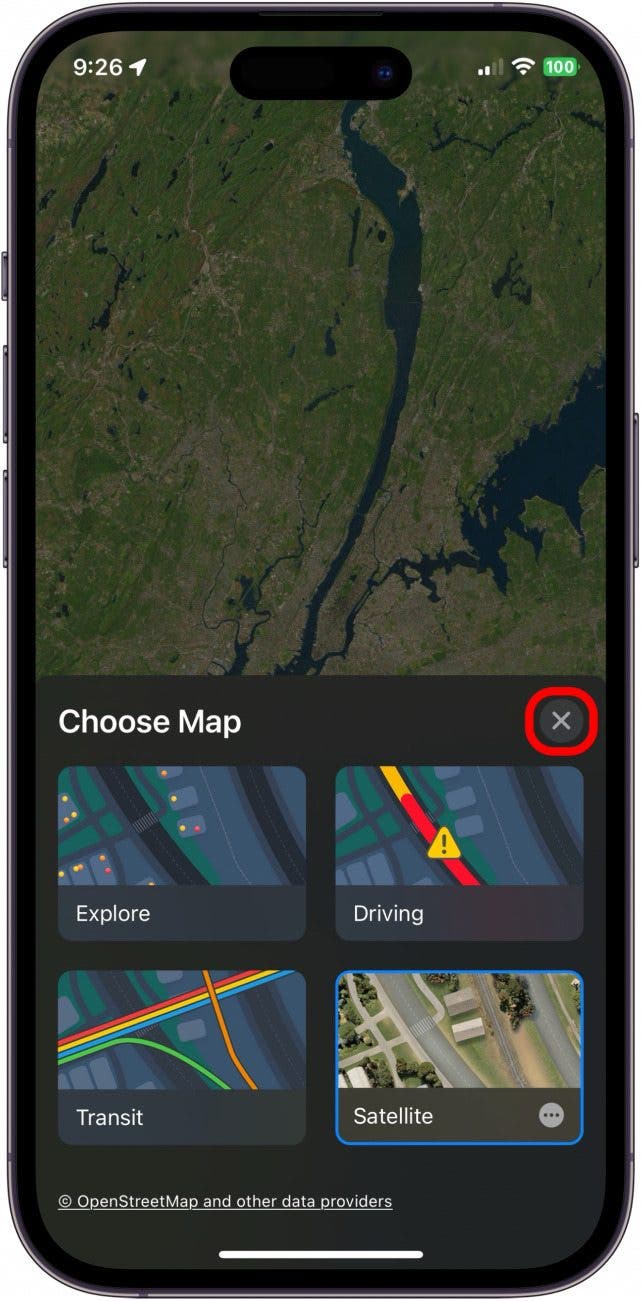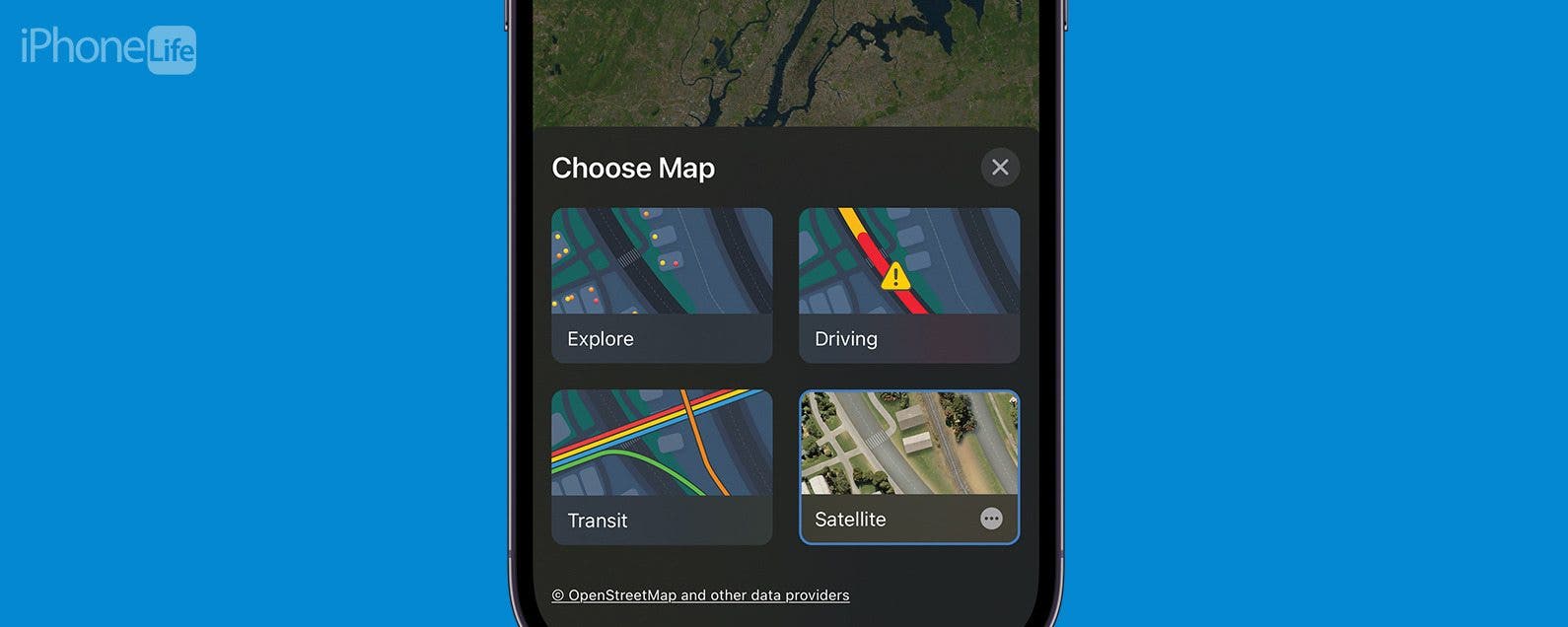
* This article is from our Tip of the Day newsletter. Sign Up. *
Did you know you can change Apple Maps to satellite view and see all the real-life details of the area you're viewing? This makes it easier to view local terrain and notable landmarks on the map as they would appear in real life. Here's how to turn on satellite view in Apple Maps.
Why You'll Love This Tip:
- View local terrain and notable landmarks on the map as they would appear in real life on the Map.
- Quickly switch to Satellite View while navigating, depending on your needs.
How to Turn On Satellite View in Apple Maps
System Requirements
This tip was done on an iPhone running iOS 17, but will work on most operating systems.
While Apple Map's Satellite View is not the same as Google Street View because it doesn't have the perspective of the car that drives down every road, it is a more accurate depiction of the landscape than the classic view. If you like learning tips about using your Apple devices, be sure to sign up for our free Tip of the Day!

- Open Maps.
![how to turn on satellite view in apple maps]()
- Tap on the Map icon.
![does apple maps have satellite view]()
- Tap Satellite.
![apple satellite maps]()
- Tap the x to exit Maps Settings and return to full screen.
![how to get satellite view on apple maps]()
And that's how you change Apple Maps to Satellite View. When you click the Map icon, you will see a few other options for different map views to pick from. Happy exploring!