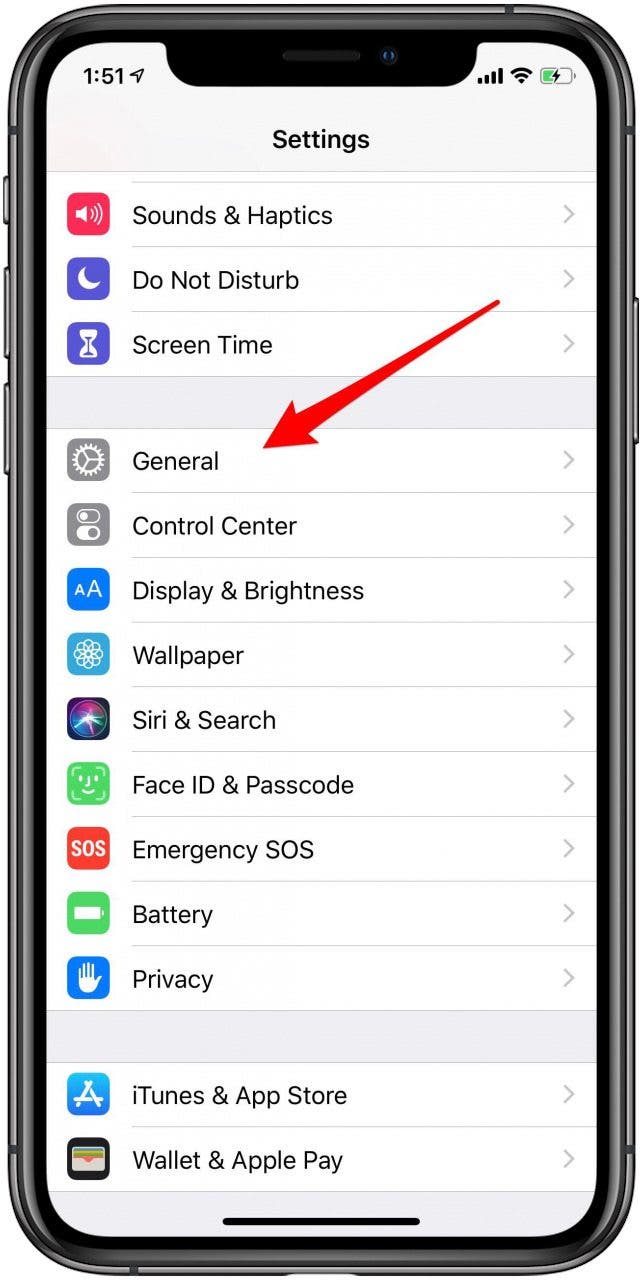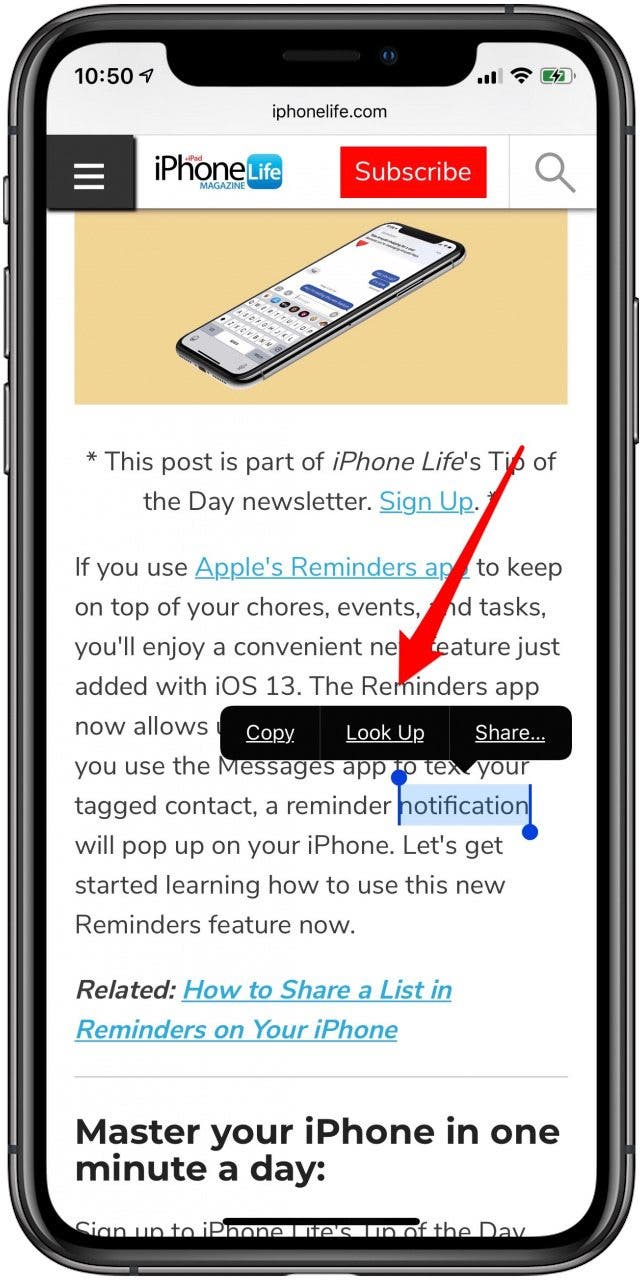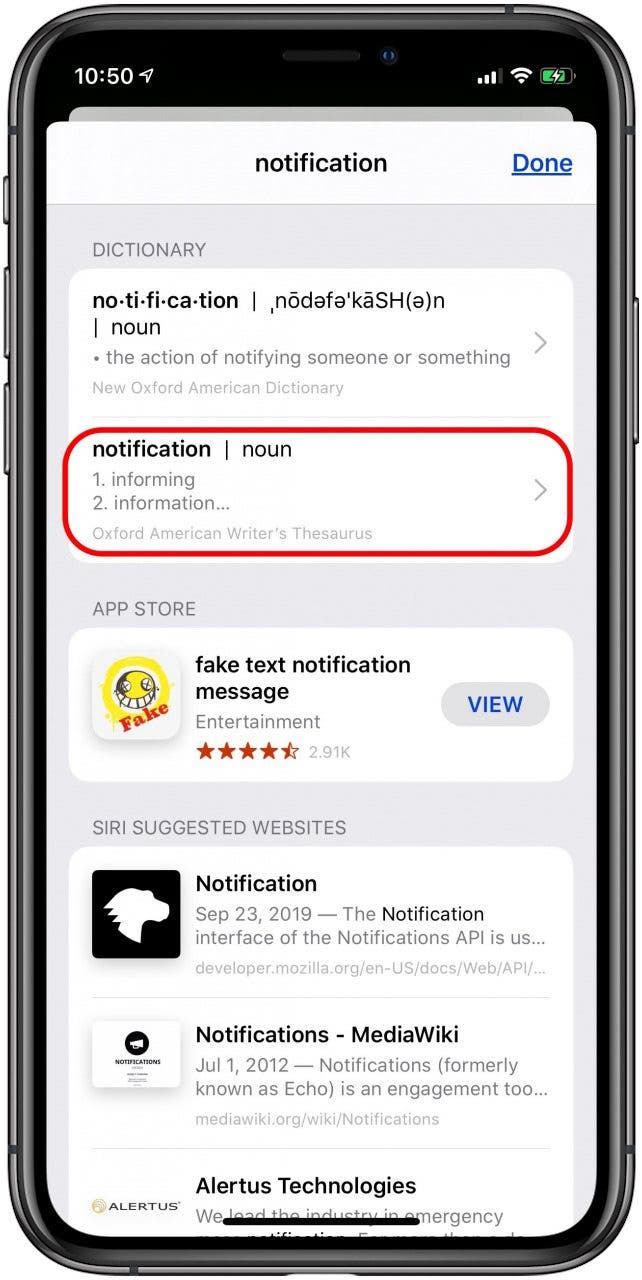* This article is from our Tip of the Day newsletter. Sign Up. *
I love using a thesaurus when I write, so the absence of this option from the iPhone's dictionary feature, Look Up, used to be a sore spot for me. Beginning with iOS 12, I no longer need a third-party thesaurus app, because a thesaurus is included in Look Up on iPhone and iPad for free! Let's get started learning how to add a thesaurus to Look Up, so you can find just the word you're looking for, be it a synonym or antonym.
Related: How to Search a Safari Page on iPhone

Add a Thesaurus to the Dictionary Feature in Your iPhone or iPad
If you run across an unfamiliar word while reading in Books, replying to an email, browsing a Safari page, or using another app where Look Up is available, you can not only find the definition, but also reveal synonyms and antonyms for a word, here's how.
- Open the Settings app.
- Tap General.
![thesaurus quick]()
![use thesaurus]()
- Tap Dictionary.
- Make sure that you have the American English or British English Thesaurus checked.
![get synonym]()
![thesaurus app]()
- Now go to an app, such as Safari, and tap and hold a word you'd like to look up.
- Tap Look Up on the menu when it appears.
- Here's the Dictionary definition of your word, as well as a Thesaurus section.
![tap look up for iphone dictionary and thesaurus]()
![free dictionary and thesaurus for safari browser]()
- Tap the Thesaurus section under the definition, and you'll see the full entry, which sometimes includes antonyms.
- Tap Done when you've found the synonym you need.
![tap done when finished with synonyms and antonyms on iphone]()
Top image credit: GaudiLab / Shutterstock.com