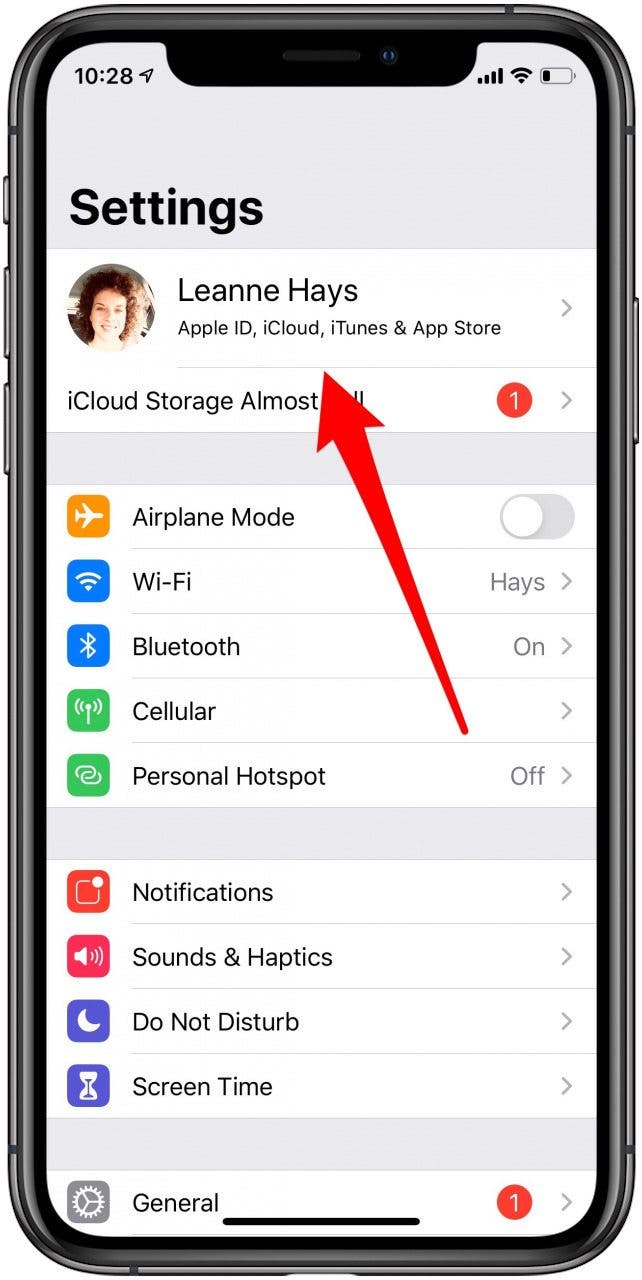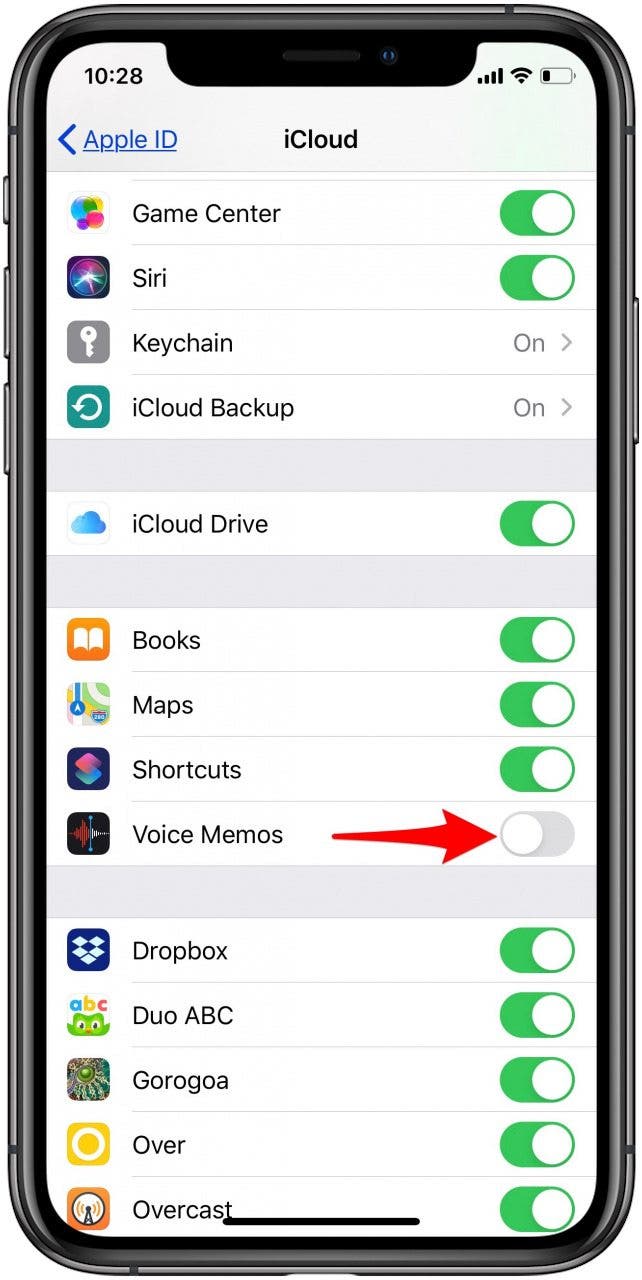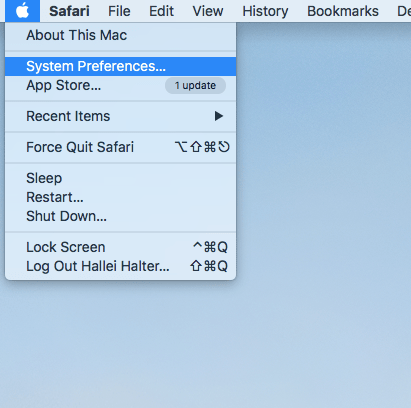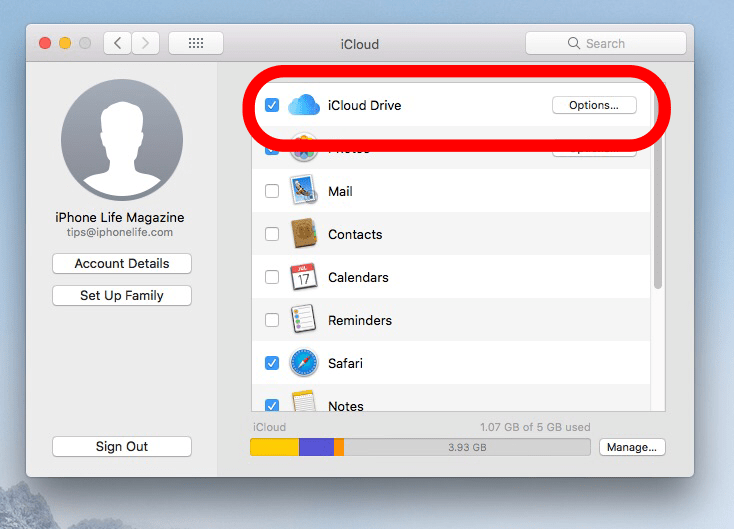* This article is from our Tip of the Day newsletter. Sign Up. *
It's possible to access the same voice memo on any of your Mac, iOS, and iPadOS devices, and to do things like record a voice memo on your iPhone and edit it on your Mac. To do this, you will need to be signed in to iCloud with the same Apple ID on each of your devices. Once you're signed in, you can sync voice memos on your iPhone and iPad, and even Mac. You can also follow these steps to disable iCloud sync for Voice Memos.
Related: How to Record over a Section in Voice Memos on the iPhone

How to Sync an iPhone & iPad for Voice Memos
Voice memos should be syncing via iCloud on your iPhone and iPad by default, but here's how to double check and sync your iPhone and iPad if you have to. Make sure to do this on both devices.
- Open the Settings app.
- Tap your name at the top of the page.
![iphone settings app]()
![banner with apple id and icloud information]()
- Tap iCloud.
- Scroll down and toggle Voice Memos on.
![toggle on icloud]()
![toggle voice memos on]()
How to Sync Voice Memos on Your Mac
- Click on the Apple Menu, then click System Preferences.
![]()
- Click Apple ID.
![apple id settings on mac]()
- Make sure iCloud Drive is selected and click Options.
![]()
- Select Voice Memos.
![]()
Now your voice memos will be synced on all your devices!
Check out our free Tip of the Day for more great Apple device tutorials.
Top image credit: leungchopan / Shutterstock.com