
* This article is from our Tip of the Day newsletter. Sign Up. *
Instead of opening an app, you can use Hey Siri to check the weather forecast. With a simple "What's the weather today?" Siri will tell you what to expect for the current day's weather. Siri uses the Apple Weather app by default. You can also ask about the forecast for the coming week, ask for sunrise and sunset times, or any questions related to the weather.
Related: How to use Hey Siri & Audio Routing to Enable Hands-Free Calls on iPhone

For this tip, have Hey Siri set up and enable Location Services for the Weather app.
- Ask Siri for today's weather. It will show the current temperature and the hourly forecast for the day.
- If you tap the forecast, it will open the Weather app.
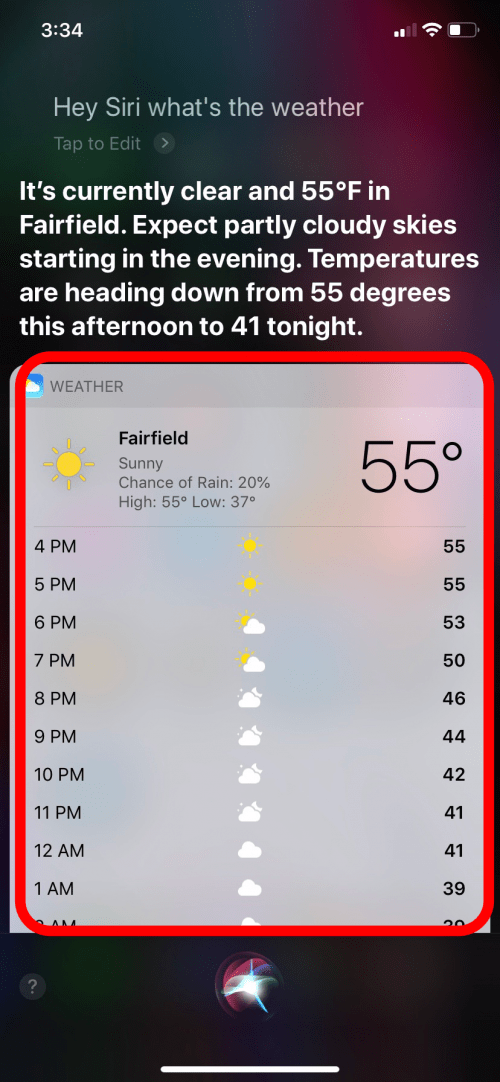
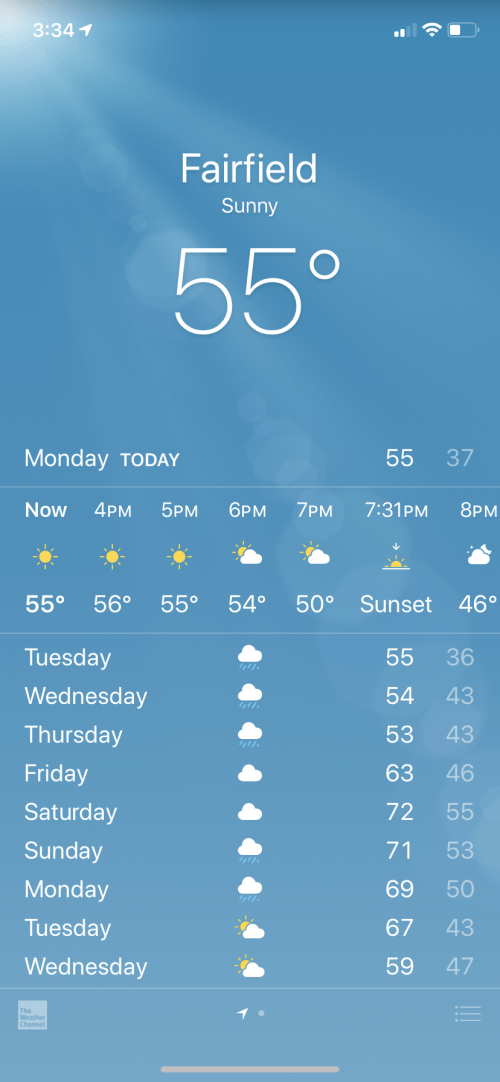
- You can ask Siri questions related to the forecast. Try questions such as "Will it rain today?" "What's the temperature?" and "Will it rain this week?"
- You can also ask for the times of sunset and sunrise, humidity, and how windy it is.
- Notice if you ask a question about the week, it will show a general forecast for the week instead of the current day's hourly forecast.
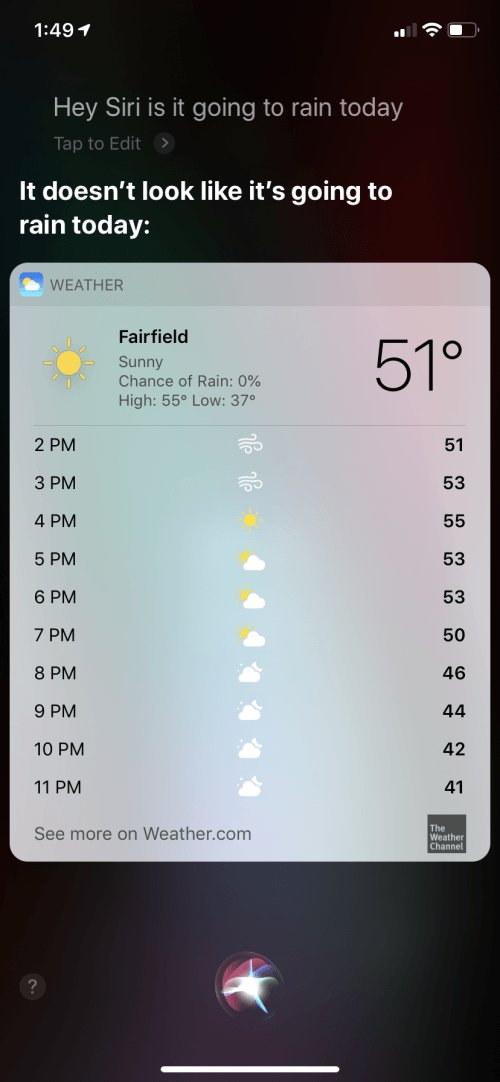
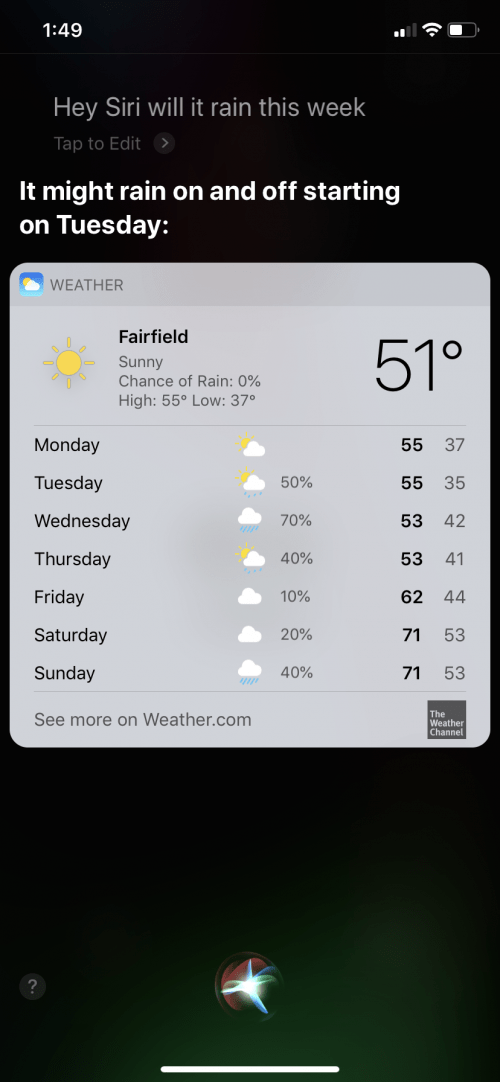
- You can also use Hey Siri to see the forecast of another location. For example, I asked, "What's the weather in Chicago?"
- Also, if you tap the forecast and don't have Location Services enabled on your device, the Weather app won't be able to show you the information.
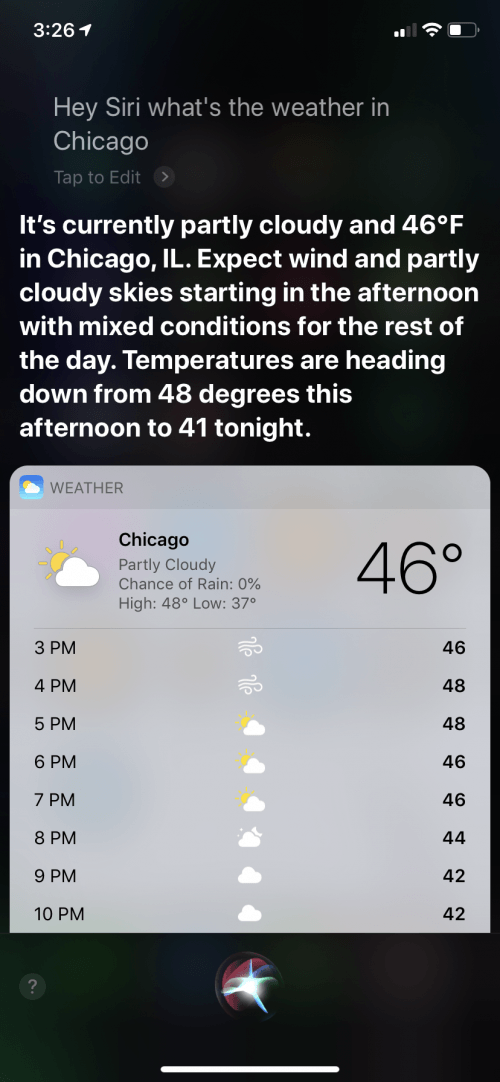
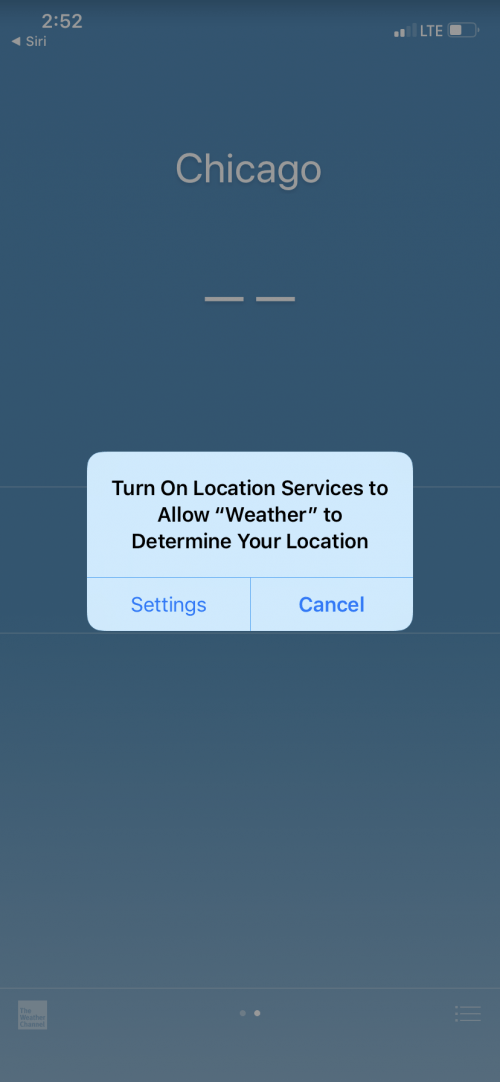
Using Hey Siri to find out about the weather forecast is a quick way to know what to expect for the day or week. And since Siri will read the forecast or answer my question out loud, I can hear the answer without having to read it on my iPhone.
Top image credit: HQuality / Shutterstock.com


























