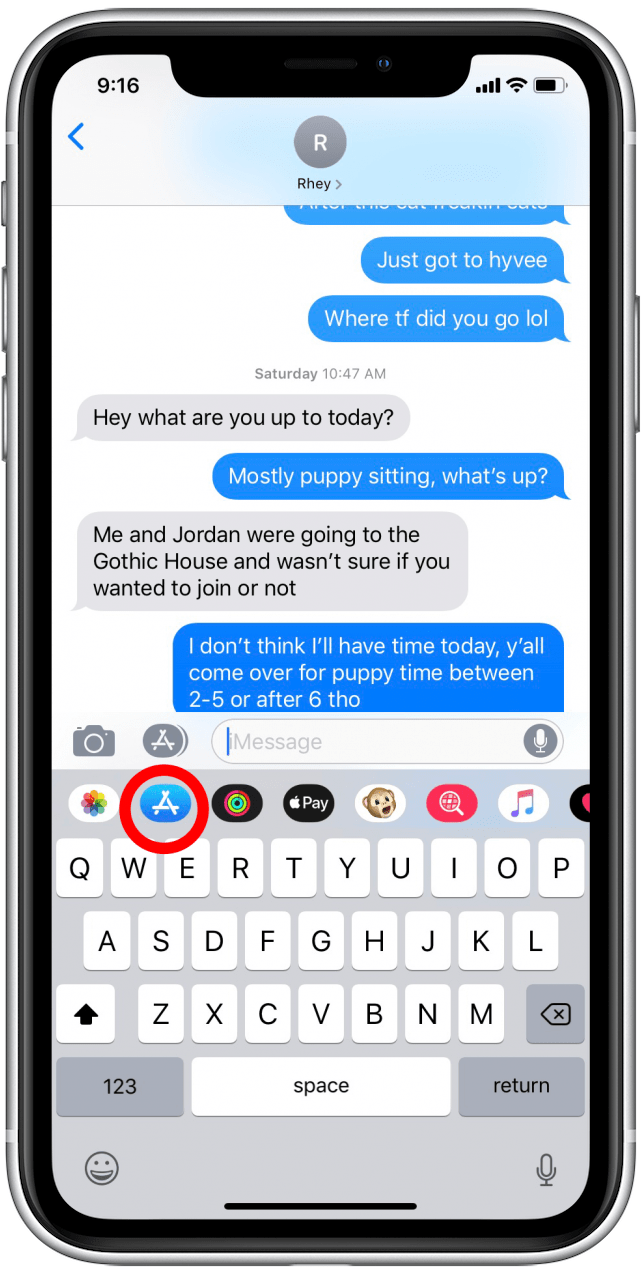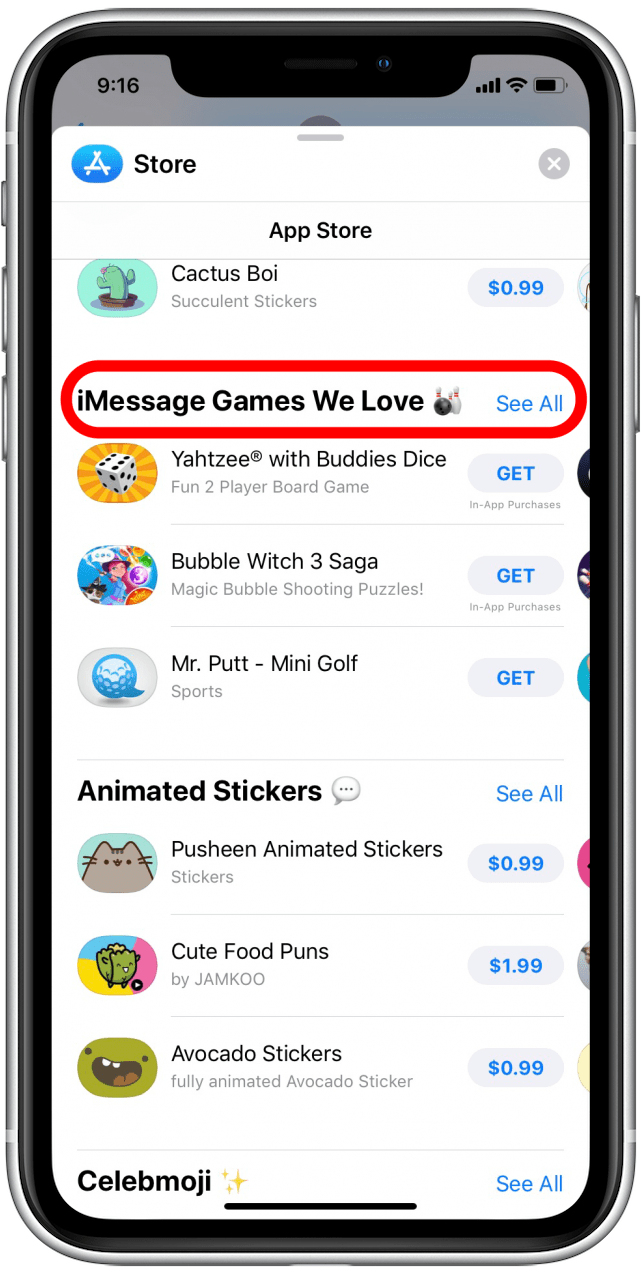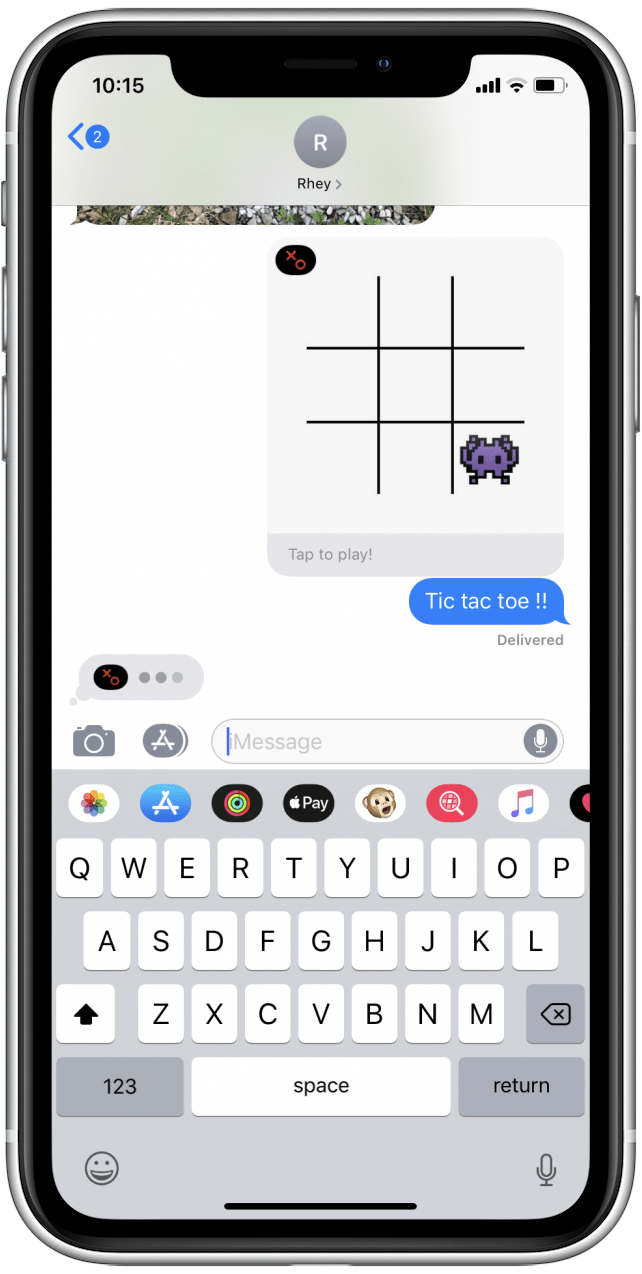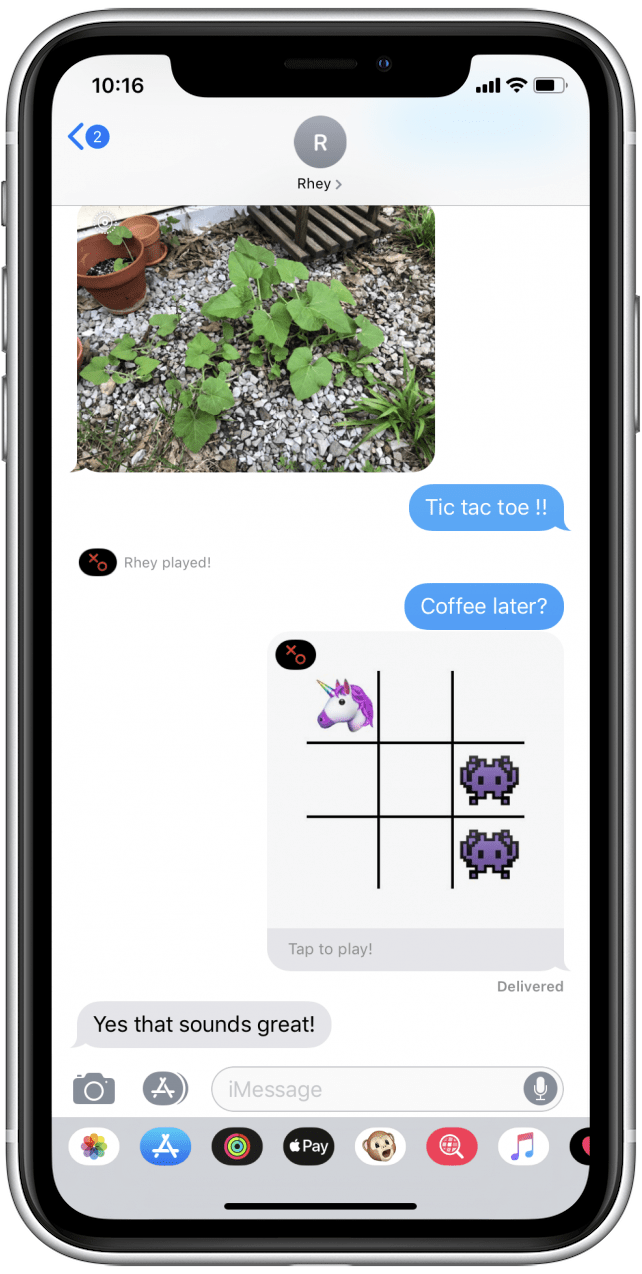* This article is from our Tip of the Day newsletter. Sign Up. *
If you have iOS 10 or later, you can challenge a friend to a quick game in the Messages app, provided your friend is also using iMessages! Just find a game you like in the iMessaages App Store, tap to get it, and then start playing with your friend. Playing a game via iMessages is great for when you don't have much to talk about, but still want to keep in touch with someone. Here's how to start and play games in iMessages.
Related: How to Find & Send GIFs from the Message App on the iPhone

- In the Messages app, open a new or previously started text chat with the person you want to challenge to a game.
- Tap the App Store icon in your keyboard's toolbar.
- Scroll down to the iMessage Games section. You'll see a handful of suggestions, but can tap See All for more choices.
![]()
![]()
- After confirming your purchase (this includes free apps), you may have a few screens to go through that ask you to select a game piece and make the first move.
- The game will appear in the text chat, and the other person will have to tap to download the game as well.
![]()
![]()
- Tap the game when it's your turn to play.
- You can continue a conversation and text normally as you play. As long as the game is actively played and unless you have a long conversation without taking your turn, the game will move down in the text chat without the need to scroll up to find it.
![]()
![]()
- Once the game has been played out, you can tap the game's icon in the toolbar to start a new round. You can also start and play more than one game in the same text chat if you and your friend have that kind of attention span.
Playing a game in the iMessage app is a fun and different way to say, "Thinking of you!"