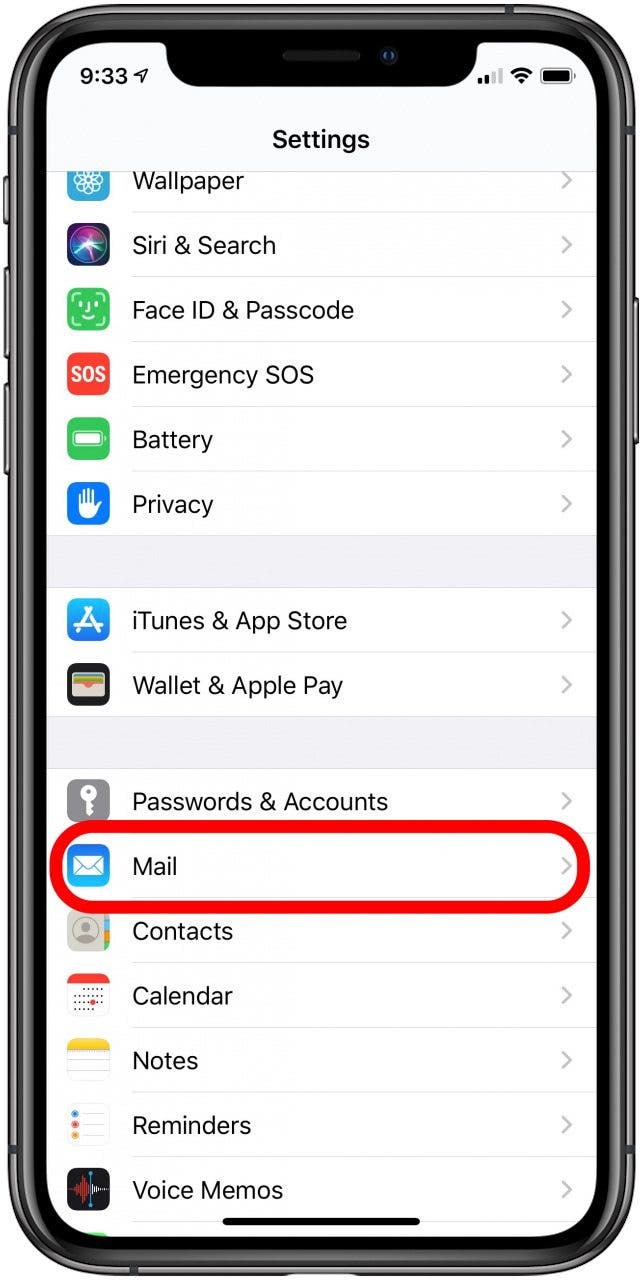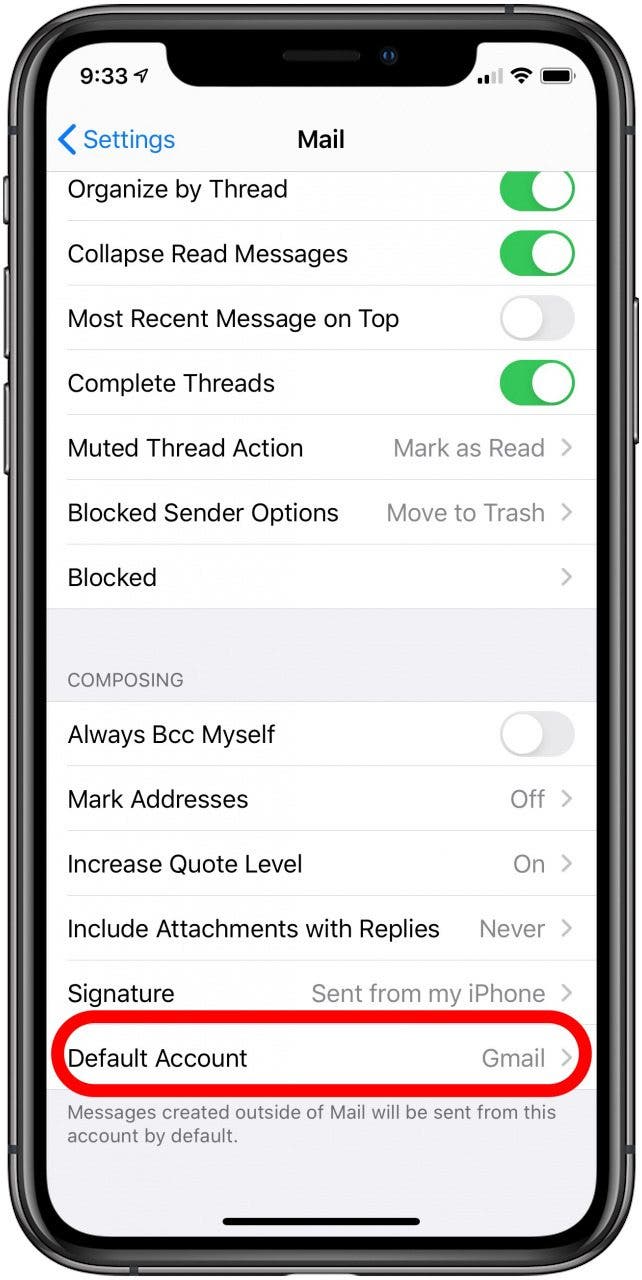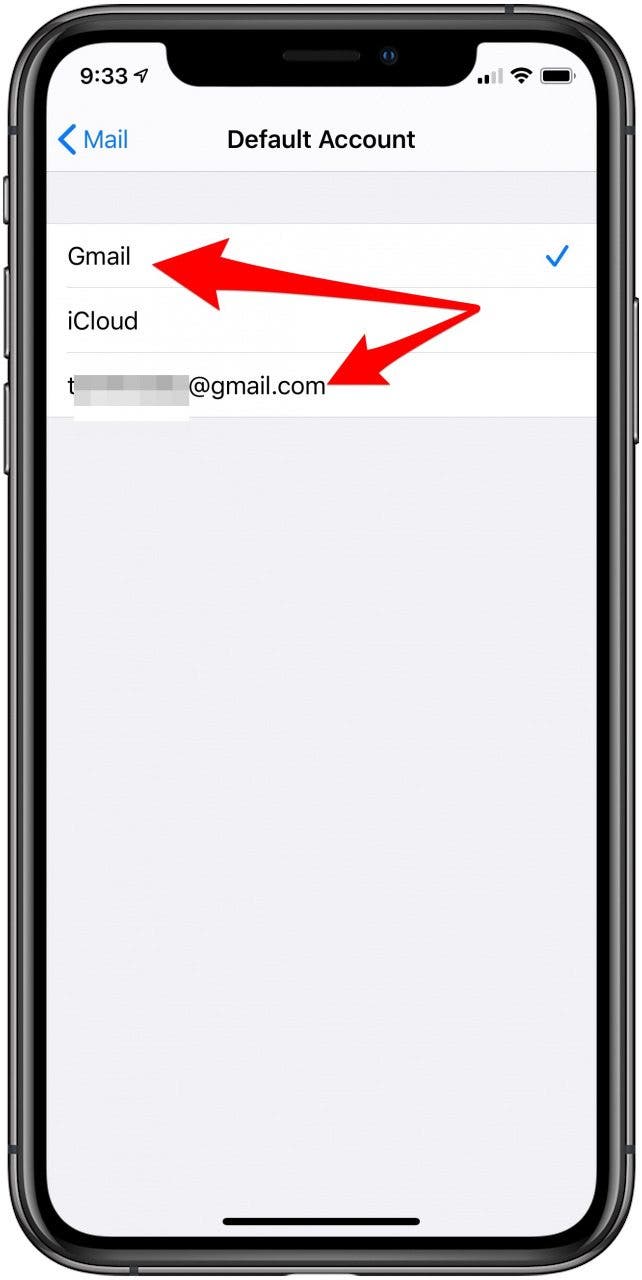* This article is from our Tip of the Day newsletter. Sign Up. *
Want to change the default Gmail account in the Mail app? To change the email on an iPhone from one default to another, you have to go into the Settings app. You can make a Google account the default email address, but if you have more than one Gmail account, this tip will teach you how to select a specific Gmail address. Choosing your preferred email address helps your contacts know that the email you just sent really did come from you and could save you from getting filed as junk. Read on to learn how to change the default email on an iPhone to a Gmail account.
Related: How to Create New Folders in the Mail App on Your iPhone

How to Make a Google Account the Default Address in Mail
We've already covered how to add an email account to your iPhone, how to delete email from your iPhone, and how to delete instead of archive email messages. For more great iPhone tutorials, check out our free Tip of the Day.
- Open the Settings app.
- Select Mail.
- At the very bottom, select Default Account.
![How to change your email on the iPhone]()
![Change your default Gmail account]()
- Select the Gmail account you want to use from the drop-down menu. The first Gmail account that you added will be listed simply as Gmail. Any additional Gmail accounts will be listed by the full email address.
![How to make Google your default account]()
Now, when you send an email through the Mail app, those emails will be sent from the default Gmail address that you selected.
Top image credit: Litvinov / Shutterstock.com