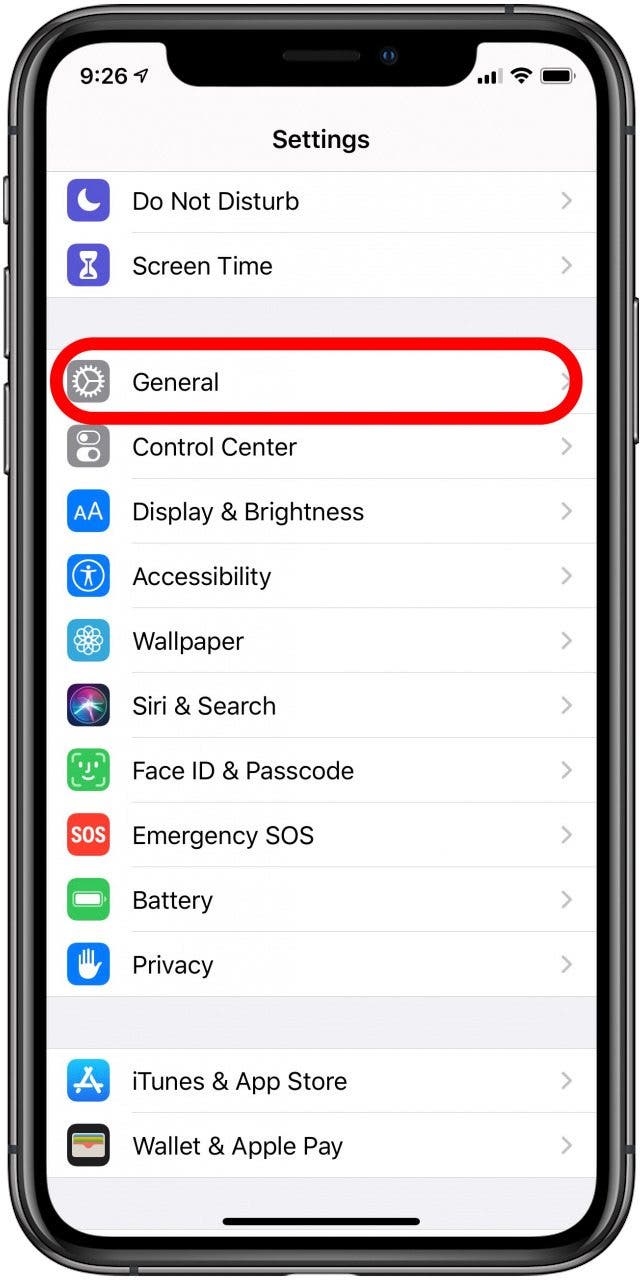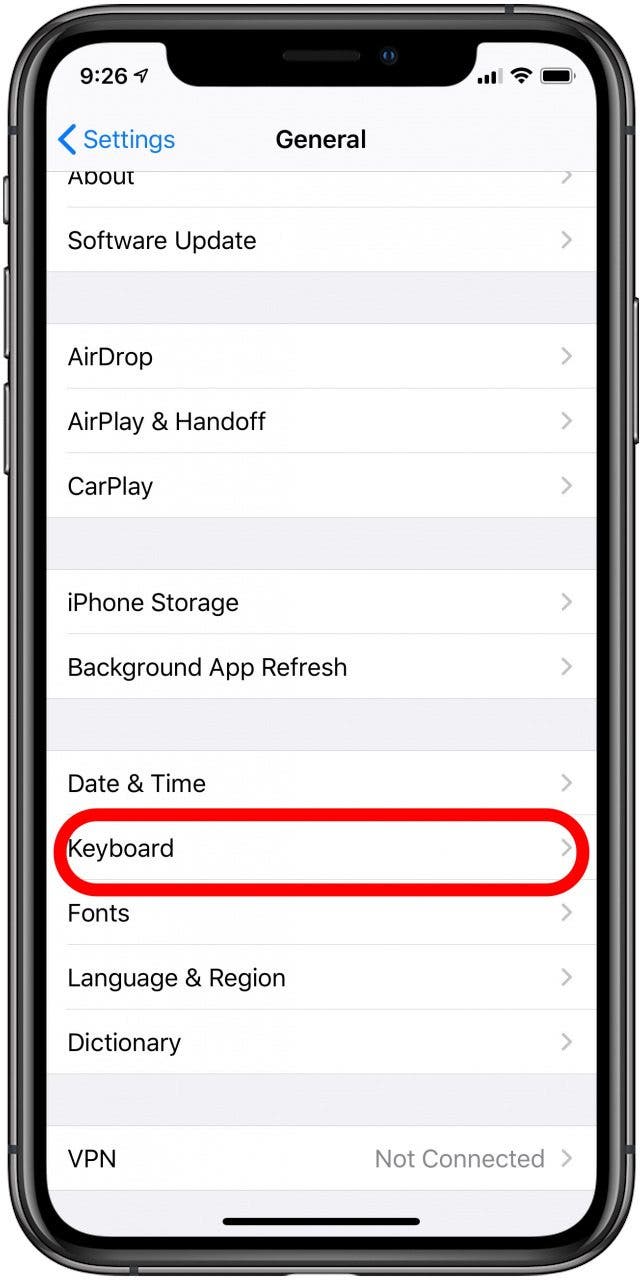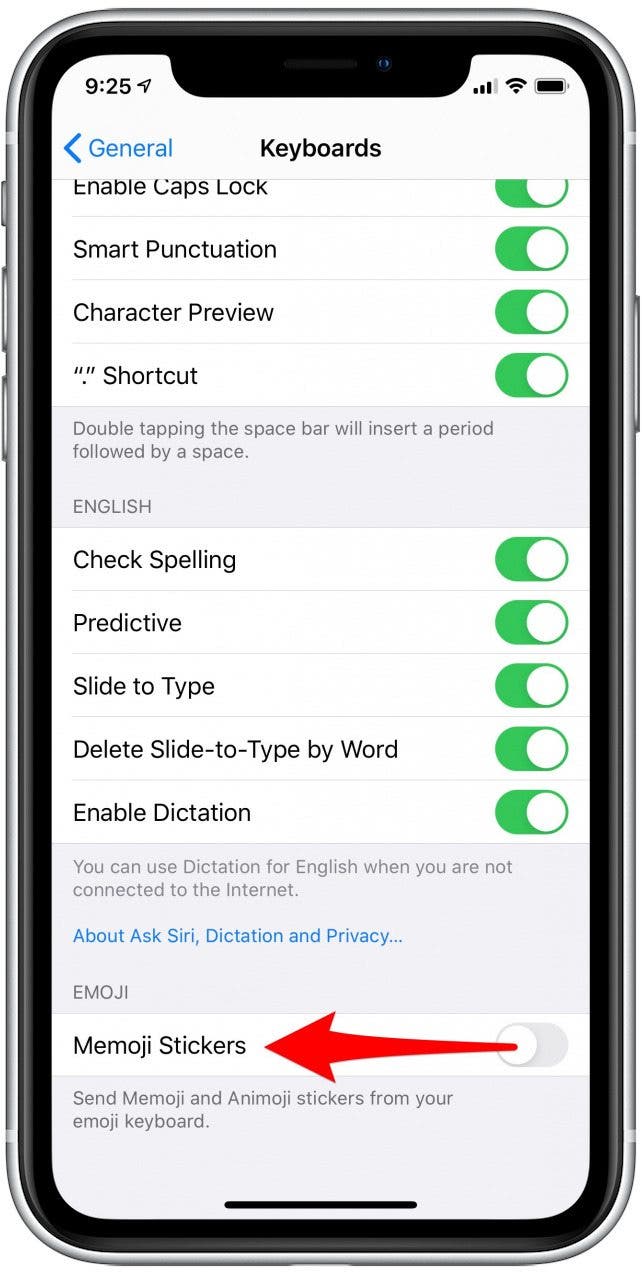* This article is from our Tip of the Day newsletter. Sign Up. *
People are asking, “How do I remove Memoji keyboard stickers from my emoji keyboard?” You might have been annoyed to find that your Frequently Used emojis are preceded by a bunch of Memoji stickers that you never actually use. Luckily, there’s a hidden setting you can adjust to remove Memoji stickers from the emoji keyboard. Let’s dive in with how to get rid of Memoji stickers on the emoji keyboard so that you can once more find your favorite face-palm emoji.
Related: How to Make Your Own Memoji on the iPhone

How to Remove Memoji Stickers from the Emoji Keyboard
- Open Settings.
- Select General.
- Scroll down and tap Keyboard.
![How to Remove Memoji Keyboard Stickers]()
![How to Remove Memoji Keyboard Stickers]()
- Scroll down and toggle off Memoji Stickers.
![How to Remove Memoji Keyboard Stickers]()
And that’s it! Now, when you open your emoji keyboard, you'll see your favorite emojis instead of unused Memoji stickers. For more great messaging tips, like how to react to texts with Memoji stickers, sign up for our free Tip of the Day newsletter.