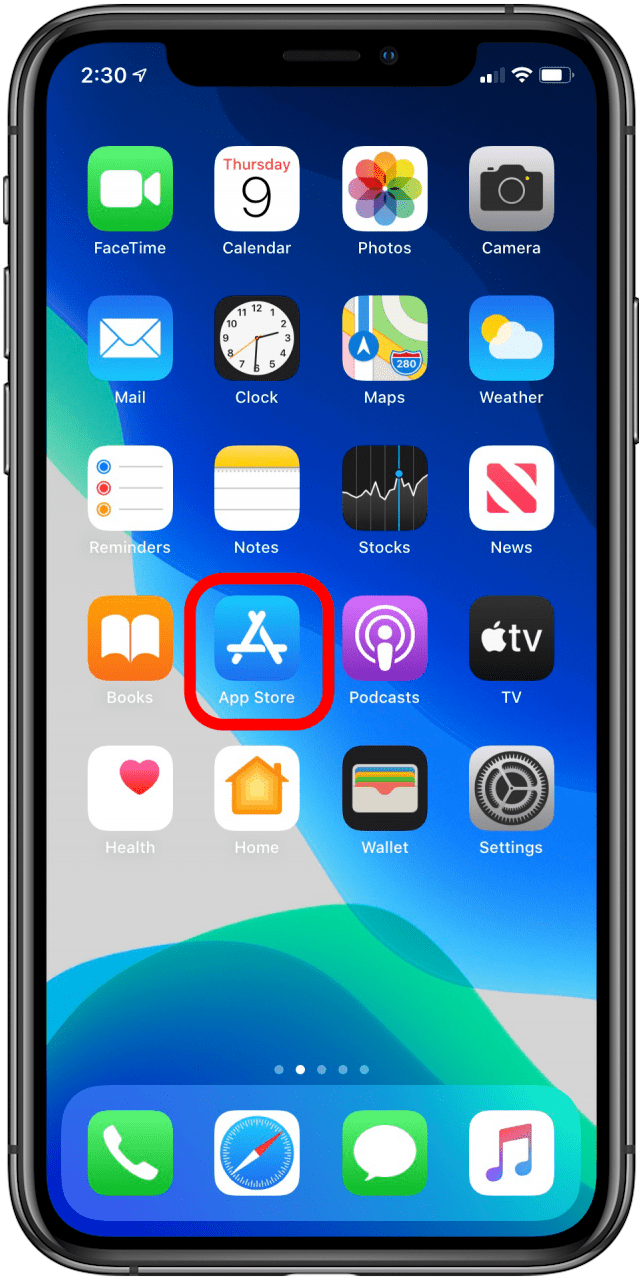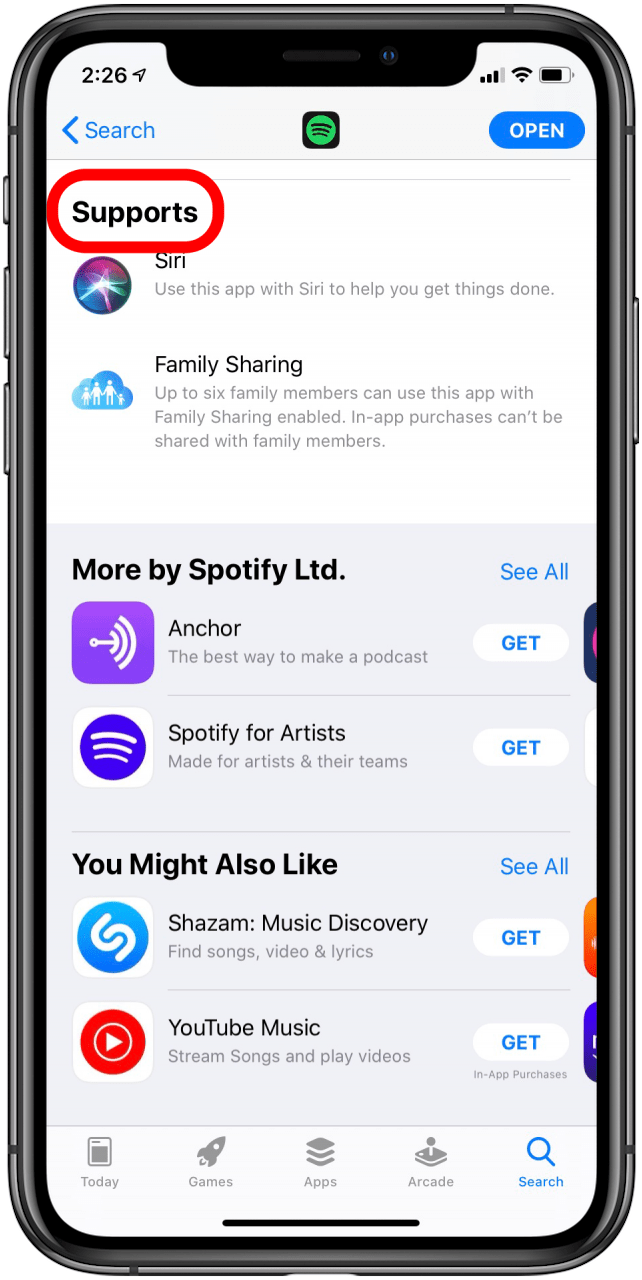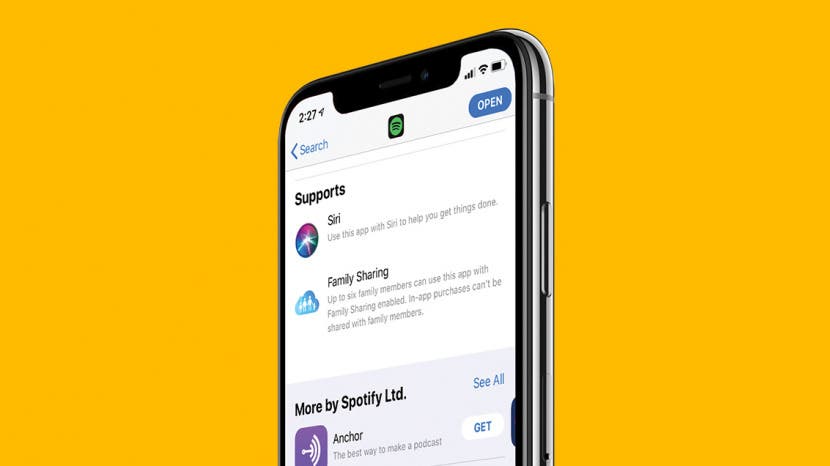
* This article is from our Tip of the Day newsletter. Sign Up. *
Are app purchases shared in Family Sharing? Most of them are, including some paid and subscriptions apps, but other paid and subscription apps are only available to their individual purchasers. Family sharing is a great way to share apps on the iPhone or iPad, but you want to be able to monitor which ones are shareable to minimize extra purchases if something you have can already be shared, or to find new apps if the ones you currently have aren't available on Family Sharing. Luckily it's easy to do!
How to Tell If Your Download Is a Family Sharing App
- Open the App Store.
- Search for the app you want to share.
![]()
![]()
- Scroll down until you see a section labeled Supports.
- There you will see the functions it supports. Family Sharing will be listed if it is supported, but will be absent if it is not.
![]()
![]()
You will see information such as the number of family members that can use the app at once under the Family Sharing header. This is a quick and easy way to see which apps are Apple Family Sharing apps, and which would be just for you, if downloaded. For more great tutorials on Apple products, be sure to follow our free Tip of the Day!