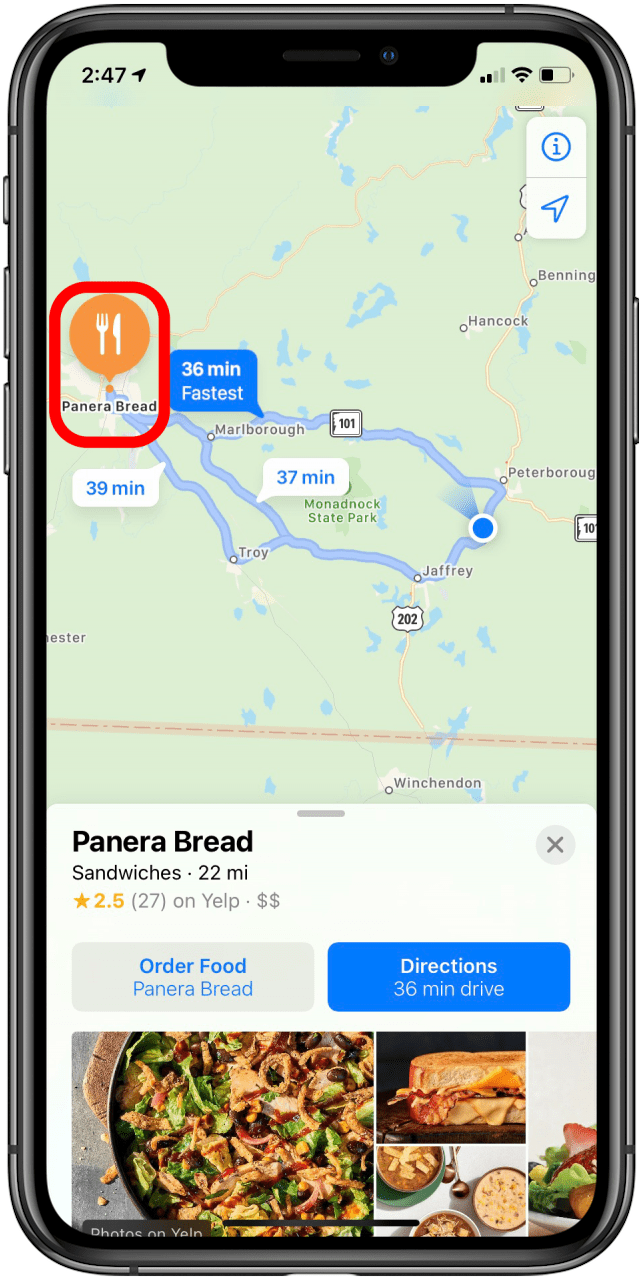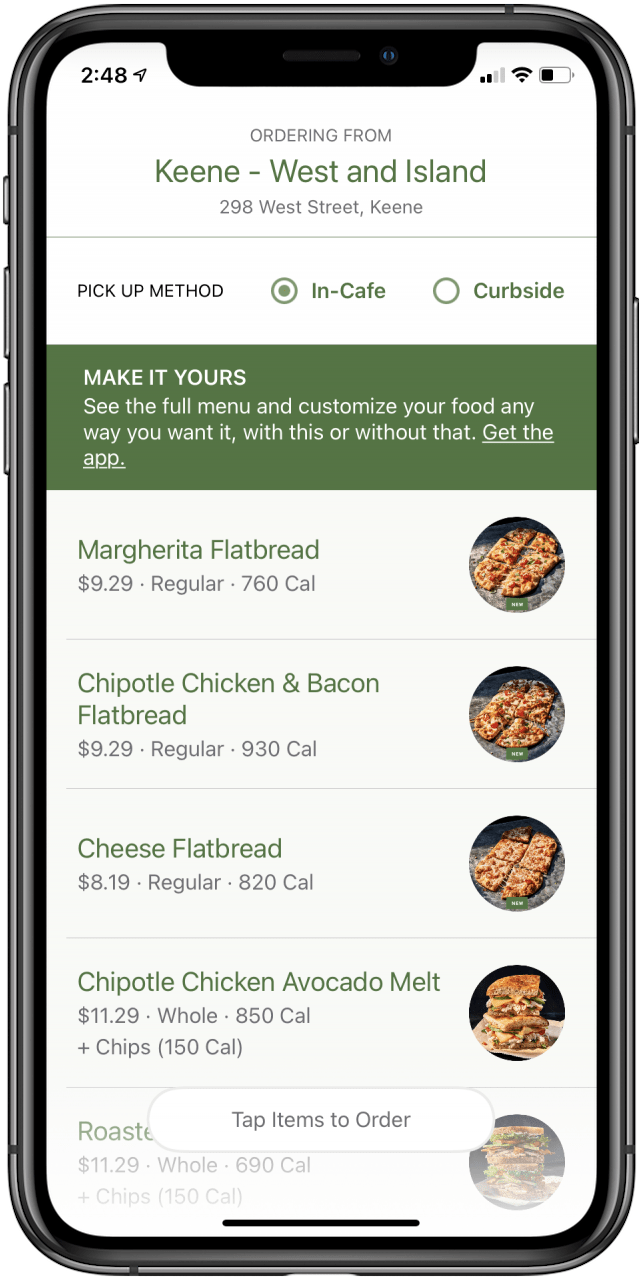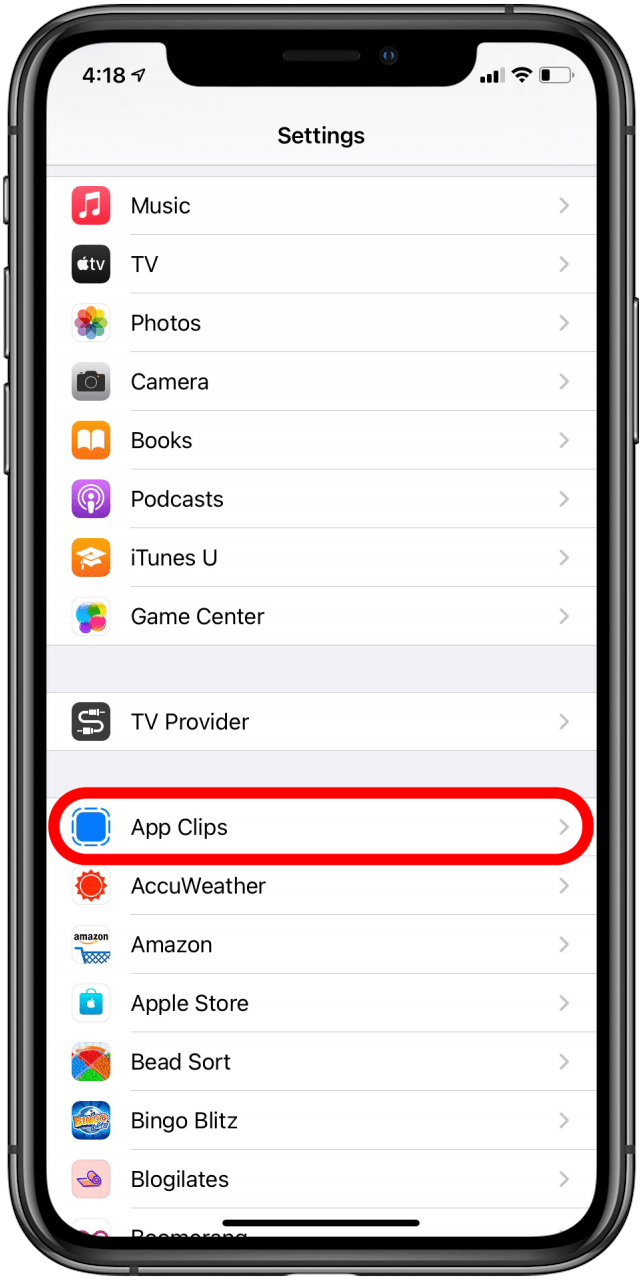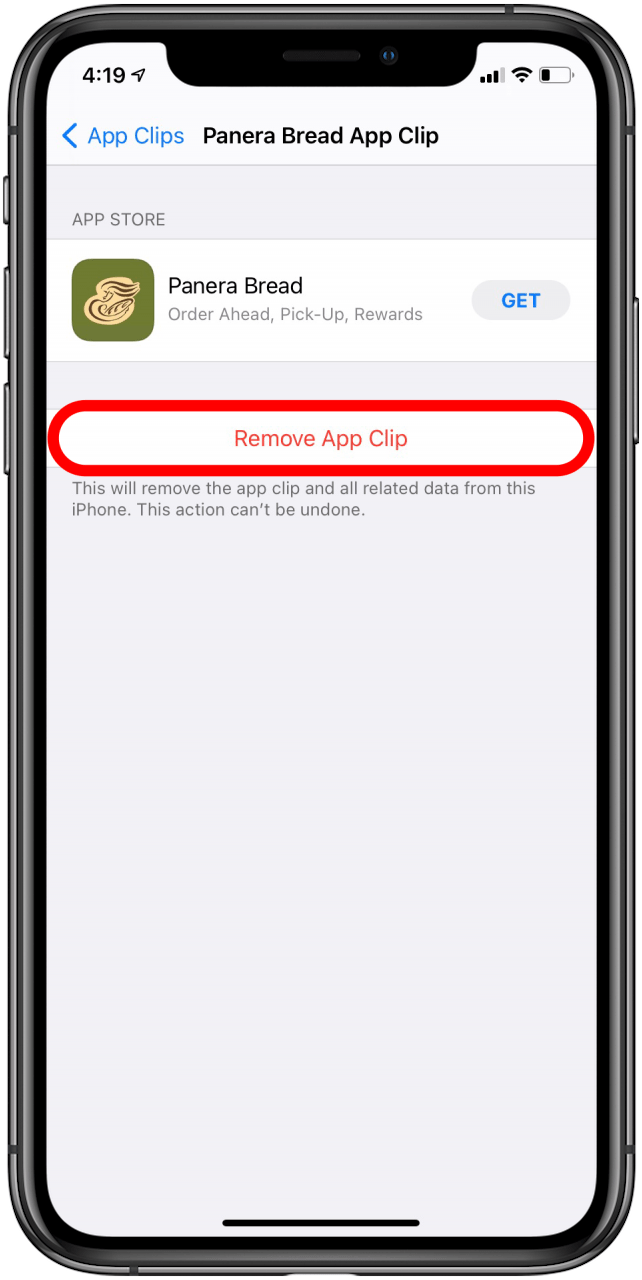This article will tell you how to use the new App Clips from Apple. App Clips are a new feature introduced with iOS 14 that enable you to use part of an app without downloading it. This is particularly helpful for things such as ordering food, paying for parking, or if you want to test out an app before you download it in full. As its a new feature, availability is currently limited, so we're going to go over how to find iOS 14 App Clips, as well as how to use them, and remove them once they're no longer needed. Let's dive in and learn all about this new feature.
Related: The iOS 14 Guide: Everything You Need to Be Successful
What's in This Article
- How to Find & Use an App Clip
- How to Find an App Clip You Recently Used
- How to Remove an App Clip from Your Phone
How to Find & Use an App Clip
There are a few ways to find an App Clip, and unfortunately searching the App Store currently isn't one of them. Once you find one they're pretty straightforward to use, though. So to find and use an App Clip just:

- Scan a QR code, a dedicated App Clip code, or an NFC tag. You can also find them through banners in Safari, links in messages, and place cards in Maps. For this example, I searched for my nearest Panera Bread in Maps and tapped the icon, then selected Order Food.
- Once the App Clip pops up, tap Open.
![]()
![]()
- You will then be able to use as much of the App Clip as the app allows. In the Panera app, I am able to place an order.
![]()
How to Find an App Clip You Recently Used
If you want to find a recent App Clip download, all you have to do is:
- Swipe over to your App Library.
- Tap Recently Added.
- Your new App Clip will appear there. You can also search your App Library for the App Clip.
![]()
![]()
How to Remove an App Clip from Your Phone
If you don't want App Clips on your phone after you use them:
- Open your Settings app.
- Tap App Clips.
- Tap on the App Clip you want to remove.
![]()
![]()
- Tap Remove App Clip.
- You can also tap Remove All App Clips on the main App Clip screen to remove all the ones you have on your phone.
![]()
![]()