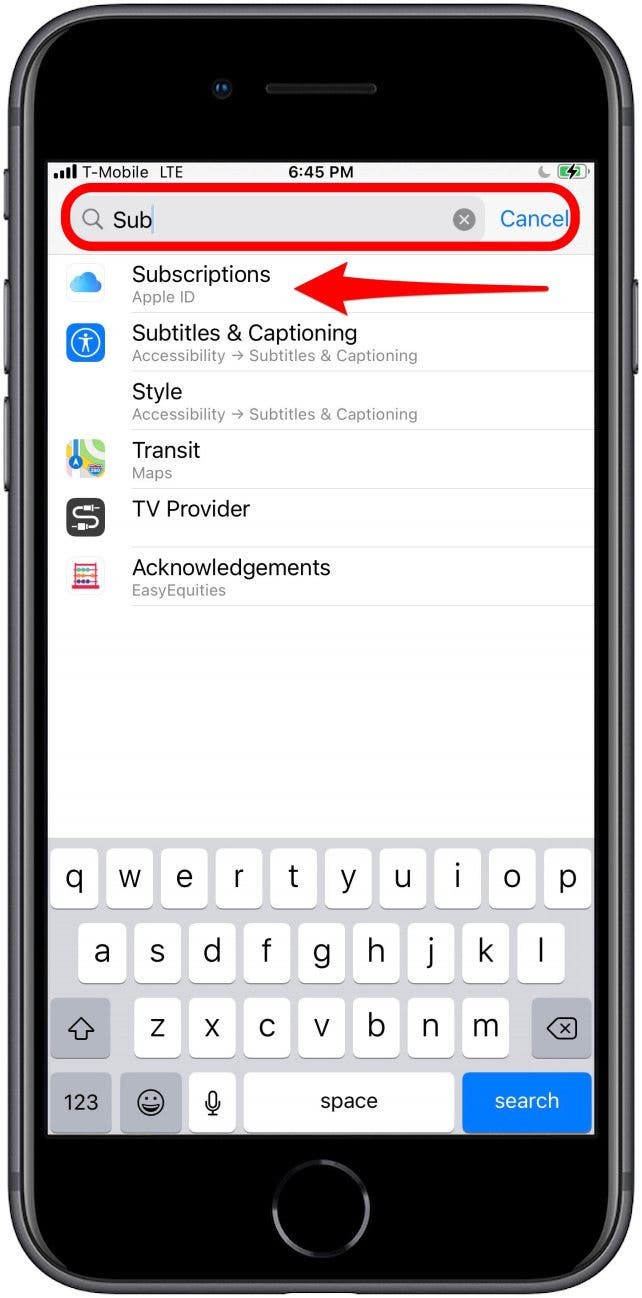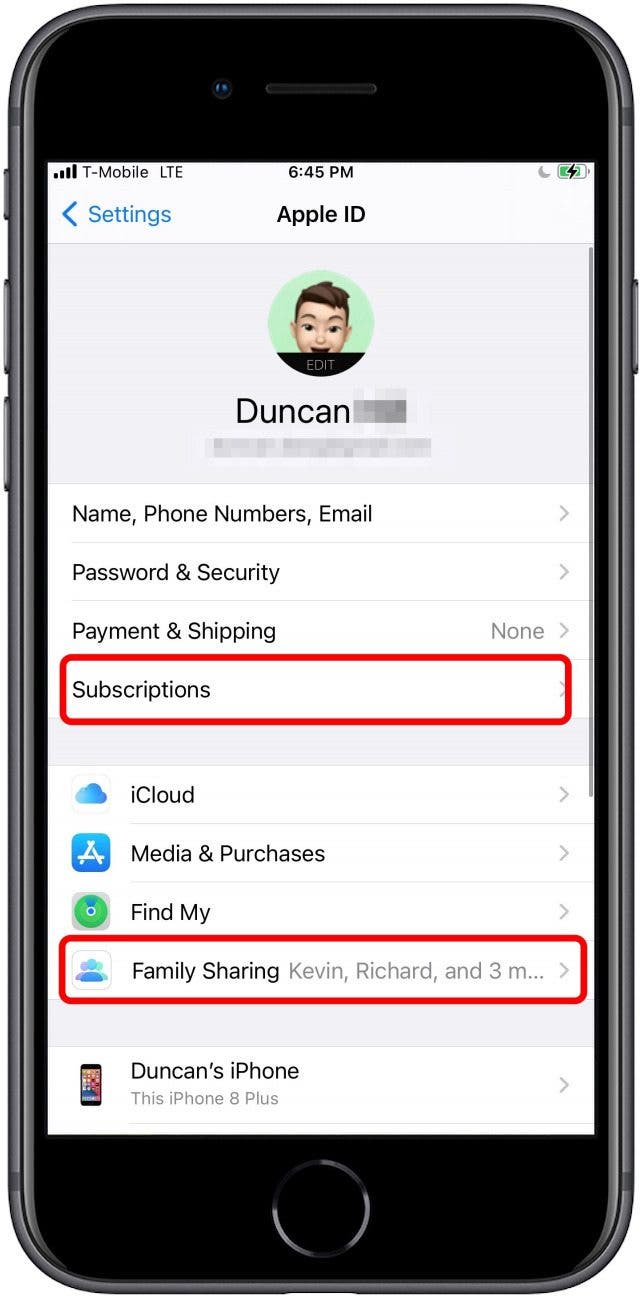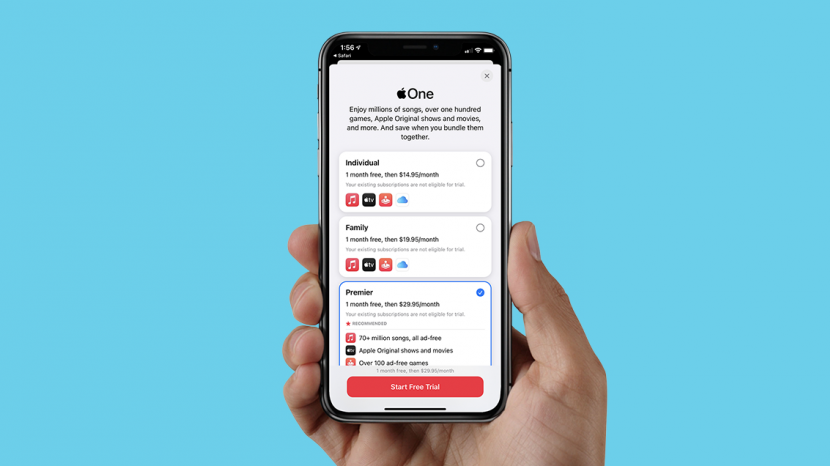
If you have subscribed to Apple One you may have questions about your existing Apple subscriptions, such as your Apple iCloud storage plans or Apple Music. Perhaps you were billed for subscriptions that were in fact covered in your Apple One subscription, or maybe you were charged for something you didn’t realize was included in your Apple One subscription. In this article we will answer some of the common Apple One subscription FAQs.
Jump to:
- What Is Apple One?
- Does Apple One Replace Other Apple Subscriptions?
- Apple One Billing
- Should I Cancel My Other Apple Subscriptions?
- What Do I Do If I Still Get Charged for Old Apple Subscriptions?
- How to View Your Current Apple Subscriptions
What Is Apple One?
Apple One is the bundled subscription service for people who want to gain access to a host of Apple services in one subscription. The package comes in three tiers: Individual, Family and Premier. The tiers have different services and Apple iCloud storage plans, so you can scale your subscription to your needs.
Related: Apple One Bundles All of Apple’s Services into One Monthly Subscription, But Is It Worth It?

Does Apple One Replace Other Apple Subscriptions?
The answer to this question depends on your Apple services bundle subscription and how long you have been on the Apple One plan.
It is important to know what Apple One subscription plan you are on. If you are on the Apple One Family plan, your subscription does not include Apple News+, so Apple will bill you separately for that. You can see what is included in each tier of Apple One here. Take note of the Apple iCloud plans in each bundle, as each bundle has its own iCloud storage offering.
How Does Billing Work With the Apple One Free Trial?
When you join Apple One, you receive one month free. This free trial only includes Apple services that you haven’t previously tried. For example, if you were subscribed to Apple Music before starting the Apple One free one-month trial, you will pay for your Apple Music subscription during that first month. This also applies if you previously used the free trial period of Apple Music (or another subscription service). After this this 1-month period, subscriptions included in your Apple One plan will be all be bundled together, and billed under Apple One.
Do I Need to Cancel My Other Apple Subscriptions?
When I sign up for an Apple One bundle, what do I need to do with my other Apple subscriptions? You shouldn't need to do anything with subscriptions that are replaced by the Apple One service. Apple One will replace the included subscriptions after your free one-month Apple One trial period. This means that you shouldn’t be billed for subscriptions that are included in your Apple One bundle after the trial has ended. You will need to be sure the still manage any subscriptions you have that do not get wrapped into your new Apple One plan.
What Do I Do If I Still Get Charged for Old Apple Subscriptions?
Apple has been working out the kinks in its early versions of the Apple One service. Some users have been billed for subscriptions that should have been included in their Apple One subscription plan. If this happens to you, we suggest you contact Apple Support directly to resolve this issue, as other users have had good luck just calling them right off the bat.
How Do I View My Apple Subscriptions on My iPhone?
You can look up your subscriptions to get a better idea of which ones will be replaced by your new Apple One subscription, and which ones you'll need to check billing for after your free one-month Apple One trial. If you're interested in viewing or looking up which subscriptions you have using your iPhone, follow these steps:
- Open the Settings app.
- Swipe down to access the Search bar.
- Search for the word "subscriptions" and look for results below the Search bar.
- Select Subscriptions in the search results.
![Open the Settings app]()
![Swipe down to access search, and search for Subscriptions]()
- Your Apple One subscriptions will appear under Subscriptions if you are the primary or only user on an account. If you belong to a family that uses Family Sharing, your current Apple subscription appear under Family Sharing.
![Select Subscriptions if you're the primary or only user on an account, or Family Sharing if you're on a Family Sharing account.]()
If you're still feeling confused about the details of Apple One, you can also check out this article covering how to save money with Apple One.