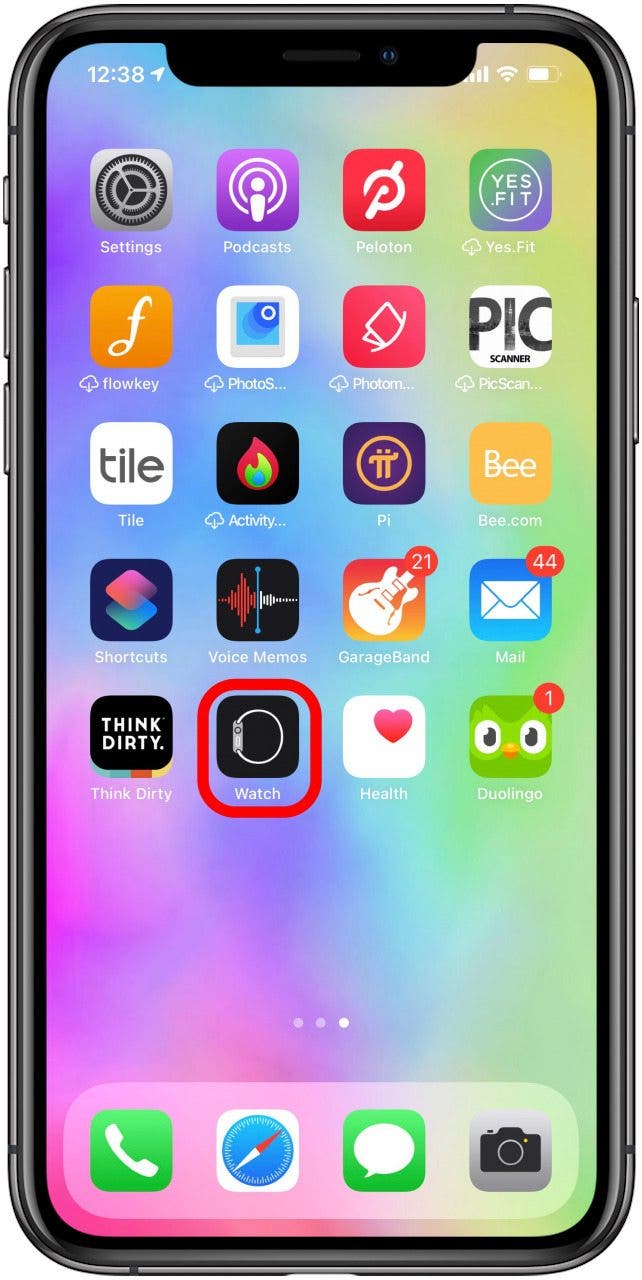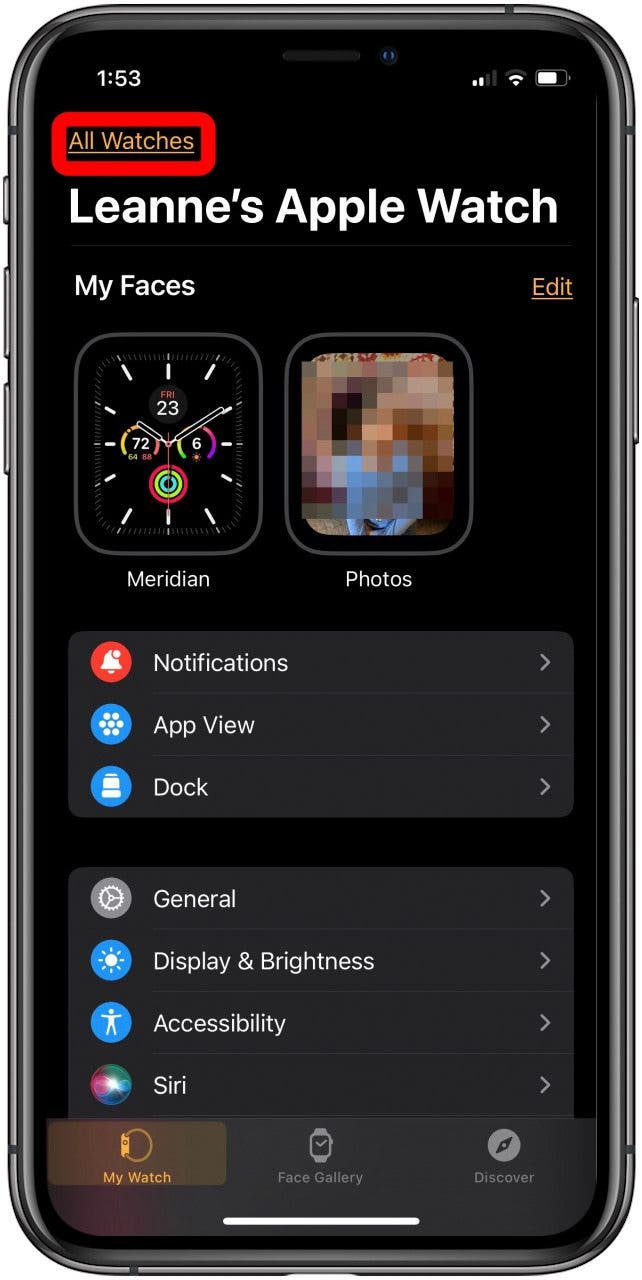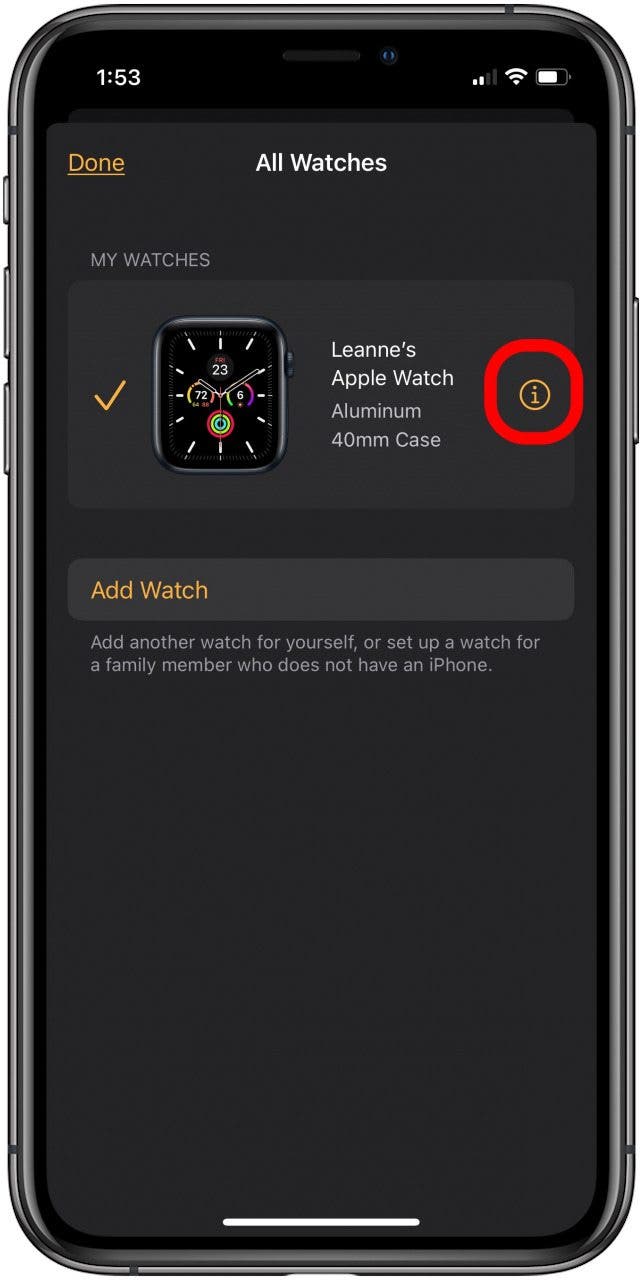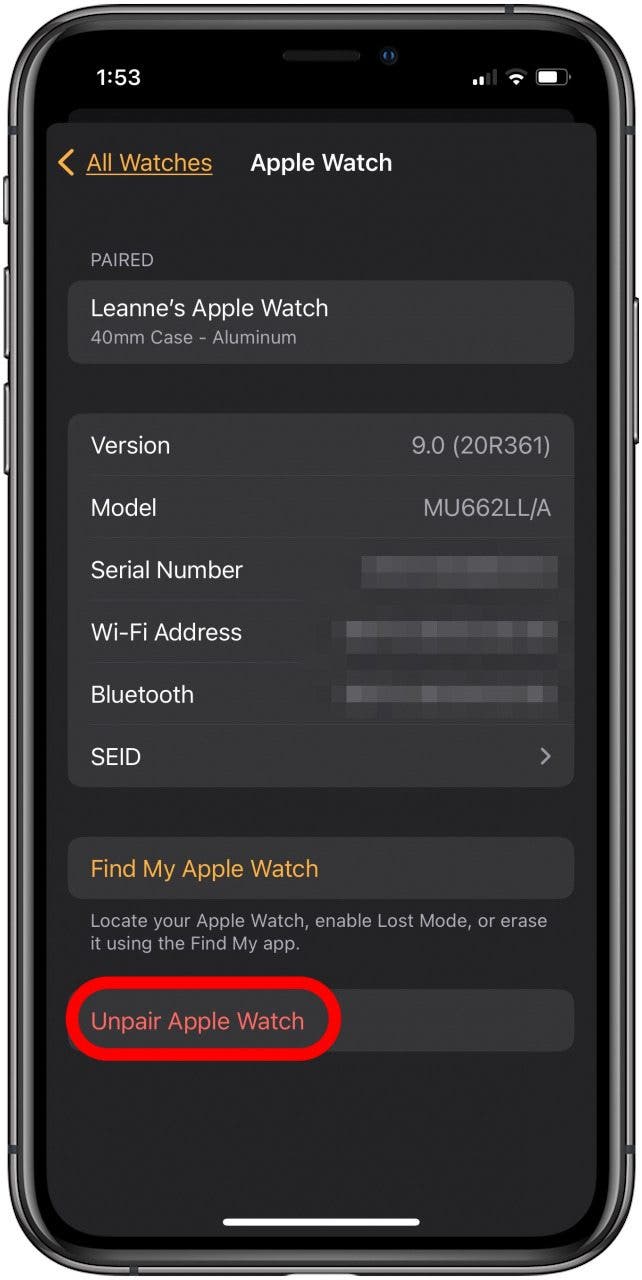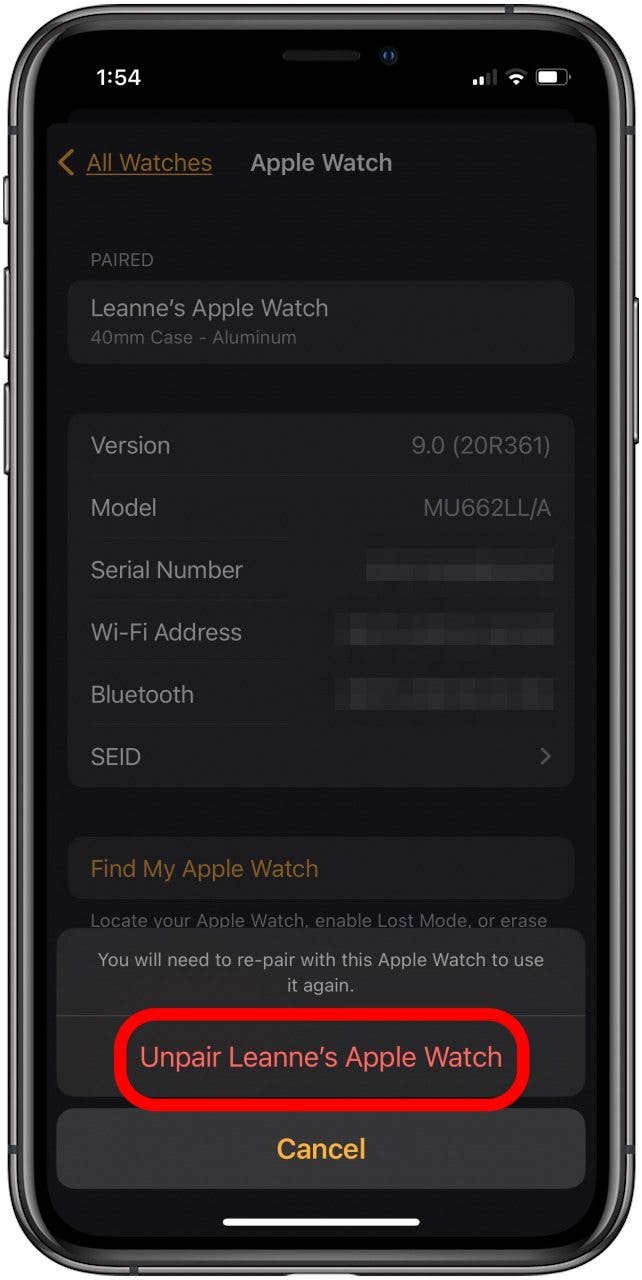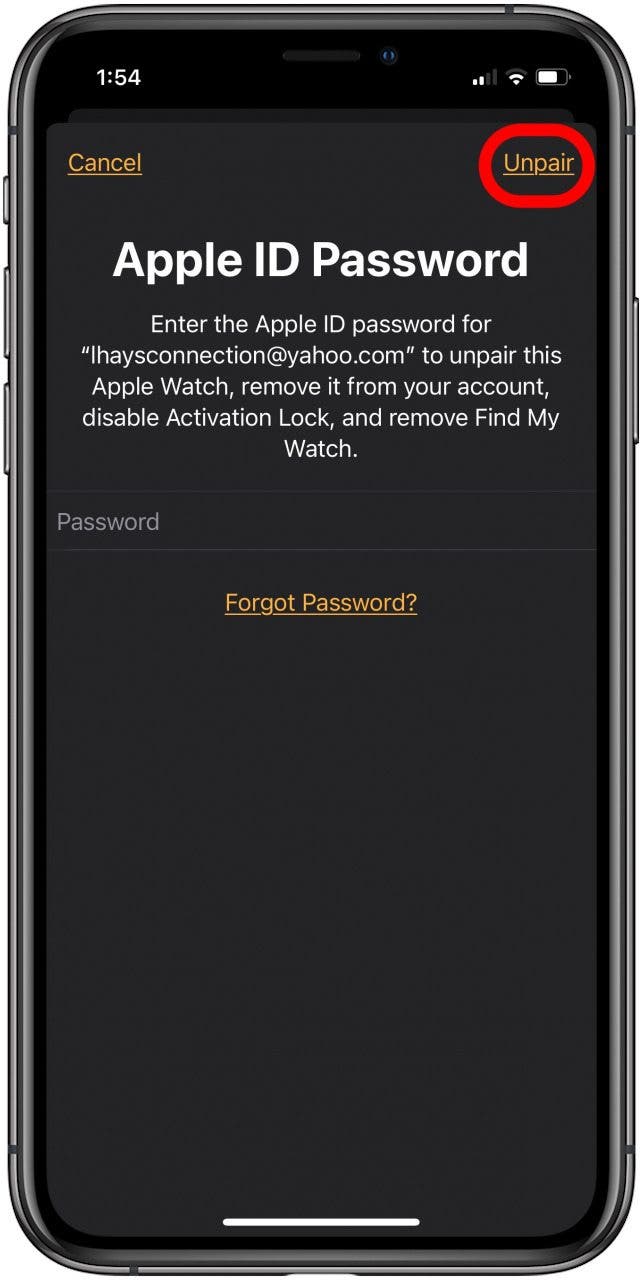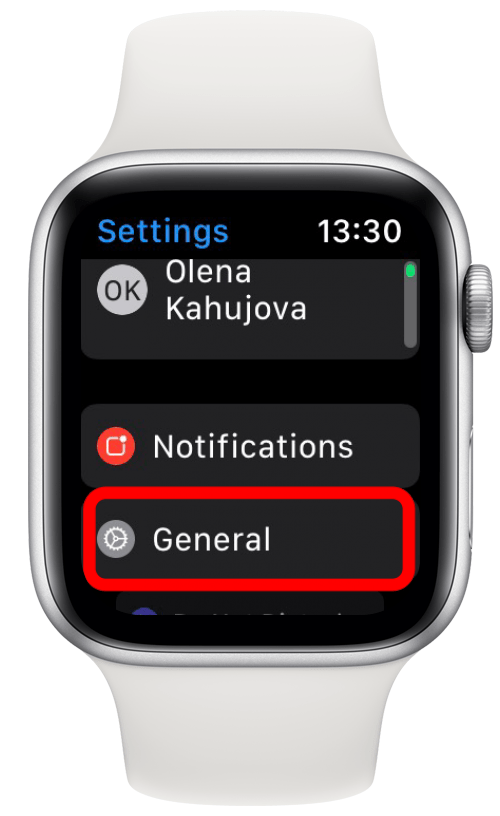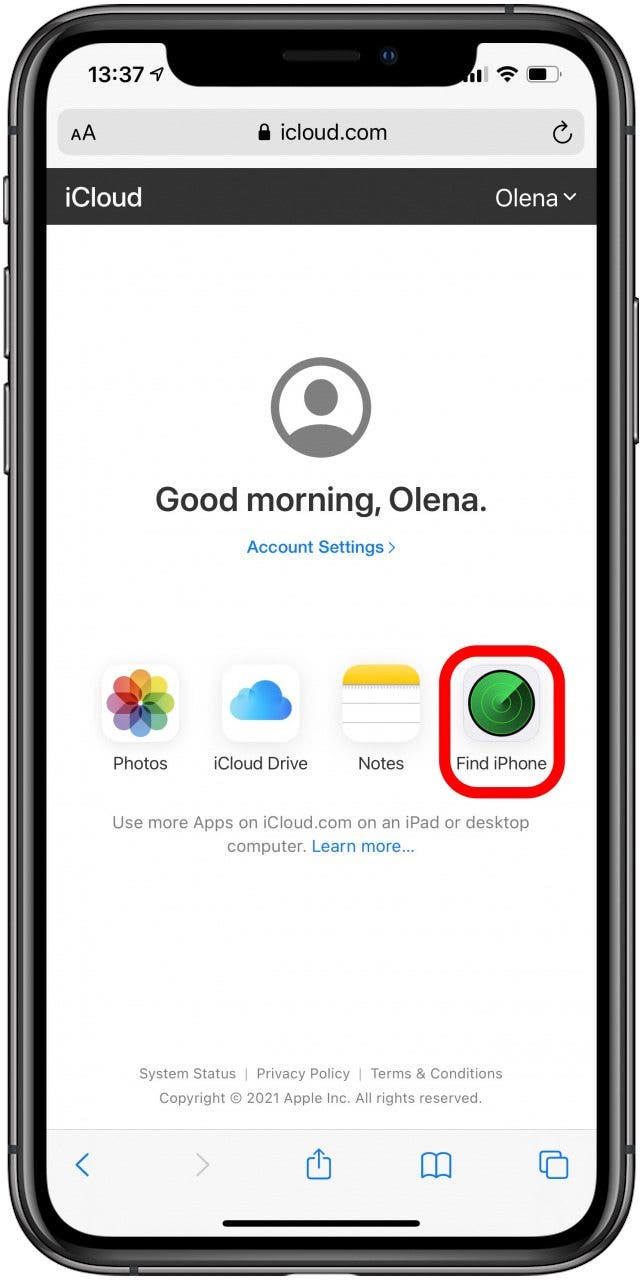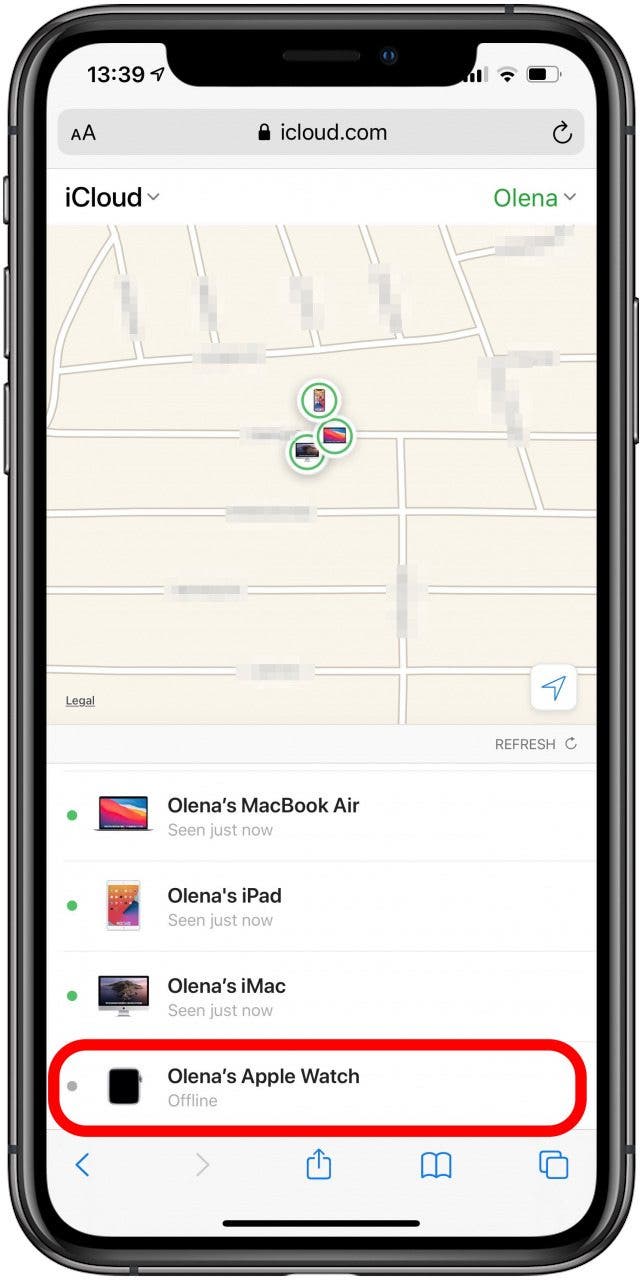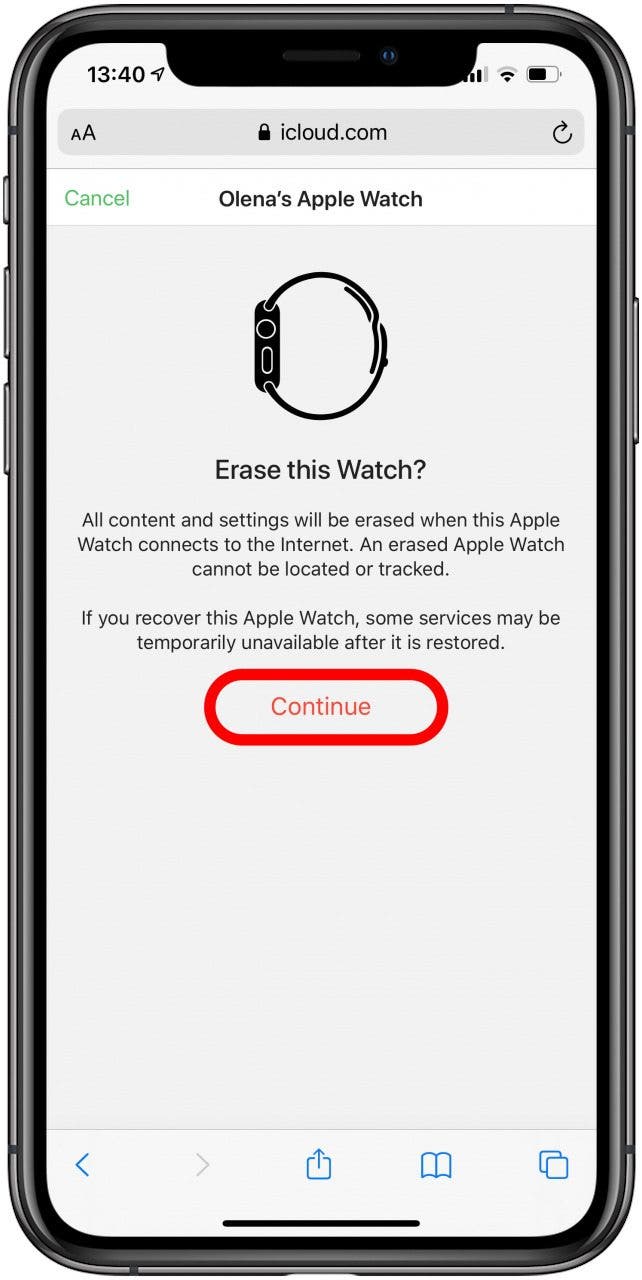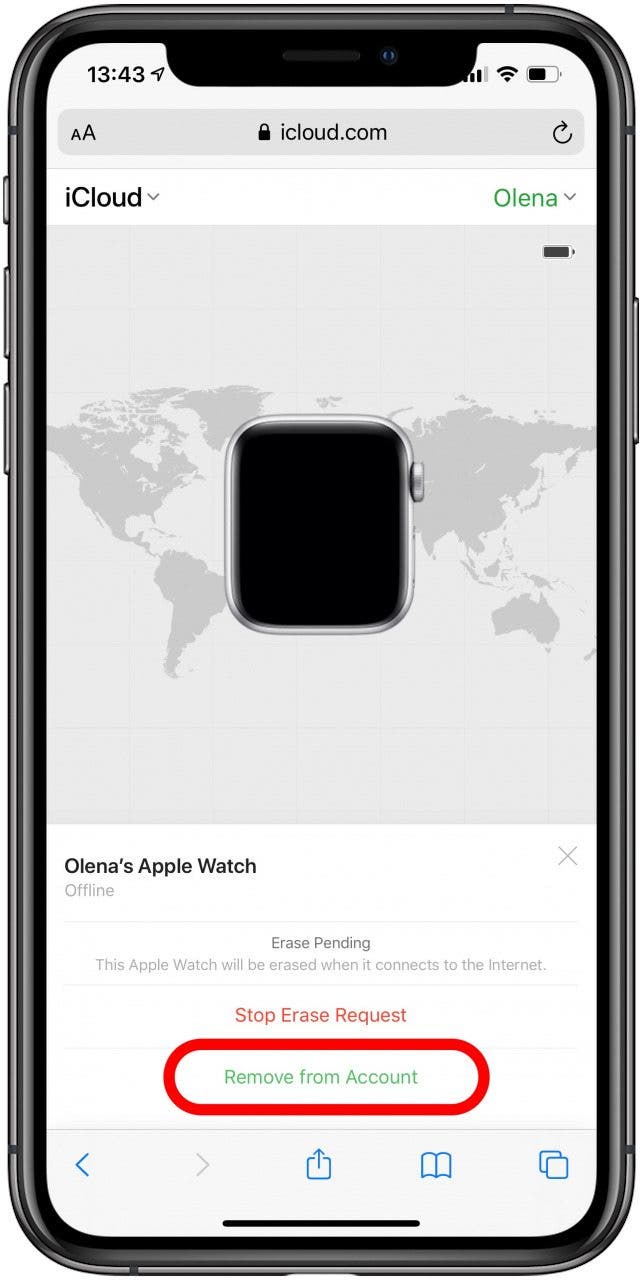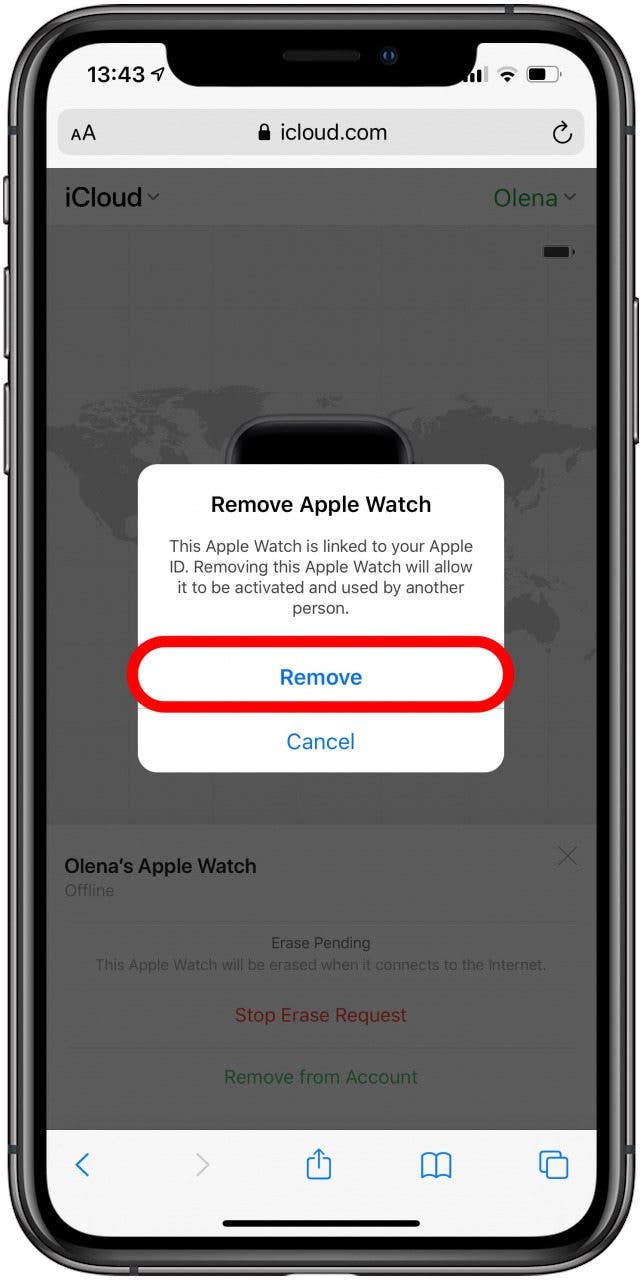Are you asking yourself what you should do before you sell your Apple Watch? We'll show you how to unpair your Apple Watch from your iPhone and reset it as well as how to clear and sell an Apple Watch, with or without your iPhone. It is best to unpair your Apple Watch when you already have your new watch. This way, you can automatically sync all your latest data to avoid gaps in your health information and fitness streaks.
Related to: Which Series or Model is My Apple Watch?
How to Sell Apple Watch: Unpair, Wipe & Disconnect
Upgrading to a new Apple Watch is exciting, but it requires some thought to avoid losing your activity streaks and keep your data safe. Here's how to wipe an Apple Watch to sell it, including how to remove the Apple Watch Activation Lock, with or without your iPhone. Check out our free Tip of the Day for more great Apple Watch tutorials.

Jump To:
- Step 1a: Unpair Apple Watch from iPhone
- Step 1b: How to Unpair Apple Watch without iPhone
- Step 2: Disconnect Apple Watch from iCloud
- Step 3: Clean Your Apple Watch & Band
- Bonus Tip: Where to Sell Apple Watch & How Much Money to Expect
Unpair Apple Watch from iPhone
When you get ready to trade in or sell an iPhone, you factory reset it. If you're wondering how to factory reset an Apple Watch, there's no option to use that method. Instead, we'll teach you how to unpair an Apple Watch. It is best to unpair your Apple Watch when you already have your new watch. This way, you can automatically sync all your latest data to avoid gaps in your health information and fitness streaks.
- Bring your iPhone and Apple Watch near each other and turn on both devices.
- Open the Watch App on your iPhone.
![Open Watch app on your iPhone]()
- Tap All Watches.
![tap all watches to factory reset apple watch]()
- Under My Watches, identify the watch you want to sell and tap the information icon.
![tap i icon on apple watch to reset apple watch]()
- Tap Unpair Apple Watch.
![tap unpair apple watch to disconnect apple watch]()
- Confirm that you want to unpair. If you have a cellular watch, you will be asked if you want to keep or remove your plan.
![tap unpair apple watch again to disconnect apple watch]()
- Enter your iCloud password and tap Unpair. If you don't remember your password, learn how to reset a forgotten iCloud password.
![confirm that you want to unpair apple watch]()
- Your Apple Watch will take a few minutes to reset. Once it's done, your watch will prompt you to pair it to an iPhone.
![The Apple Watch will prompt you to pair once it is unpaired]()
Now you know how to reset your Apple Watch by unpairing it.
Pro Tip: If you can't tell in the Watch App which watch is the one you are selling, you can tap the info button and select Find My Apple Watch. If you tap Play Sound, your watch will make a ding for easy identification.
How to Unpair Apple Watch without iPhone
When you unpair your Apple Watch, it erases the data on it. However, you can also erase the data without an iPhone, just using just your Apple Watch. Here's how to erase an Apple Watch without your iPhone:
- Launch Settings on your Apple Watch.
![Open Settings on Apple Watch]()
- Tap General.
![Tap General on your Apple Watch]()
- Scroll down and tap Reset.
![Scroll down and tap Reset on Apple Watch]()
- Tap Erase All Content and Settings.
![Tap Erase All Content and Settings on Apple Watch]()
- Enter your Apple Watch passcode, then confirm that you want to Erase All.
![Confirm that you want to Erase All on Apple Watch]()
Erasing your Apple Watch does not remove the Activation Lock. You can do this via iCloud if you don't have access to your iPhone or Apple Watch.
Disconnect Apple Watch from iCloud
You've already gone through the steps of unpairing your Apple Watch from your iPhone, but although you've erased your Apple Watch and unpaired it from your iPhone, you still need to remove it from your iCloud account.
This is how to disconnect an Apple Watch from iCloud:
- Go to iCloud.com. You can do this without your own iPhone, right from the browser of any device, including someone else's iPhone.
- Sign in to your iCloud account. You may need to do a two-factor authentication using one of your devices.
- Tap Find iPhone.
![Tap Find iPhont in iCloud]()
- Tap on the Apple Watch you want to remove. If you’ve already erased or unpaired it, it will appear Offline.
![Tap on the Apple Watch you want to remove.]()
- Tap Erase Watch if you haven’t already erased it. You may need to enter your iCloud password again. You will be asked for a phone number and to confirm a message on your Apple Watch in case it is found. Keep tapping Continue or Next.
![Tap Erase Watch if you haven’t already erased it.]()
- Tap Remove from Account.
![Tap Remove from Account on iCloud]()
- Confirm that you want to remove the Apple Watch from your account.
![Confirm to remove you Apple Watch from iCloud]()
Your Apple Watch is almost ready to be handed over to its new owner! If you don't have a buyer yet, read about selling an Apple Watch, including where to can sell an Apple Watch, and how much you can sell it for.
Clean Apple Watch & Band
As with any used item you plan to sell, it is a good idea to clean your Apple Watch. Here's how to clean your Apple Watch and band before selling it.
- Make sure your Apple Watch is off and removed from its charger.
- Remove the Apple Watch band.
- Wipe your Apple Watch clean with a damp, nonabrasive, lint-free cloth.
- Dry your entire Apple Watch with a nonabrasive, lint-free cloth.
According to Apple Support, a lightly dampened cloth can be used if necessary. If you have a water-resistant Apple Watch model, you can also hold it under warm, fresh water for up to 15 seconds.
You should not use any soap, bleach, or cleaning products on your watch. However, you may use a 70-percent isopropyl alcohol wipe or Clorox Disinfecting Wipes to gently disinfect and wipe your Apple Watch.
If you are selling your watch with a band, use these tips for how to clean an Apple Watch band. There are different safe methods depending on the band's material.
Where to Sell Apple Watch & How Much Money to Expect
Now that your Apple Watch is ready to sell, you should know what to expect. This includes figuring out where to sell your Apple Watch, how much you can sell the Apple Watch for, and where to trade in an Apple Watch.
Apple Watch Trade-In

One of the easiest ways to get money for your Apple Watch is to use the Apple Trade-In program. Apple trade in values differ. For an Apple Watch Series 7, you can get up to $155, while the Series 3 will only get up to $35, and the Series 1 and 2 aren't accepted at all! The only downside is that you can only use the money toward a purchase on the Apple website.
Other websites that accept trade-ins are Best Buy, which generally has slightly higher trade-in rates than Apple. Most trade-in companies don't want the Apple Watch Series 1 any more, and the Series 2 will only get you around $5. The newer the Apple Watch and the better the condition, the more trade-in money you'll get. Buy Back World, Decluttr, and MaxBack are also great options.
It is a good idea to see if any of the websites sell whatever product you want to buy next. That way, you can use the value of your Apple Watch to get a discount on your next purchase! While this limits your options, it is easy and risk-free to trade in your Apple Watch using these reliable companies.
Sell Apple Watch for Cash
Selling your Apple Watch yourself can be more time-consuming and complicated. However, it can also get you the most cash. Another perk is that you get the money directly and can spend it or save it however you want.
Great options for selling second-hand electronics, in general, are eBay, Craigslist, and even Facebook Marketplace. It can help to search these sites for the same model to gauge a reasonable sales price. I just sold my Apple Watch Series 5 (GSP, 40mm) for $225 on Facebook within three days of listing it.
Keep shipping costs in mind; you can use this USPS calculator to regularly calculate the costs of sending it. However, you may consider a more secure shipping method for your Apple Watch, such as FedEx or UPS.
Make any terms and conditions clear so that there is no confusion if the buyer wants to return the Apple Watch. Also, if there are any imperfections or software issues, you should be honest about them.
Before you sell your Apple Watch, it is essential to know how to factory reset your Apple Watch. But there's more! It is also crucial to deactivate your Activation Lock so that whoever buys your Apple Watch can pair it to their iPhone. Don't forget to clean the watch and band thoroughly but safely before wishing your Apple Watch a fond farewell.
If you found this guide helpful, you may also want to check out Want to Sell Old AirPods? How to Factory Reset AirPods Pro or How to Force Restart an iPhone 7, iPhone 7 Plus & More.