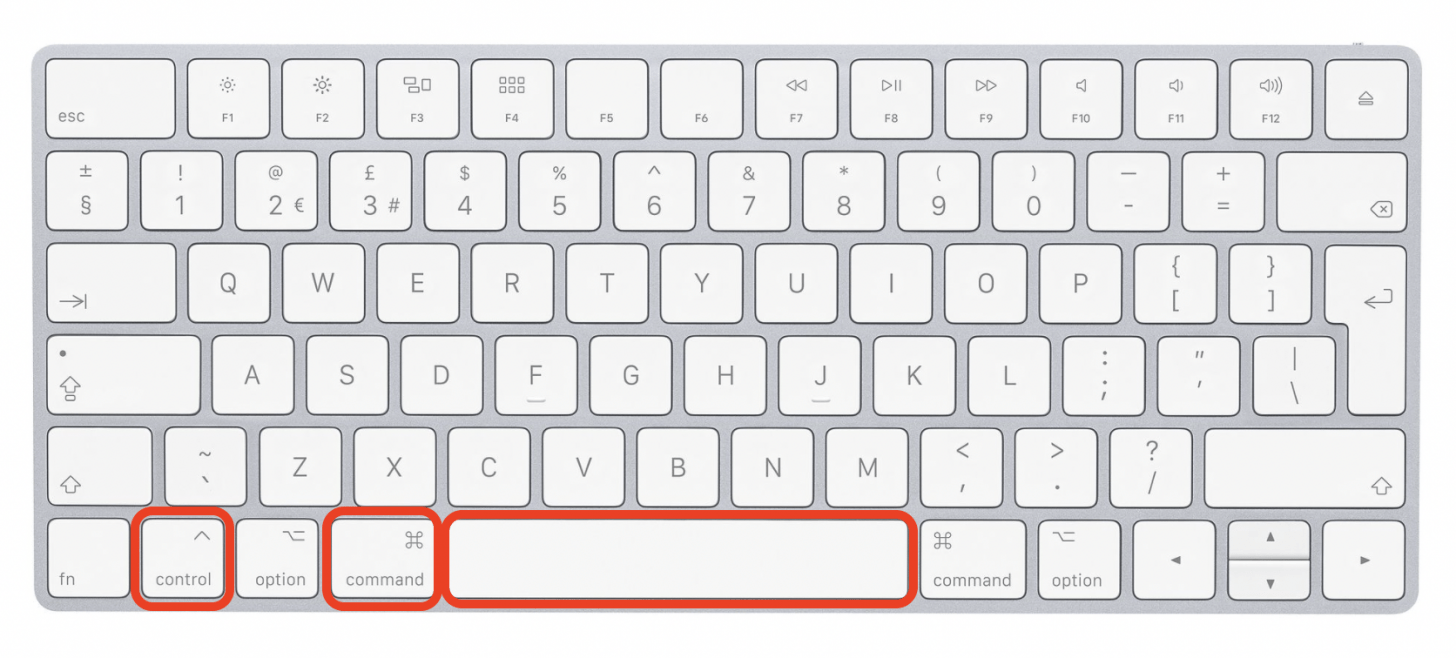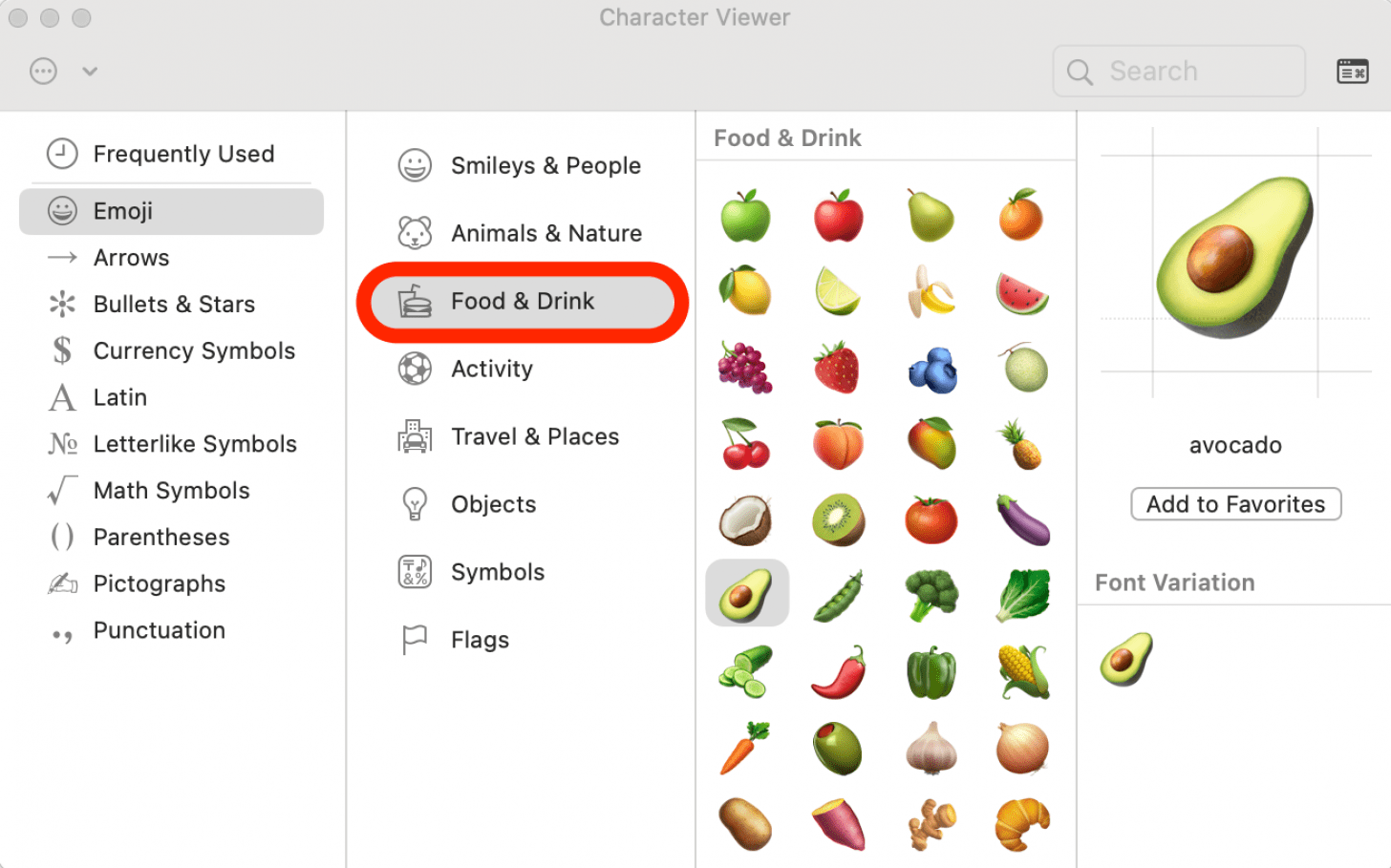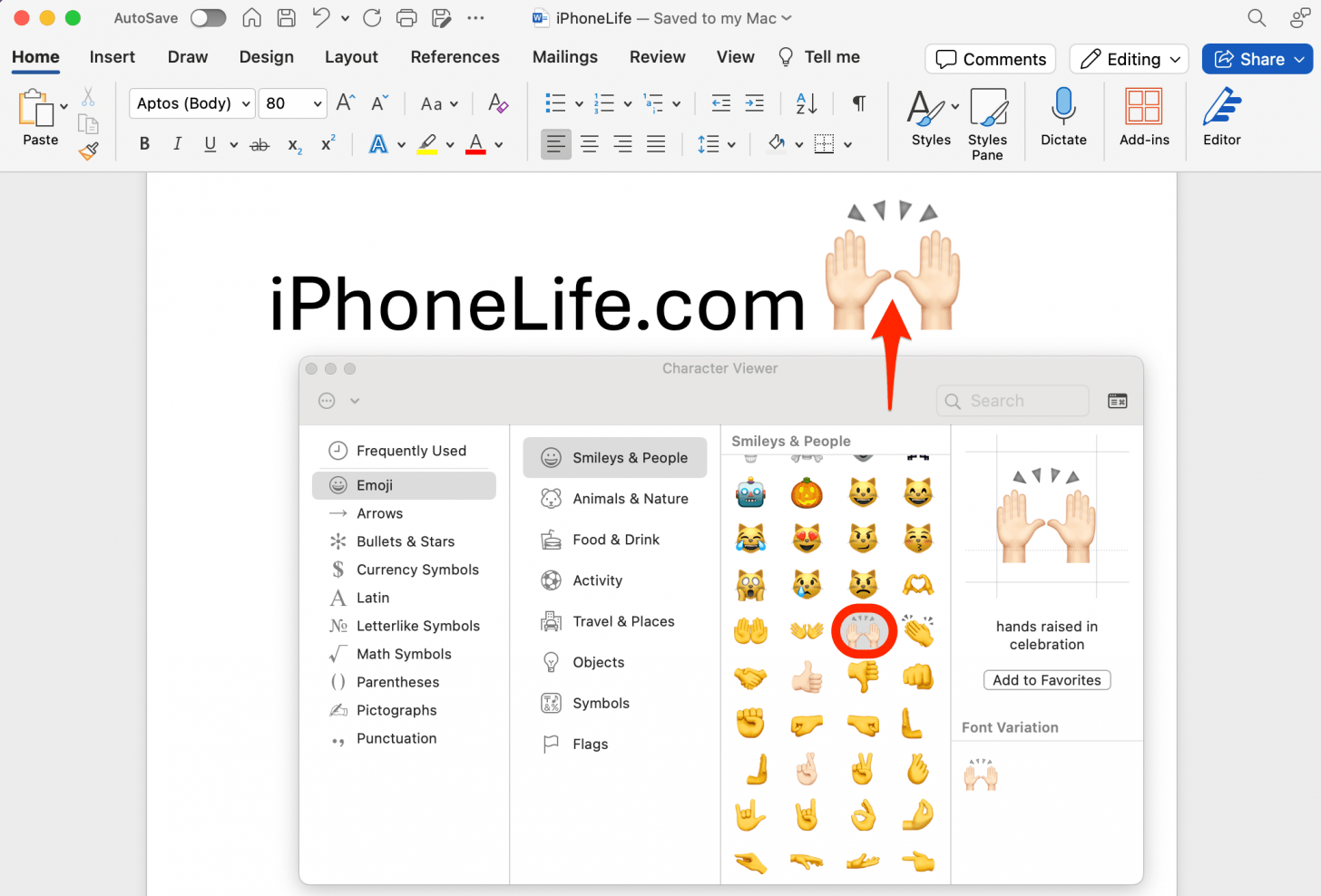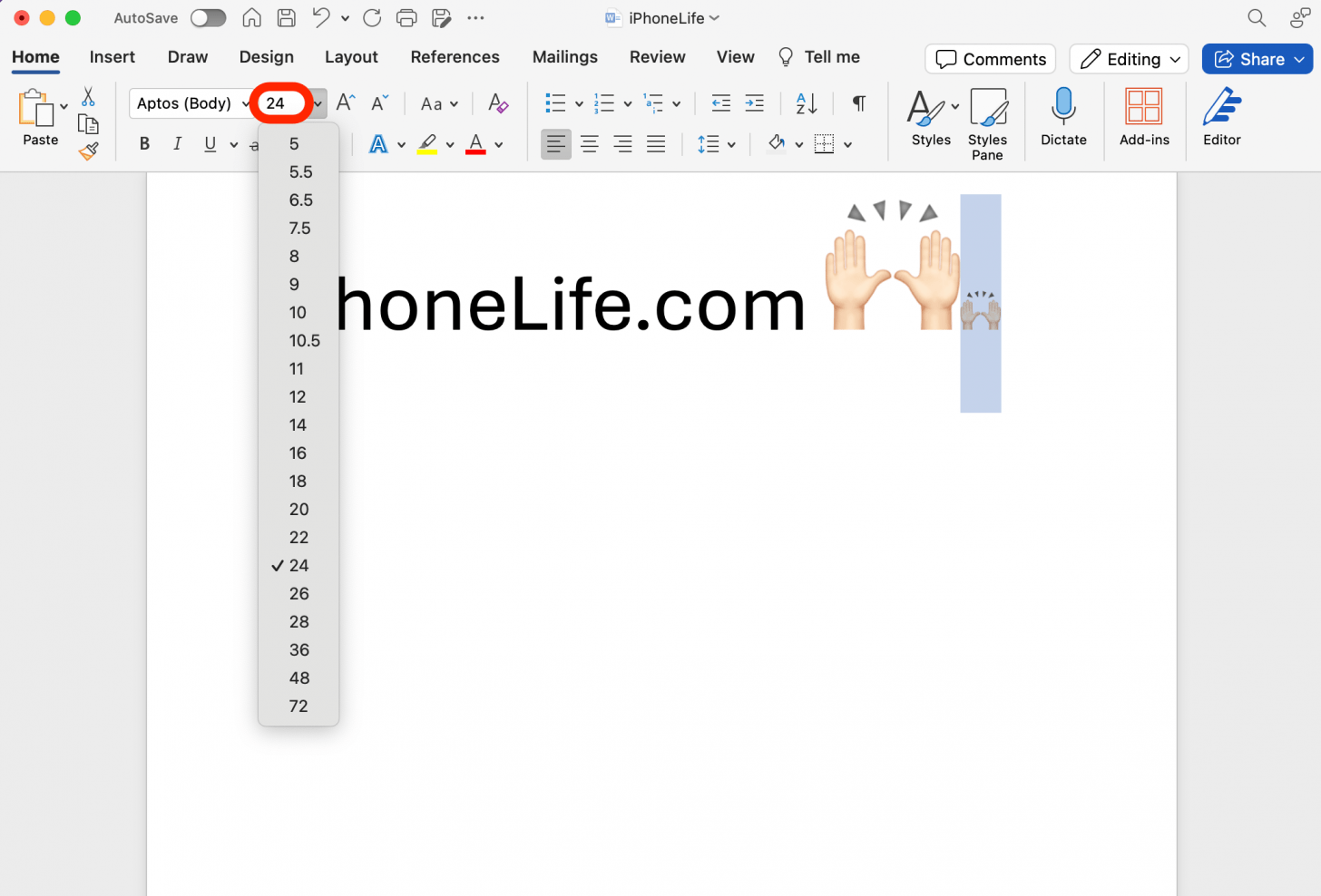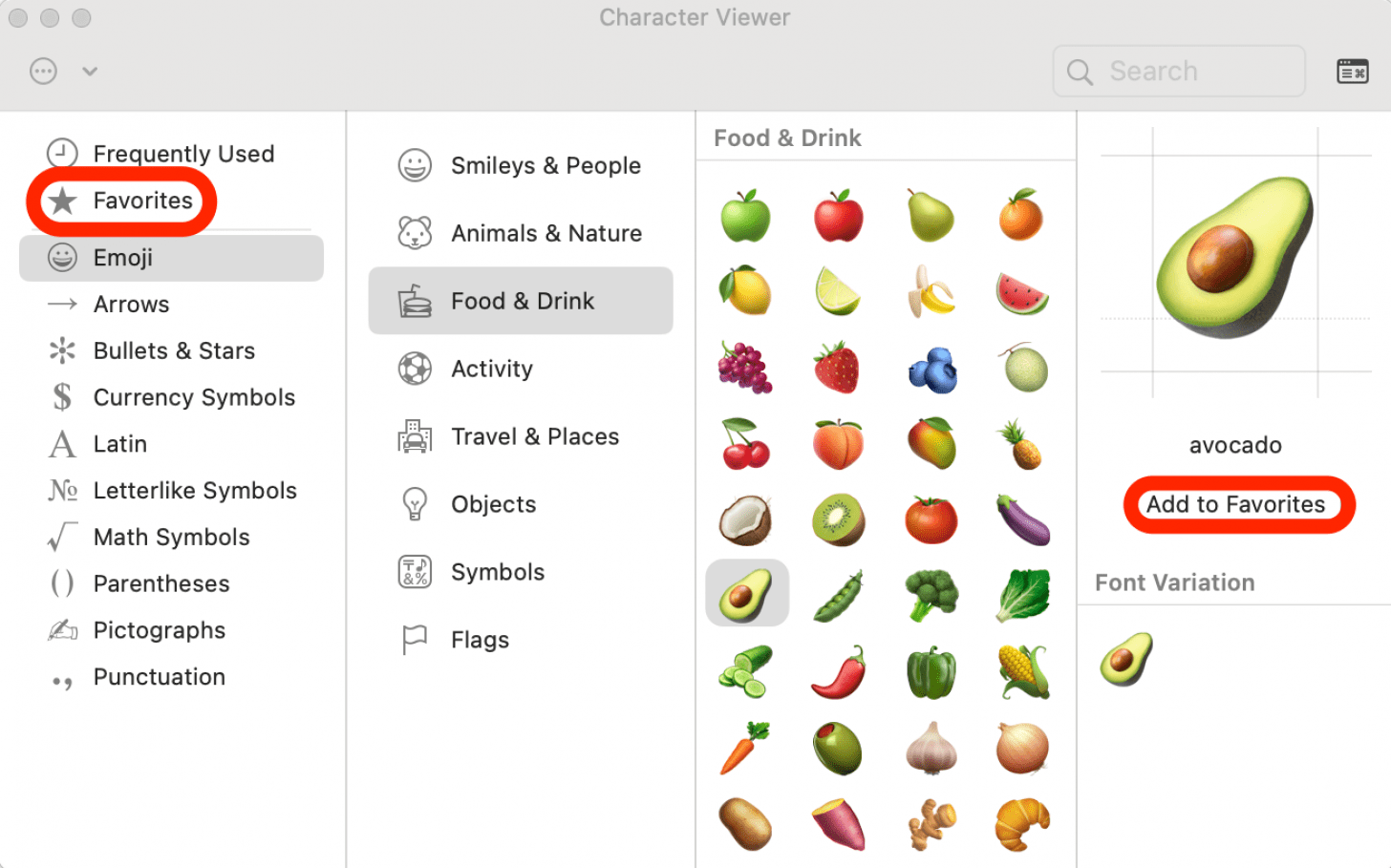What to Know
- Press Command + Control + Space to open the emoji keyboard on Macs of any model.
- Click the icon in the top right corner of the emoji keyboard to expand it and access the search bar.
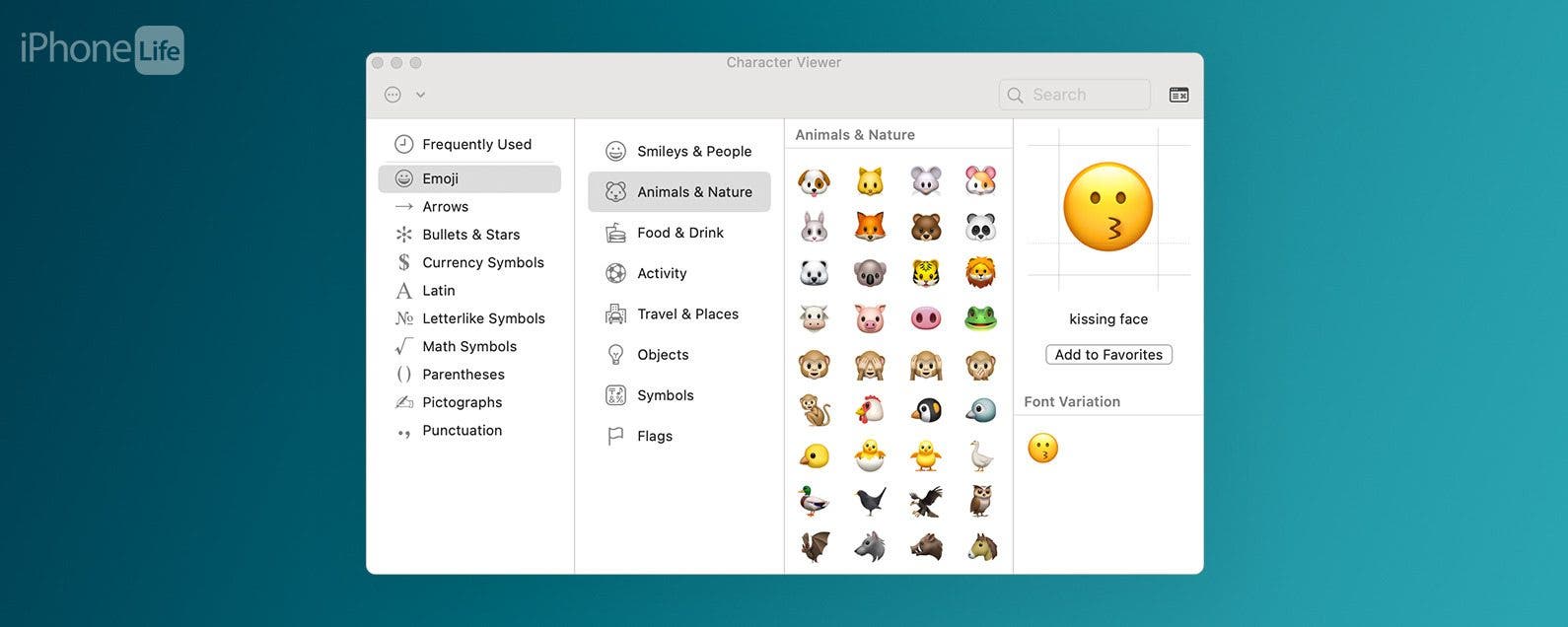
* This article is from our Tip of the Day newsletter. Sign Up. *
Want to add some flair to your emails and documents? Adding emoji icons is a fun way to do it! We'll teach you the emoji keyboard shortcut for Macs, how to find the hidden full-size emoji menu, and how to add emojis to documents and other emoji-friendly windows.
How to Get Emojis on Mac via the Emoji Shortcut
In this section, we'll show you how to open the emoji keyboard on Mac, access the hidden full-size emoji menu, and insert emojis into a Word Document.

Note
You can insert Apple emojis using this emoji MacBook shortcut into emails, Google Drive documents, the Facebook website, Notes, Reminders, Calendar, and many other apps and websites.
- Use the Command + Control + Space Mac keyboard shortcut and you'll see the smaller emoji keyboard for Macs will appear.
![Use the Command + Control + Space Mac keyboard shortcut and you'll see the smaller emoji keyboard for Macs will appear.]()
- To open the hidden full-size Mac emoji menu, click the icon in the top-right corner.
![To open the hidden full-size Mac emoji menu, click the icon in the top-right corner.]()
- Click on each section in the second column to see different emoji categories, such as Food & Drink.
![Click on each section in the second column to see different emoji categories, such as Food & Drink.]()
- Double-click an emoji to insert it into your document.
![Double-click an emoji to insert it into your document.]()
- If you want to change the size of an emoji, you can simply highlight the emoji and change the font size (if the text file you're working in allows different font sizes).
![If you want to change the size of an emoji, you can simply highlight the emoji and change the font size]()
- To more easily find the selected emoji next time, you can also click Add to Favorites. This will add the emoji to the Favorites category on the left-hand side of the emoji menu.
![To more easily find the selected emoji next time, you can also click Add to Favorites.]()
Now you know how to use the emoji keyboard Mac shortcut to insert emojis into Word Documents and other apps and websites. For more Apple device tips and tricks, check out our free Tip of the Day newsletter.
The Mac emoji keyboard shortcut is a great way to access emojis across various apps and websites on your device. My favorite feature is being able to favorite emojis so that I can quickly access them in the Favorites tab. Next, learn how to find and use the emoji keyboard on an iPhone.
FAQ
- How to get the new emojis iPhone? Apple releases new iPhone emojis annually, sometimes more often. All you need to do to get new emojis on your iPhone is to update to the latest iOS.
- How to add emojis to text messages? The Messages app has an emoji icon that you can click or tap on to add emojis to text messages.
- How to add emojis to photos on your iPhone? You can add emojis to photos on your iPhone using Markup, which you can access via the Photos app by tapping the Edit button then selecting the Markup icon that looks like a pen tip.
- How to use emoji search on iPhone? Once you open the emoji keyboard, you can use the search bar to find the emoji you are looking for.