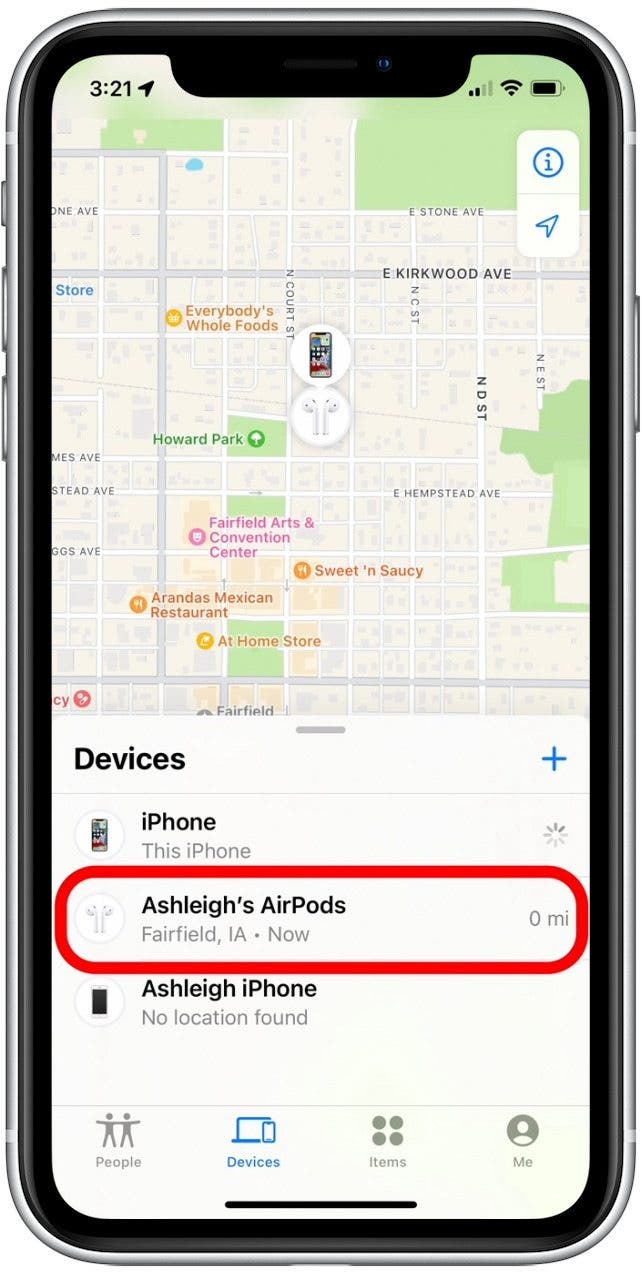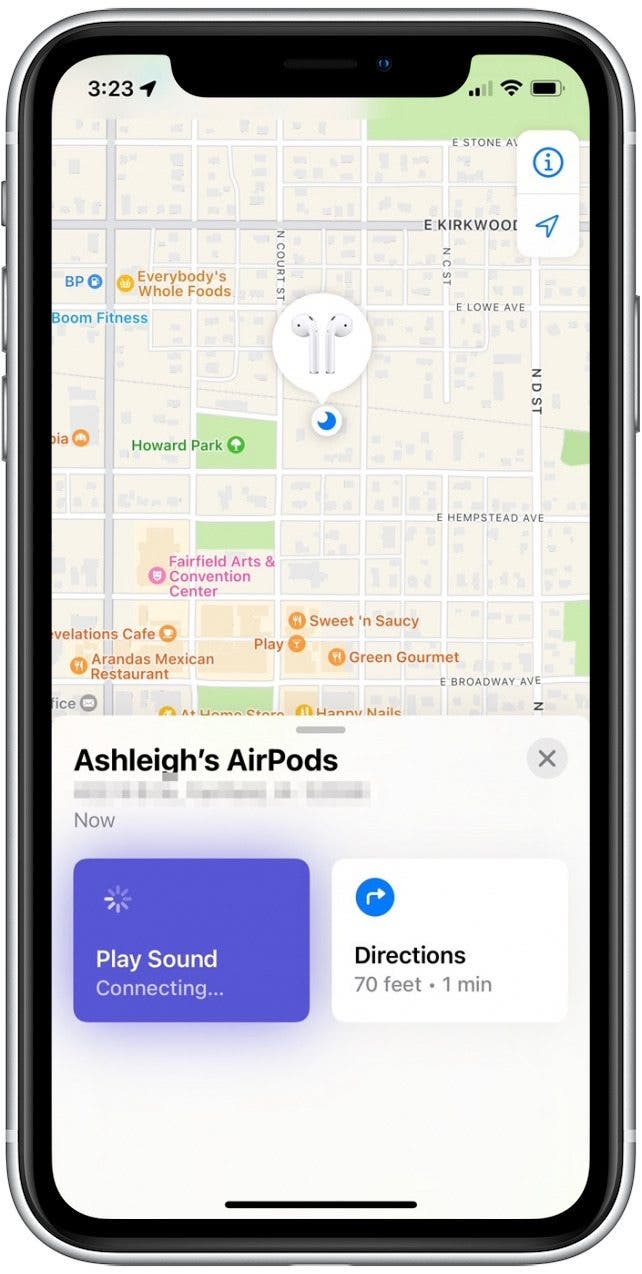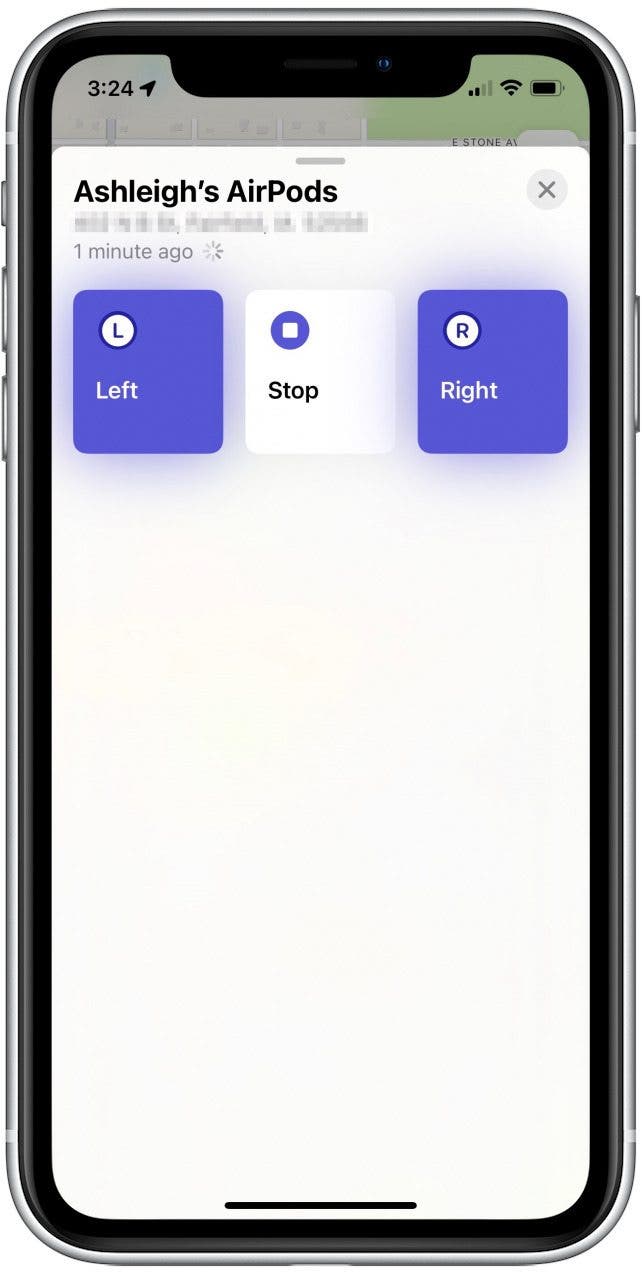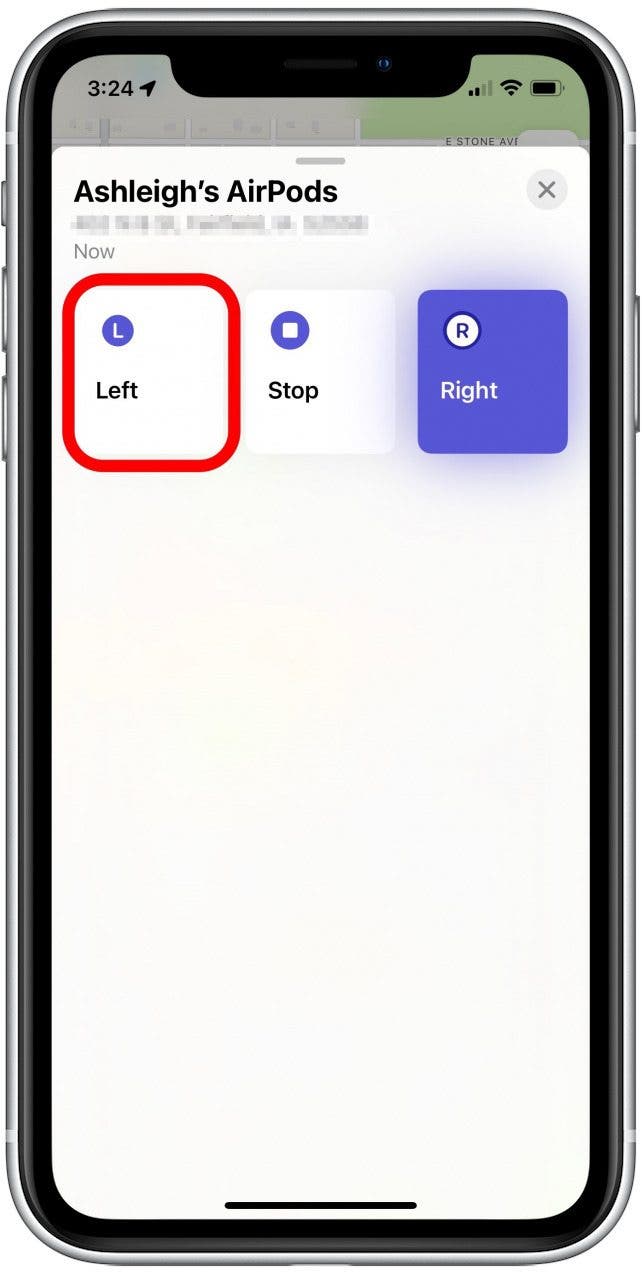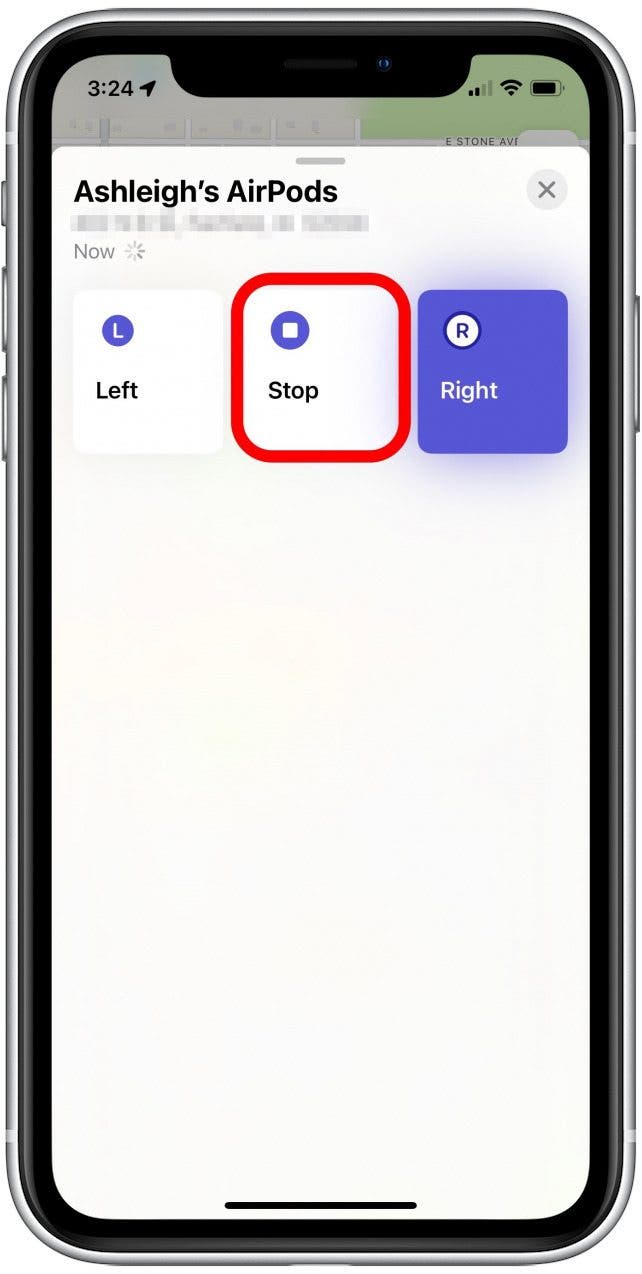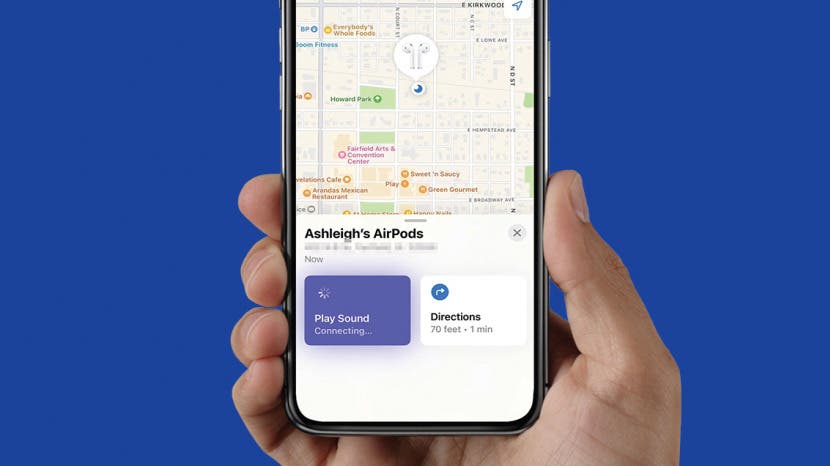
Misplaced your AirPods, AirPods Pro or AirPods Max? We'll cover how to find lost AirPods by making them beep. If you've lost one or both AirPod earbuds or AirPods Max headphones in your nearby area, this handy tip can save you considerable time searching for these inconspicuous Apple devices.
What You Need to Know to Locate Lost AirPods
To learn more about your AirPods nifty features, consider signing up for our free Tip of the Day. Before beginning, there's a few important notes about using this feature. I recommend reading the list below to make sure your AirPods meet these requirements before attempting to ping your earbuds or headphones.
- You can only ping your AirPods, AirPods 2, AirPods 3, or AirPods Pro if one or both AirPod earbuds are outside of the case or the case lid is open. Otherwise, the Find My app will be unable to show you their current location or ping your AirPods.
- If you've lost your AirPods Max headphones outside of their Smart Case, you will be able to view their location and ping them (as long as they still have battery life). If you lost them inside of their Smart Case, you'll be able to view their location in Find My for up to 18 hours, but you will not be able to ping them.
- The Find My app cannot track the location of your AirPods or AirPods Pro case, only the AirPod earbuds. You are also unable to ping your AirPods case, as it lacks speakers.
- Your AirPods will need to have some battery life left in order to ping them.
- Your lost AirPods need to be in Bluetooth range in order to ping them. This is very helpful for finding lost AirPods in your nearby area, just be aware that you cannot ping your AirPods, AirPods Pro or AirPods Max at another location for someone else to find.
How to Ping AirPods with the Find My App
To ping your lost AirPods, you first need to make sure you have the Find My app enabled. This native Apple app is automatically installed on your iPhone and iPad, but you also have the option of logging into iCloud and using the Find My feature there. Follow the steps below to learn how to locate your AirPods by making them emit a beeping sound.

- Open the Find My app.
![]()
- You can also log into iCloud.com with your Apple ID and tap Find iPhone.
![]()
- Tap on your AirPods.
![]()
- Select Play Sound.
![]()
- You may need to wait a few minutes for the Find My app to connect to your AirPods.
![]()
- Once connected, both AirPods will begin playing a sound that gets gradually louder over the next two minutes.
![]()
- If you've only lost one AirPod or AirPods Pro earbud, tap the AirPod you still have to deselect it. This way, only the lost AirPod will beep.
![]()
- When you find your lost AirPod, tap Stop to quit pinging your earbuds or headphones.
![]()
Hopefully, you were able to find your lost AirPods without too much trouble! You may also be interested in learning how to make your AirPods' batteries last longer, which is especially useful if you use them often throughout the day.
How to Get a Replacement AirPod or Case
If you still can't find your AirPods, you will need to get the AirPods serial number and contact Apple Support to replace your missing earbuds, headphones, or charging case. Apple also provides a helpful page so you can easily learn more about AirPods replacement pricing and service options.
Final Notes: How to Track AirPods Case
As we covered above, if you came to this article searching for how to ping your AirPods case or how to track your AirPods case, you're out of luck as the case itself lacks speakers and cannot be tracked. However, I wanted to circle back on this, as a simple solution is to attach an AirTag to your AirPods case. This added precaution will allow you to track the case's location apart from the earbuds or headphones, so if you lose the case (with or without your AirPods inside) you can easily track it again. Because the cost of an AirTag is less than the cost of replacing a single AirPod or AirPod Pro earbud, this simple trick can really pay off if you're prone to misplacing these tiny devices.