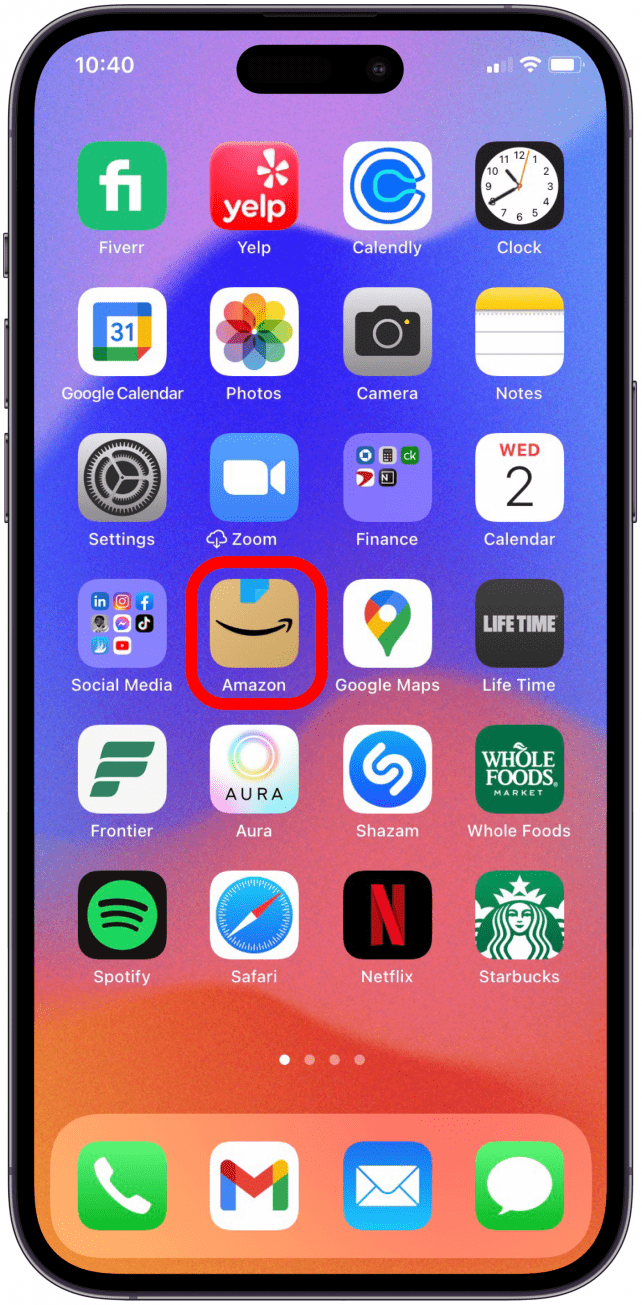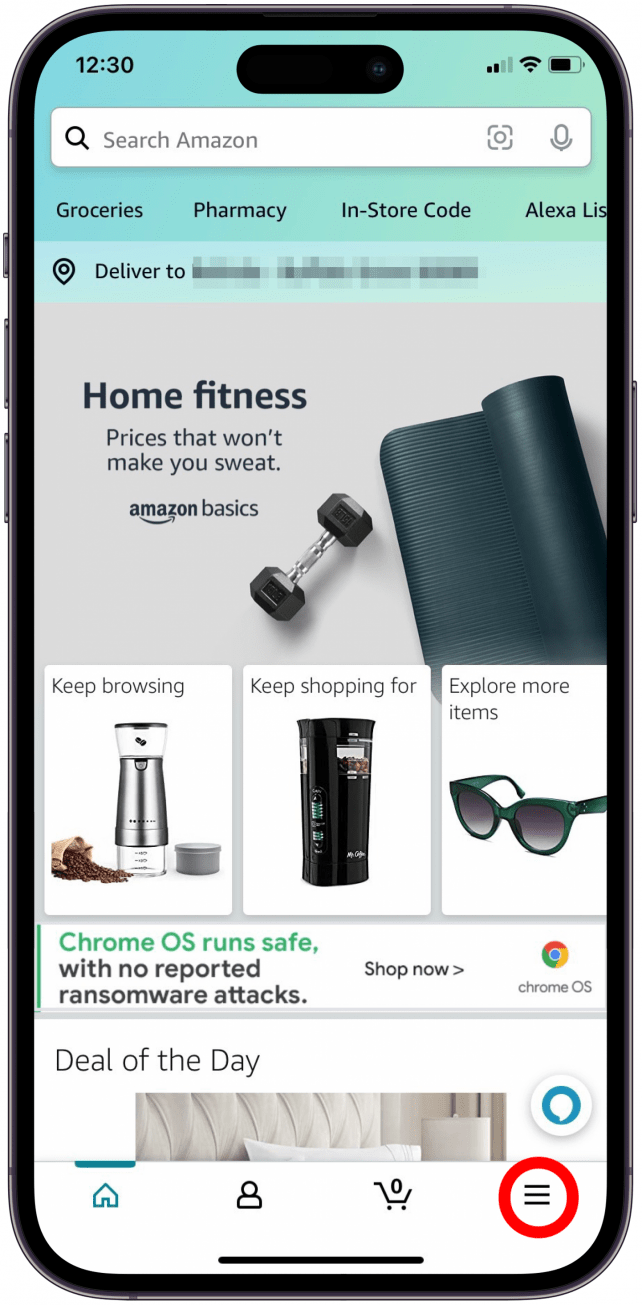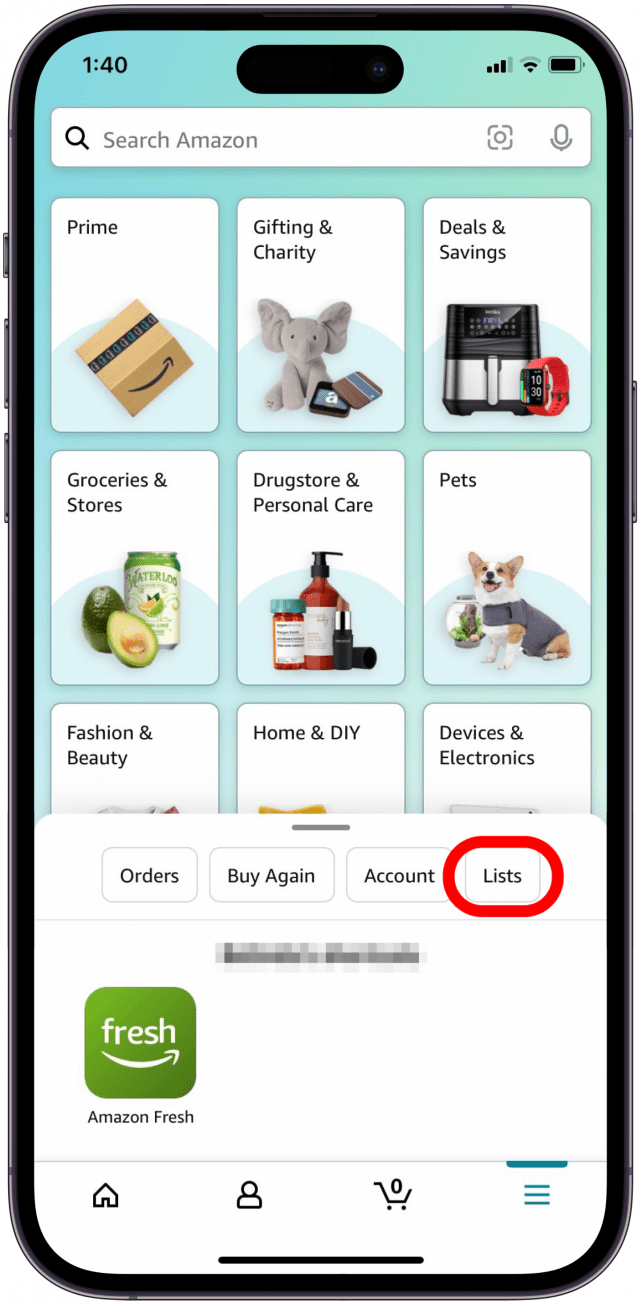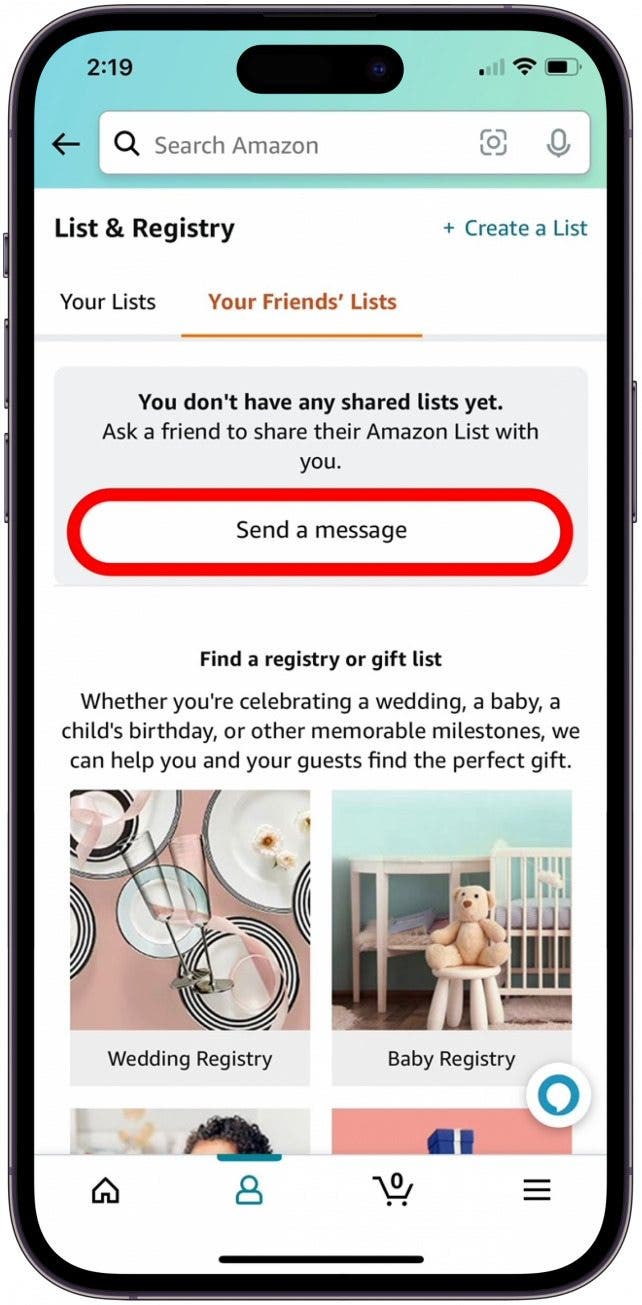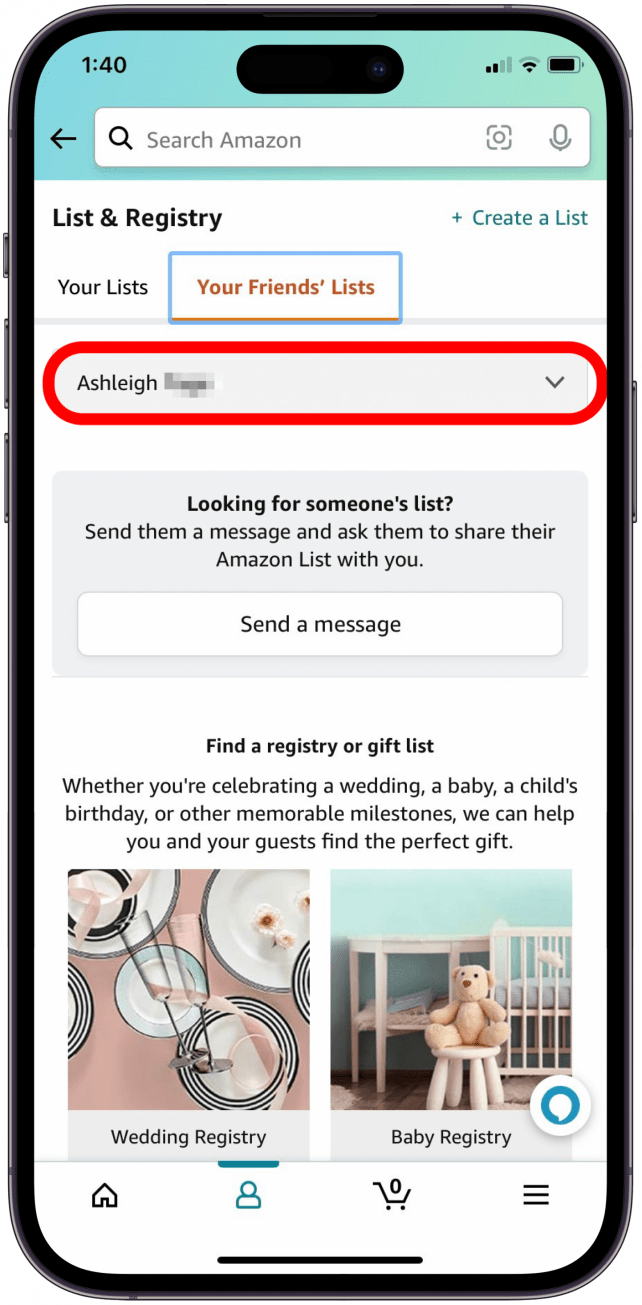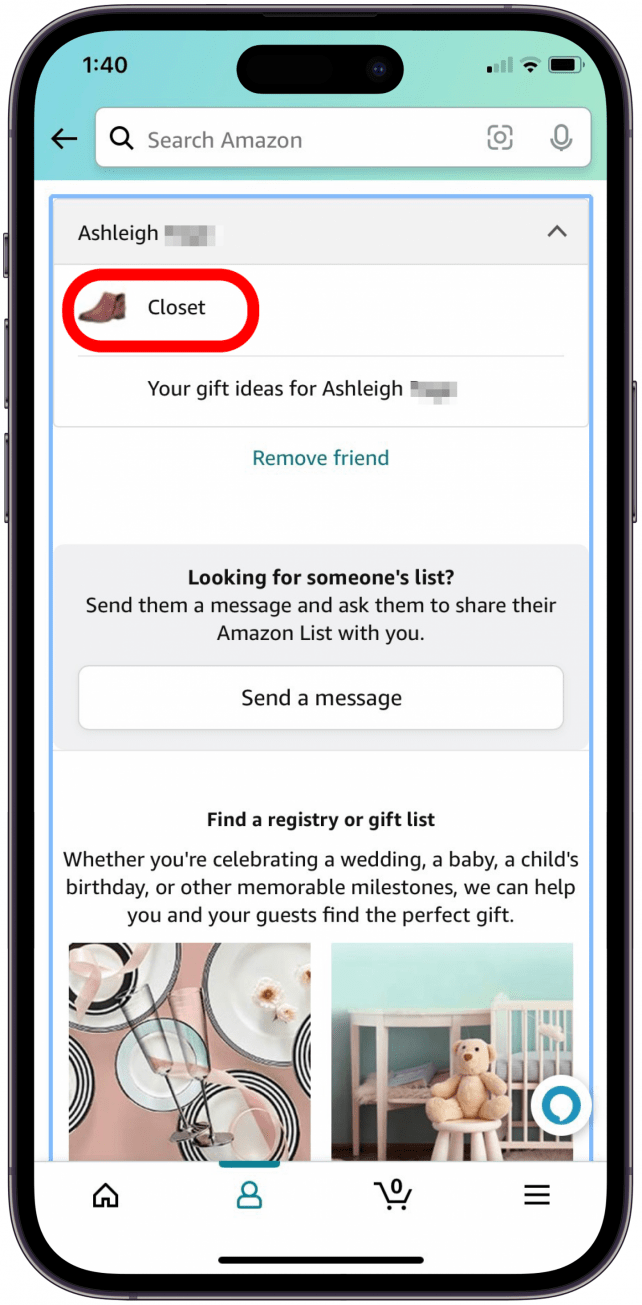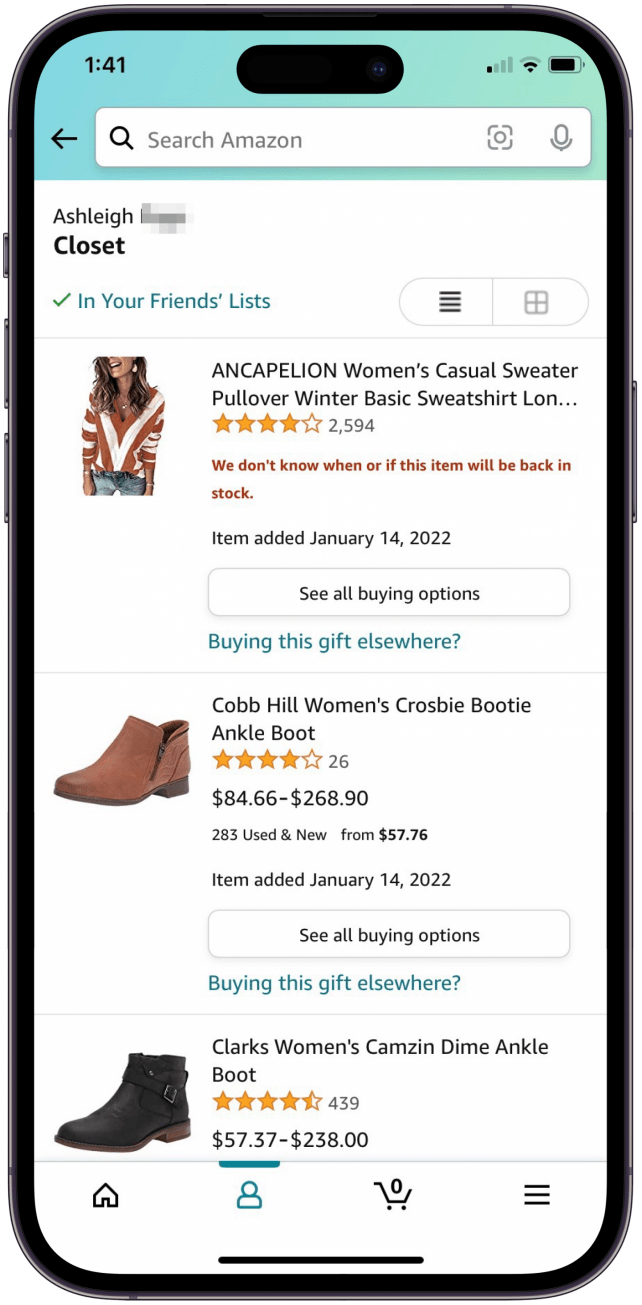What to Know
- To access an Amazon wish list, open the Amazon app, tap the hambuger menu, tap Lists, then tap Your Friend's Lists.
- If you see your friend's list, tap to open it.
- Otherwise, tap Send a Message to request access to their wish list.
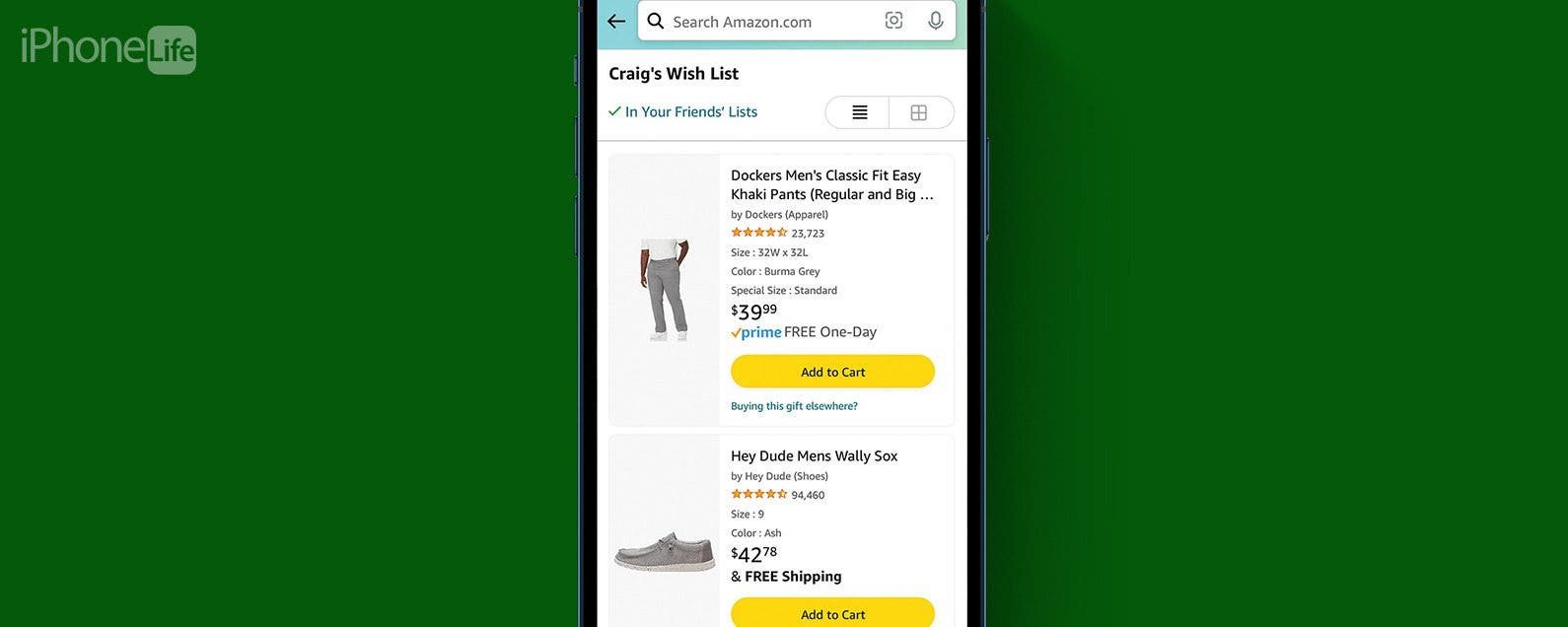
Amazon wish lists are just like gift registries. When someone creates an Amazon wish list, they can add items they'd like to receive to help others know what they want for Christmas, their birthday, or other special occasions. Those wish lists can then be shared with friends and family to take the guesswork out of gift shopping. Below, we'll show you how to find someone's Amazon wish list so you can get them the perfect gift.
Jump To:
How to Find a Wish List on Amazon o Buy the Perfect Gift
Below, we'll cover how to find a wish list on the Amazon app, but you can also view wish lists by logging into Amazon and clicking Account & Lists in the top-right corner. For either method, finding and viewing a wish list is pretty simple. For more handy tips, consider signing up for our free Tip of the Day Newsletter. Now, here's how to find a registry on Amazon:
- Open the Amazon app.
![Locate the Amazon app]()
- Tap on the hamburger menu (the three lines in the lower-right corner).
![Hamburger Menu on Amazon]()
- Tap on Lists.
![Lists on Amazon]()
- Tap on Your Friends’ Lists.
![Your Friend's List]()
- If no lists have been shared with you or you don't see your friend's name, tap Send a message to request access to a wish list.
![]()
- Otherwise, you will see a drop-down menu displaying the names of people who have shared Amazon lists with you. Tap the menu and select your friend’s name.
![Ashleigh's Amazon wish list]()
-
You'll see the names of lists this person has shared with you. Tap on the name of the list you wish to browse.
![Closet wish list on Amazon]()
-
Now you can scroll through and see the products added to the Amazon wish list.
![products on the wish list]()
Note
On Amazon, wish lists and registries are synonymous, so the steps above also work to find an Amazon registry.
Now you know how to find someone’s wish list on Amazon. The next time you're looking for gift ideas for a friend or relative, remember to check their Amazon list first! Wish lists are convenient and help you get the gifts your friends and family really want. What’s better than that?
FAQ
- How to share an Amazon wish list? Open the Amazon app and tap the hamburger menu, select lists, open the list you wish to share, and tap Invite. Learn more about how to share an Amazon wish list with friends and family.
- Can you find someone's Amazon baby registry without them knowing? Yes, as long as it is public you can find an Amazon wish list by name. Select Find List or Registry on Amazon, you can search for public wish lists by name, location, event type, and event dates.
- How to share Amazon cart? Once you fill your Amazon cart, you can use Share-A-Cart Google Chrome extension to share your shopping cart with others.