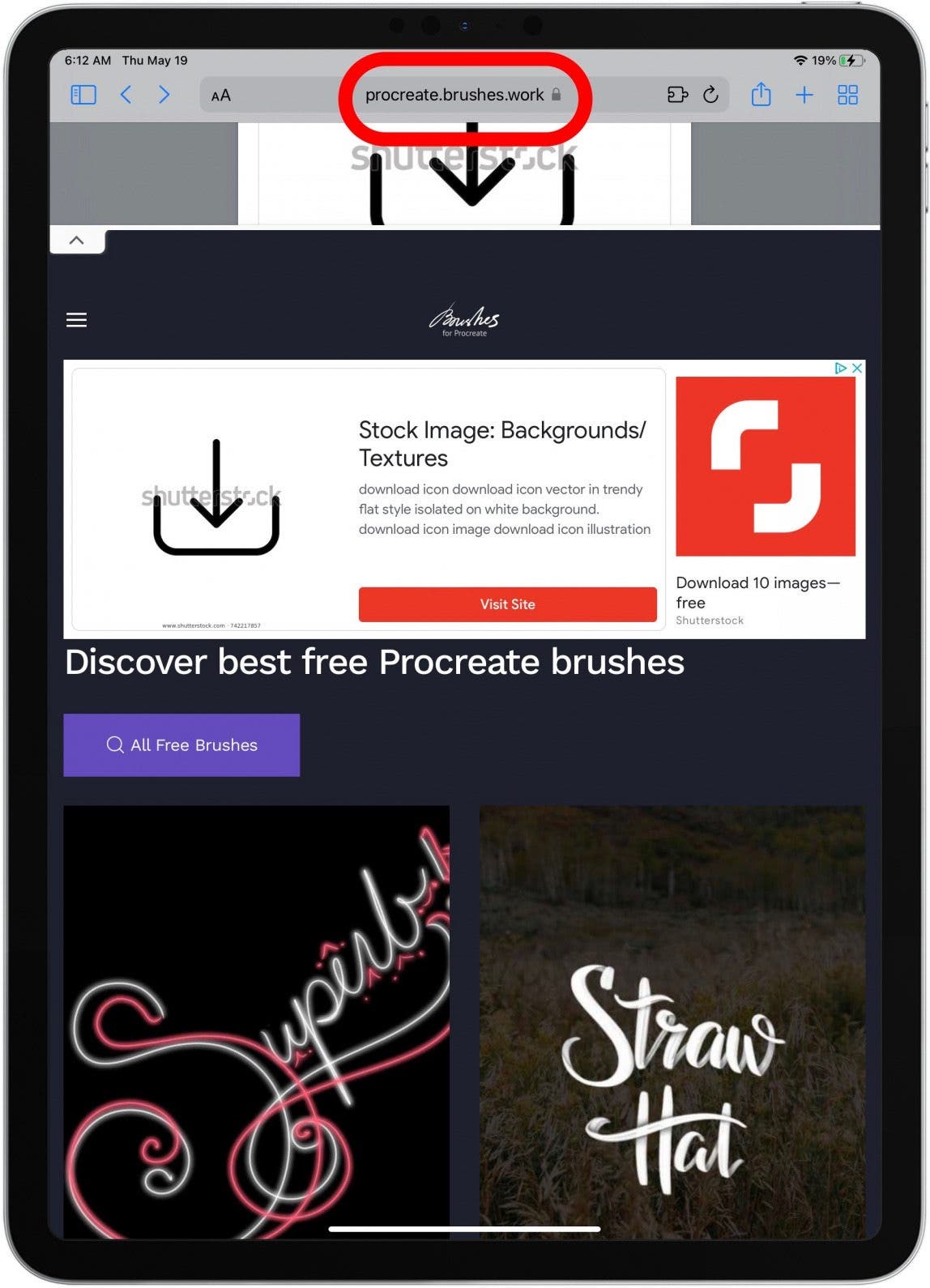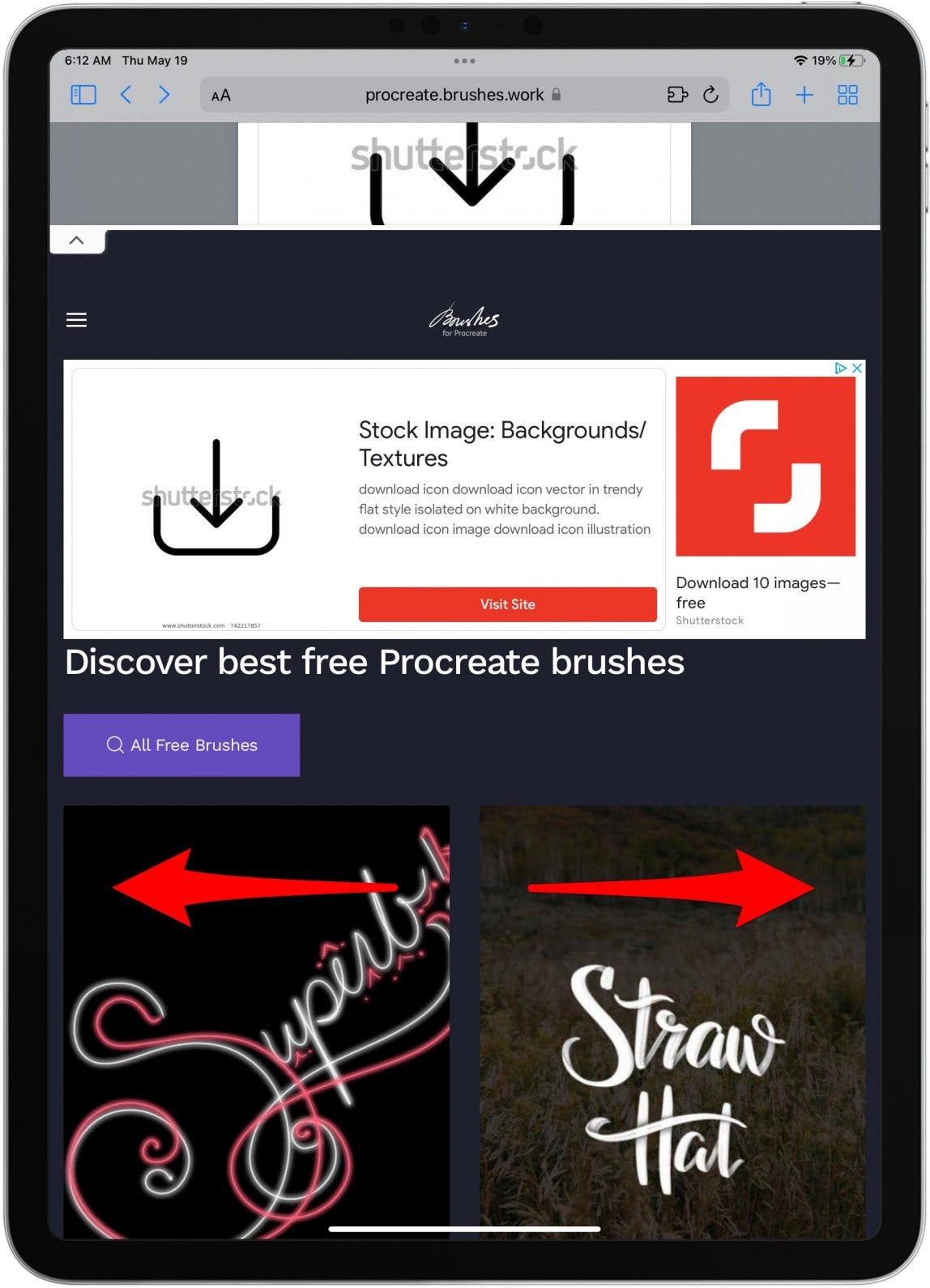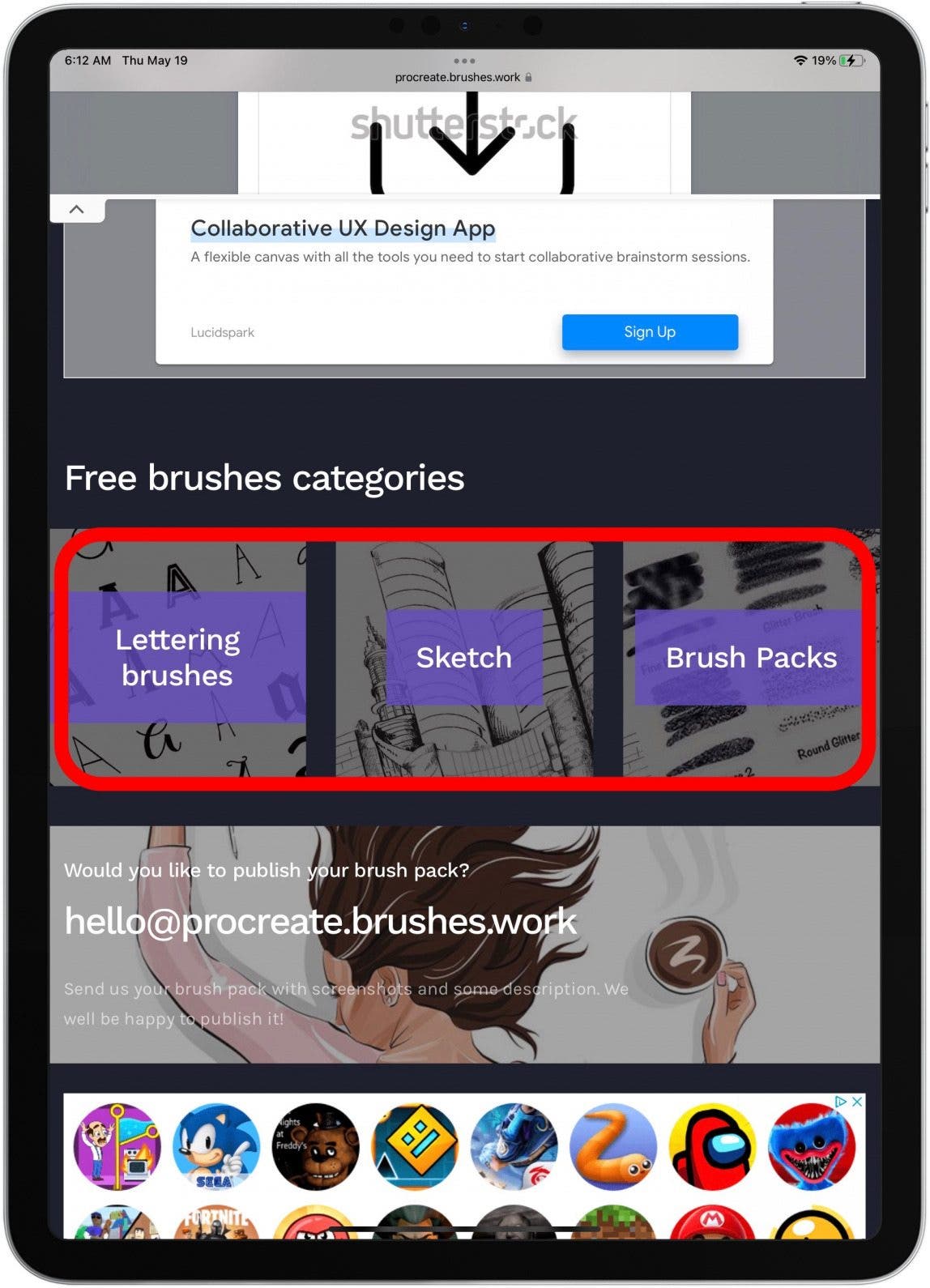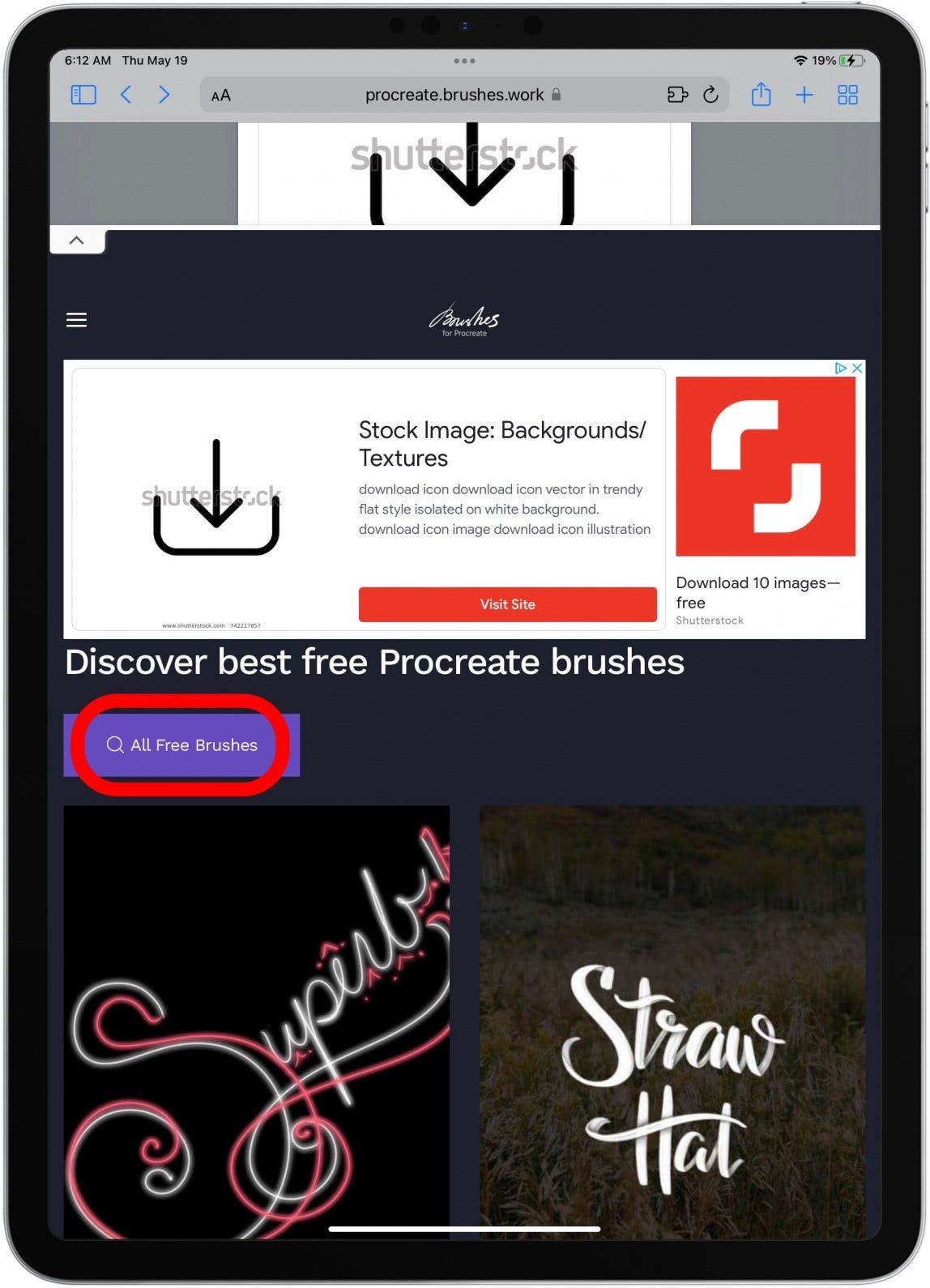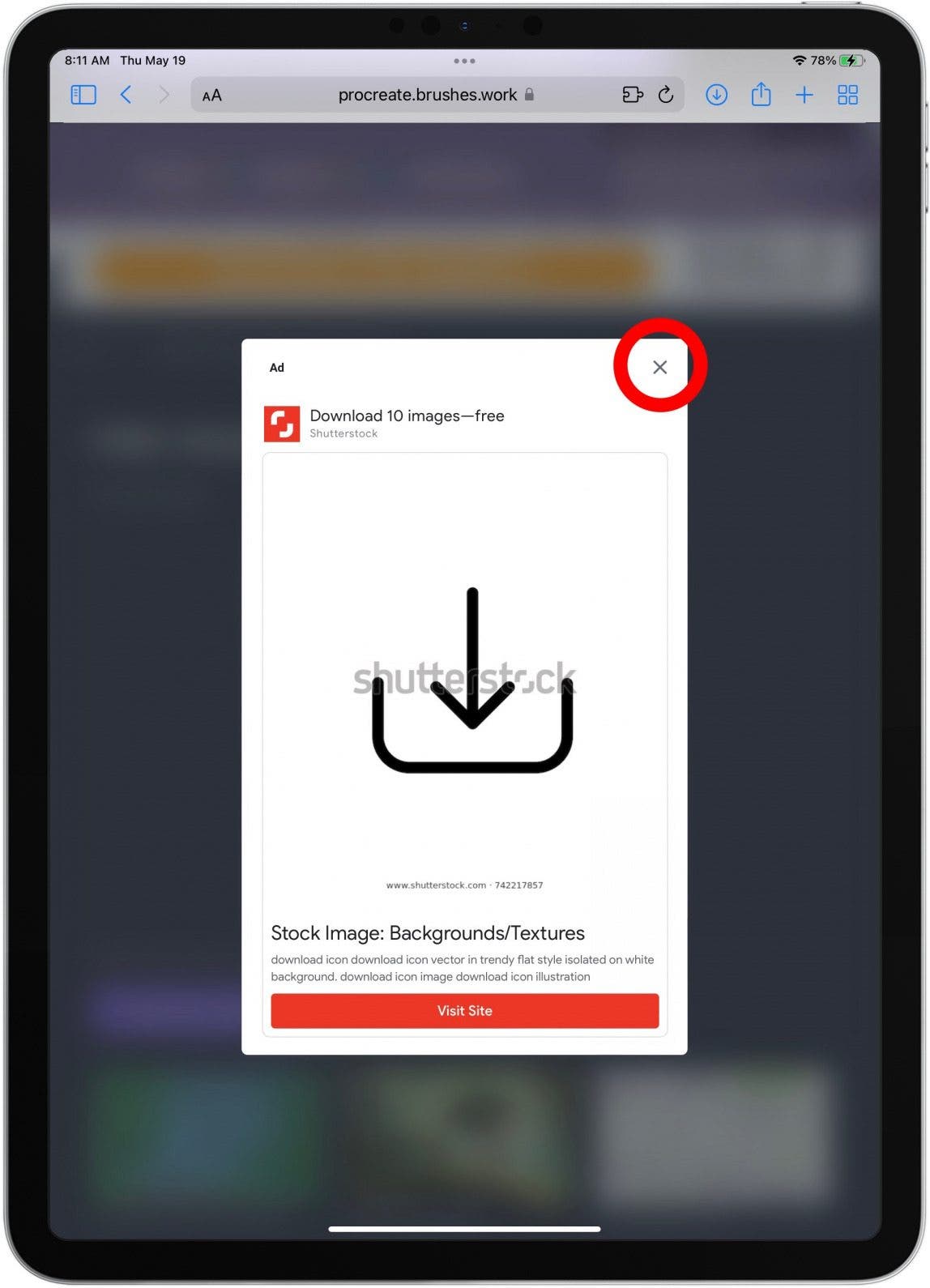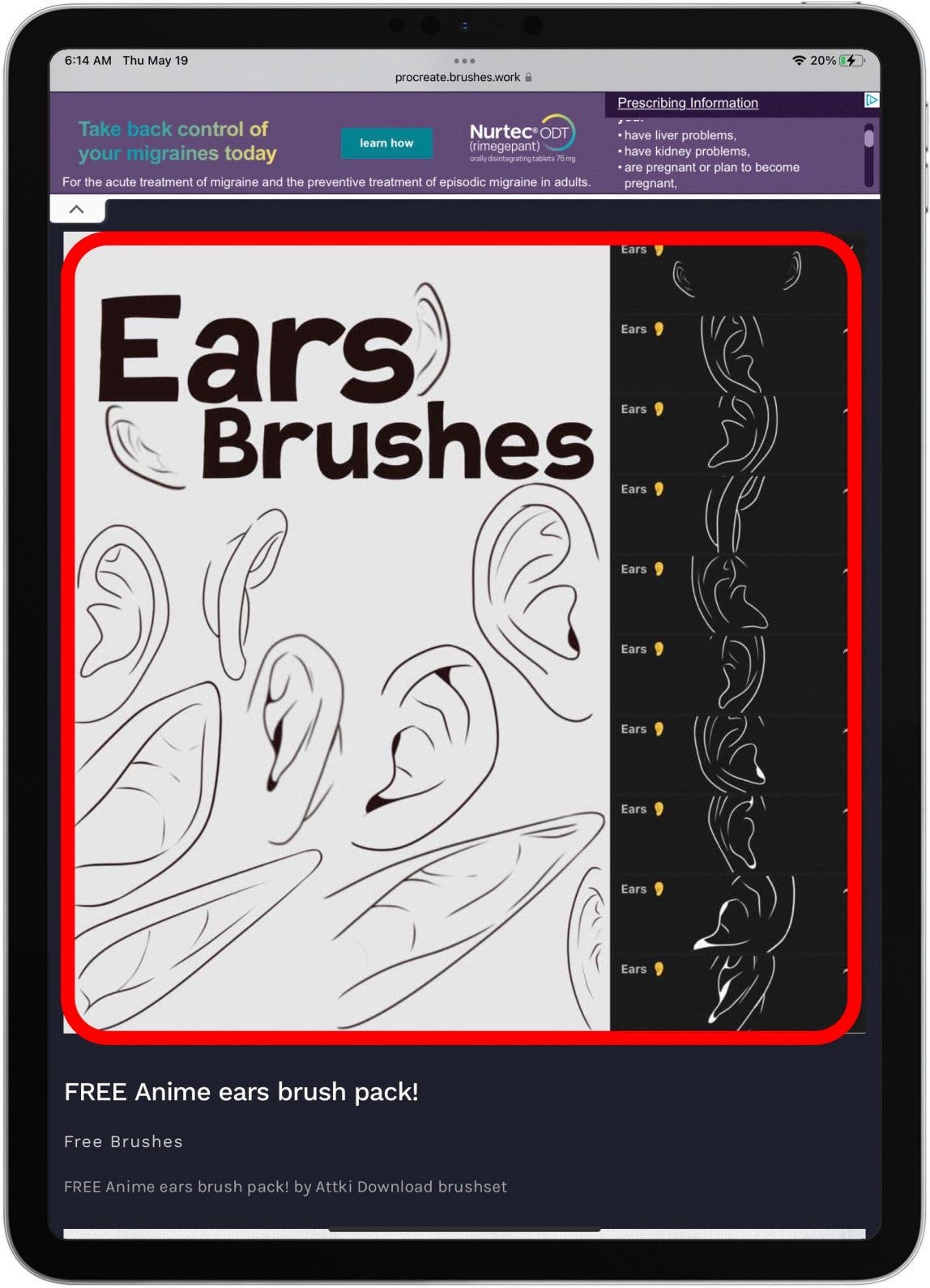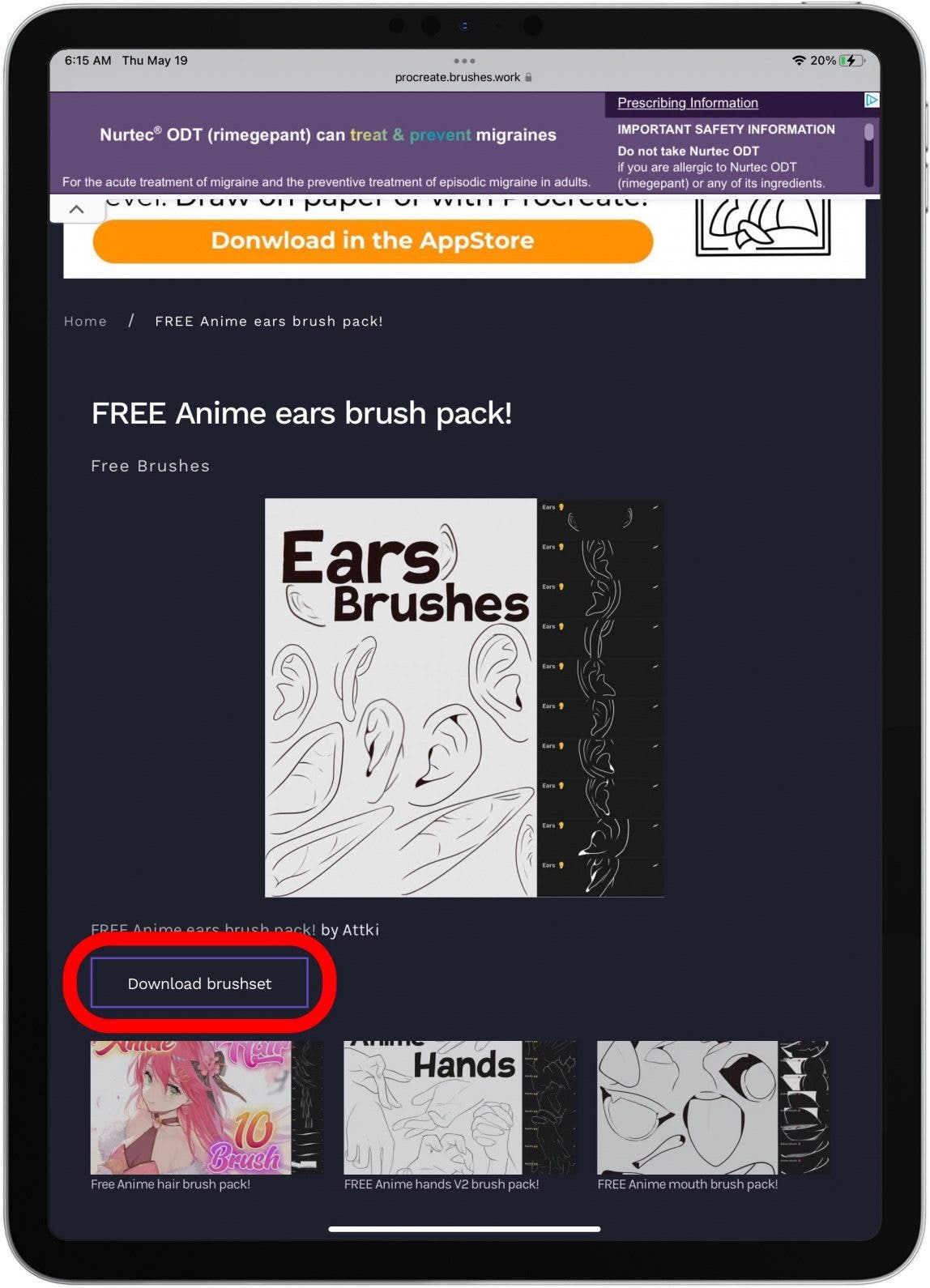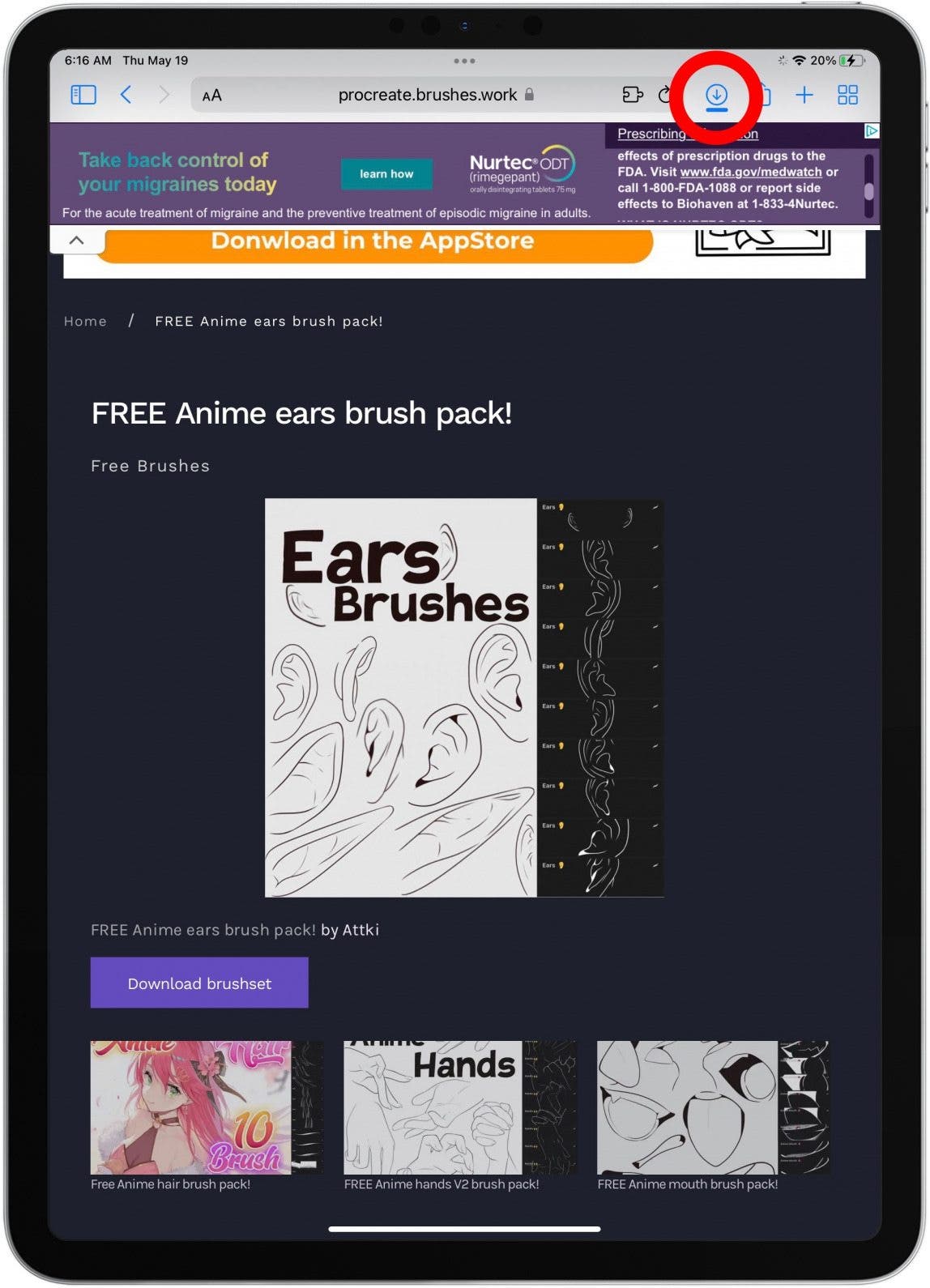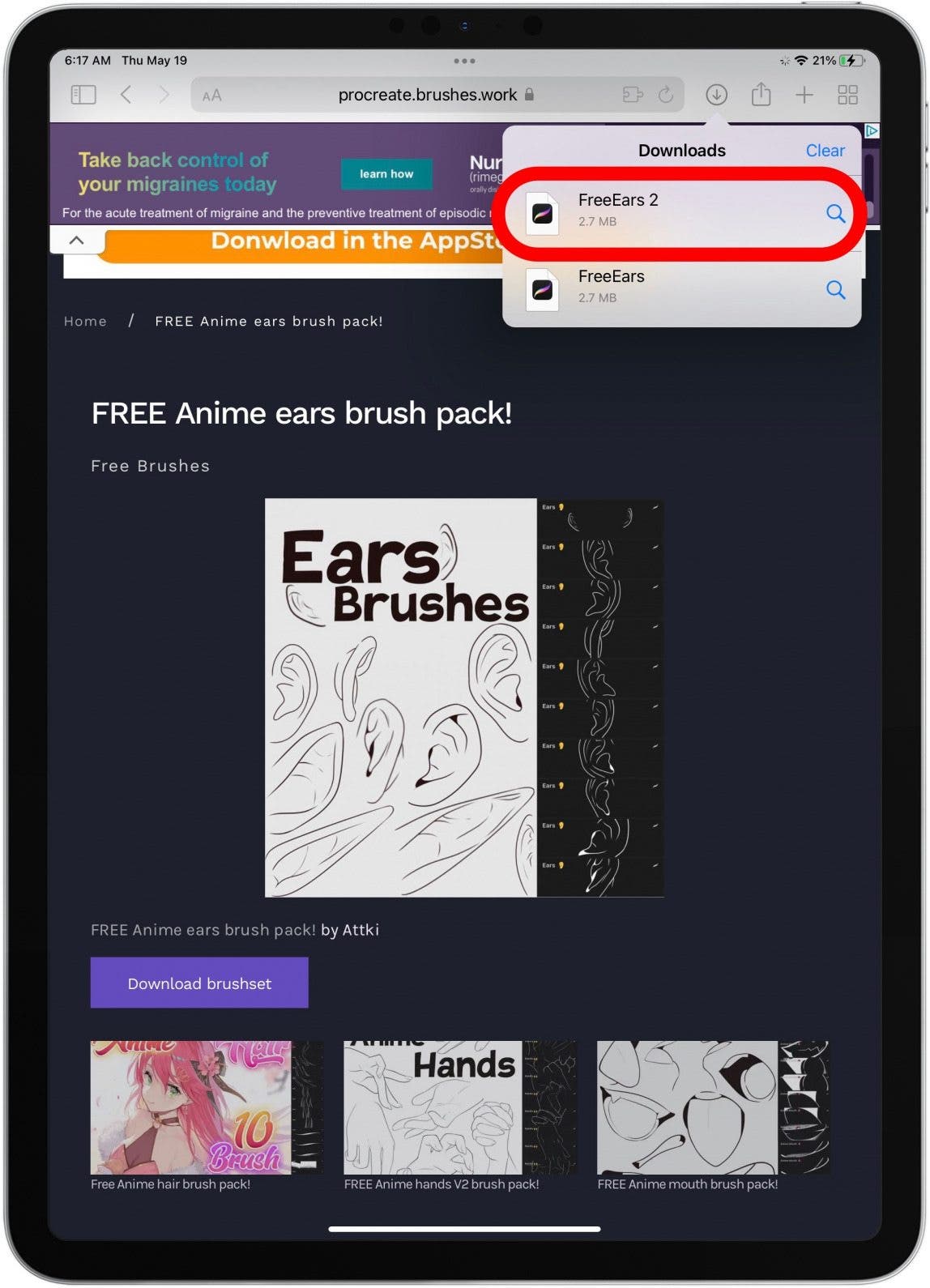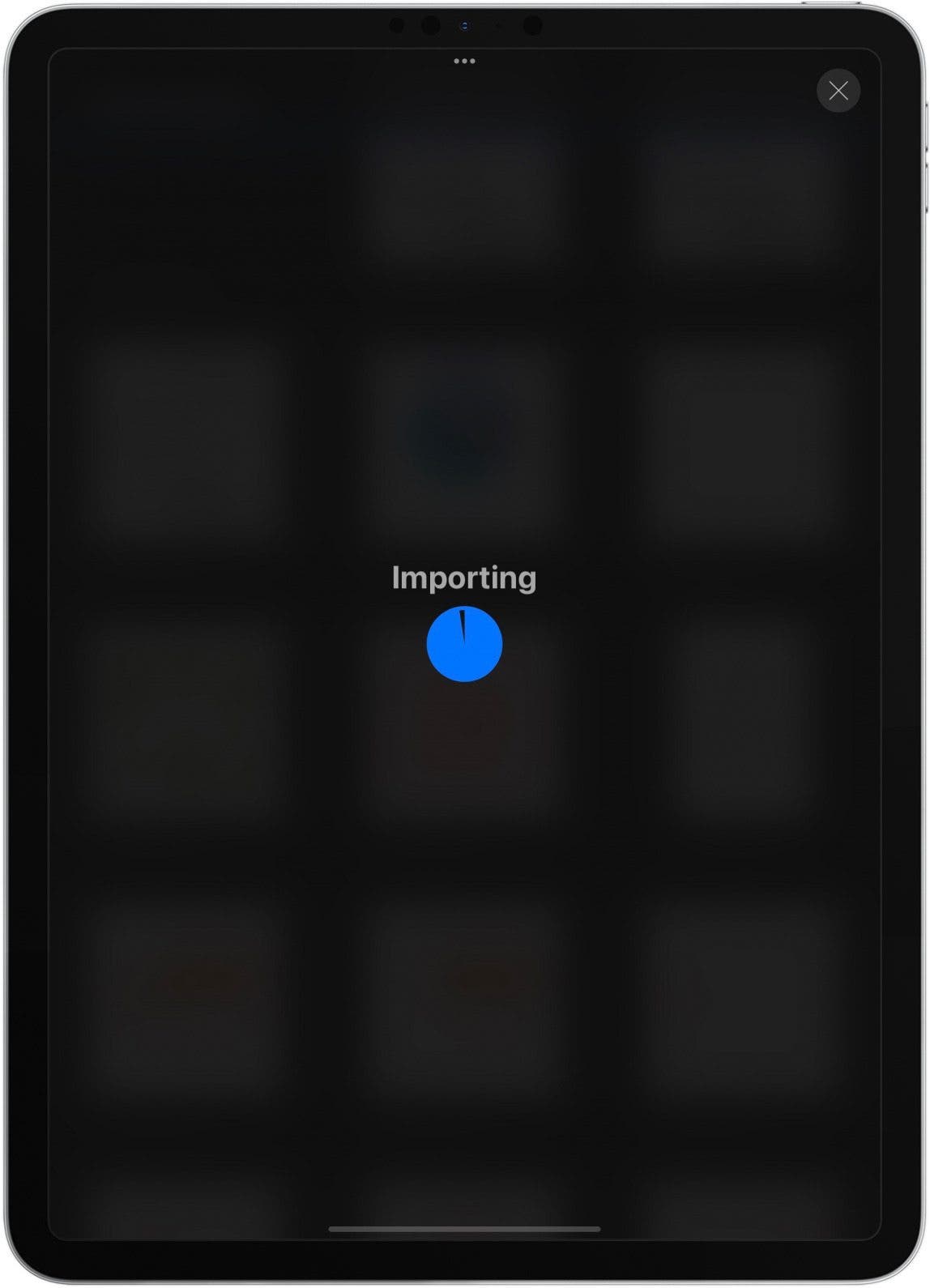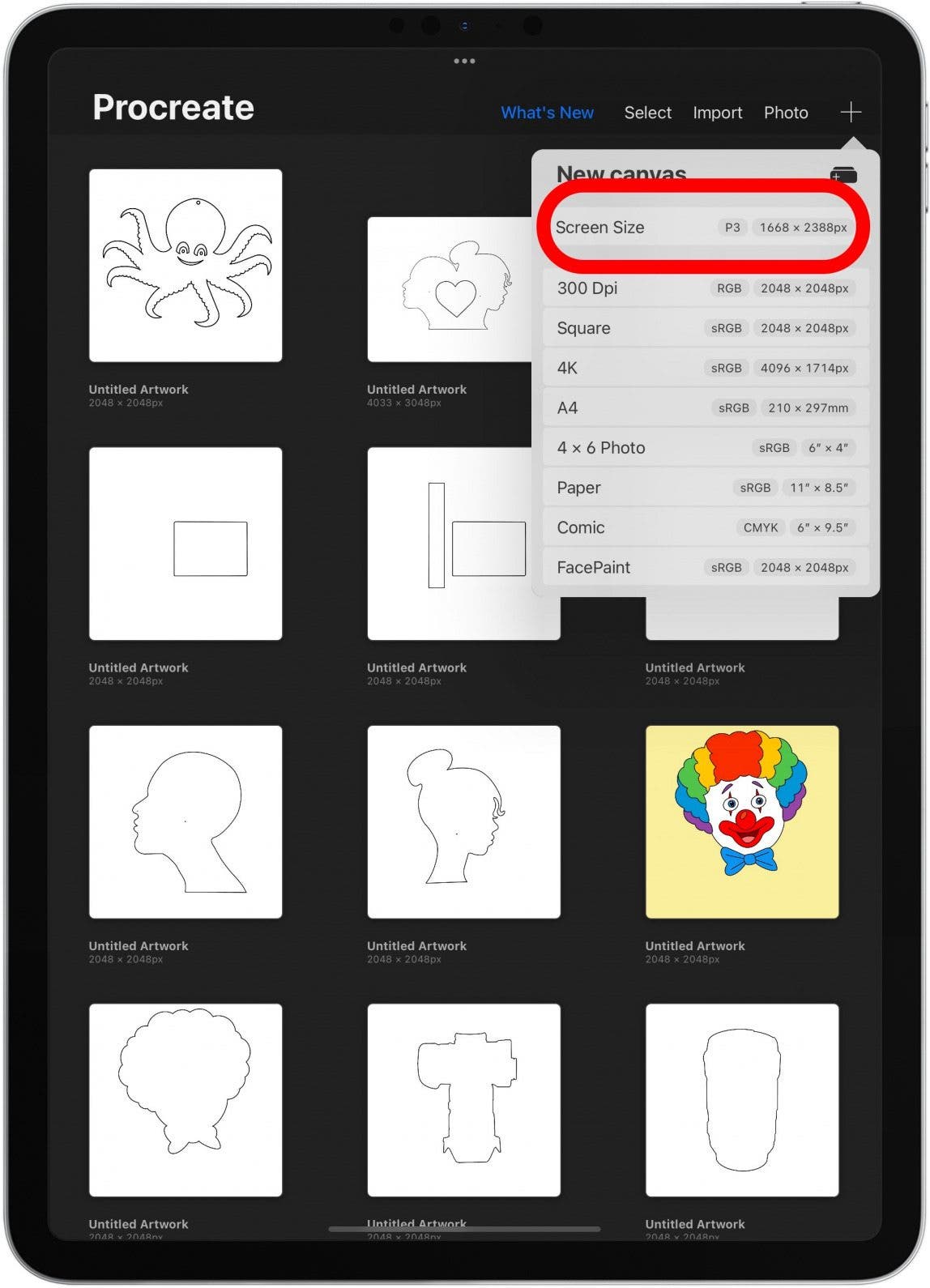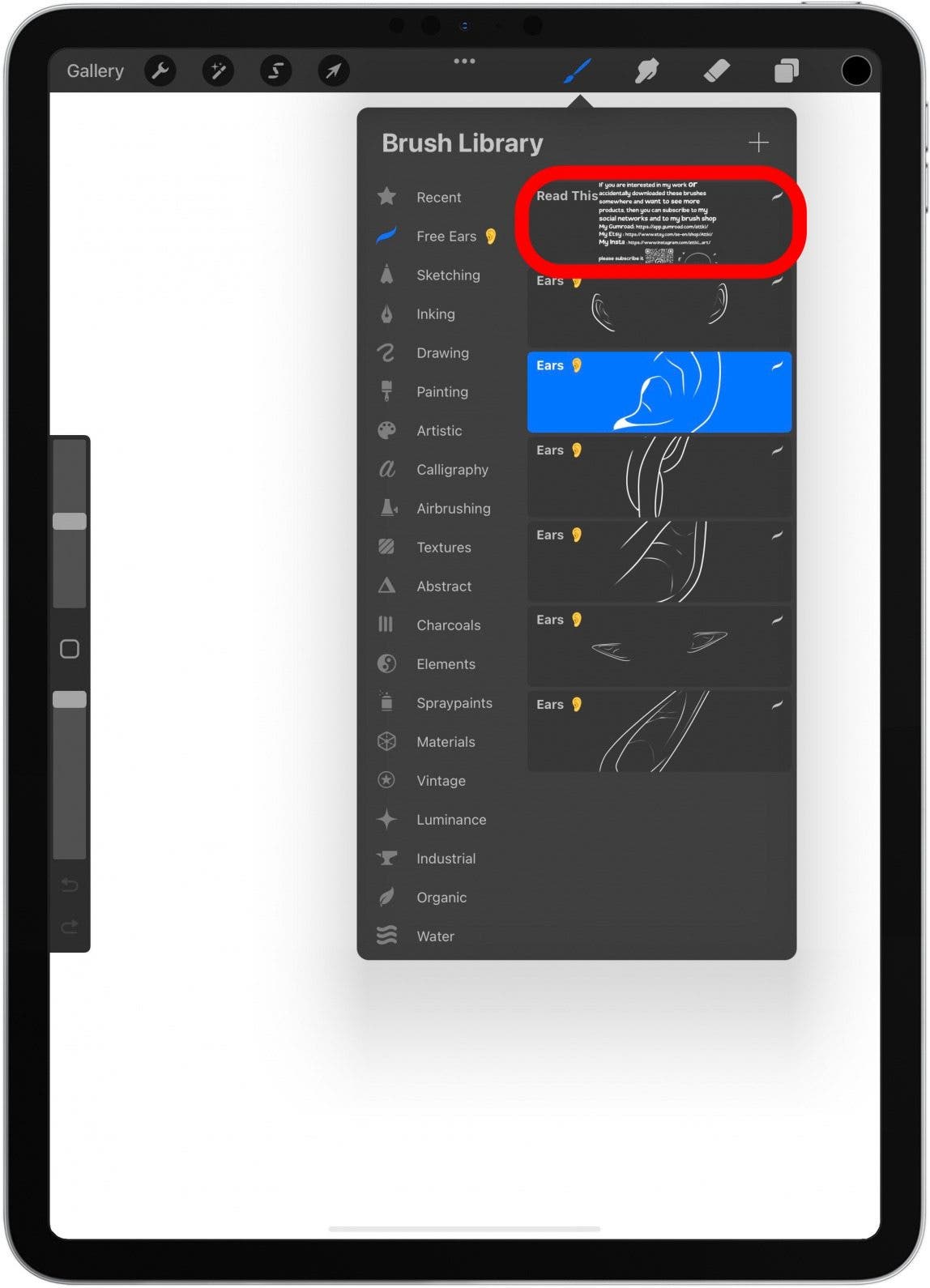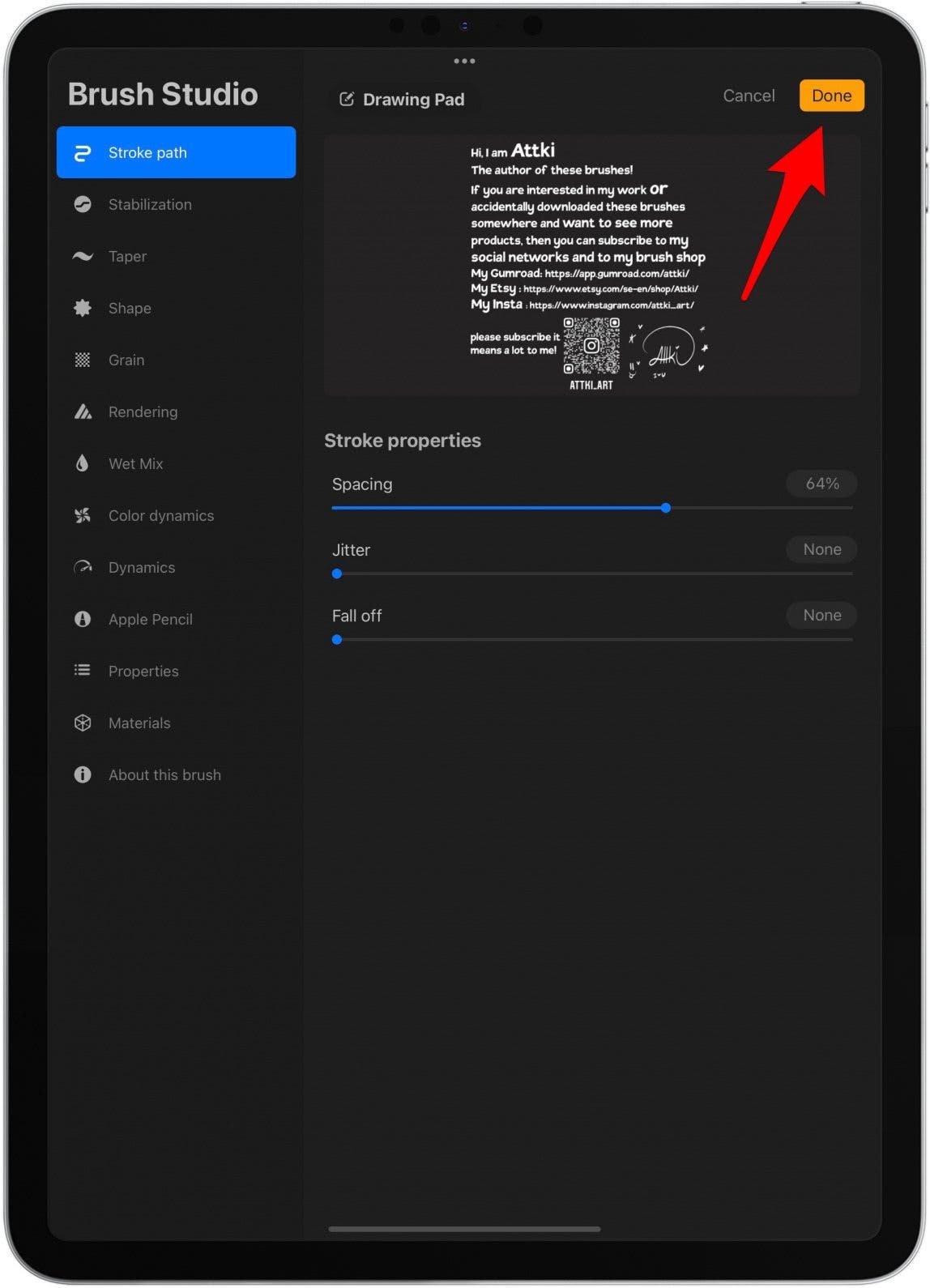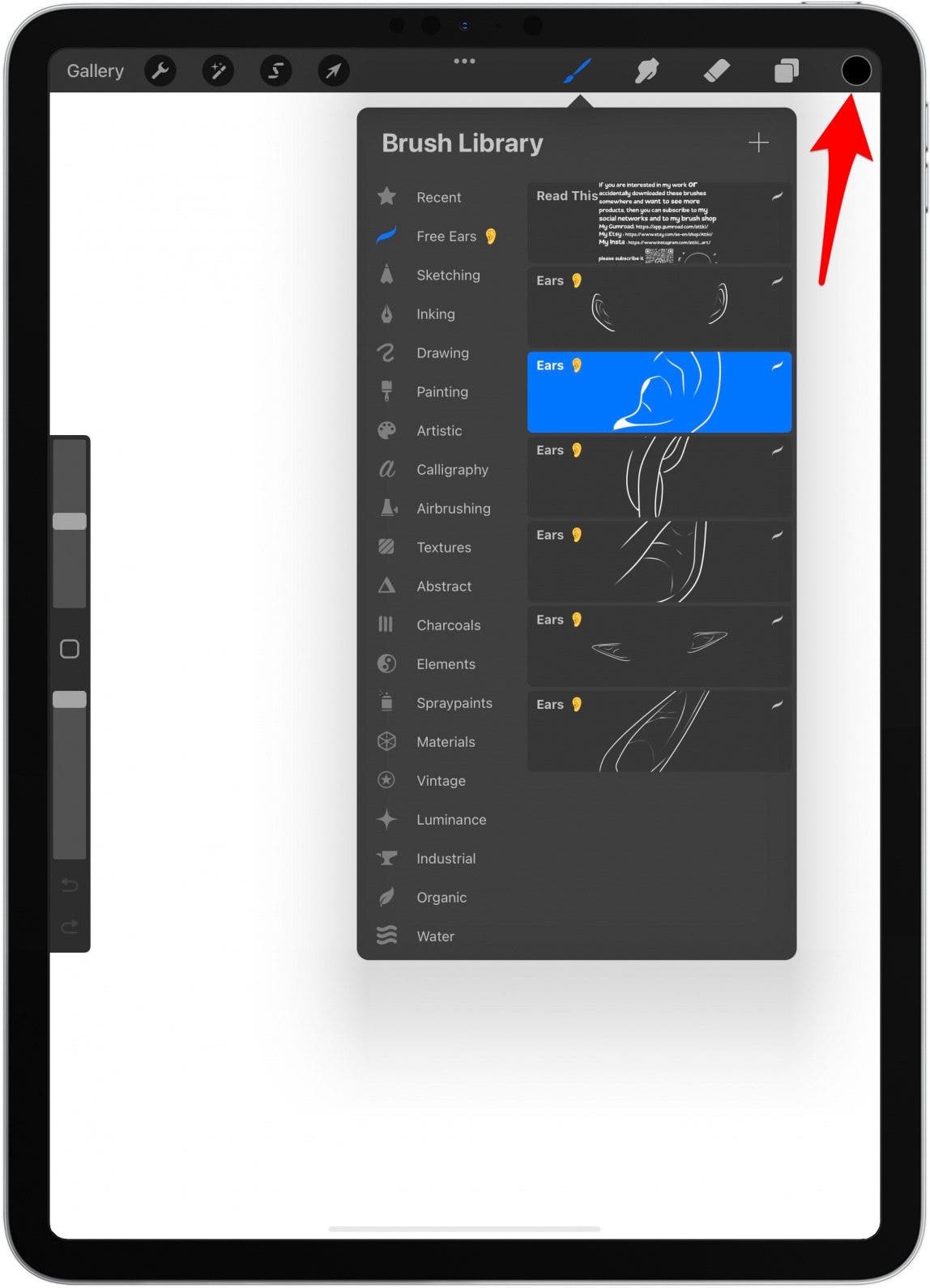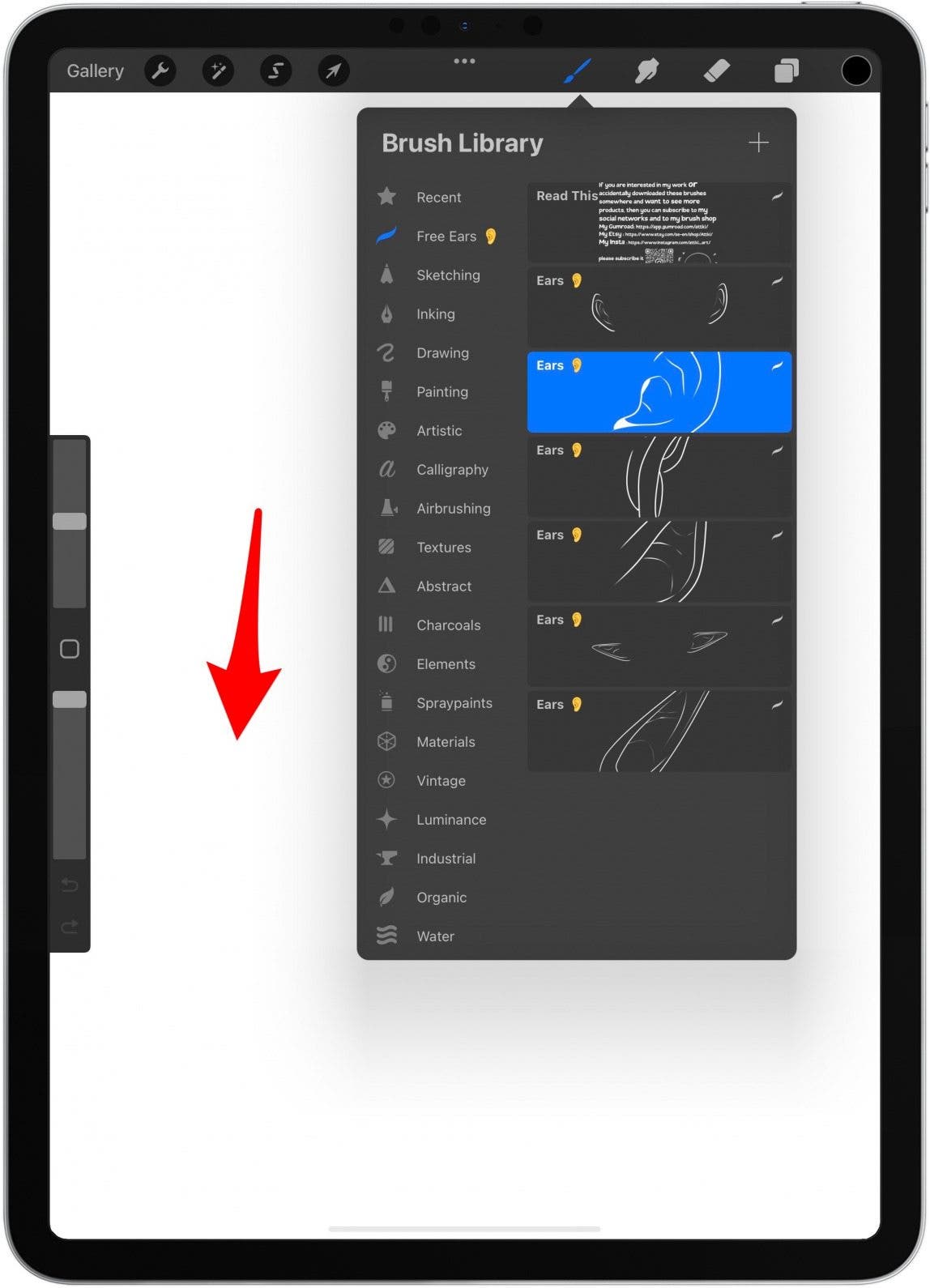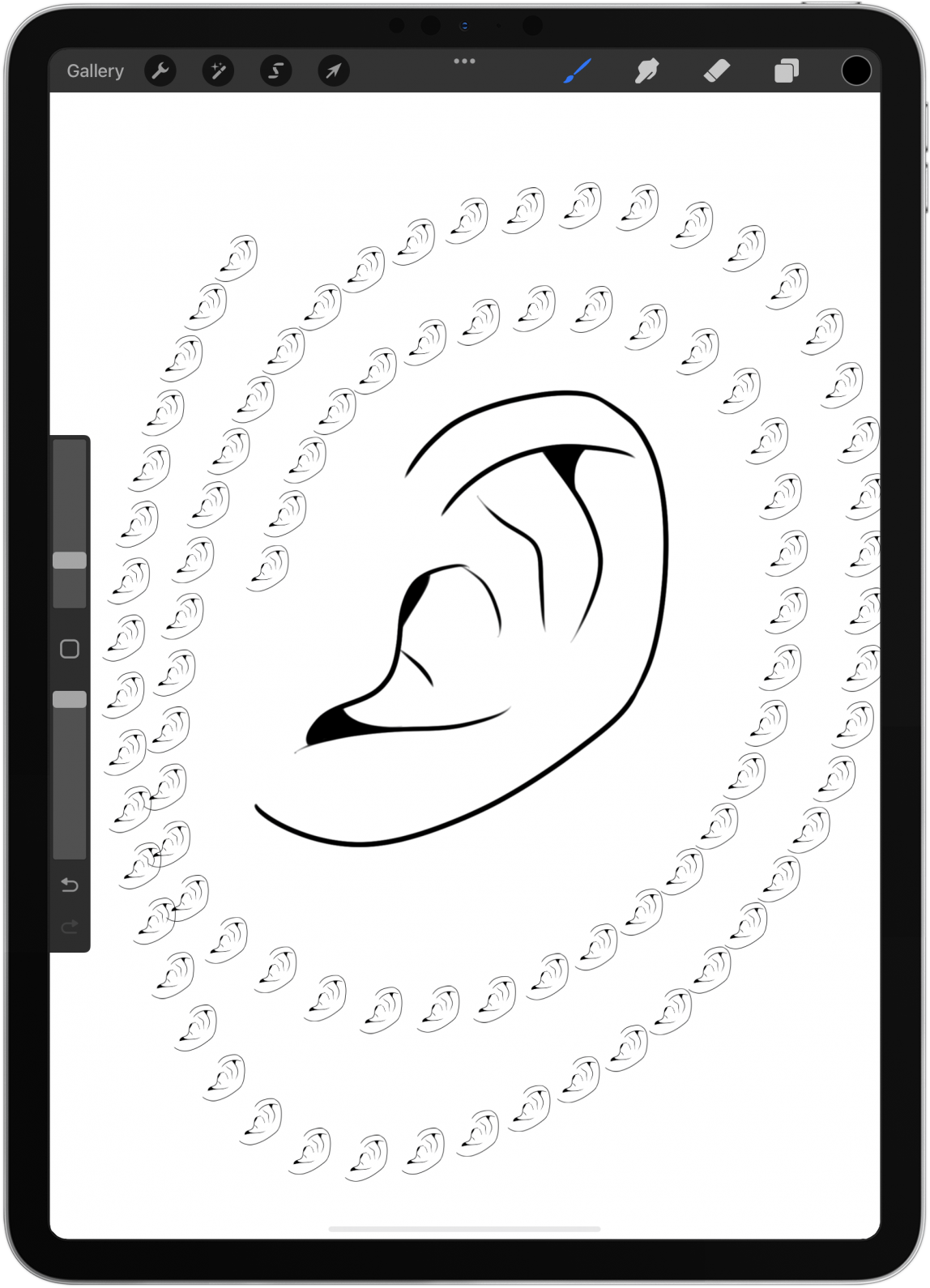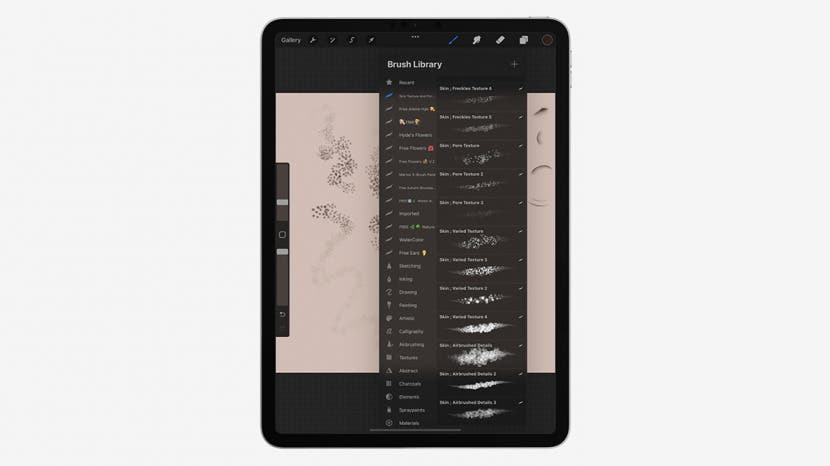
What sets the best Procreate drawings apart from others is the use of brushes! There are many websites where you can download free Procreate brushes that can enhance your art and improve your drawing process. I'm excited to share my favorite Procreate brushes with you, and I'll teach you how to download them too!
Related: The 8 Best 3rd-Party Apps iPad for Apple Pencil
Jump To:
10 Best Free Brushes for Procreate
1. Procreate Shale Brush - FREE Marmo S(Shale)-Brush for Procreate
The Shale brush is one of the best default Procreate brushes, at least according to many iPad artists. You'll love this free Marmo S-Brush for Procreate if you agree. The link above will take you to Pinterest, and you can navigate from there to the website, where you'll be asked to provide your website and preferred price (you can select 0) before you are taken to the download link.

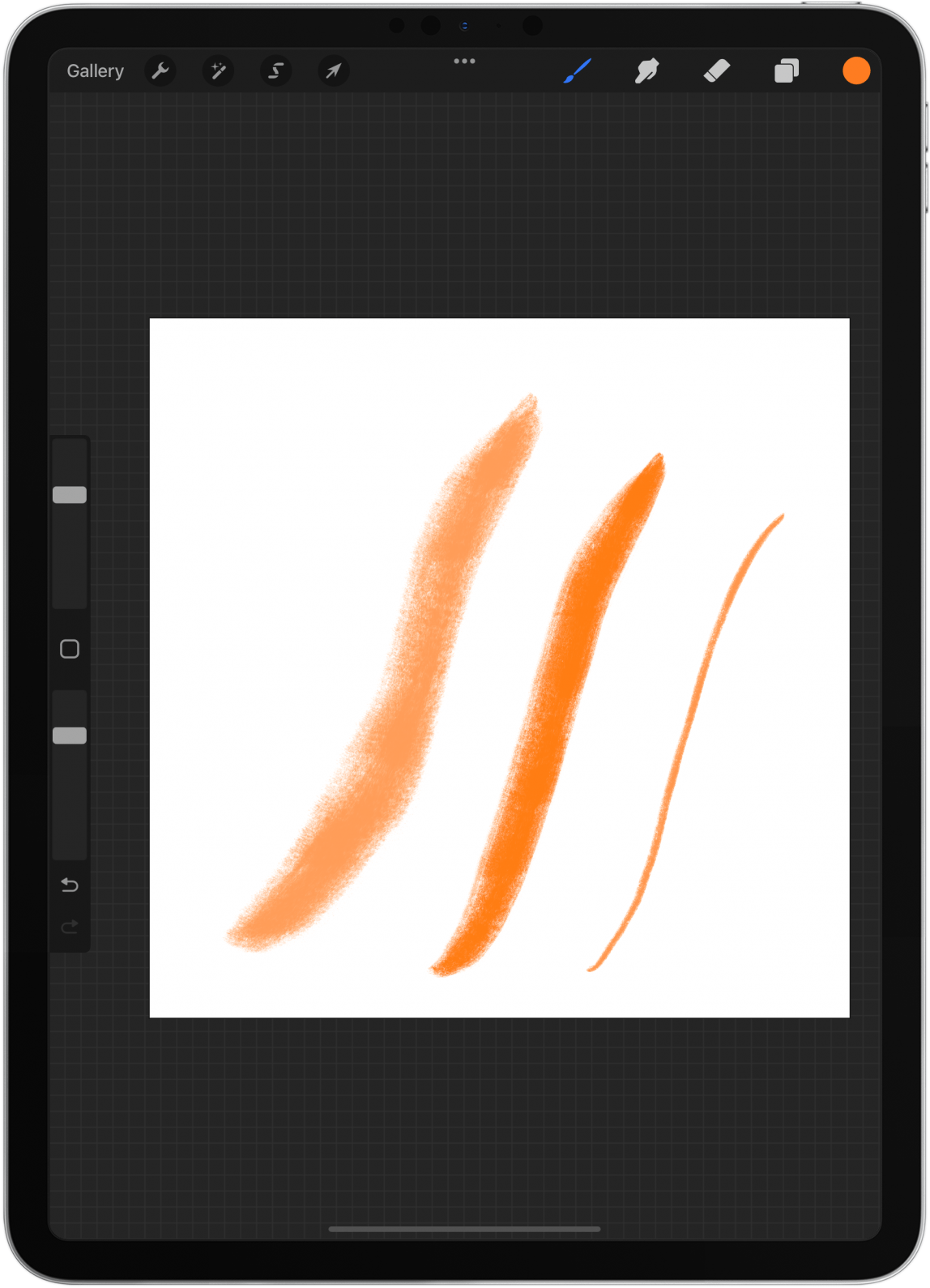
2. Watercolor Brushes for Procreate
The popular AquaReal brush set costs $19, and since it includes colors, stamps, and brushes, it may very well be worth the purchase. If you are looking for a free version of AquaReal alternative, Watercolor Brushes for Procreate is a good option. I find these quite hard to work with, so if you are a beginner trying these out, don't be discouraged and try some of the others on this list.

3. Nature Brush Set
I just can’t get enough nature brush sets. I really like this one because it has a good variety of different foliage brushes but also has rocks, bare trees, and even glow worms.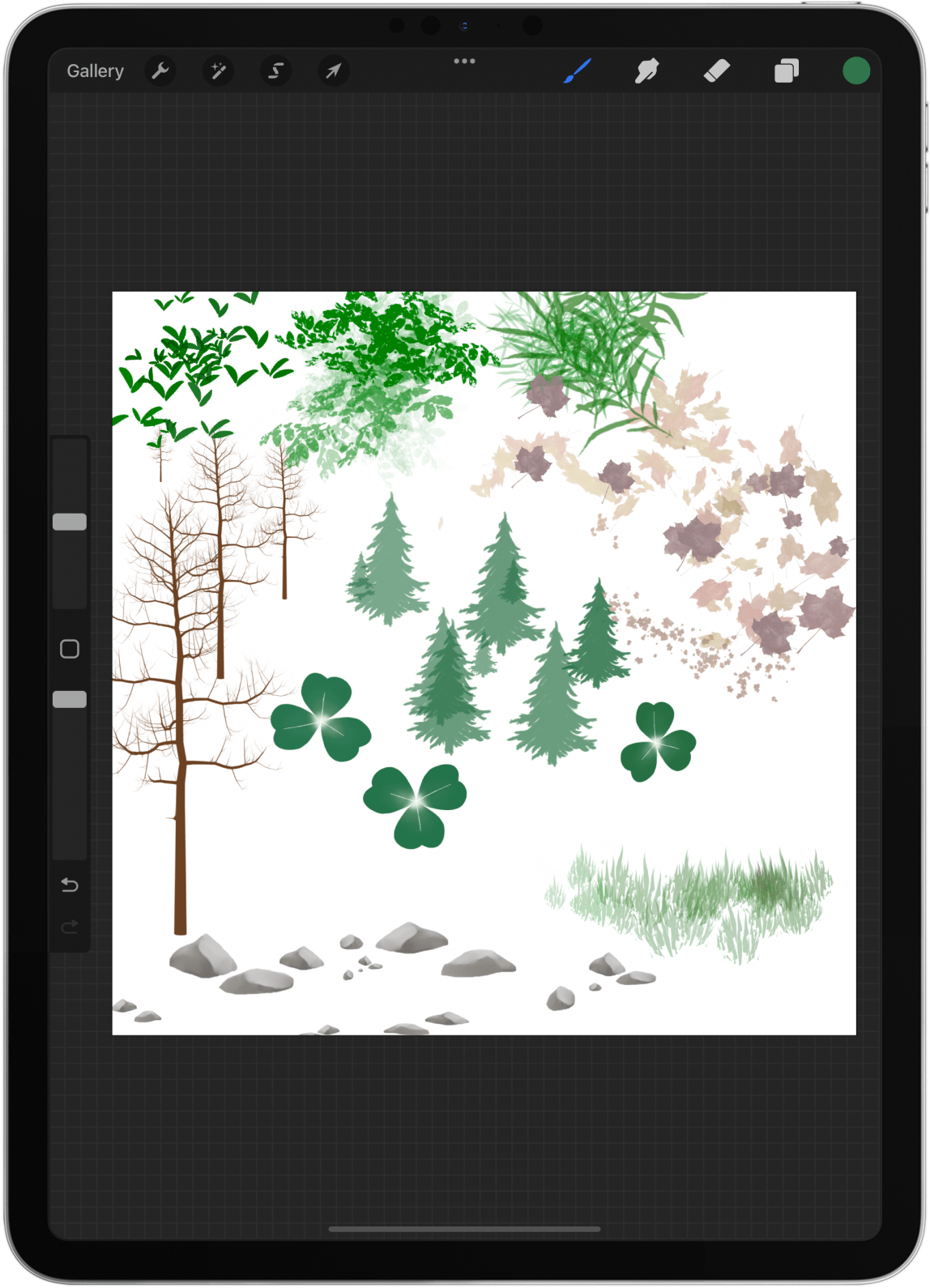
Depending on what nature scene you want to draw, you may find this one limiting, so I also recommend checking out the Winter Nature Brush Set.
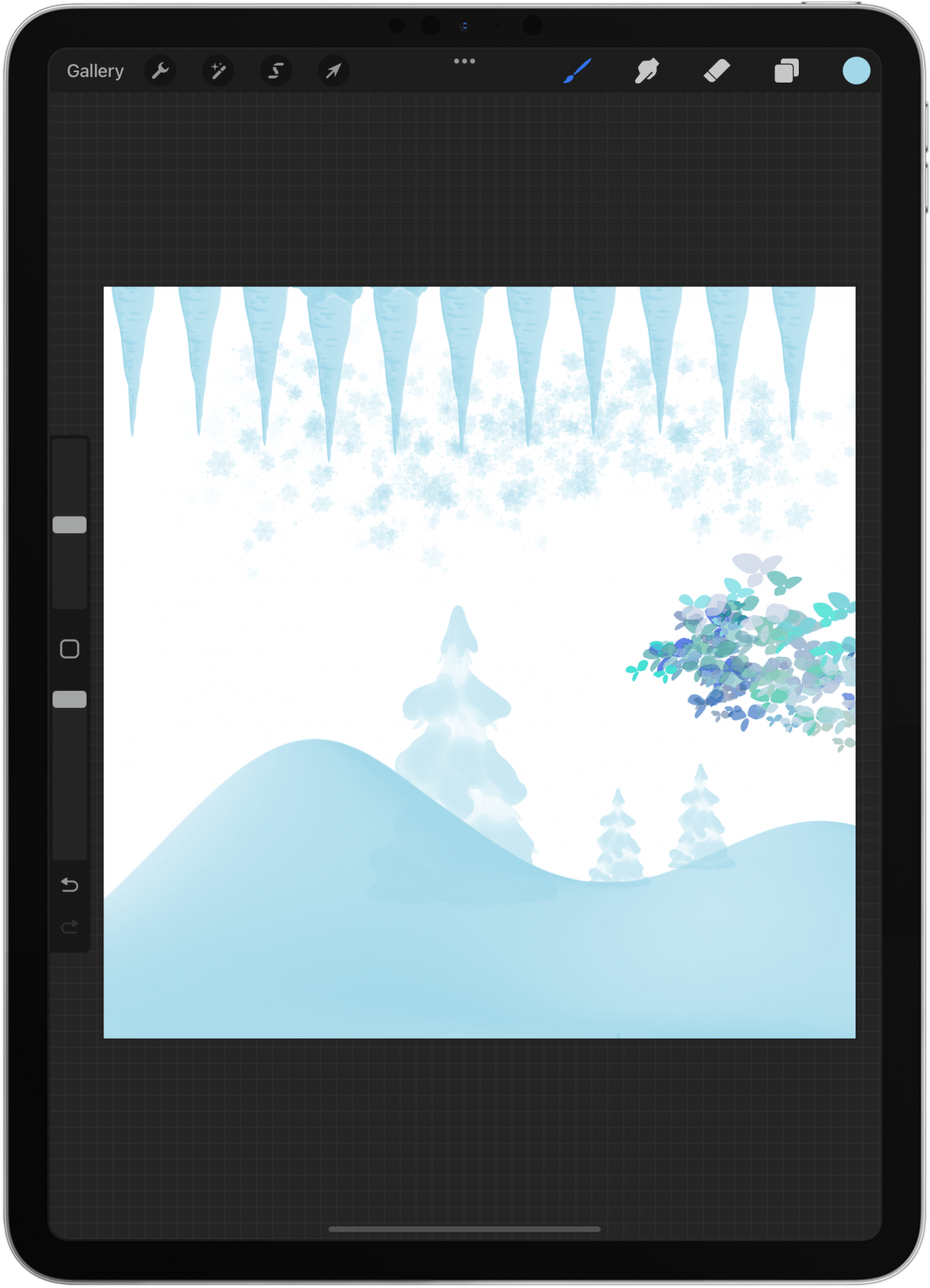
Of course, there is also this Autumn Brushes set (there is a paid version with more options).
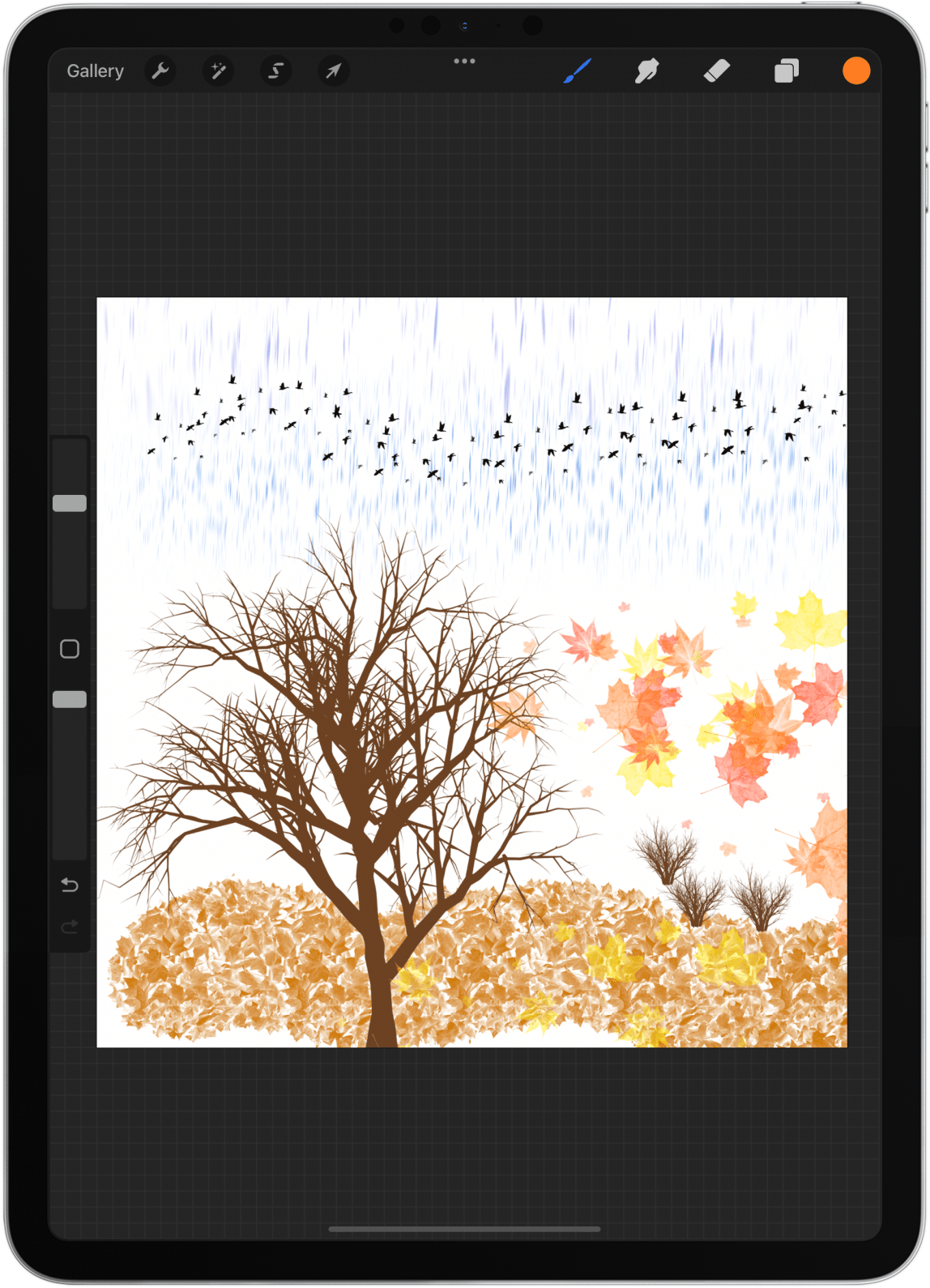
To learn more about your iPad and Apple Pencil, sign up for our free Tip of the Day newsletter.
4. Flowers Brush Set
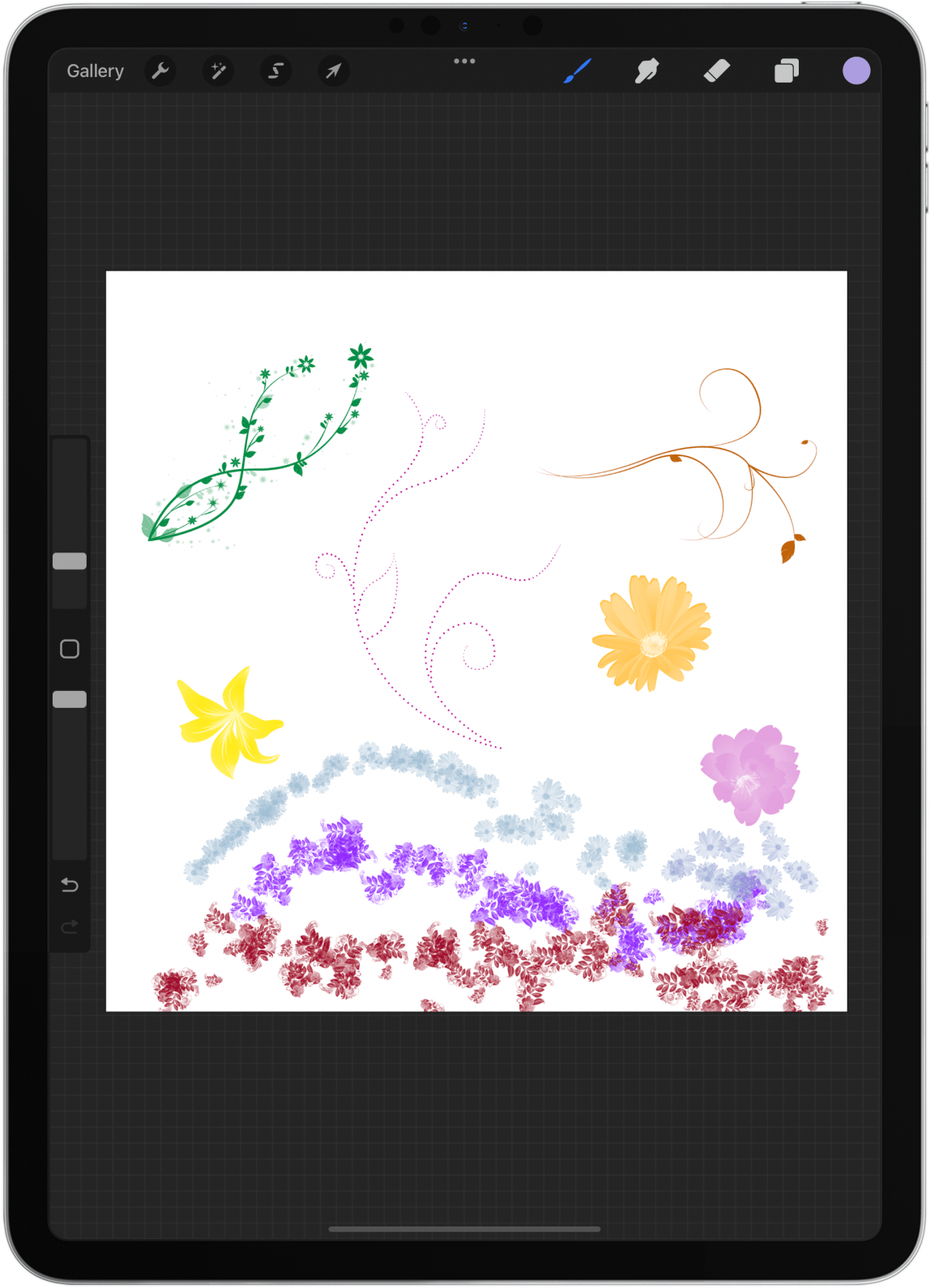
For a different style of flowers, check out this flower stamp set that creates beautiful watercolor-style flowers!
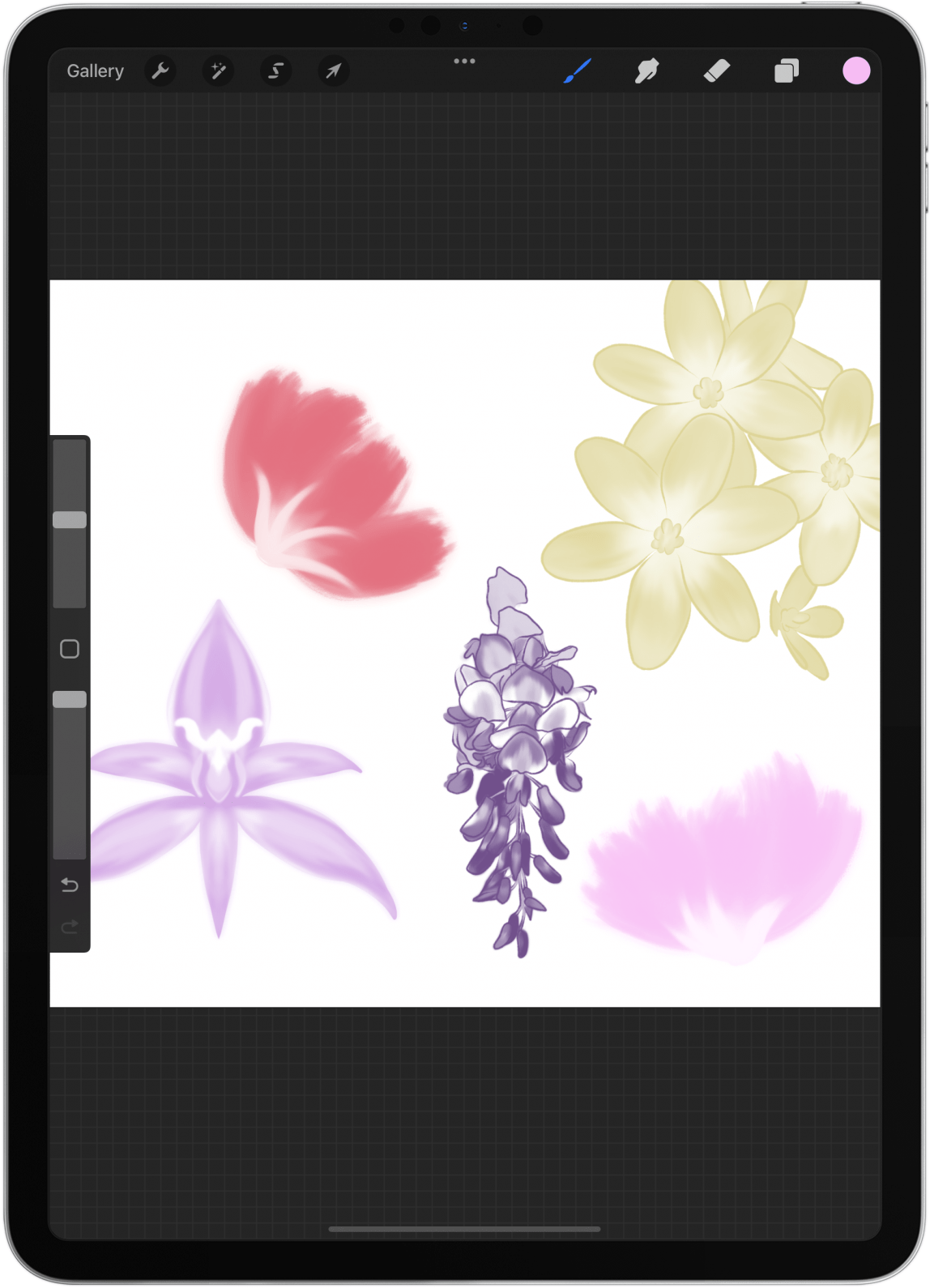
5. Procreate Brick Brush & Pattern Brush Set (Including Animal Fur)
This is one of my favorite brush sets because it offers a lot of useful patterns. I really like the brick and the dog fur brushes, but there are many fun options. Plus, they are invertible! The instructions on how to invert come with the .zip download.

6. Procreate Curly Hair Brushes Free Download
Procreate hair brushes are a lot of fun, and there are many options. The link above will take you to a site with four DropBox links. You can download those to have a multitude of curly-hair options. You can find more by searching "curly hair brush Procreate," but many similar sets cost money, even if they initially claim to be free.
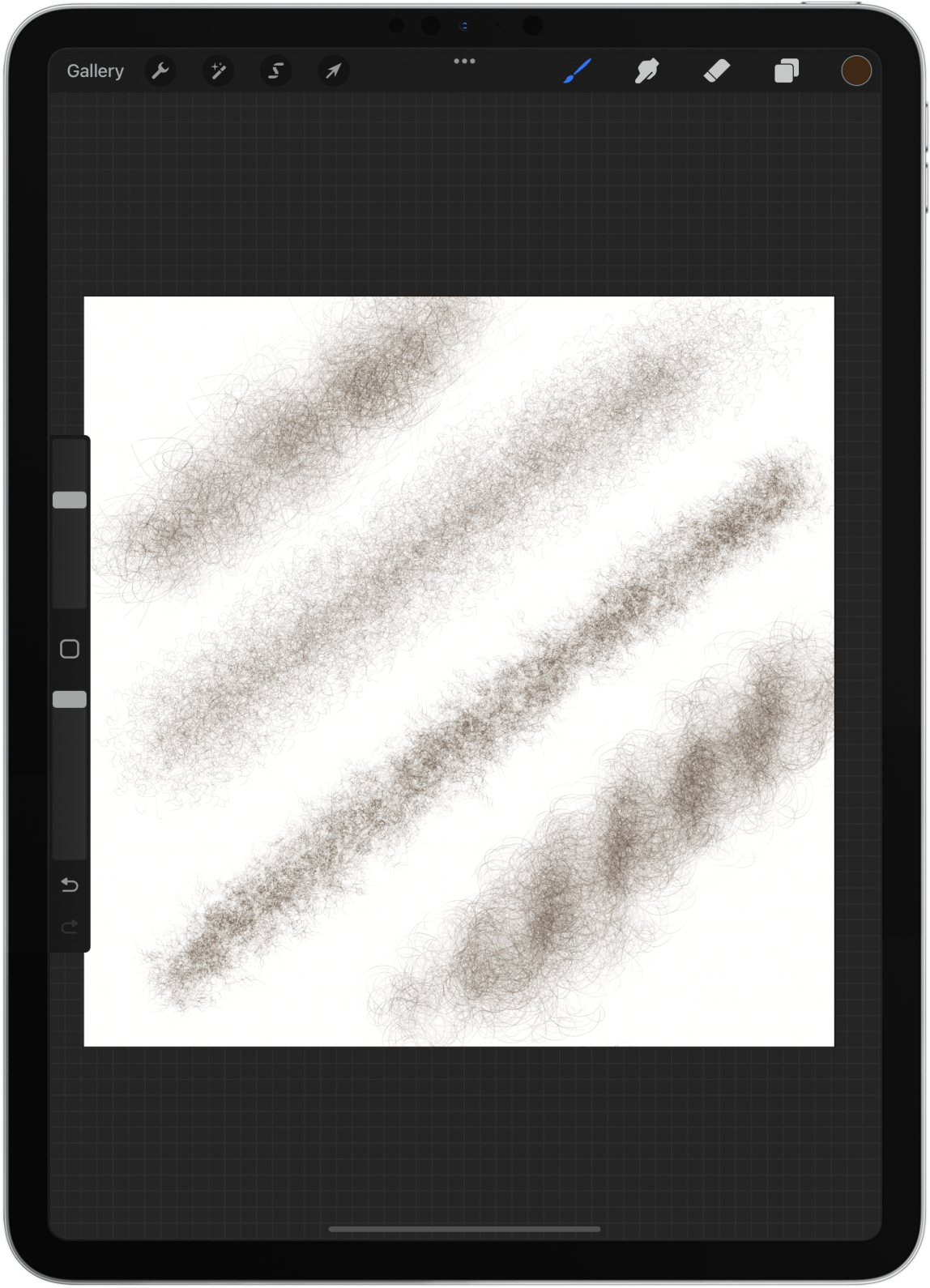
For straight hair, this is an excellent free set.
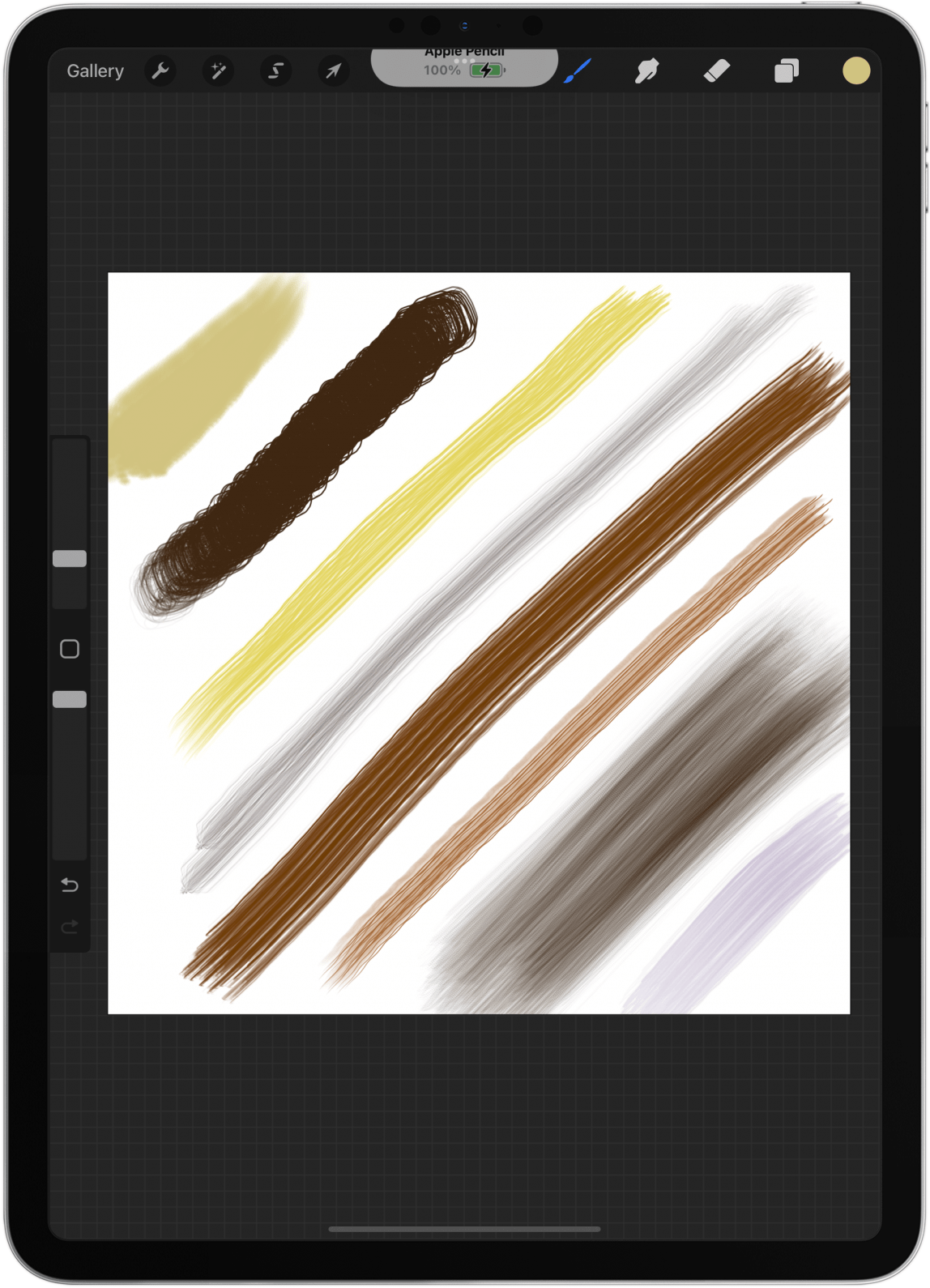
Finally, for anime-style hair, check out this one.
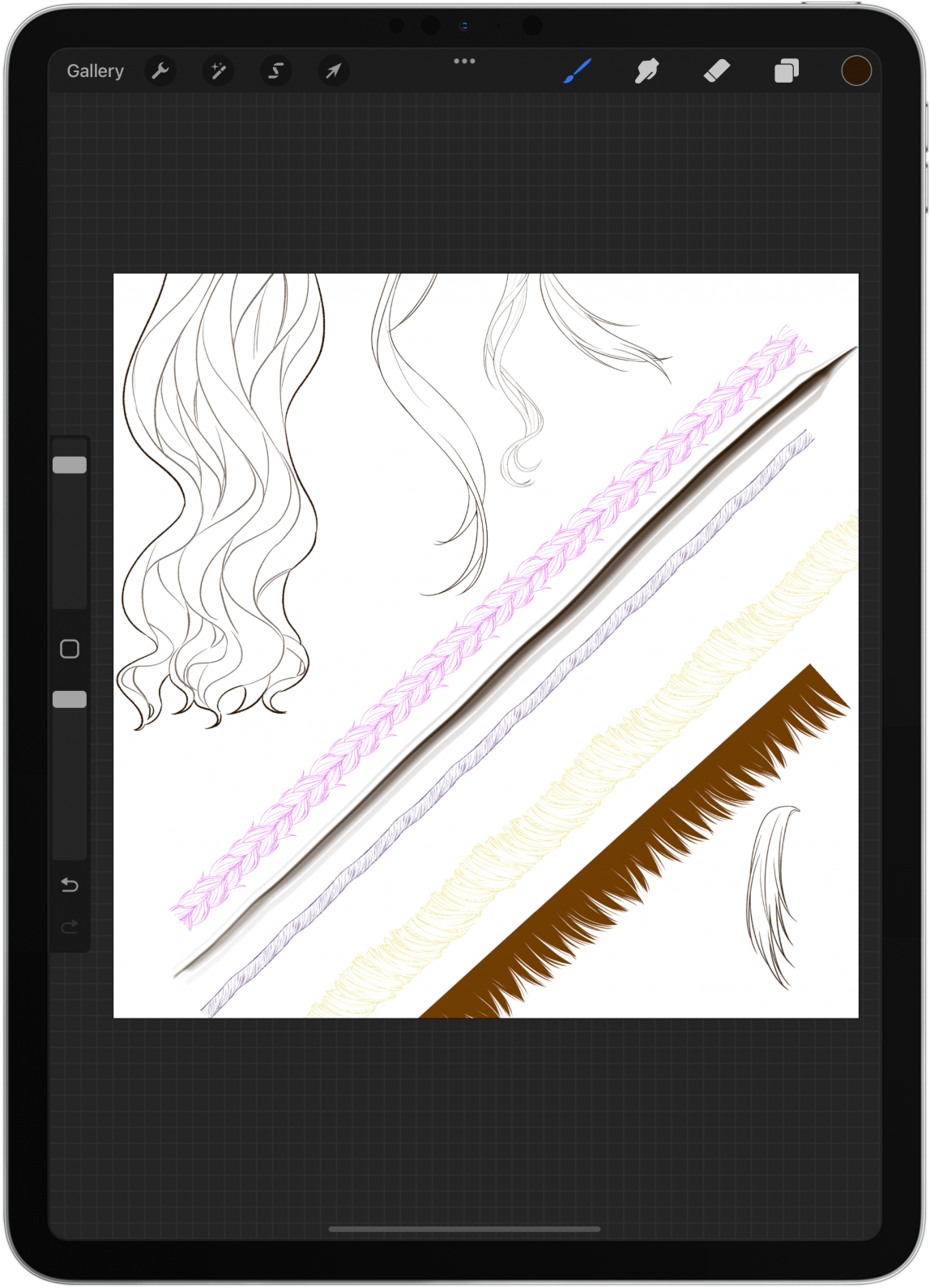
7. Skin Brushes Procreate
It is tough to find a decent set of free skin brushes for Procreate, but this is definitely one of them. It can be hard to master using it correctly, but it can really help you illustrate people realistically.
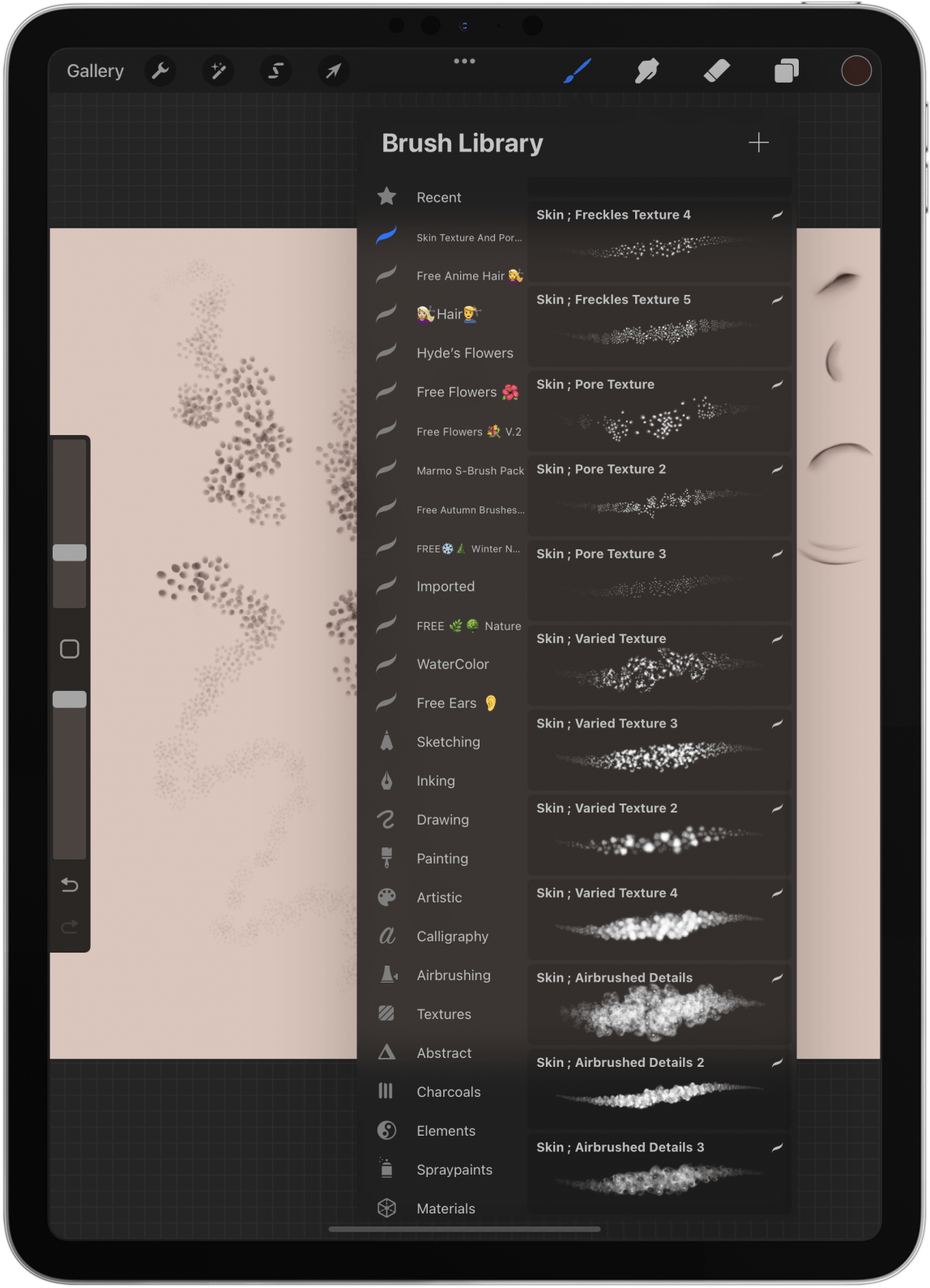
Although this isn’t a brush set, I recommend checking out these skin palettes to help you select skin tones more easily when drawing people.
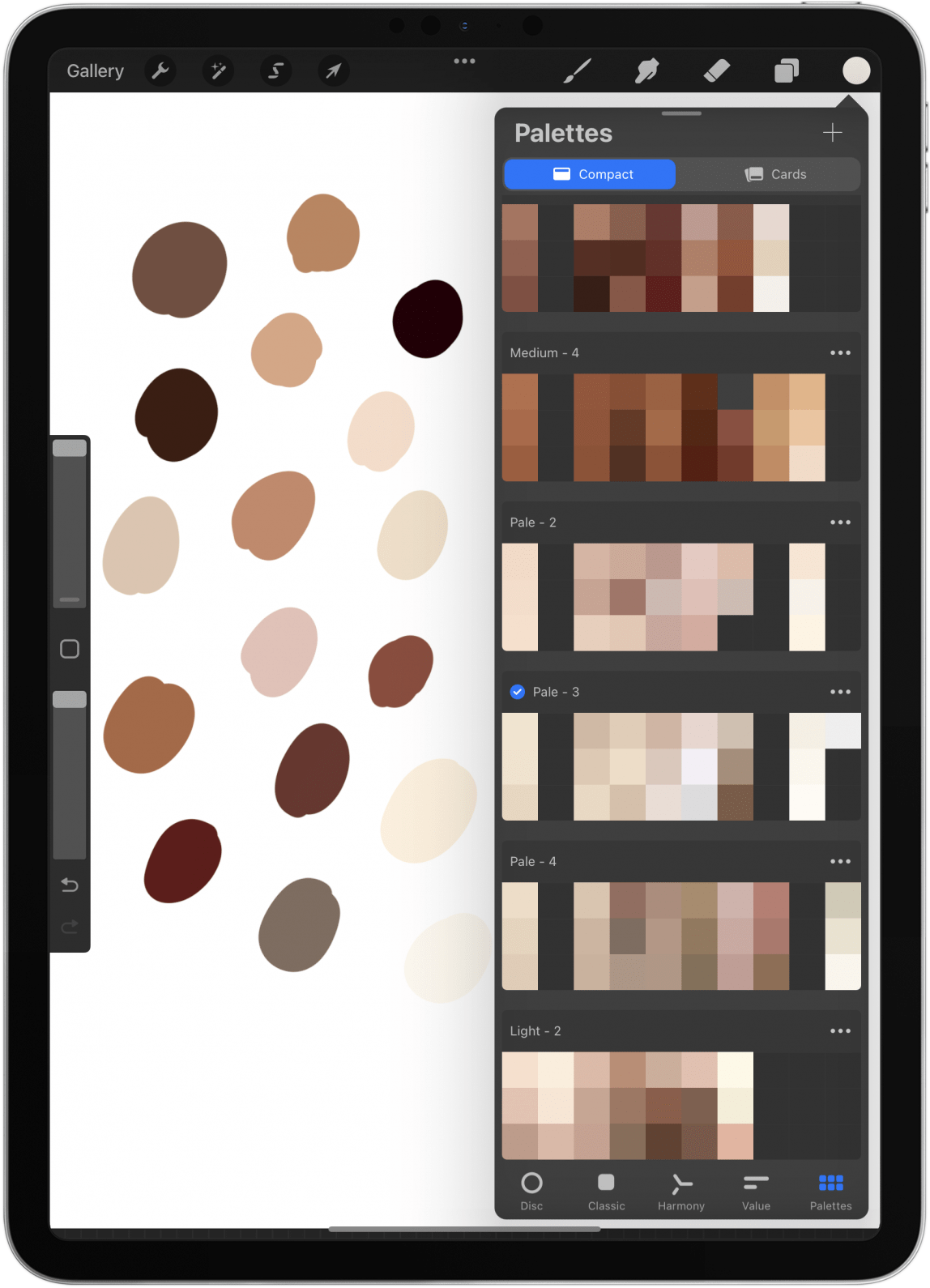
8. Lettering Brushes Procreate
There are so many lettering brushes out there, and this is by far my favorite because of the variety. However, I do find there to be a learning curve when it comes to using the brushes effectively.
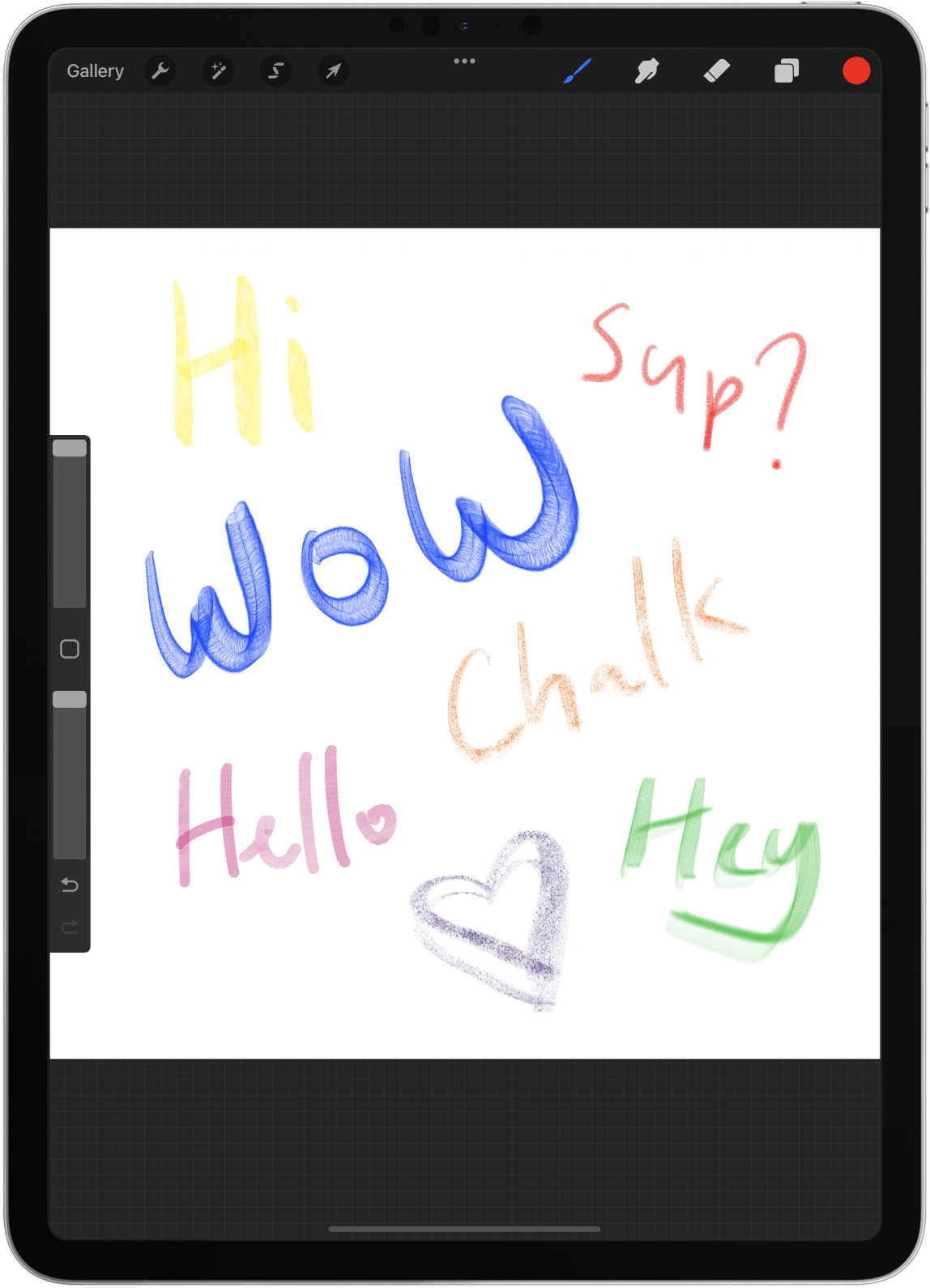
For a simple curling lettering brush that the above pack doesn’t have, check out this Curling Ribbon brush.
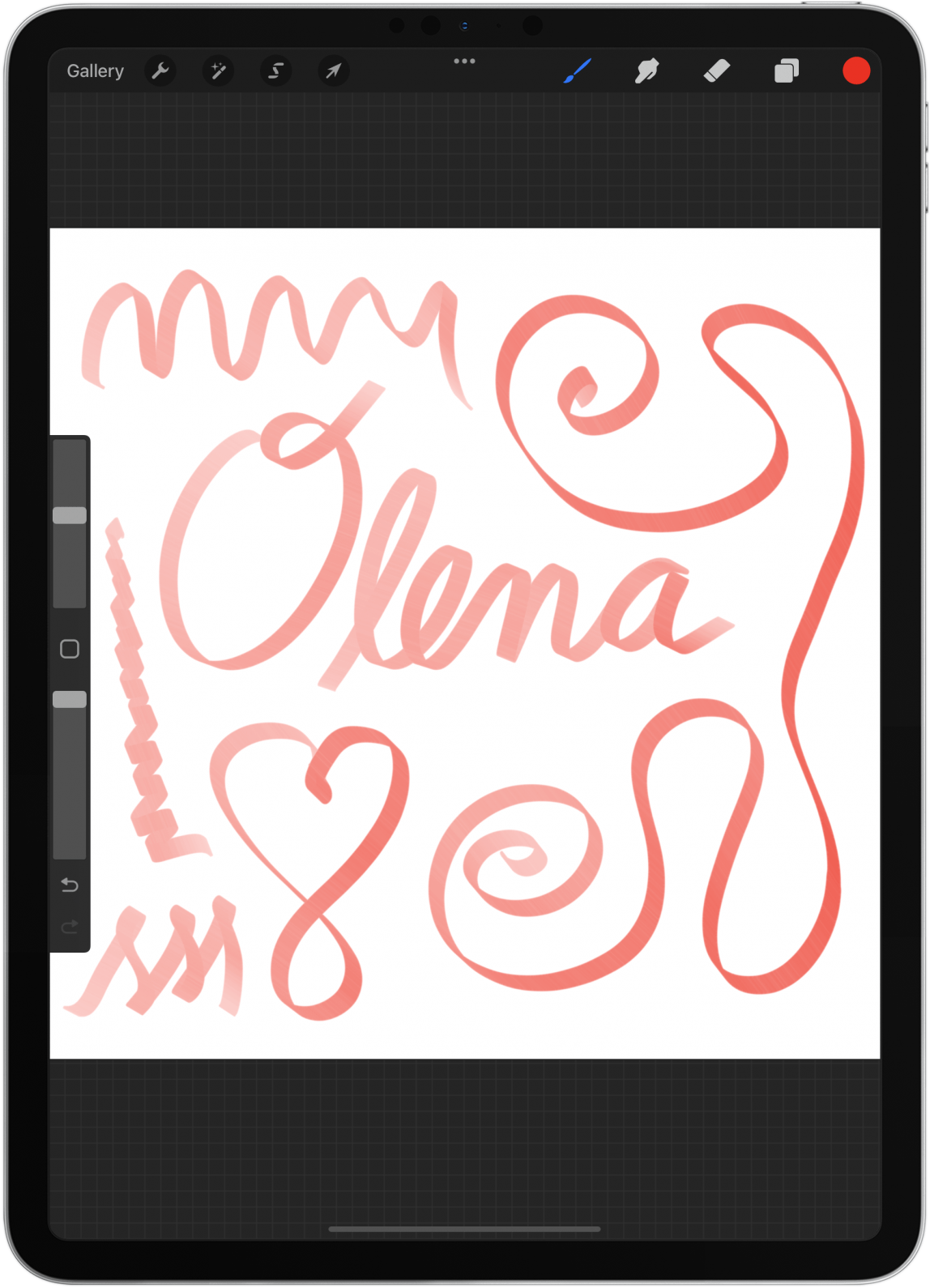
Finally, there’s this fun Streaks brush.
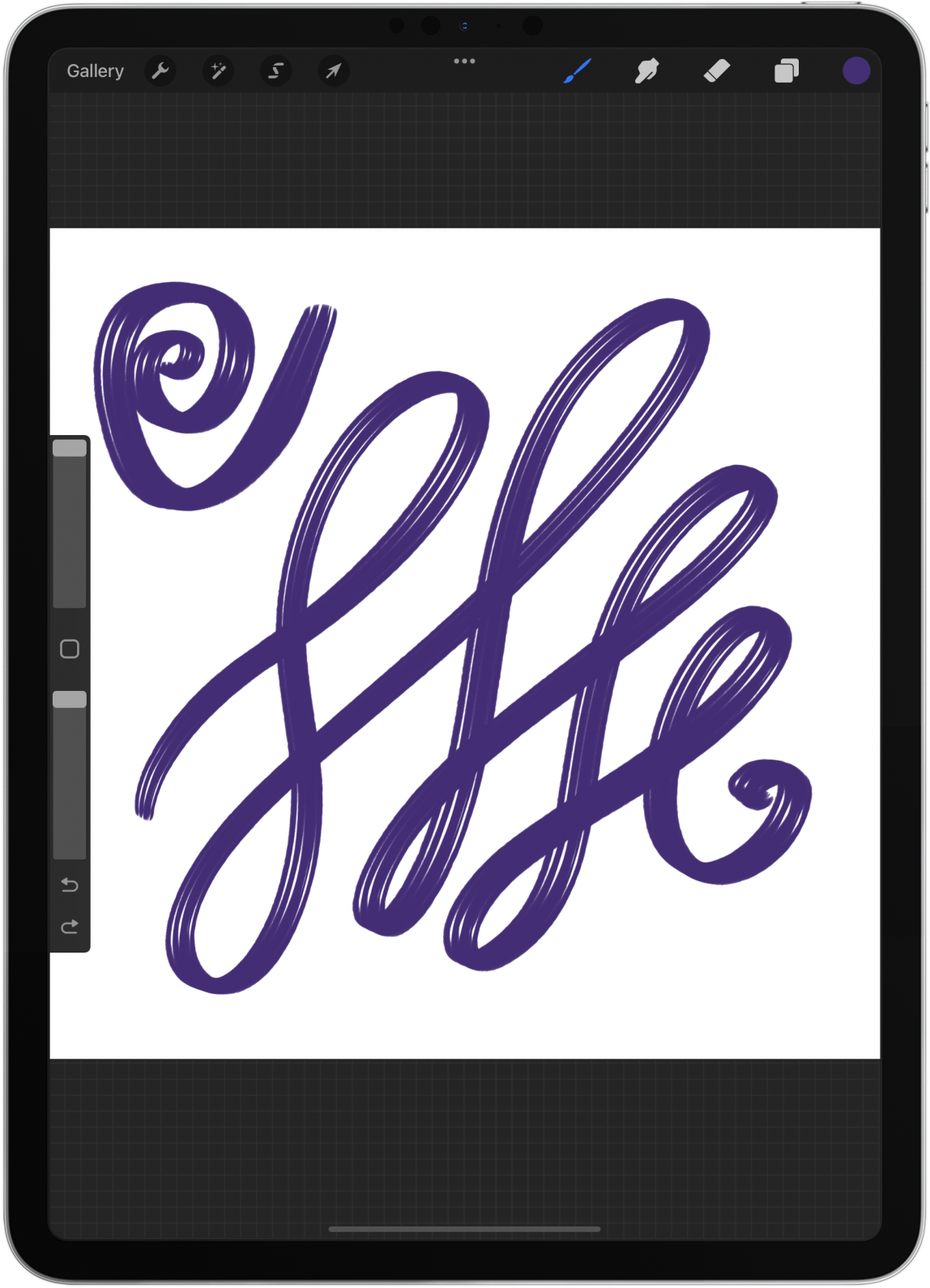
9. Procreate Brush Shapes
Creating perfect shapes in Procreate isn’t easy, which is why this shape brush set is so valuable to digital artists!
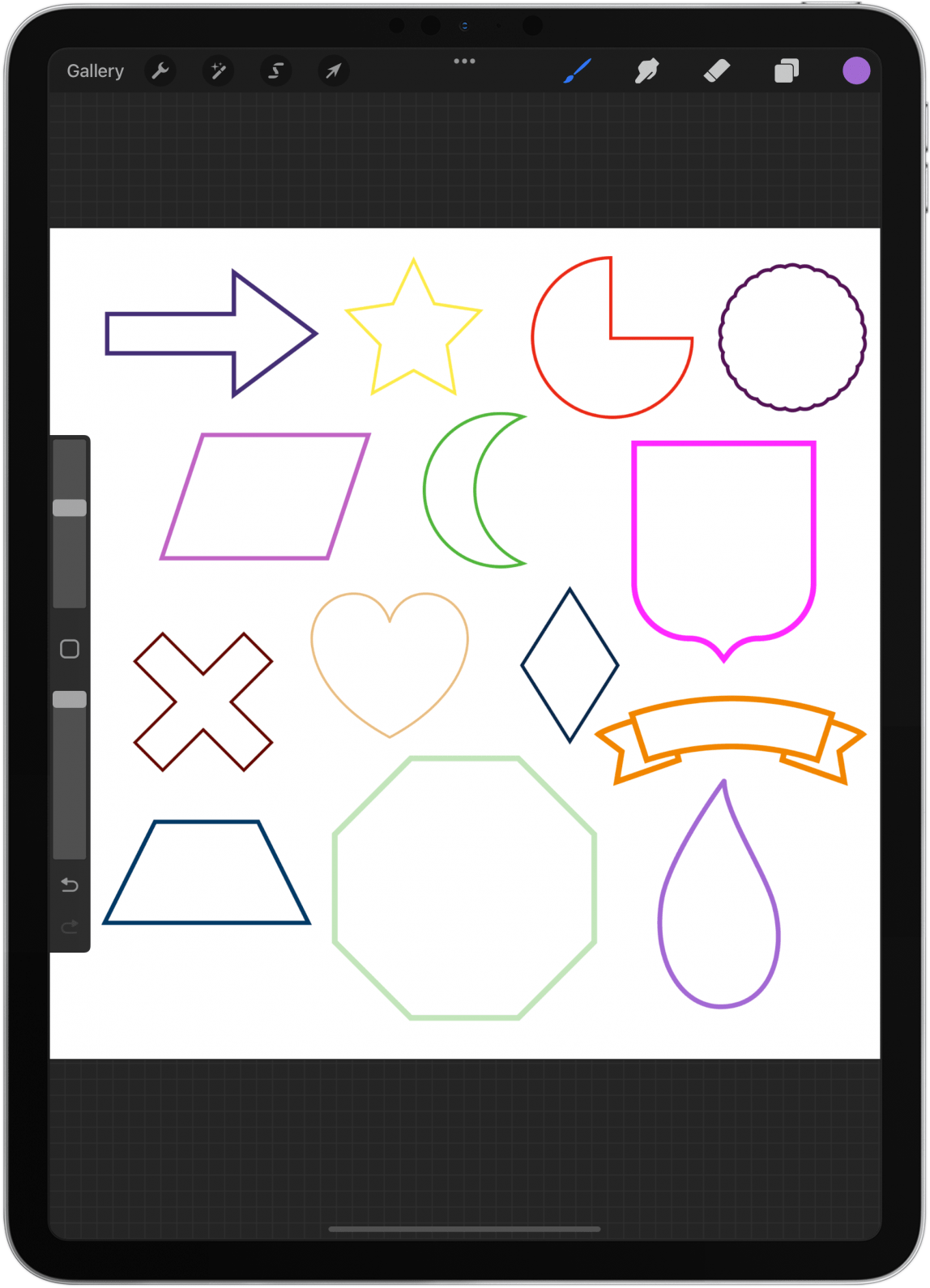
If you like the shapes above, you can browse these other free stamp sets. A fun one from this list is people brushes.

10. Procreate Glitter Brushes
I can't get enough of sparkliness, so I love these bling brushes for Procreate. Keep in mind that these work best on a black background.
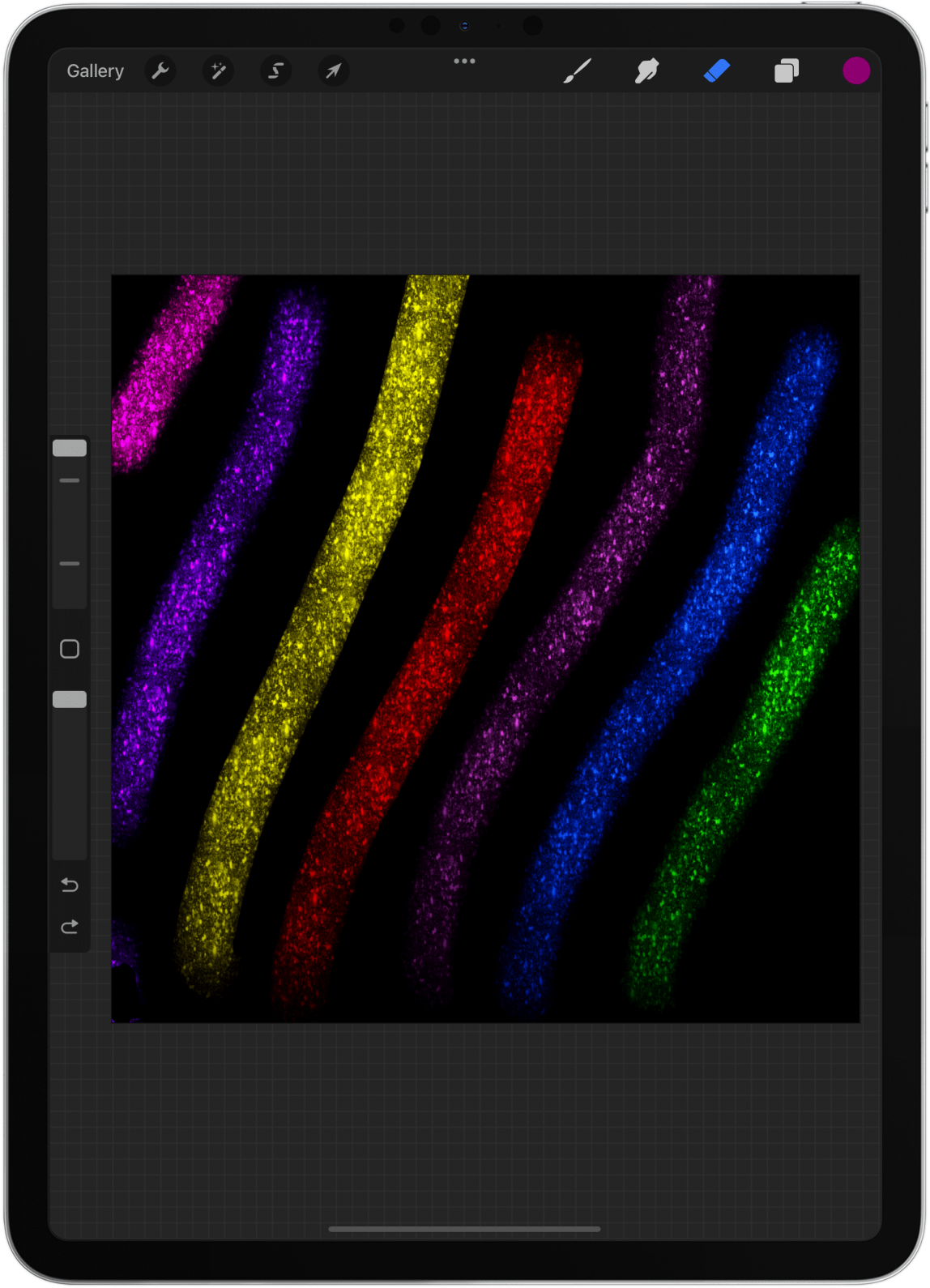
There are other brushes that bring some shine and pizazz to your art. Such as this light pen.
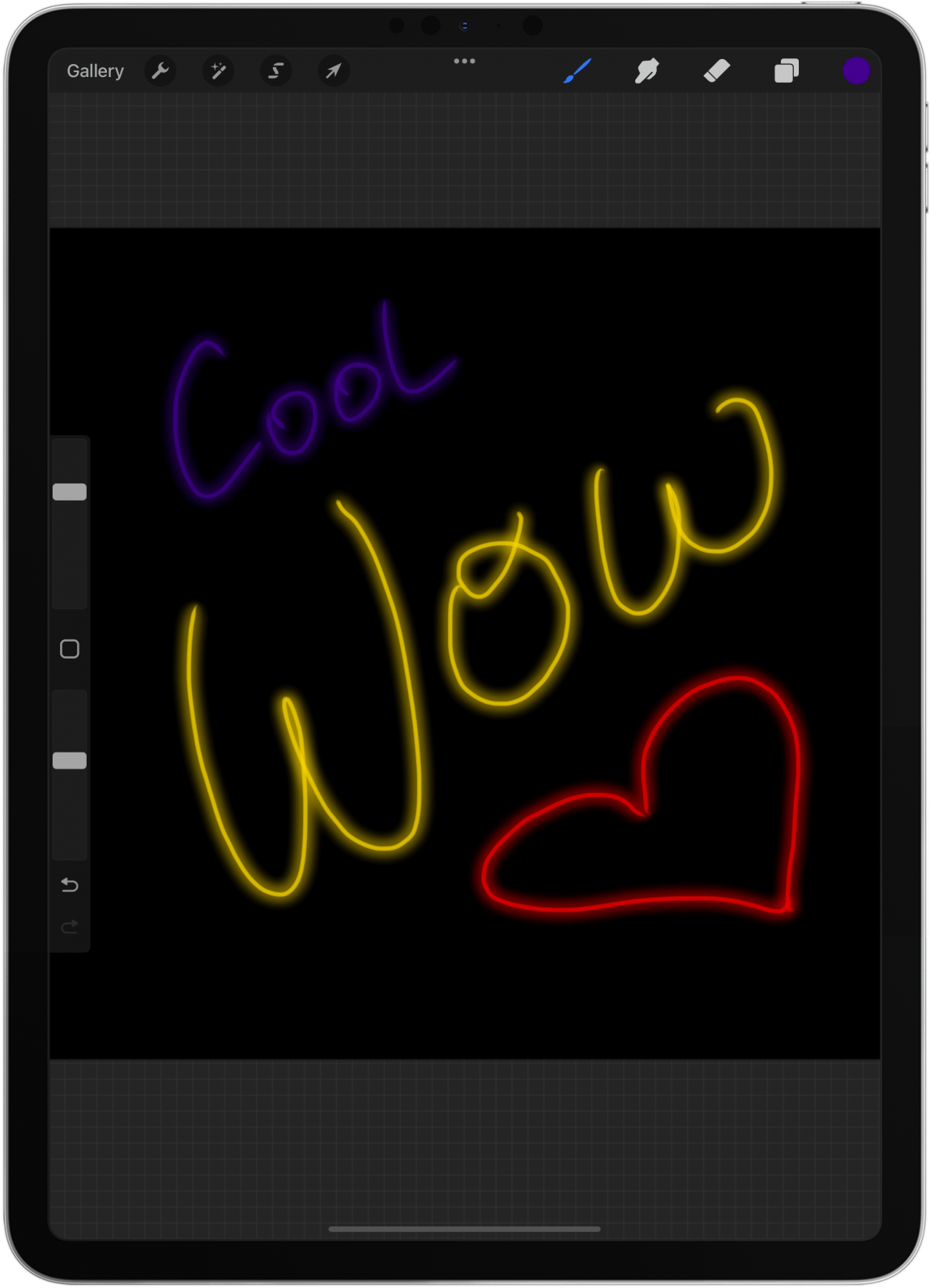
Or these firework stamps!

How to Download Procreate Brushes on iPad
Excited to try out these cool brushes but don't know where to start? Here's how to download the Ears Brushes from the Procreate Brushes website:
- On your iPad, go to procreate.brushes.work in your preferred browser. I’ll be using Safari for this example.
![On your iPad, go to procreate.brushes.work in your preferred browser.]()
- You'll see a bunch of options right away, and you can swipe left and right to see more.
![swipe left and right to see more.]()
- If you scroll down, you’ll see brush categories such as lettering brushes and Procreate brush packs.
![If you scroll down]()
- If you’re just browsing to see what’s available, I suggest scrolling back up and tapping All Free Brushes.
![tap All Free Brushes]()
- Keep in mind that there will be lots of ads on this site that you’ll have to keep closing or scrolling by.
![Close ads]()
- If you like something you see, tap on it.
![Tap on a brush set]()
- Tap Download brushshet.
![Tap Download brushshet.]()
- A popup will appear to confirm your download. Tap Download.
![Tap Download.]()
- If you are using Safari, you’ll see the download processing here. Once you no longer see the process bar, tap the downloads button.
![Tap downloads in Safari]()
- You will see your recent downloads. The newest one will be at the top. Tap it.
![Tap the newest download]()
- You will be taken to Procreate and see an Importing message. This may be super fast or take longer, depending on the size of the brush file.
![Importing]()
- To test the brush, tap the + icon to start a new canvas. You may need to tap the x first if you don’t see the + option.
![Tap the +]()
- Select your Canvas size.
![Select Canva size]()
- Tap Brushes twice to open your Brush Library.
![Open Brush Library]()
- Your downloaded set should be at the top right under recent. Tap it.
![Open the new brush set]()
- There may be some instructions on how to use them or for information about the artist. Tap it to be able to read it.
![Read the instructions]()
- Click Done.
![Click Done]()
- Try using your new brushes or stamps! Select one by tapping it.
![Select new bruch]()
- Make sure the color of your brush isn’t the same as your background.
![Check Brush Color]()
- Tap the canvas with your finger or Apple Pencil.
![Tap Canvas]()
- Draw on the canvas using the brush. If you downloaded stamps, tap instead.
![Draw with new brush]()
There are many different websites that let you download free brushes, and the steps should be similar to the ones above. Some websites may require memberships or make you watch ads before you can download them. My go-to is Brushes for Procreate because they make downloading brushes easy and the selection is amazing.
Pro Tip: Many brush sets download as zipped files. You can learn how to unzip files by reading this article; the steps are the same for iPhone and iPad. Once you have the file unzipped, double-tap the .brushes file to import it into the Imported folder at the bottom of your Brush Library list in Procreate.

I hope you enjoy my best Procreate brushes list, but keep in mind that there are thousands, if not millions, of options out there! Feel free to share your favorite brushes for Procreate in the comment section below. Next, read about the NFT crypto art marketplace, a popular place for talented Procreate artists to sell their work.