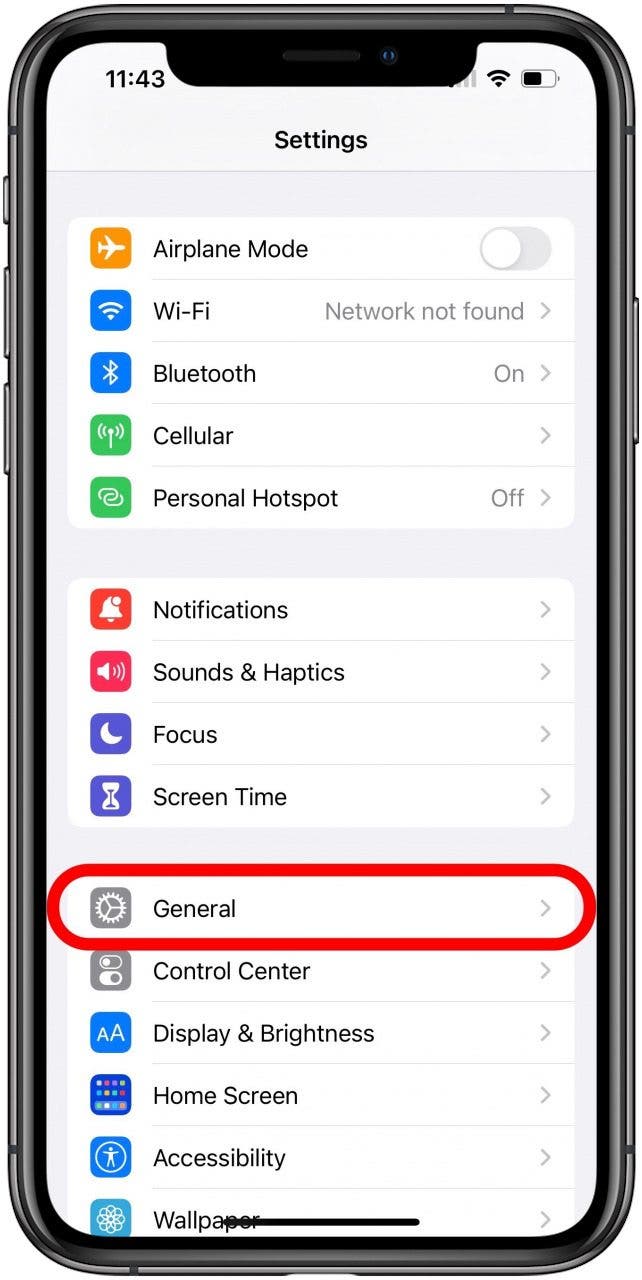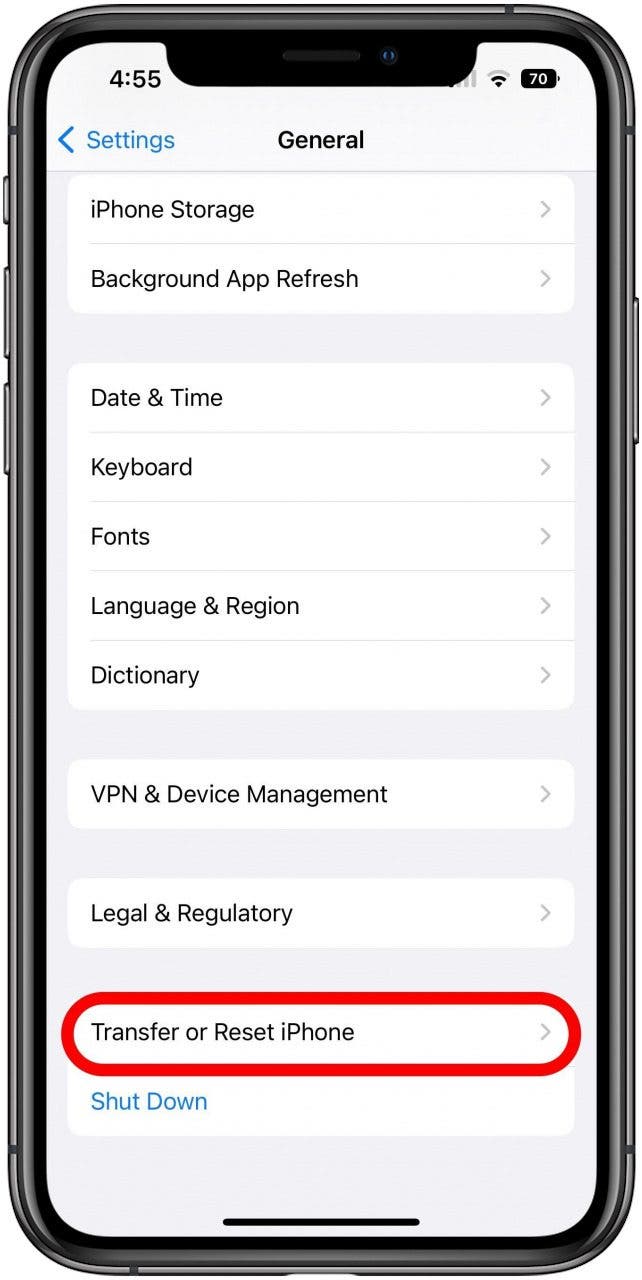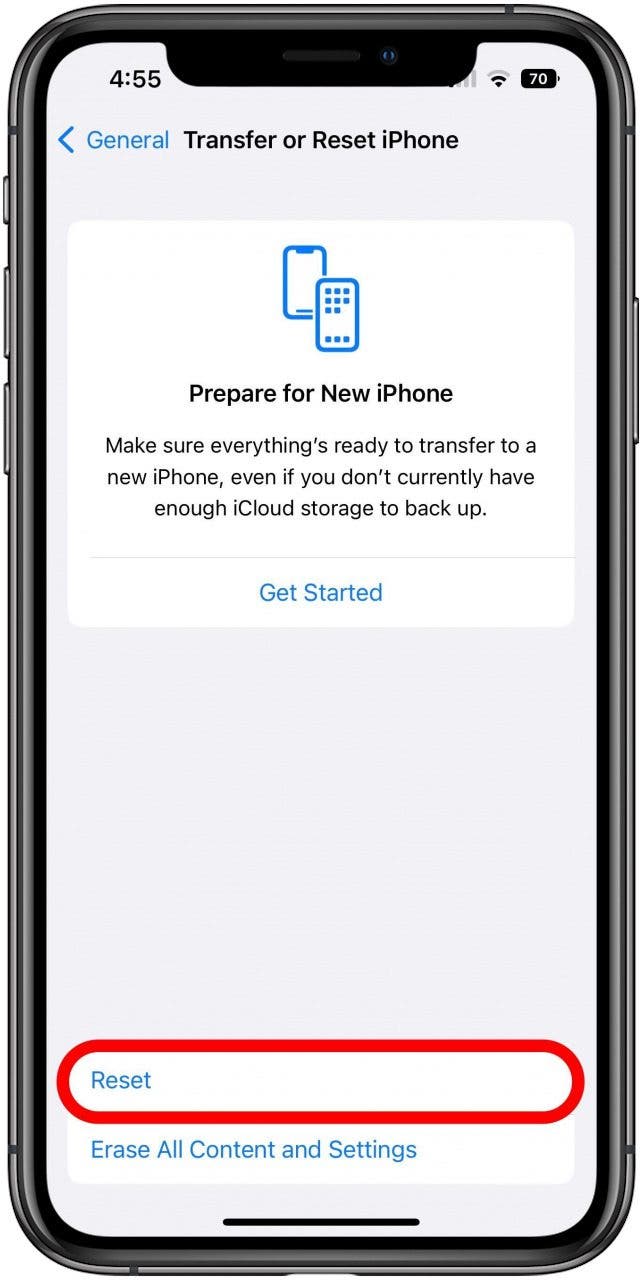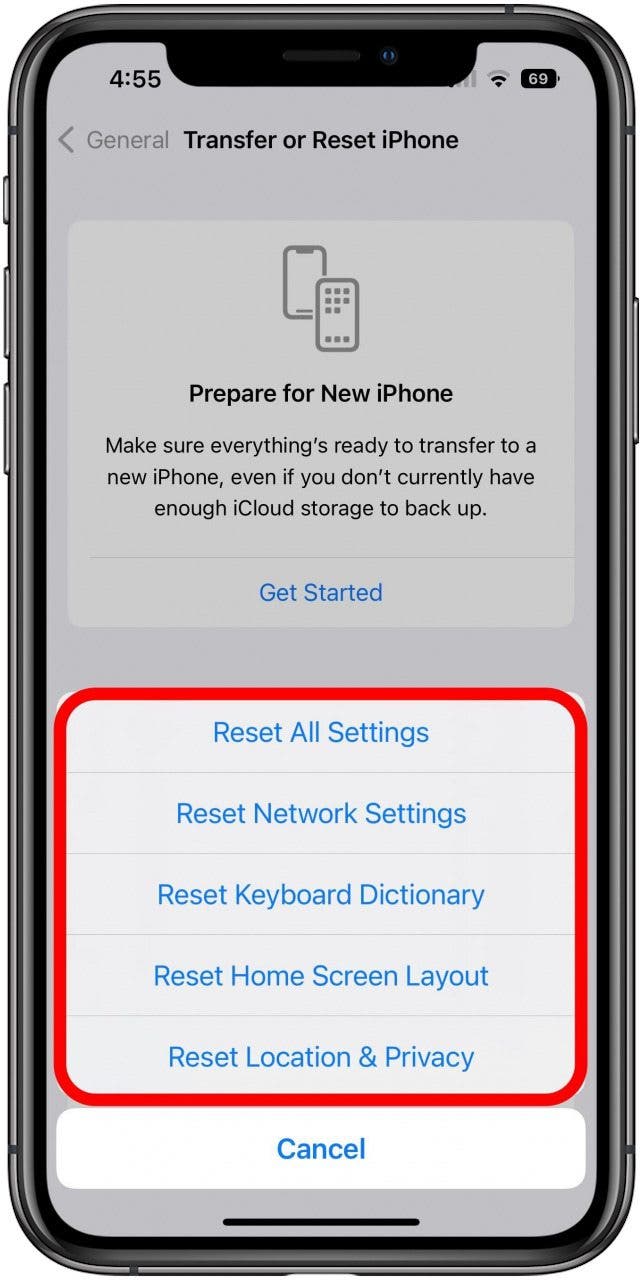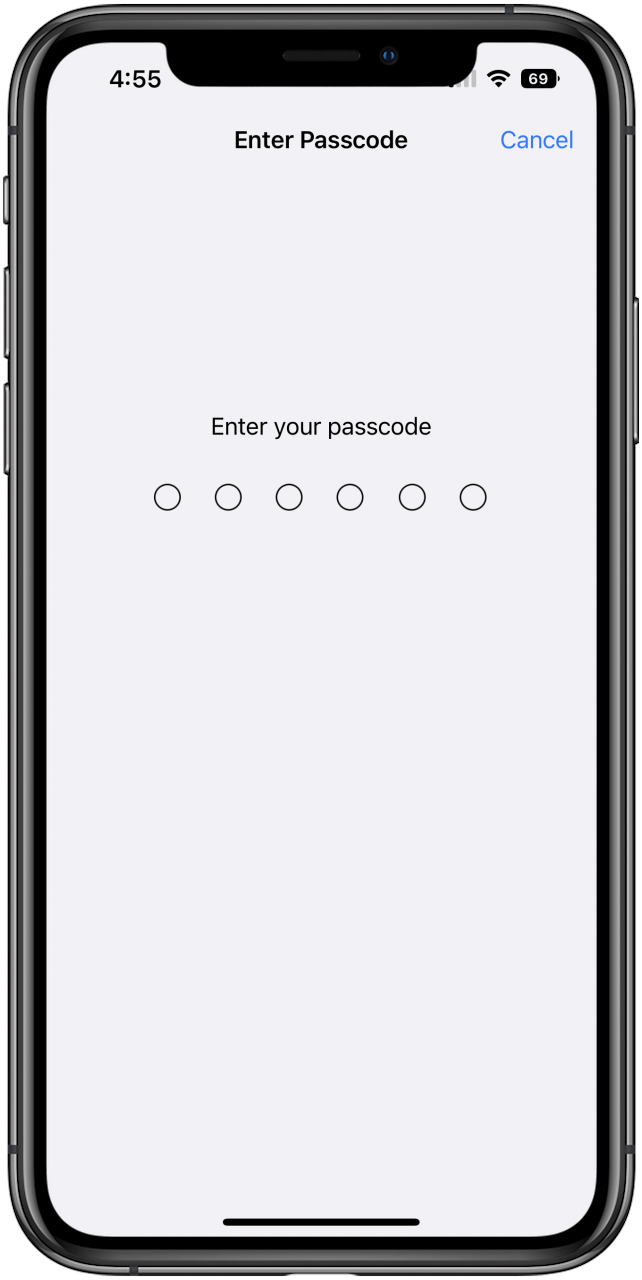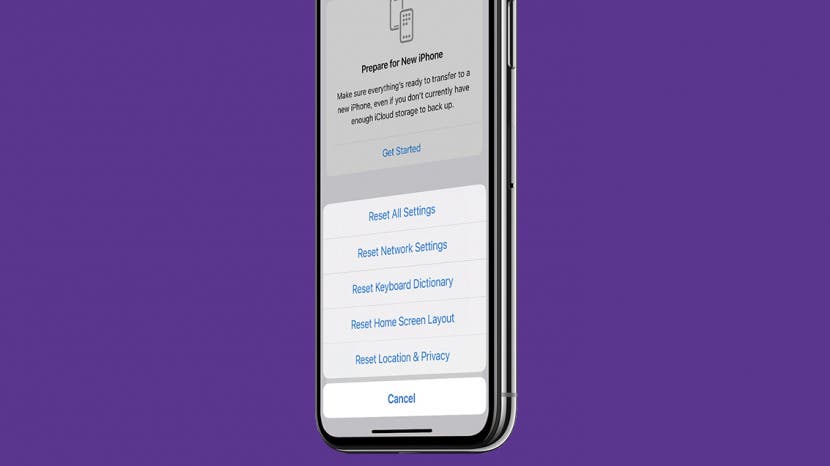
When you're having trouble with iPhone bugs or strange behavior, one thing that might be suggested to you is to restore your iPhone to default settings or reset all settings. What does "Reset All Settings" do? It restores your iPhone settings to the factory default, the same as a new iPhone, without deleting anything else on your phone. You can even choose to only reset certain settings instead of all of them. So, don't worry! You won't lose any of your data, though you'll have to customize things and log into many services again.
How to Reset Settings on iPhone
Restoring your iPhone to its default settings is easy to do, but the option for it is buried in a certain menu of the Settings app, so it can be easy to miss if you don't know where to look. If you do need to wipe your iPhone completely, both data and settings, check out our guide on factory resetting your iPhone or iPad, and for more guides like these, be sure to sign up for our free Tip of the Day newsletter.
- Open Settings.
![]()
- Tap General.
![]()
- Scroll to the very bottom and tap Transfer or Reset iPhone.
![]()
- Tap Reset.
![]()
- On this menu, you can select which settings you'd like to reset to default. If the issue you're dealing with is related specifically to network issues, for example, you might only need to reset your network settings rather than all settings. Just tap the relevant option.
![]()
- Before resetting, you'll need to confirm by entering your iPhone passcode.
![]()
That's it, after you enter your passcode, the selected settings will be restored to the defaults. After this happens, you may need to reconfigure preferences you'd adjusted before and log back into some services, but none of your photos, files, contacts, or other data should be lost.