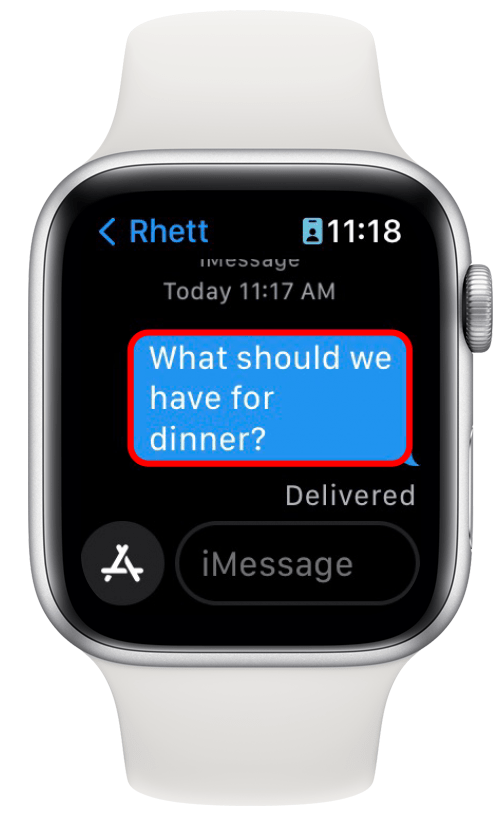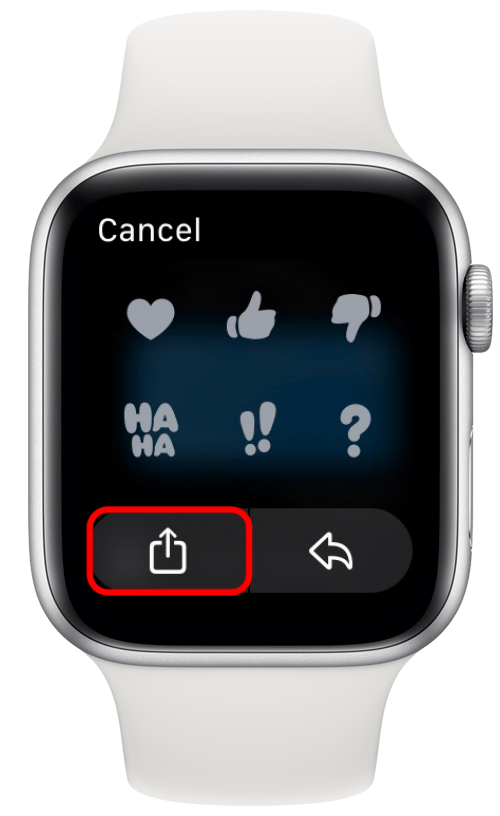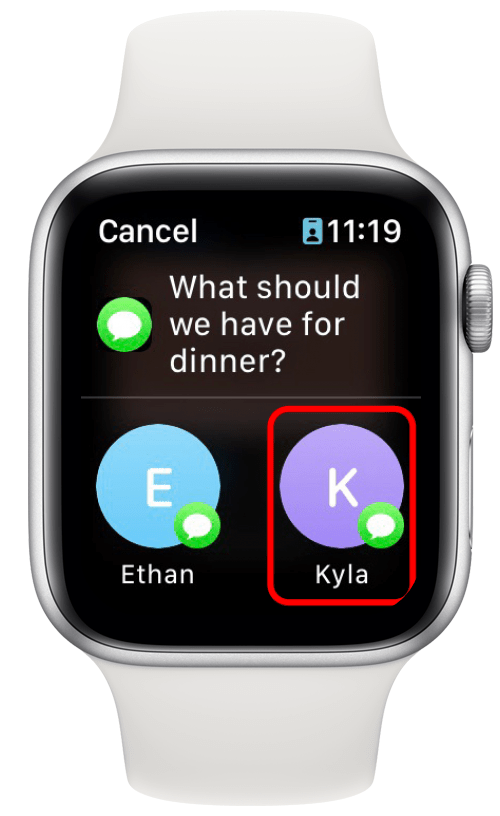* This article is from our Tip of the Day newsletter. Sign Up. *
The Apple Watch makes texting much more convenient since you can see your messages at a quick glance, without having to touch your phone. But how do you forward messages or photos that you receive? Read on to find out how to forward a text from your Apple Watch!
Why You’ll Love This Tip
- Quickly forward important information like addresses and phone numbers without having to pick up your iPhone.
- Forward photos or funny memes from one friend to another with ease.
How to Forward a Text Message on iPhone from Apple Watch
Can you text on Apple Watch? Yes, and it’s surprisingly efficient for such a small screen, some watch models even have a full-size keyboard! You can even forward text messages that are on your iPhone. For more Apple Watch and iPhone advice, be sure to sign up for our Tip of the Day newsletter. Now, here’s how to forward a text from your Apple Watch:

- On your Apple Watch, open the Messages app.
![On your Apple Watch, open the Messages app.]()
- Tap on the conversation with the message you want to forward.
![Tap on the conversation with the message you want to forward.]()
- Tap and hold the message.
![Tap and hold the message.]()
- Tap the Share icon.
![Tap the Share icon.]()
- Tap the contact to whom you want to forward the message.
![Tap the contact to whom you want to forward the message.]()
- Scroll down and tap Send to forward the message.
![Scroll down and tap Send to forward the message.]()
Your iPhone and Apple Watch are connected, so any messages you forward from your Apple Watch will appear on your iPhone. Next, find out what to do if you’re having trouble with your Apple Watch not getting texts. Or, learn how to delete Apple Watch messages in bulk.