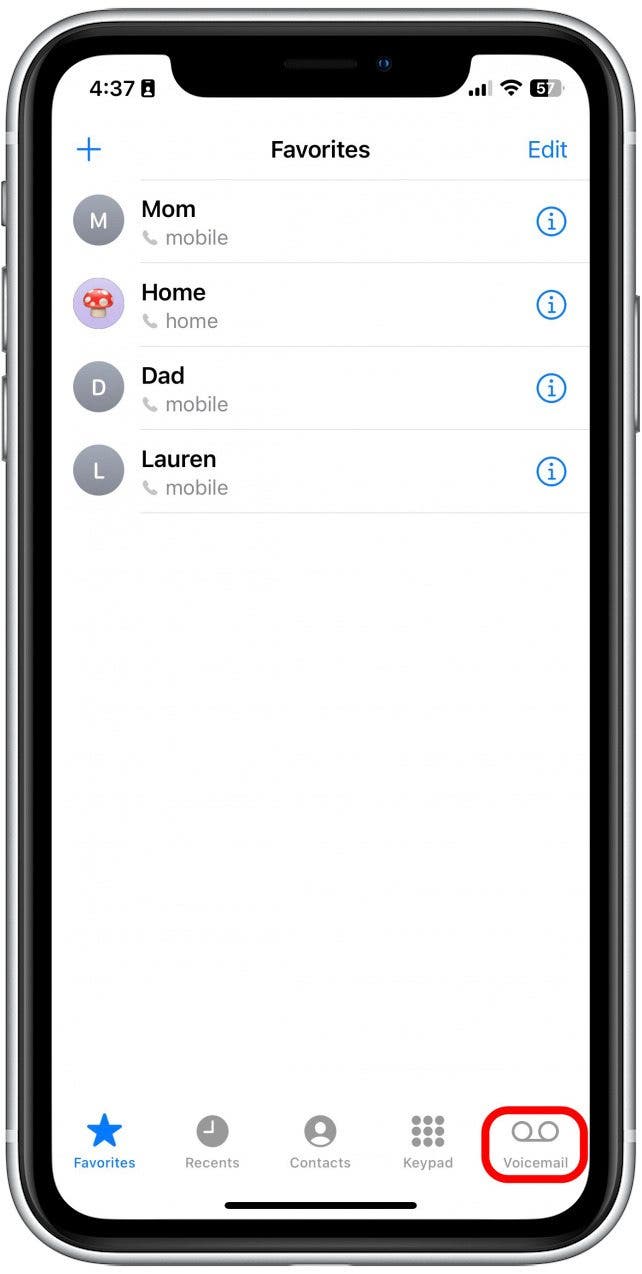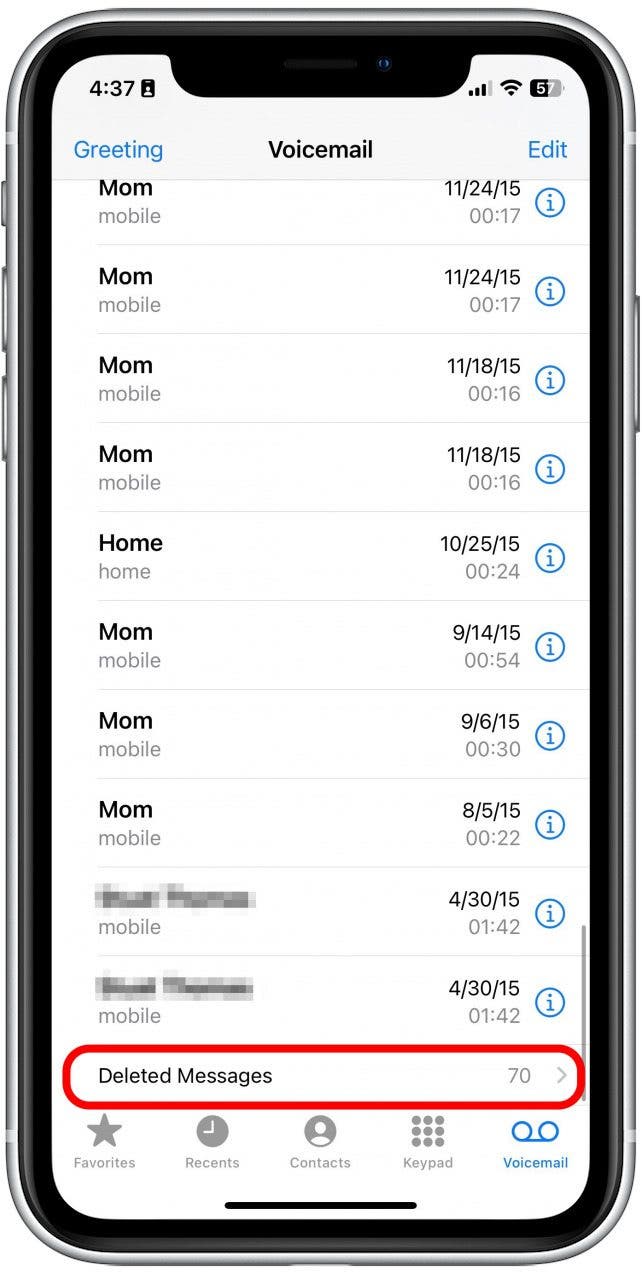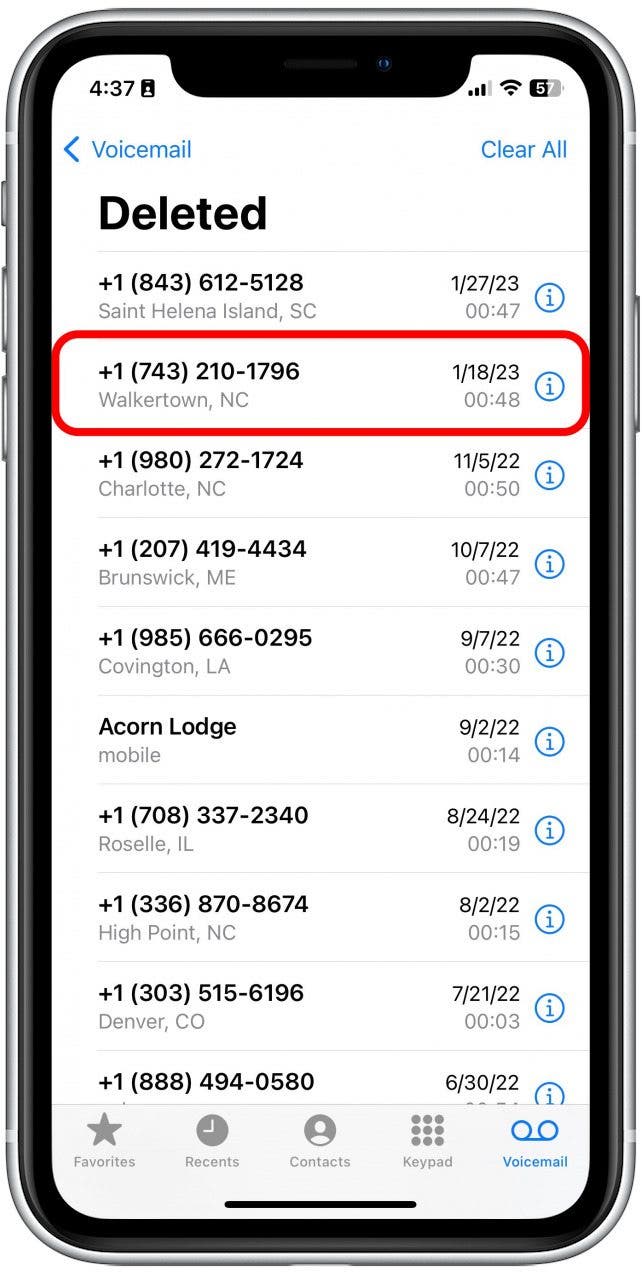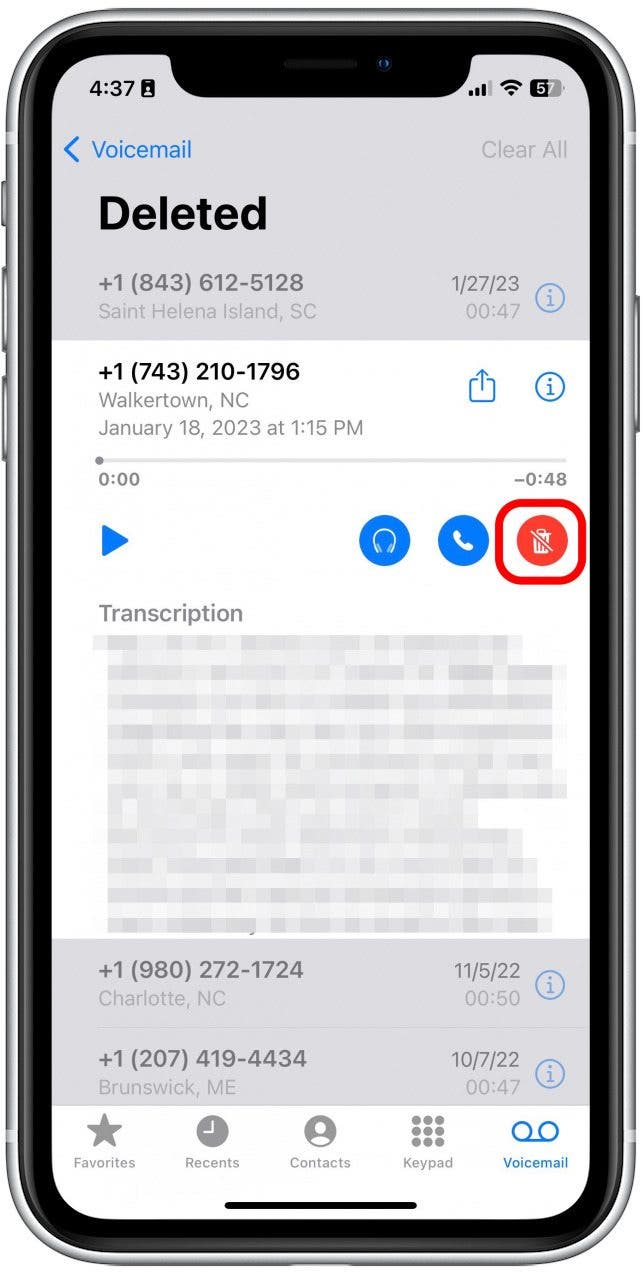What to Know:
- To retrieve a deleted voicemail, go to your Voicemail inbox it the Phone app and scroll down through your voicemails to find the Deleted Voicemails folder.
- You can only restore a deleted voicemail for the first thirty days after it's initial deletion.
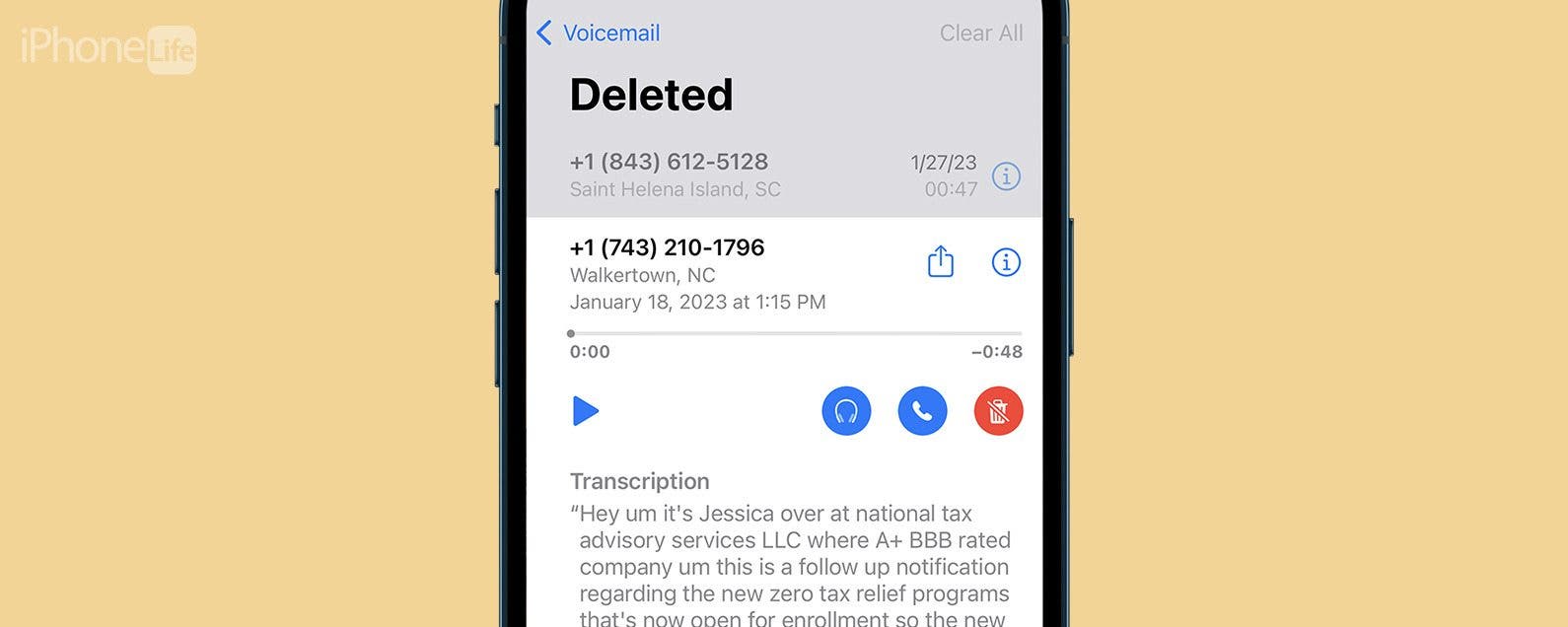
We've all accidentally deleted an important voicemail or deleted a voicemail only to realize we need it back. Thankfully, there is a way to retrieve deleted voicemails on your iPhone and it's pretty simple. Be aware that an iPhone will only store a deleted voicemail for thirty days before permanently deleting it. Let's get into how to retrieve deleted voicemails on iPhone.
How to Retrieve Deleted Voicemail
Luckily, your iPhone will store a deleted voicemail for up to thirty days after its original deletion. However, if you're trying to access a voicemail that was deleted longer ago than thirty days, you will not be able to. If you like tips like this about how to use your iPhone, be sure to sign up for our free Tip of the Day. Here's how to undelete voicemails on iPhone.
Important Note:
If you delete a voicemail, your iPhone will only hold onto it for thirty days, so don't wait to undelete a voicemail once you've discovered it!
- On your iPhone, open the Phone app.
![On your iPhone, open the Phone app.]()
- Tap Voicemail.
![Tap Voicemail.]()
- Scroll to the very bottom of your voicemails (if you have many), and tap Deleted Messages.
![Scroll to the very bottom of your voicemails (if you have many), and tap Deleted Messages.]()
- Tap the voicemail you want to undelete. (Makes sure to tap in the middle of the voicemail, not the info icon to the side.)
![Tap the voicemail you want to undelete.]()
- Tap the red trashcan with a slash through it. The message will automatically be moved back into your main voicemail box.
![Tap the red trashcan with a slash through it. The message will automatically be moved back into your main Voicemail box.]()
And that's it! Super simple and a total lifesaver if you're one to do things quickly like me!