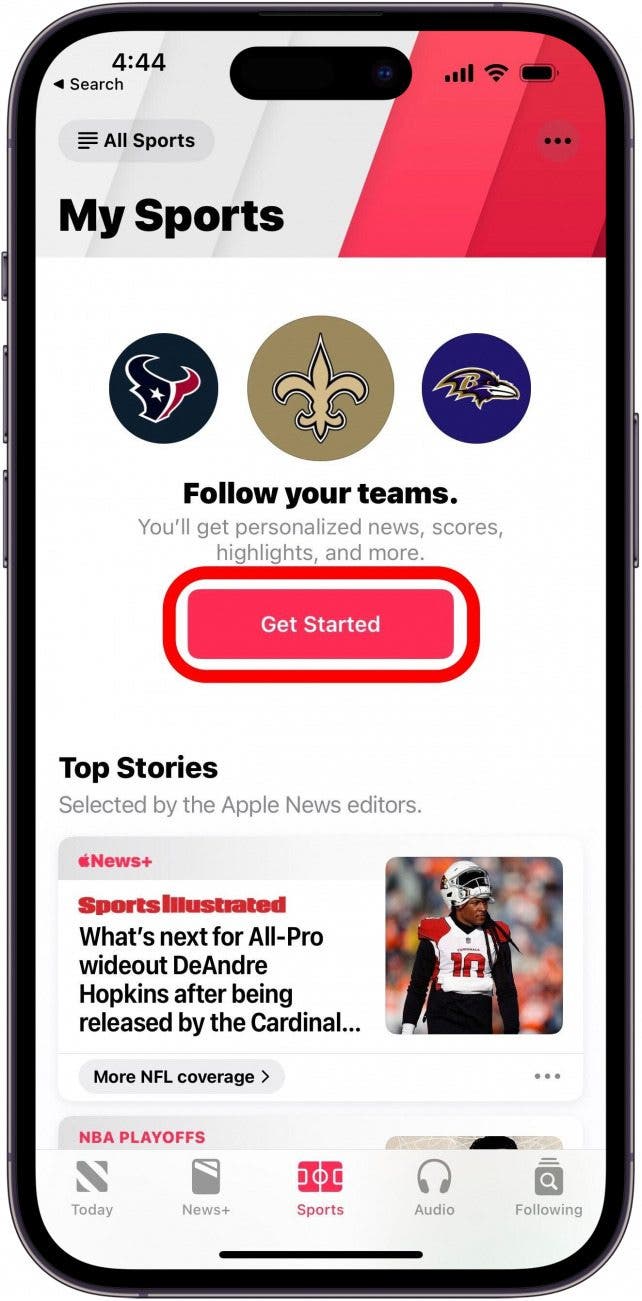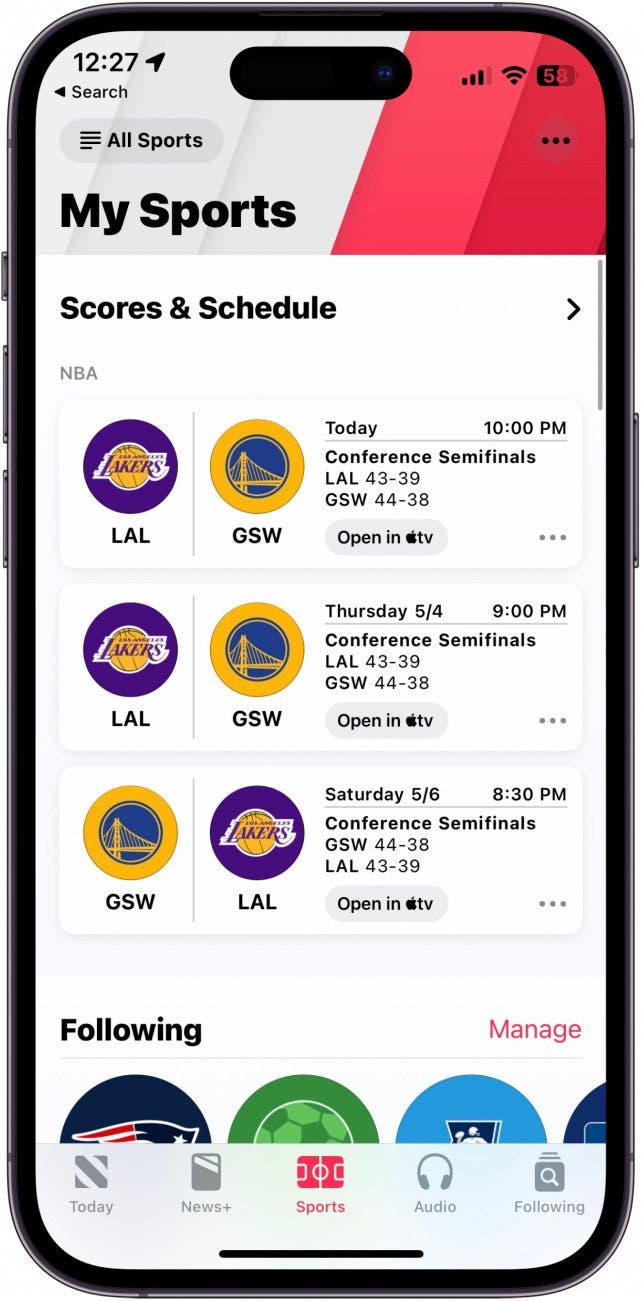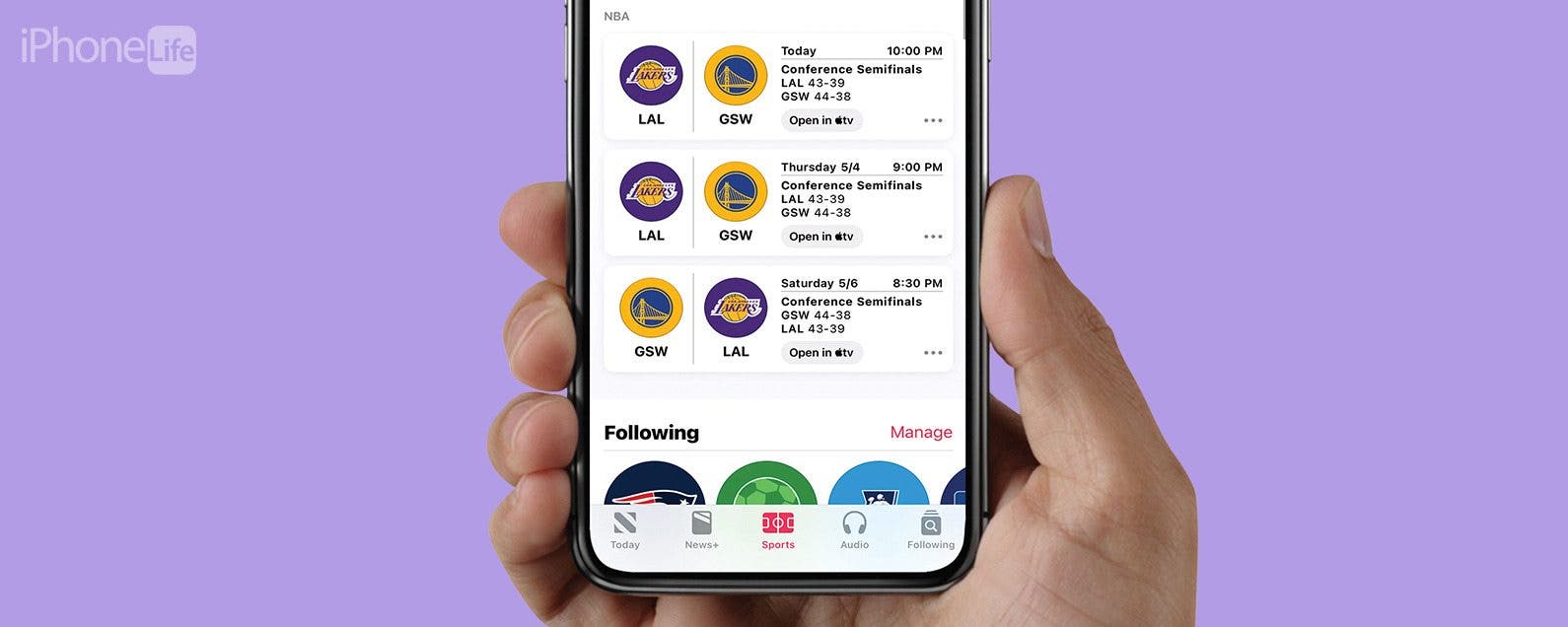
* This article is from our Tip of the Day newsletter. Sign Up. *
If sports are your life, this feature added to iOS 16.5 is going to make getting the latest updates much easier. The News app now has a dedicated tab for Sports so you can see up-to-date news and scores for your favorite sports and teams.
Why You’ll Love This Tip
- Quickly access the latest news and scores.
- Easily find the most up-to-date information about your favorite teams.
How to Find the New Sports Tab in Apple News
For more iPhone tips and tricks, be sure to sign up for our free Tip of the Day newsletter. If you want to access the new Apple Sports tab in the News app, first off, make sure you are are updated to at least iOS 16.5. You can then find it front and center when you open the News app:

- Open the News app.
![Open the News app.]()
- Tap the Sports tab.
![Tap the Sports tab.]()
- If you haven't set up your Apple News Sports feed, you can tap Get Started to do that.
![If you haven't set up your Apple News Sports feed, you can tap Get Started to do that.]()
- You’ll see news, scores, and updates for your favorite sports and teams.
![You’ll see news, scores, and updates for your favorite sports and teams.]()
Now, instead of having to scroll through your news feed to find out if your favorite team is winning, you can get the latest updates with a single tap.