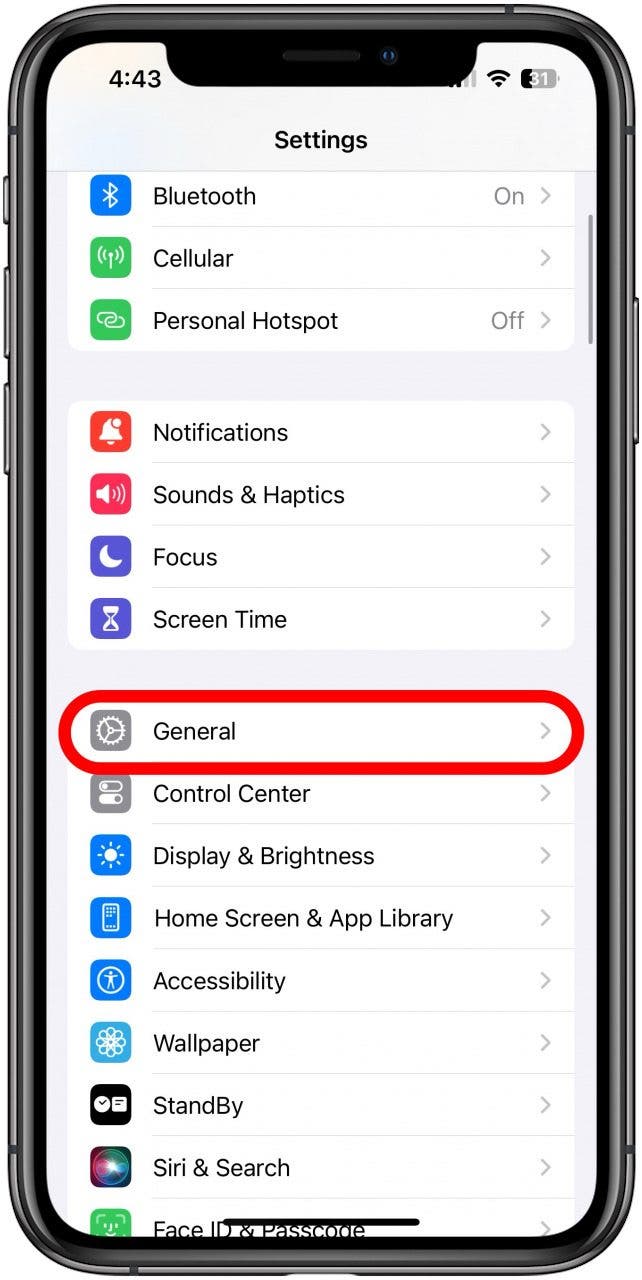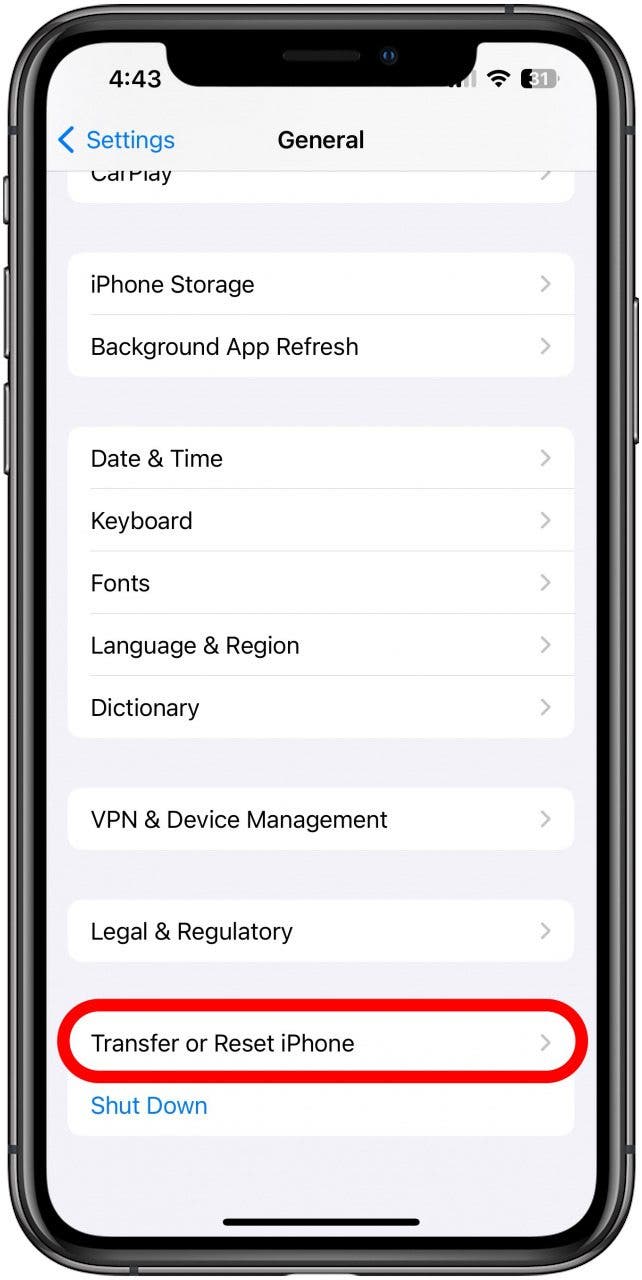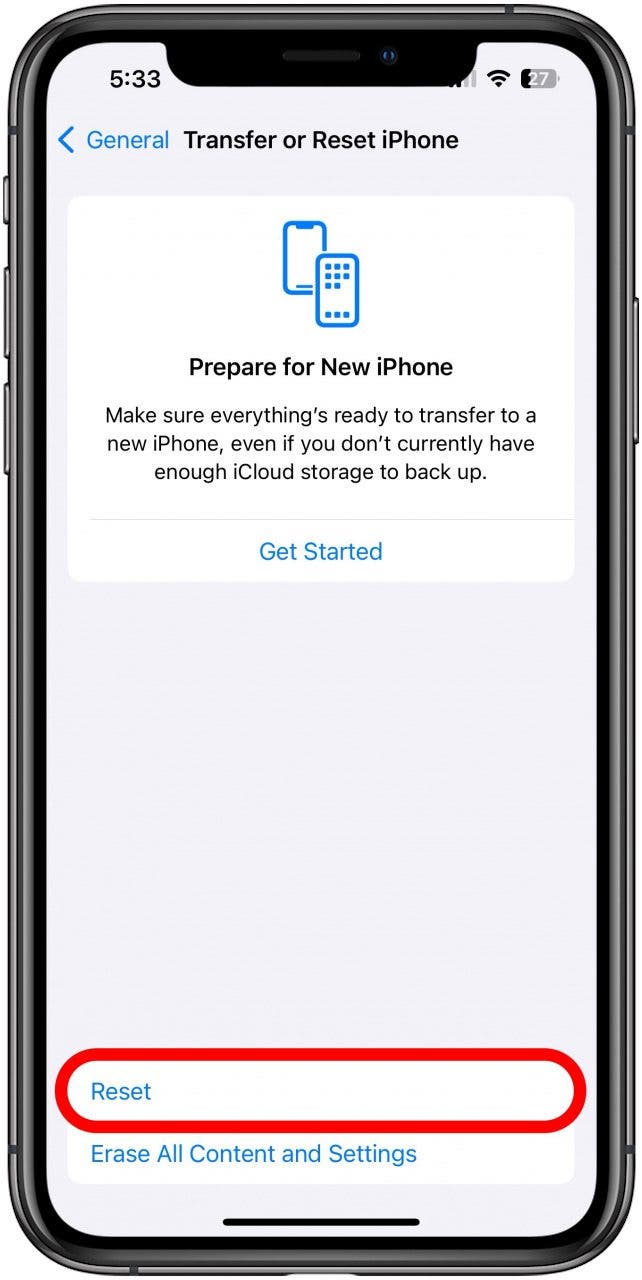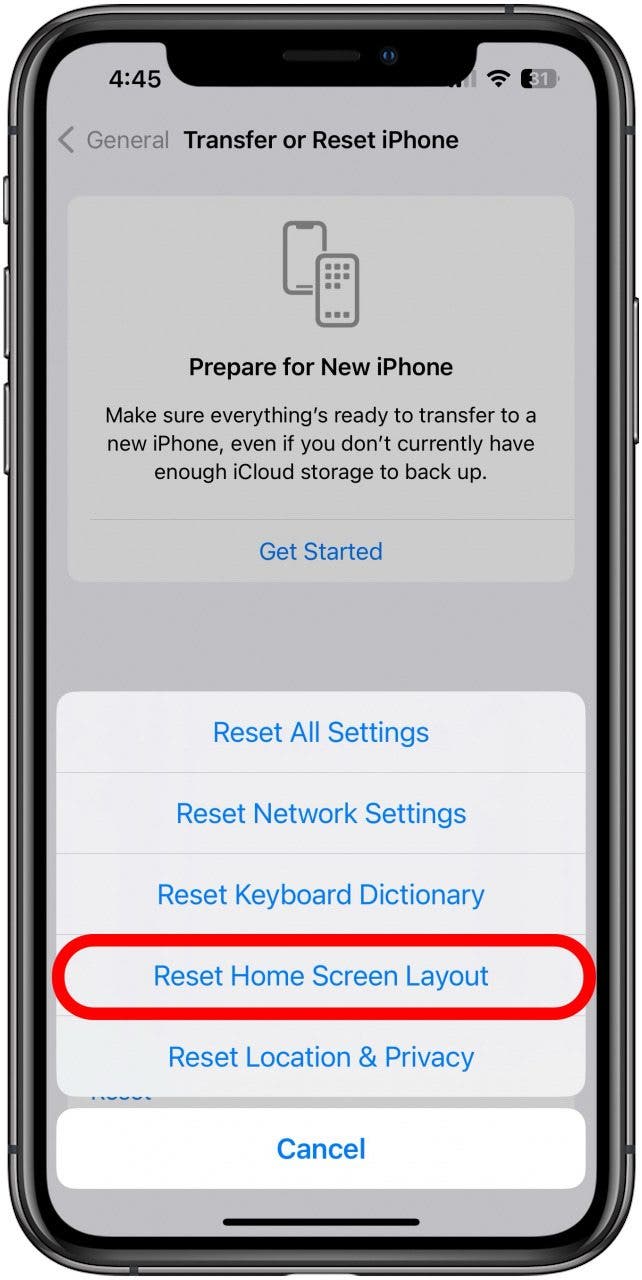What to Know
- You can alphabetize apps by selecting Reset Home Screen Layout.
- You can also drag and drop to sort them manually.
- The App Library has a feature that automatically alphabetizes your apps.
If you want to organize apps on your iPhone automatically alphabetically, your easiest bet is to reset your Home Screen layout. This will sort all your apps by title alphabetically to make swiping easy and intuitive instead of having to shuffle through what was most recently downloaded. Here's how to put apps in alphabetical order on your iPhone and iPad.
Jump To:
How to Put Apps in Alphabetical Order on iPhone
How do I alphabetize my apps? There are three possible ways to do this: by resetting your Home Screen layout, manually dragging and dropping your apps, and using your App Library. For more handy digital organization tricks, check out our free Tip of the Day newsletter.
Alphabetize Apps on iPhone with Reset Home Screen Layout
If you have a lot of apps and want to arrange them neatly by alphabetical order, your best bet is Reset Home Screen Layout. This will reset your Home Screen to its default setting and list apps in alphabetical order. However, your Apple native apps will stay at the beginning and be alphabetized on their own, so if you want them mixed in with your general list, you'll have to drag and drop them. You should also keep in mind that this will remove any widgets and folders you have previously set up, so if you don't want to redo all of that work, you might want to try one of the other options listed below.

- In your Settings app, tap General.
![how to alphabetize apps on iphone]()
- Scroll down at tap Transfer or Reset iPhone.
![organize apps on iphone automatically alphabetically]()
- Tap Reset.
![put apps in alphabetical order]()
- Tap Reset Home Screen Layout.
![alphabetize apps on iphone]()
- Tap Reset Home Screen.
![how to put apps in alphabetical order]()
Drag & Drop to Alphabetize Apps
If you don't want to reset your entire Home Screen layout (I have some folders I'm very fond of), you can drag and drop apps into your desired location by long pressing on an app until your screen enters Jiggle Mode, and then dragging it to its new location. You can sort your apps this way to alphabetize them.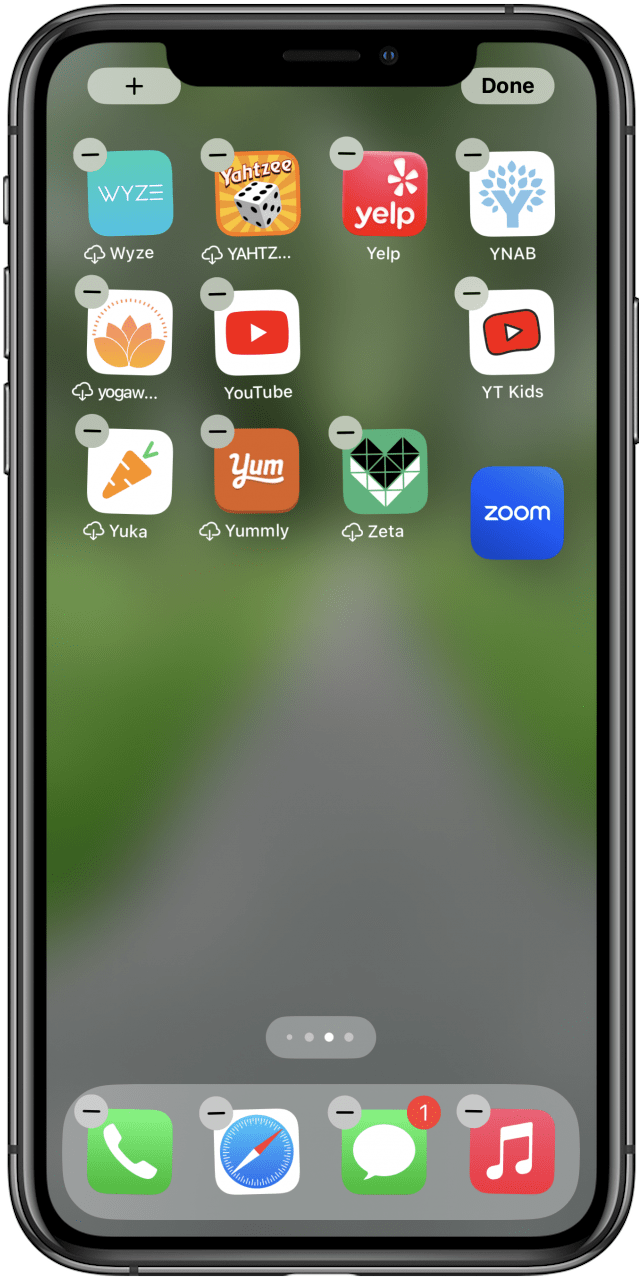
Employ the App Library
The App Library automatically sorts your apps alphabetically. All you have to do is swipe to your last Home Screen page, then swipe one more time to access your App Library, then tap the Search bar at the top. From here, you can scroll through your apps alphabetically. Easy!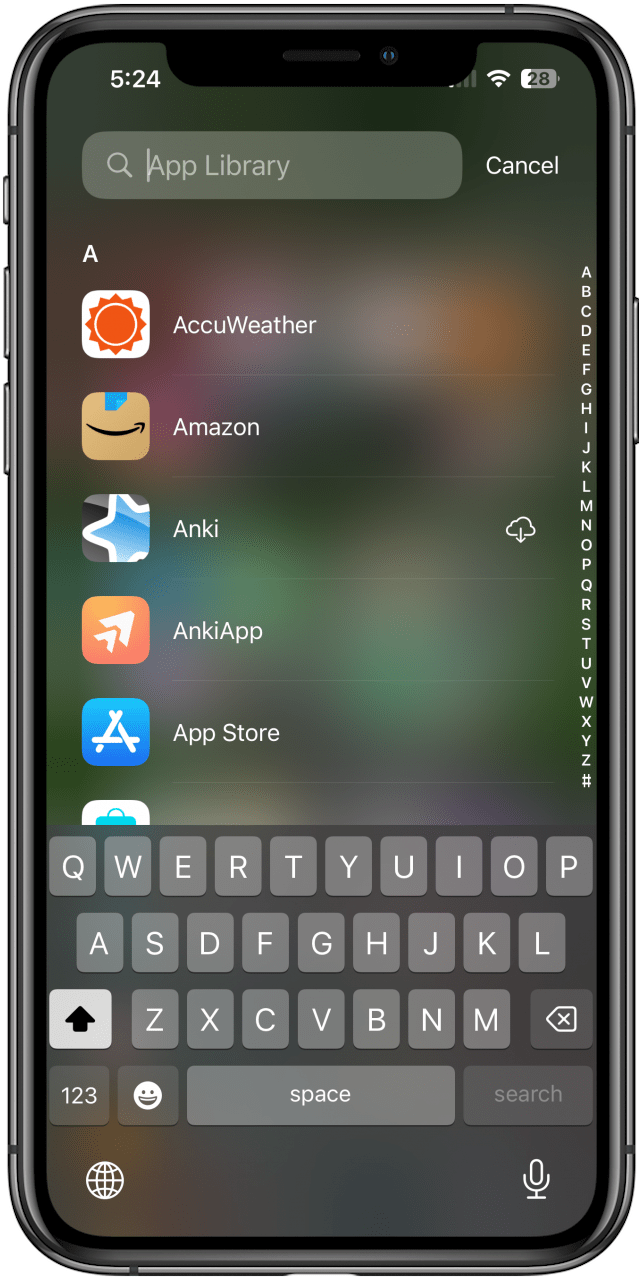
And there you have it! The best and easiest ways to get your apps ordered alphabetically on your iPhone.