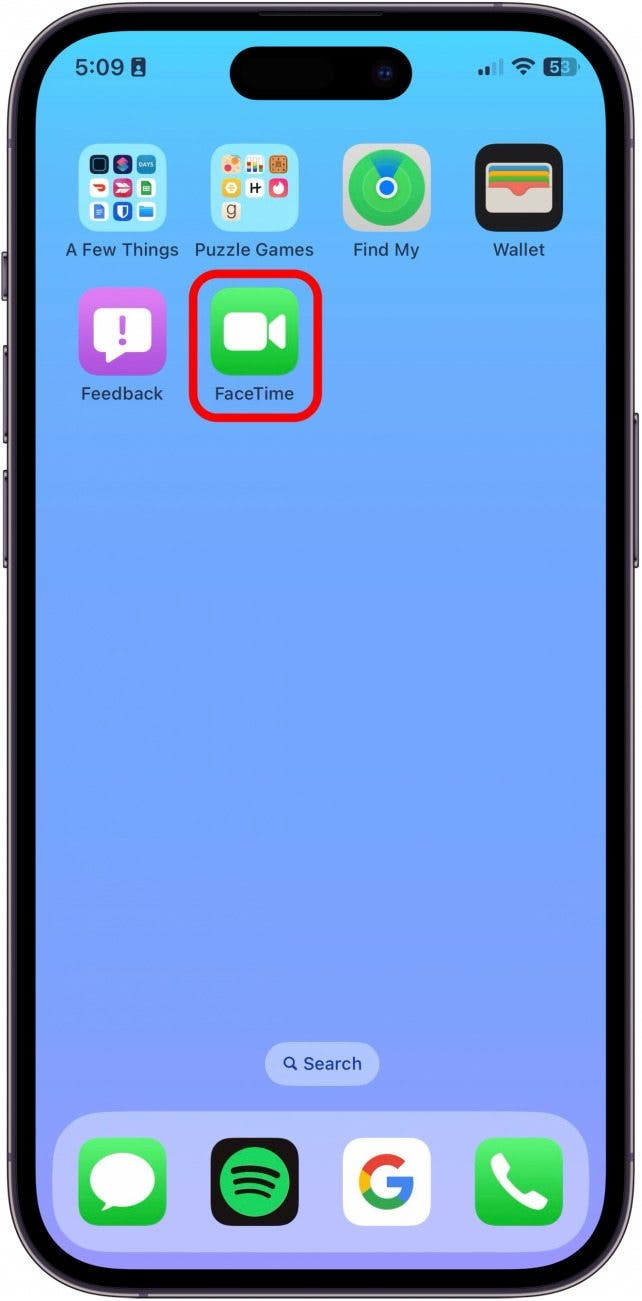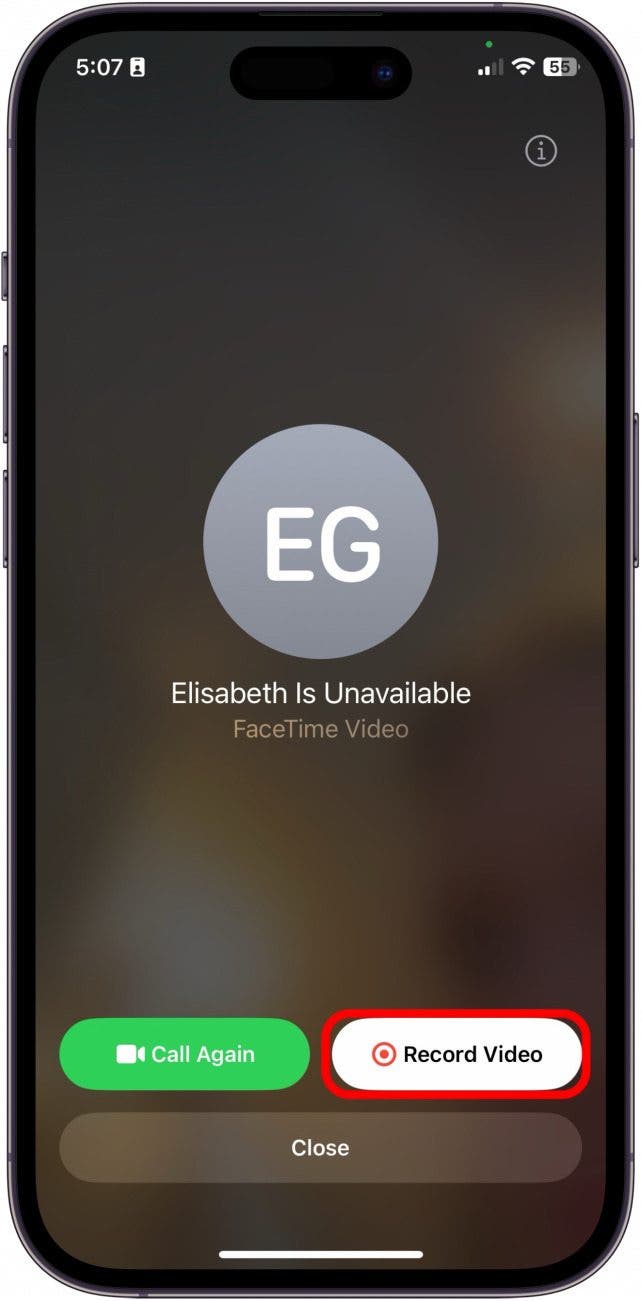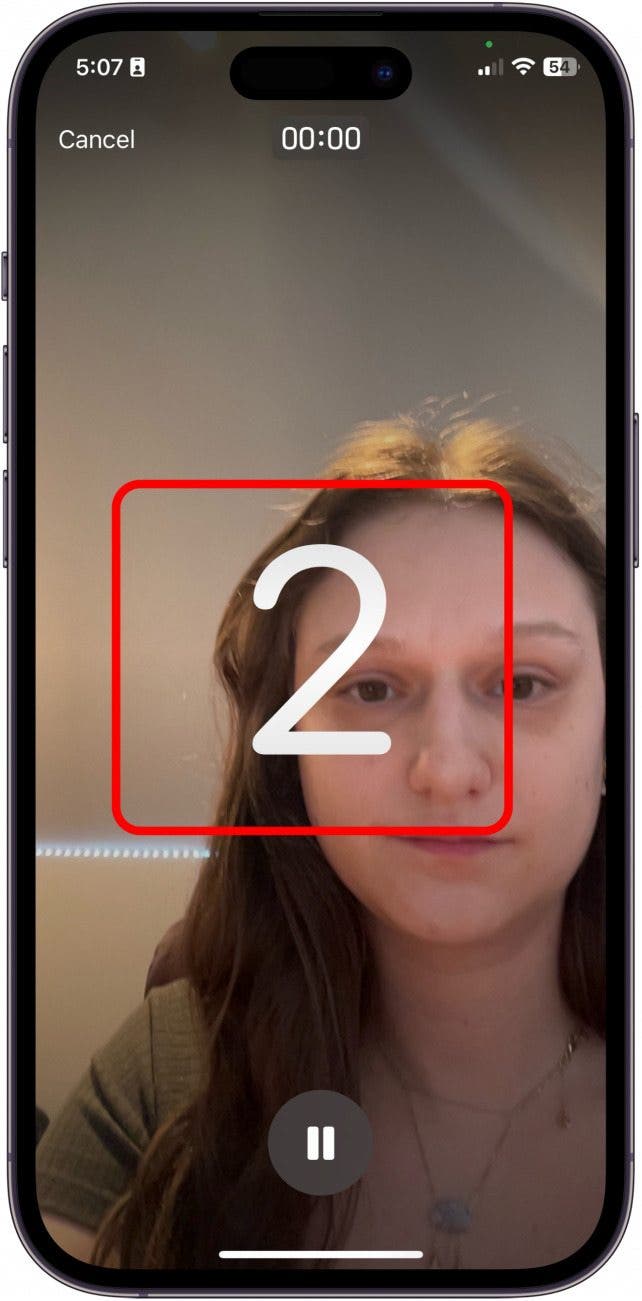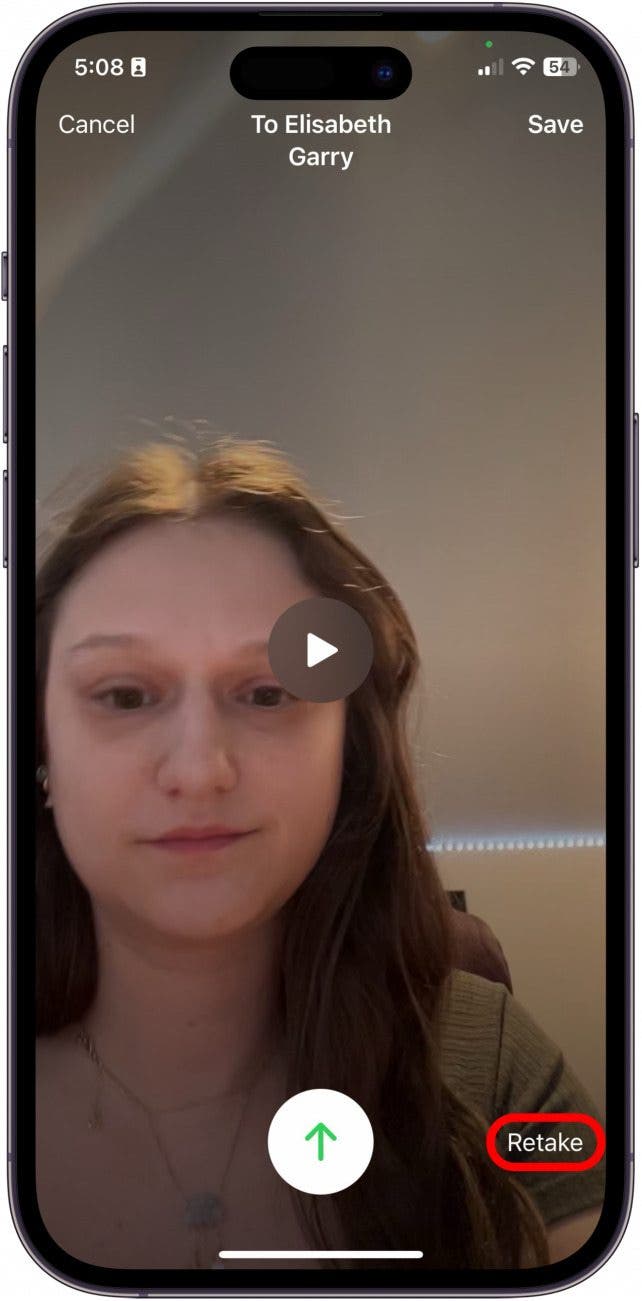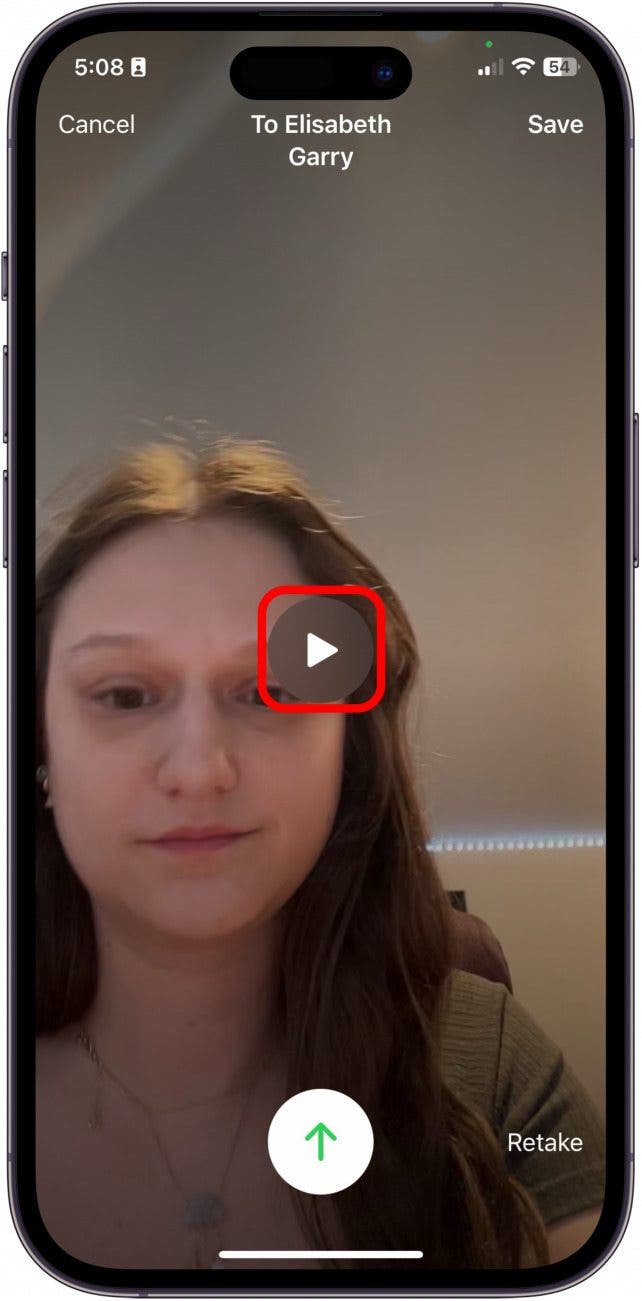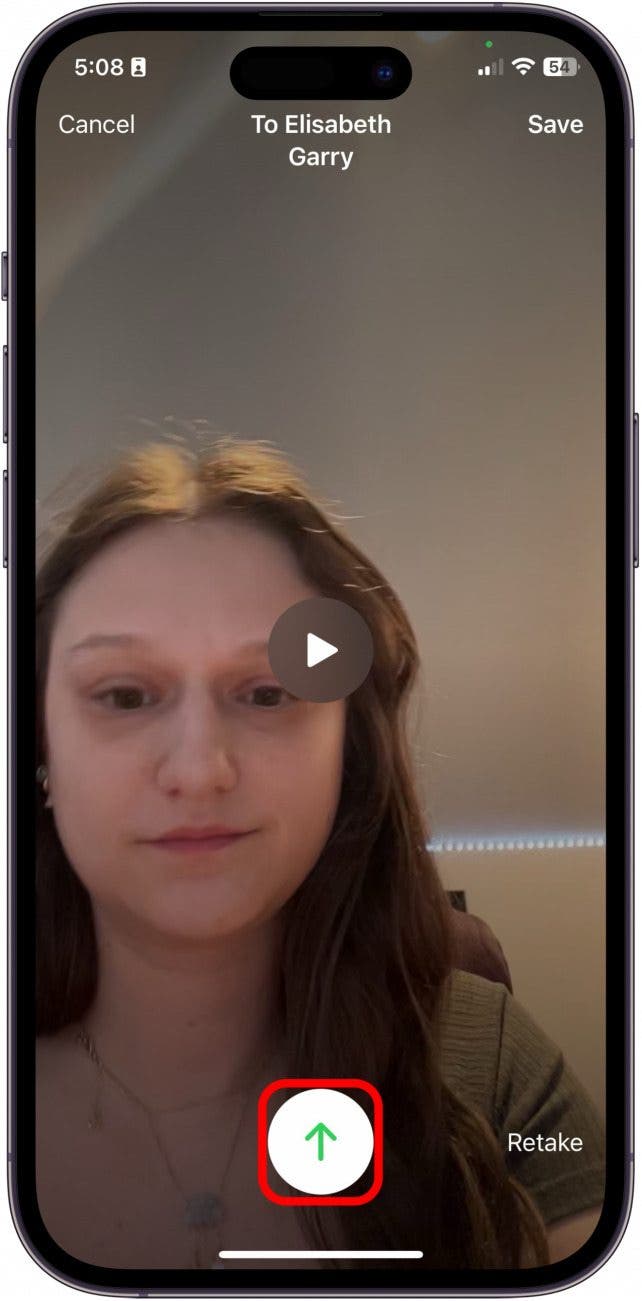* This article is from our Tip of the Day newsletter. Sign Up. *
iOS 17 brought some cool new features to the FaceTime app that users have been asking for for a long time. One of those features is FaceTime's new video voicemail option. The way it works is that when the person you're FaceTiming misses or declines your call, you can leave a video message that they will receive in the FaceTime app. Here's how!
Why You'll Love This Tip:
- If a person doesn't pick up a FaceTime call, you can leave them a voicemail in the form of a short video message.
- Avoid missing important moments when you can't answer a FaceTime call, and ensure your friends and family don't miss out either!
How to Leave a FaceTime Video Message Voicemail
System Requirements
This tip works on iPhones running iOS 17 or later. Find out how to update to iOS 17.
Before you get started, it's important to note that all parties involved in the FaceTime call must be updated to iOS 17 to send and receive FaceTime video voicemails. If you like keeping up to date with Apple's latest software updates, be sure to sign up for our free Tip of the Day!

- On your iPhone, open FaceTime and begin a video call.
![ios 17 facetime voicemail]()
- A menu screen will come up when your call is declined or missed. Tap Record Video.
![facetime messages]()
- There will be a brief countdown before you will start recording.
![send video message]()
- When you are finished recording your message, tap the stop button.
![how to leave a facetime message]()
- Now, you have the option to Retake the video.
![send a video message]()
- You can also replay it by tapping the Play button.
![facetime voicemail]()
- Additionally, you can save your own video to your camera roll by tapping Save.
![record video message]()
- When you're happy with your message, tap the Send button.
![how to send video message]()
- Your contact will be able to find the video voicemail in the FaceTime app under your missed call.
![how to send a video message]()
And that's how to use FaceTime's new video voicemail feature!