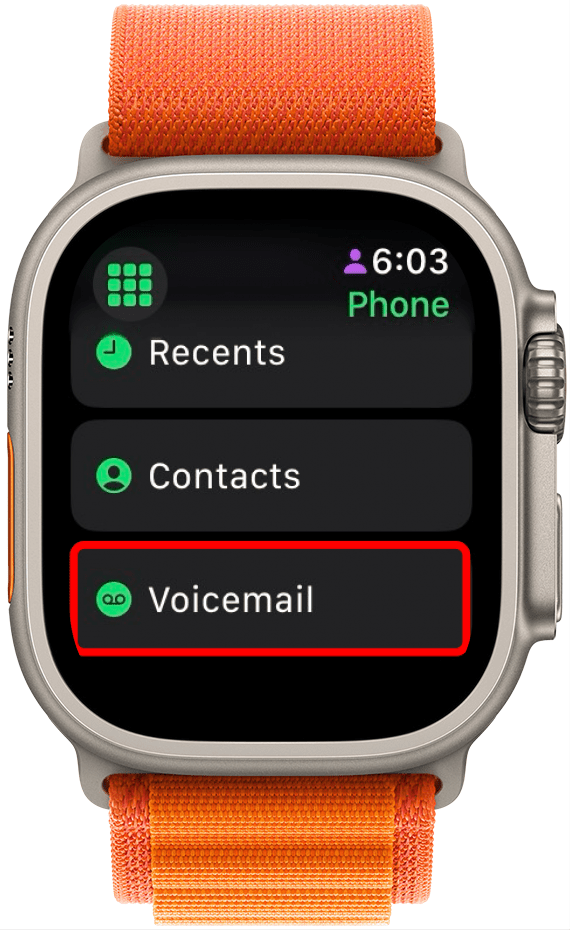* This article is from our Tip of the Day newsletter. Sign Up. *
iOS 17 brought some cool new features to the FaceTime app. One of those features is FaceTime's new video voicemail option. This feature is awesome because if a person doesn't pick up a FaceTime call, you can leave them a voicemail in the form of a short video message. But you may not know that you can view a FaceTime video voicemail on your Apple Watch! It's a bit hidden, so I'll show you exactly how to find it!
Why You'll Love This Tip:
- Find the hidden way to access a video voicemail left by a contact when you've missed their FaceTime call.
- Always have access to your video voicemails via your Apple Watch, even when your iPhone is out of reach.
How to View Video Voicemails on Apple Watch
System Requirements
This tip works on iPhones running iOS 17 or later and Apple Watches running watchOS 10 or later. Find out how to update to iOS 17 and how to update to watchOS 10.
Before we get started, it's important to note that you and your contact must have updated to iOS 17 on iPhone in order to be able to leave and view FaceTime video voicemails, but you must also update to watchOS 10 in order to view them from the Apple Watch. Additionally, not all Apple Watches are compatible with this new feature, so do check out the articles linked above to see whether this tip will work with your devices! To learn how to leave a video voicemail via FaceTime, check out this article. If you like learning about the latest software features from Apple, be sure to sign up for our free Tip of the Day!

- After you've missed a FaceTime call, on your Apple Watch, open the Phone app.
![facetime on apple watch]()
- Tap Voicemail.
![can you facetime on a apple watch]()
- Tap the video voicemail that appears in your Voicemail Box. You will see that it says Video as opposed to Voicemail.
![can you facetime on the apple watch]()
- From here, the video voicemail will automatically play. Tap the screen to bring up the menu.
![apple watch facetime]()
- From this menu, you can play and pause the video.
![facetime apple watch]()
- Call the contact back by pressing the Phone button.
![facetime voicemails]()
- You can delete the voicemail by pressing the Delete button.
![when will apple watch have facetime video]()
- Tap the arrow in the top left to get back to your Voicemail box.
![can you facetime with apple watch]()
And that's how to view a video voicemail left view FaceTime directly from your Apple Watch! Do be aware that this feature is new and may be a bit buggy. For instance, while it alerted me on my iPhone that I had a voicemail, it did not alert me on the Apple Watch. Hopefully, these kinks will be worked out as the software continues to improve!