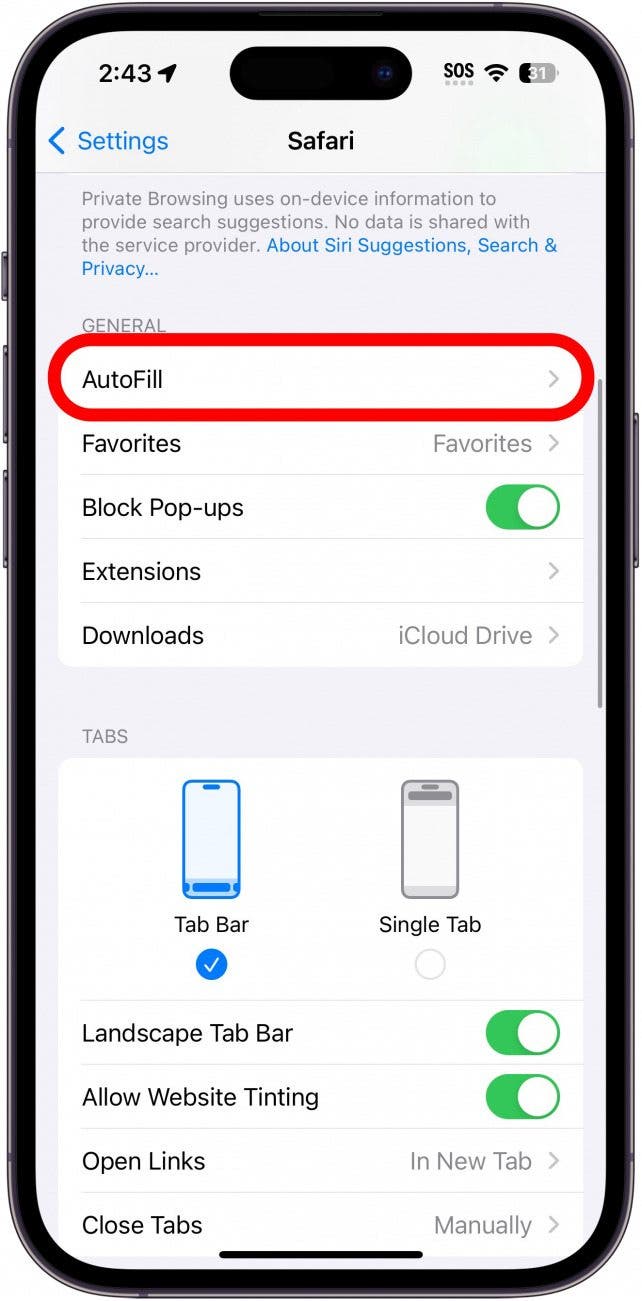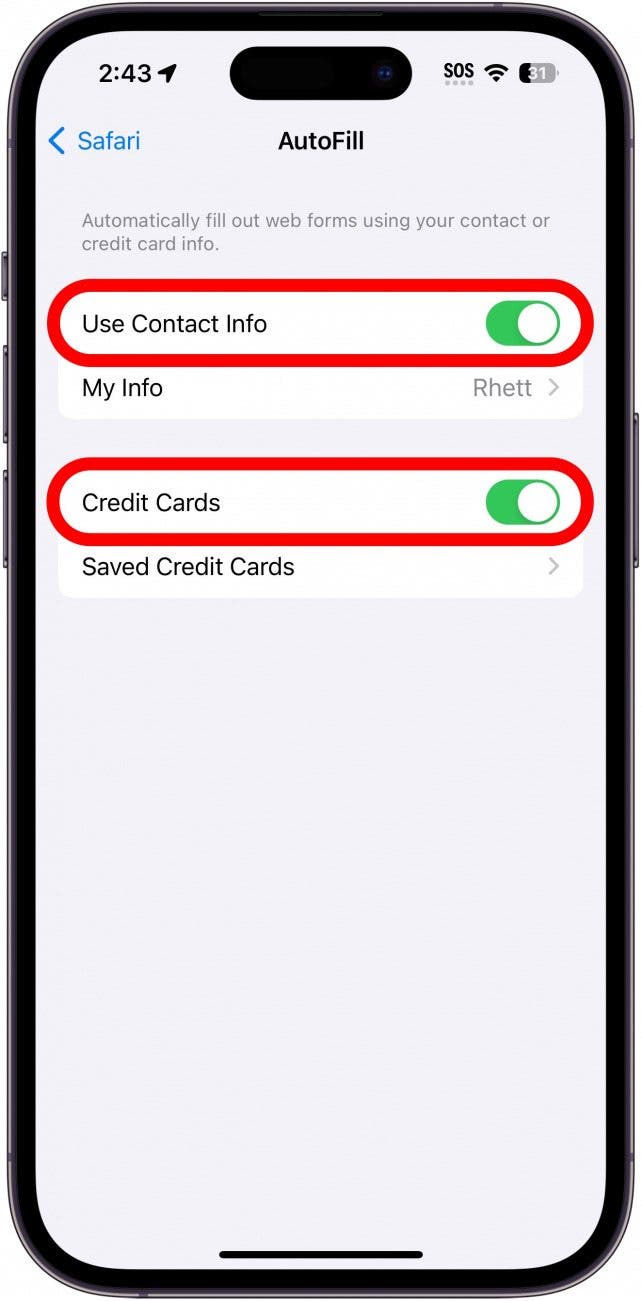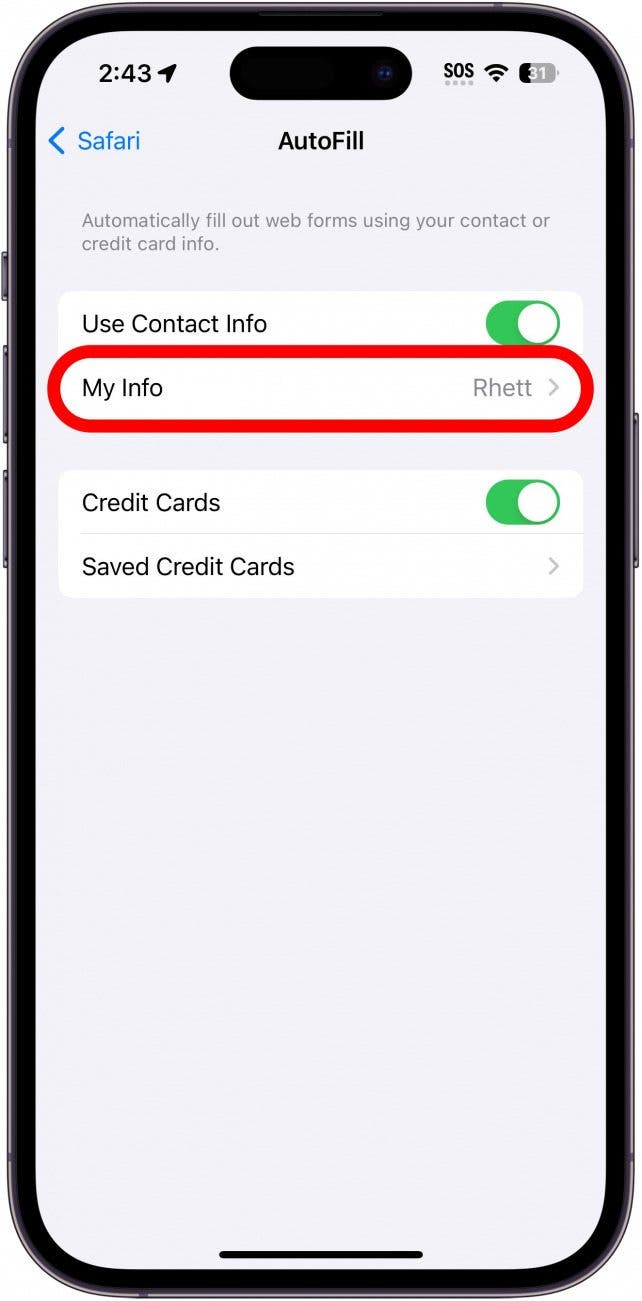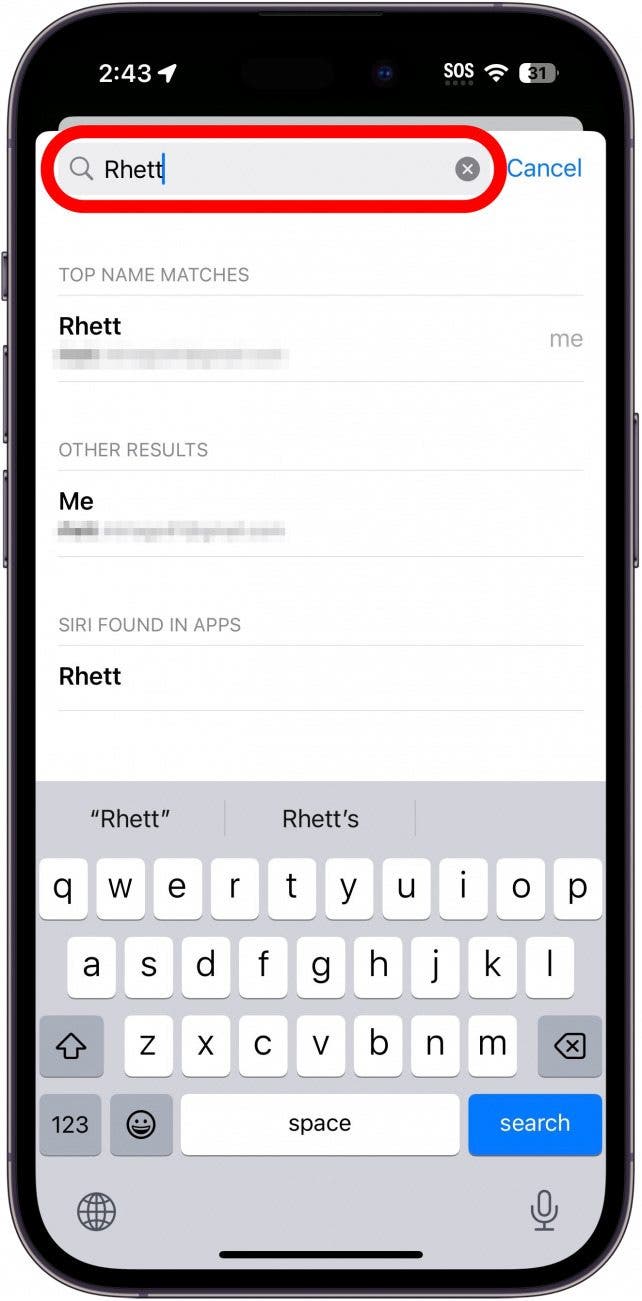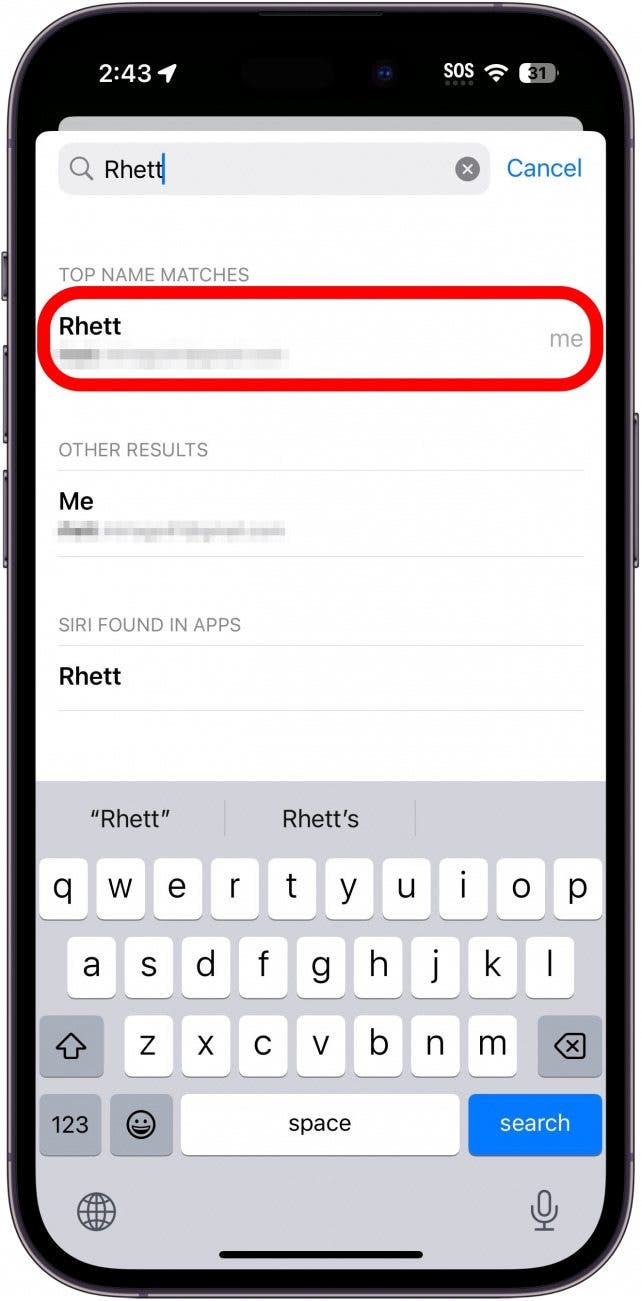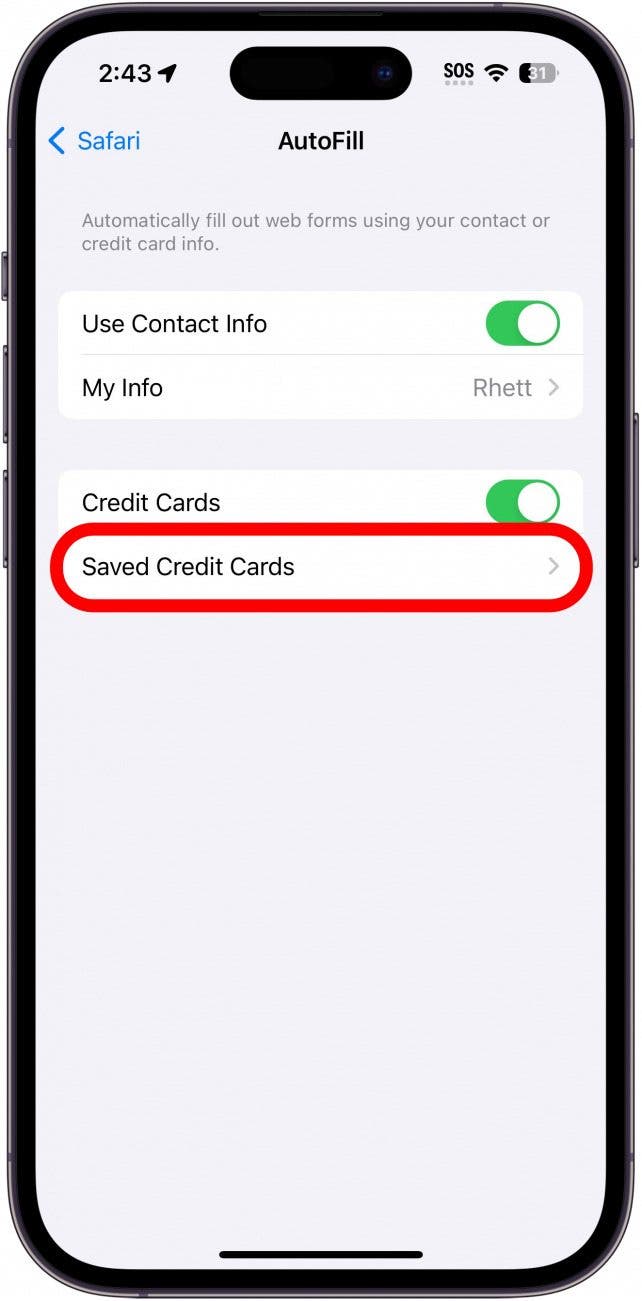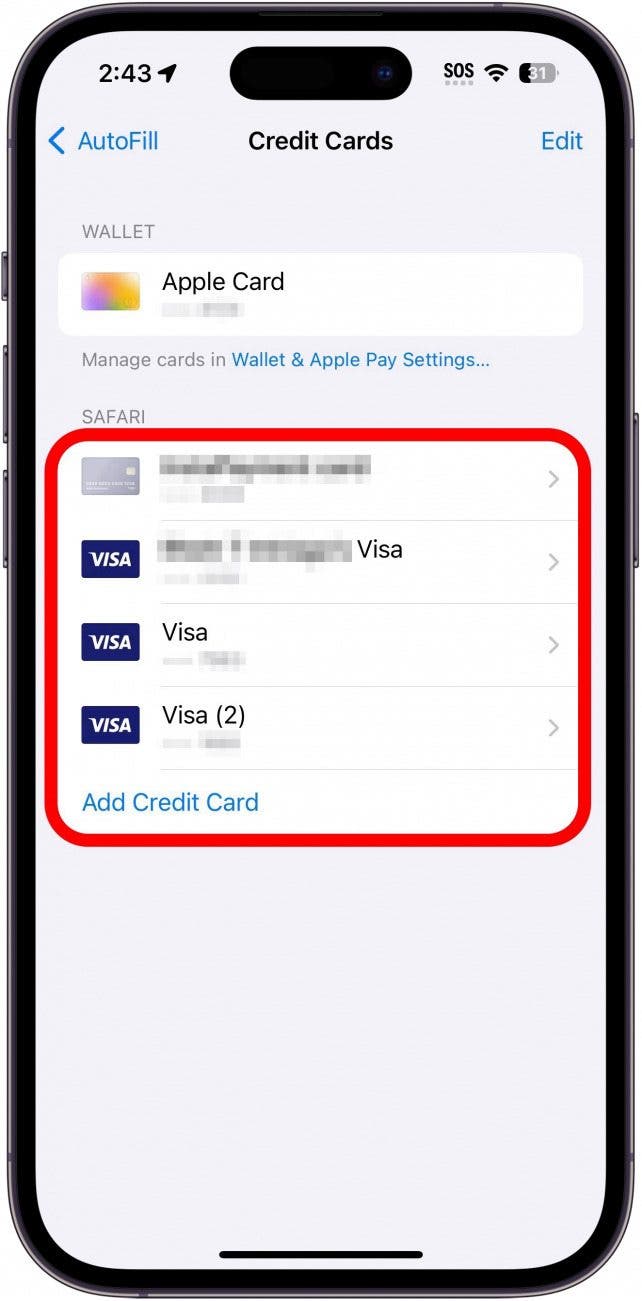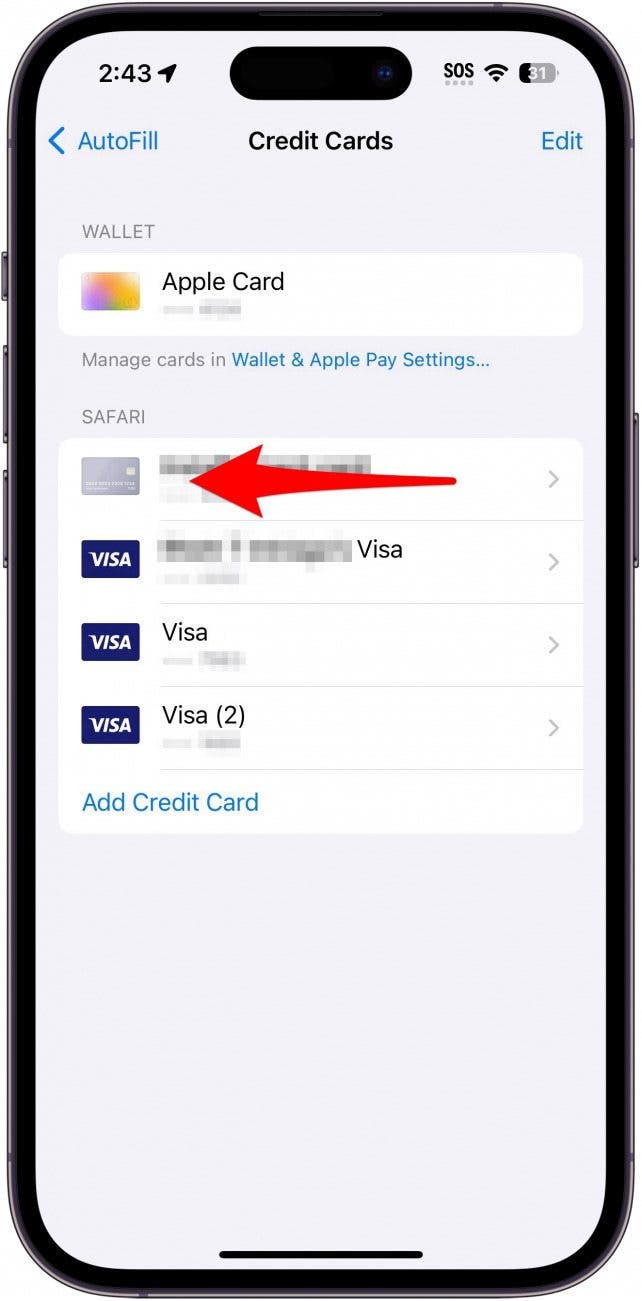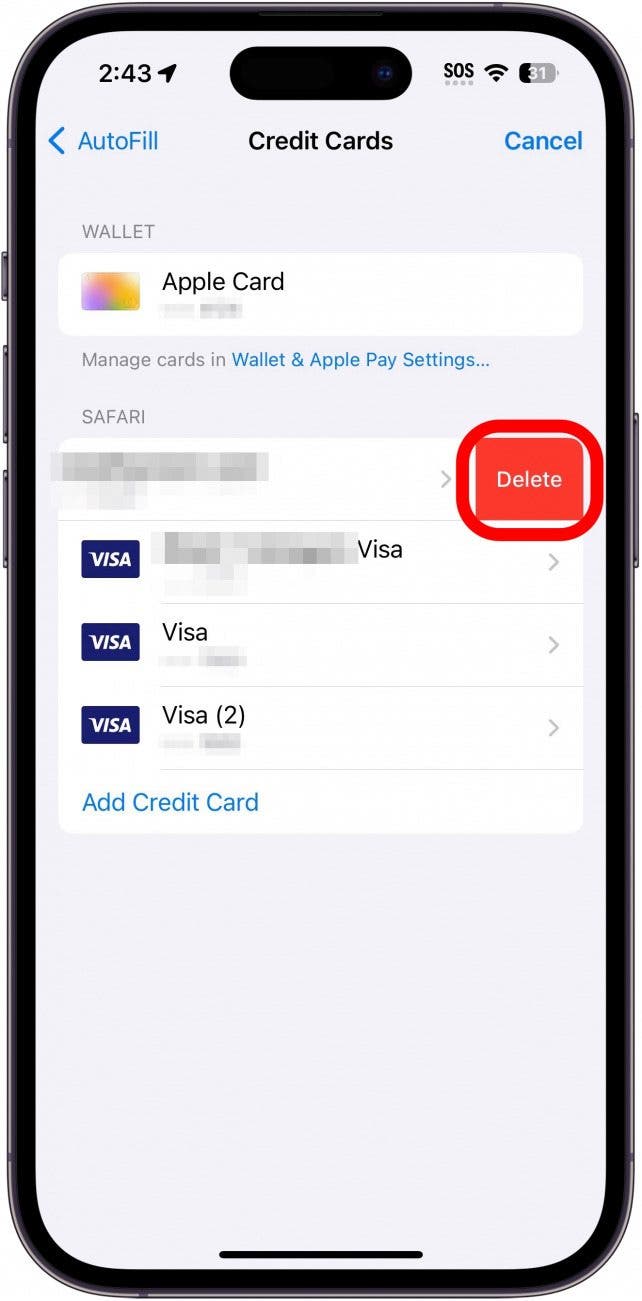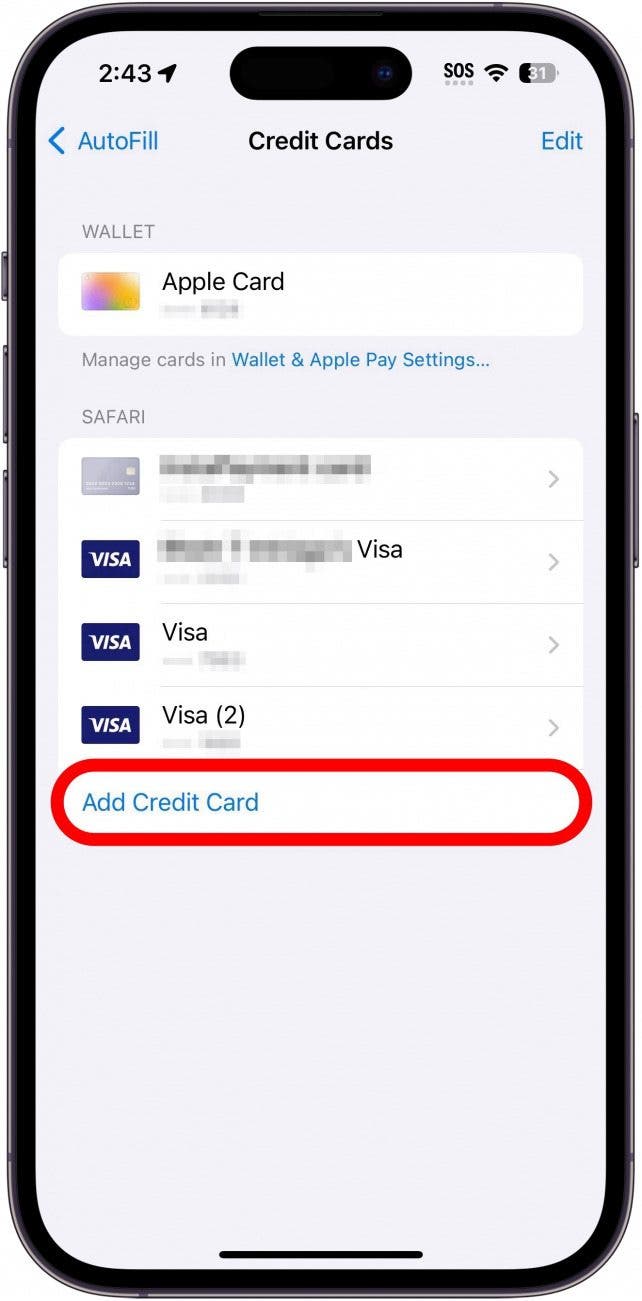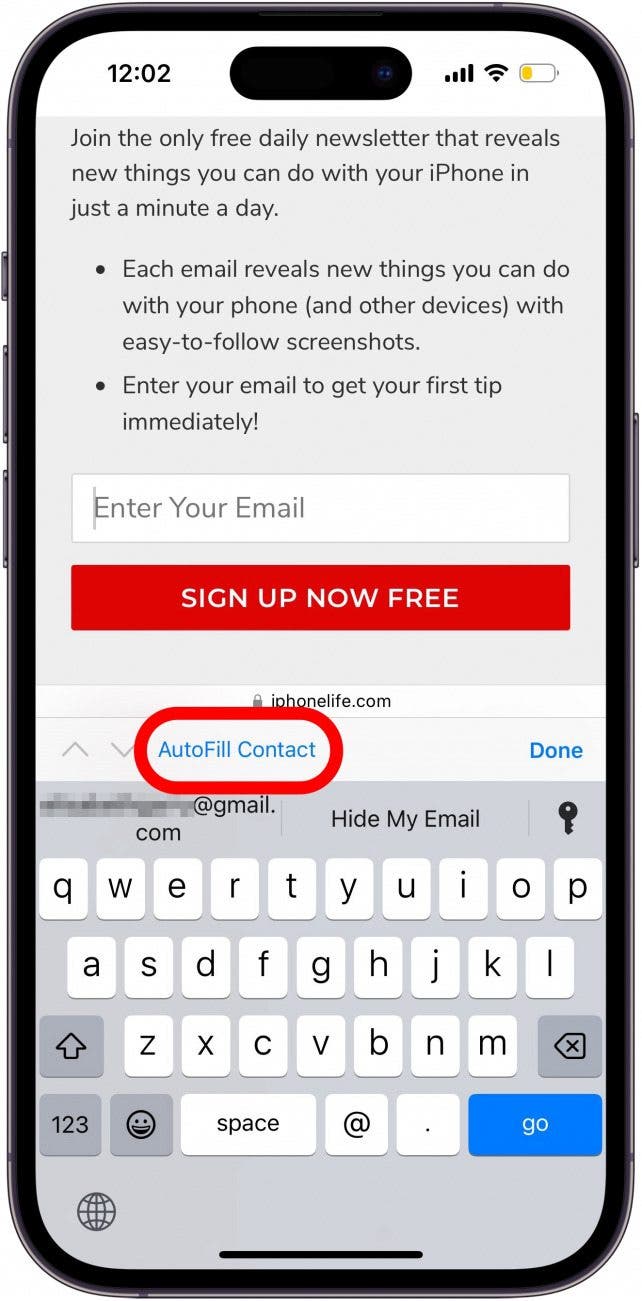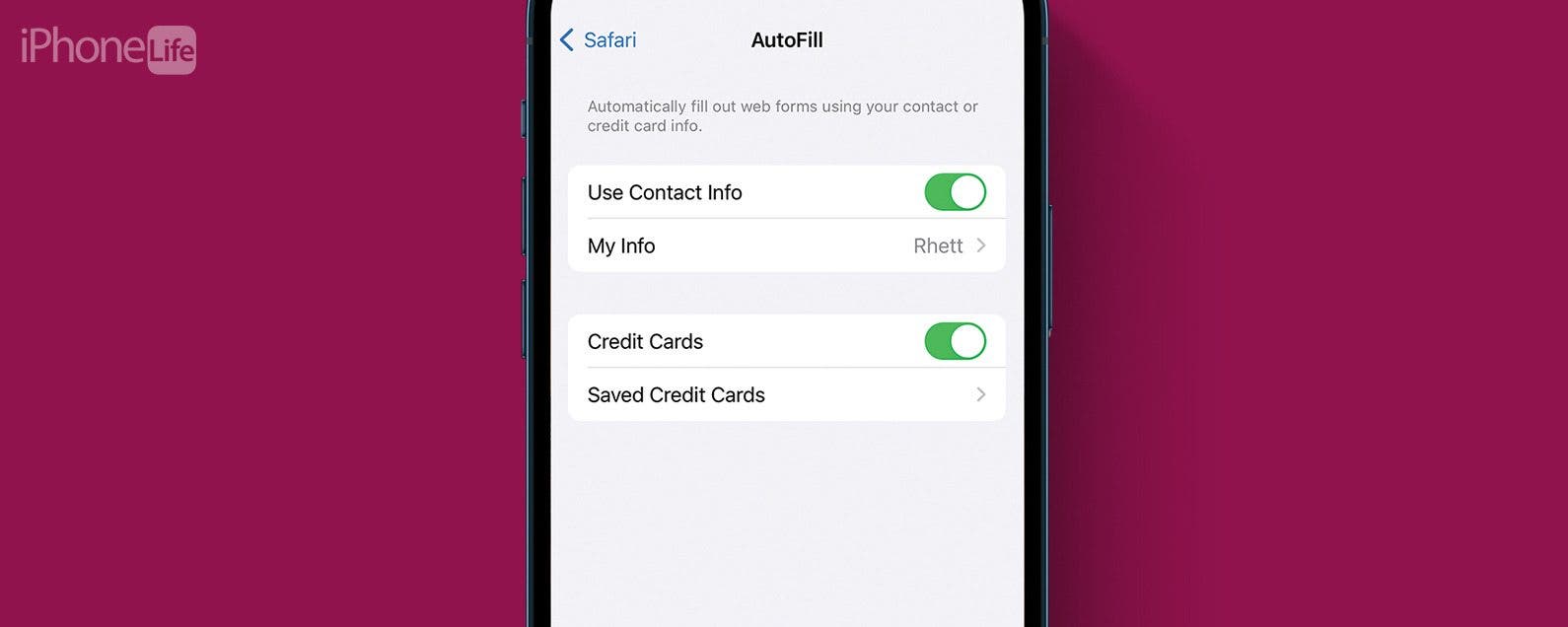
* This article is from our Tip of the Day newsletter. Sign Up. *
Does your iPhone frequently AutoFill the wrong information? Maybe you let a friend use your iPhone once and now their name and address won’t stop auto-populating forms. Thankfully, you can easily edit your AutoFill settings on your iPhone, ensuring your contact information is always correct.
Why You’ll Love This Tip:
- Ensure your contact information is correct.
- Save time by having AutoFill complete forms for you.
How to Change AutoFill on iPhone & iPad
System Requirements
This tip works on iPhones running iOS 16 or later, or iPads running iPadOS 16 or later. Find out how to update to the latest version of iOS or iPadOS.
AutoFill is a great feature that automatically fills out forms for your online. For example, if you’re ordering something and need to input your name, address, and credit card info, AutoFill can populate that information for you. But sometimes, that information can be incorrect due to certain settings. For more Safari browsing tips and tricks, check out our free Tip of the Day newsletter. Now, here’s how to change AutoFill on iPhone or iPad:

- Open the Settings app, and tap Safari.
![iphone settings with safari option circled in red]()
- Under General, select AutoFill.
![iphone safari settings with autofill circled in red]()
- You can tap the toggles next to Use Contact Info and Credit Cards to enable or disable AutoFill.
![iphone safari autofill settings with use contact info toggle and credit cards toggle circled in red]()
- Tap My Info to edit the name and address information that AutoFill pulls from.
![iphone safari autofill settings with my info circled in red]()
- A list of your contacts will appear. Tap the Search Bar or scroll through the list to find your Contact Card.
![safari autofill contact search bar circled in red]()
- Select your contact. AutoFill will pull from the name, email, and address information on your Contact Card so make sure it’s up to date.
![safari autofill contact search with a specific contact circled in red]()
- Tap Saved Credit Cards to select which card you want to use for AutoFill.
![iphone safari autofill settings with saved credit cards circled in red]()
- Under Safari, you’ll see a list of cards that Safari can pull from.
![iphone safari autfill credit card settings with a list of cards circled in red]()
- Swipe left on a card to Delete it.
![iphone safari autfill credit card settings with red arrow pointing to the left on top of one card, indicating to swipe left on the card]()
- Tap Delete.
![iphone safari autfill credit card settings with delete button circled in red]()
- Tap Add Credit Card to add a new card.
![iphone safari autfill credit card settings with add new credit card circled in red]()
- Now, when you open a form in Safari, you can select AutoFill Contact, so you don't have to type all your information every time you need to sign up for or order something.
![AutoFill contact]()
That’s how to change your AutoFill address on your iPhone, along with how to edit or delete your credit cards.