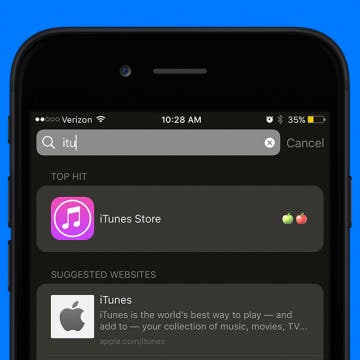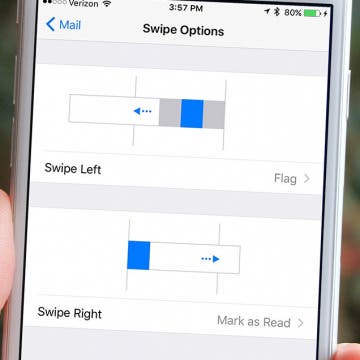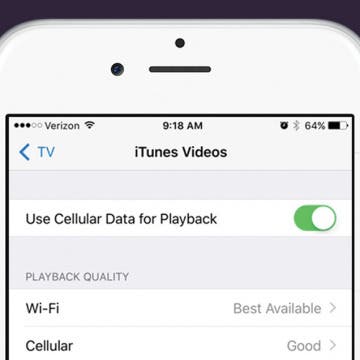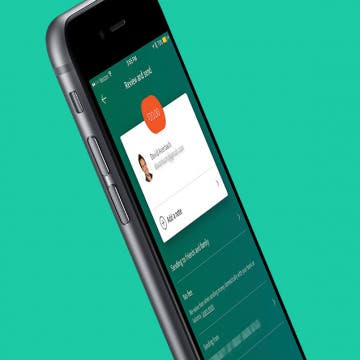With iOS 10, Apple Maps got a huge, and needed, upgrade. The Maps app is now capable of doing a whole lot more, including connecting to third-party apps on your device. For example, let’s say you want to make a restaurant reservation. If you have your reservation app-enabled for use with Apple Maps, then you can look for a restaurant, make the reservation, and get directions all within the Maps app. Here’s how to enable and use Apple Maps extensions on iPhone.
Apps
Best Free Navigation Apps for iPhone That Aren't Apple Maps
By Jordan Sweeney
Technology has become a crutch for everything we do: eating, working out, listening to music, and so on. One of the most important technological tools we rely on is GPS apps. We use navigation apps to travel everywhere. Very seldom do people use physical paper maps to get from point A to point B; it’s all about the apps. However, not every iPhone user loves Apple Maps. These alternative iPhone maps apps can help us do anything from using public transportation to driving our own vehicles and everything in between. They can tell you how long your trip will take, where to get gas, and even where to stop and eat along the way. Here are a few of my favorite free navigation apps that I use all the time.
Apple Maps App Missing from iPhone? How to Retrieve Deleted Apps
By Conner Carey
If your Maps app icon is missing from Home screen on your iPhone, you’re probably wondering, “how to I get the Maps app back?” Retrieving deleted apps on iPhone is, luckily, very easy to do. iOS 10 gave us the option to delete apps that came with the iPhone. While the hidden Apple stock apps you remove aren’t deleted completely, they are out of sight and out of mind. So if the Maps icon is missing and you want to reinstall the Maps app, we’ll show you how to get it back. I’ll also share an easy trick so you always know where Maps is on your iPhone. Maps app disappeared from iPhone? Here’s how to get Maps app back on iPhone.
iTunes Store App Disappeared from iPhone? How to Get It Back
By Conner Carey
If your iTunes app store icon is missing from Home screen on your iPhone, you’re probably wondering, “how do I get the iTunes app back?” Retrieving deleted apps on iPhone is, luckily, very easy to do. iOS 10 gave us the option to delete apps that came with the iPhone. While the Apple stock apps you remove aren’t deleted completely, they are out of sight and out of mind. So if the iTunes icon is missing and you want to reinstall the iTunes app, we’ll show you how to get it back. I’ll also share an easy trick so you always know where iTunes is on your iPhone. iTunes app disappeared from iPhone? Here’s how to get the iTunes app back on iPhone.
How to Change Mail Swipe Options in Settings on iPhone
By Jim Karpen
Since the release of iOS 8 a few years back, the Mail app on iPhone has swipe options. This means that when you’re viewing an inbox, you can swipe an email left or right to select options such as mark read/unread, delete, flag, or archive an email. Plus, tapping the More option gives you access to all the other email actions. However, you can choose to customize these gestures, though the options are somewhat limited. And you can even turn them off, if you so choose. Here’s how to change mail swipe options in Settings on iPhone.
How to Attach a Video to Messages on iPhone
By Donna Schill
Capturing special or funny moments is one of the things our iPhones do best. And sometimes, taking a video is the best way to do that, such as when you want to show friends or family the new trick you taught your puppy. But once you’ve recorded your cute video, you’ll need to attach it to a message to send it to a friend. Here’s how to attach a video to Messages on iPhone.
How to Use Cellular Data for Playback in the TV App on iPhone
By Conner Carey
The TV app on iPhone or iPad allows you to bring all of your shows and movies together in one app. You can sign in with your cable provider to watch shows from ABC, NBC, and many others. You can also connect your streaming services such as Hulu, Netflix, and HBONow. If you’re concerned about using too much cellular data watching shows, you can turn this feature off. But if you’ve got enough data and want to watch your shows even when you don’t have Wi-Fi, use this tip to turn on Cellular Data for playback.
How to Download Apple’s New Clips App on iPhone or iPad
By Conner Carey
Apple recently released a new app for iOS 10.3 users and beyond. The new Clips app can be downloaded on iPhone or iPad. In short, the Clips app is a video creation app that allows you to add captions, effects, filters, and music, and then share it with your friends. I was skeptical of the app at first, thinking it would be gimmicky. But after writing a full-length how-to on using the app, I’m impressed with its features, particularly the ability to record and have the app automatically turn your voice into captions. The Clips app removes the social part of social media apps like Snapchat and Instagram in favor of focusing on the awesome shareable videos you can create. Here’s how to download Apple’s new Clips app on your iPhone or iPad.
How to Use Swiping Gestures in Mail on iPhone
By Jim Karpen
If you're like me, you spend a lot of time each day dealing with email. The swiping gestures available for marking and flagging email messages on iPhone can save you some of that time. You can use swiping gestures to mark emails as read or unread or flag them for follow-up, as well as every other function, such as forwarding or moving to another folder. Here’s how to use swiping gestures in Mail on iPhone.
How to Create & Edit Videos with Apple’s New Clips App
By Conner Carey
Is Apple’s new Clips app a replacement video editing app for iMovie? Not quite. The Clips app taps into the Instagram/Snapchat generation, offering an extremely easy platform in which users can create video stories and share them with friends. While Clips is a pretty awesome free video editing app, it’s not going to fulfill the same purposes as iMovie. For the video editing professional, Clips isn’t going to cut it for complex projects. But for the everyday person, it’s a fun new way to create professional-looking videos that are easily shareable with friends and via social media. I’ll go through everything you need to know to start creating and editing videos with the Clips app. This is the latest Apple app, and it seems that its main purpose is, simply, fun.
Best Apps & Gear for Getting a Good Night’s Sleep
By Nate Adcock
Sleep deprivation in our always-on, social media-saturated world is a problem that is only growing as we add more tech to our homes. It affects our performance on and off the job and can result in significantly adverse health effects, particularly as we age. I have dealt with my share of sleep issues over the years, due to regularly traveling and working different shifts at my job. Although I don't have any magic-bullet solutions, I can offer what I’ve found to be the most helpful apps, gear, and tips for lulling you to sleep.
How to Deactivate iMessage on iPhone
By Conner Carey
If you’re ditching your iPhone, whether permanently or temporarily, you’re going to need to deactivate iMessage. This is due to an issue Apple had to solve a while ago, wherein users who switched to an Android, or other non-iPhone smartphone, were missing texts from friends who were sending iMessages. If you still have the iPhone that you need to disable iMessage on, the process is super quick and easy. Likewise, there’s a simple solution even if you’ve already sold or given your old iPhone away. If you switched from an iPhone to another iPhone, this shouldn’t be an issue for you. But if you’re switching (or planning to switch) to an Android device, use this tip to deregister your iPhone from iMessage before or after you’ve gotten your new smartphone. Here’s how to deactivate and deregister iMessage on iPhone.
How to Send Someone Money via Paypal on iPhone
By Conner Carey
If you already have a Paypal account that’s connected to either your bank account or debit/credit card, sending a friend or family member money couldn’t be easier with Paypal on iPhone. The best part is that Paypal doesn’t charge you anything to send money to friends and family, which means it’s perfect for splitting a bill, settling a bet, helping a friend, or whatever other reason you might need to send them money. Here’s how to send someone money via Paypal on iPhone.
Inspiration & Creativity: Best Apps for Artists & Creative People
By Rheanne Taylor
I used to devote a lot of time and energy to my creativity. I would craft my own jewelry, take pictures daily, draw and paint, and write lengthy novels (which, in retrospect, were quite ridiculous)—but I tried! And I used to find so much joy in all my little creative efforts.
You’ve always been able to send sketches and drawings to other Apple Watch users with Apple Watch. Now those same text message drawing options come to iPhone and iPad with Digital Touch on iOS 10. You can send sketches, fireballs, and even your heartbeat in iMessages to other iPhone users. You can also choose a photo and write your Digital Touch message over it before sending your iPhone text drawings to a friend. We’ll go over all the different things you can do with Digital Touch on iPhone or iPad. Here’s how to send Digital Touch drawings in Messages with iOS 10 on iPhone.
How to Never Get a Game Invite on Facebook Again
By Conner Carey
Do you have friends who use Facebook to play games like Candy Crush? Do those friends send you constant game invites, never getting the hint that you don’t want to play? If your answer is no, consider yourself lucky. Most of us have logged on to see that all of our notifications were merely invitations to games we’ve never, ever been interested in playing. Luckily, Facebook allows you to turn off notifications for game invites and apps completely. Here’s how to never get a game invite on Facebook again.
4 Best Free GIF-Maker Apps for iPhone
By Anjerika Wilmer
As any self-proclaimed social media guru can attest, there’s no shortage of intuitive social-sharing apps to pique your interest these days. Between Instagram, Snapchat, and Periscope, the ability to share moving images and live stream videos has become as easy as point and shoot. The best part is that you need not even be a videographer to achieve professional results. With the right app, publishing content (or posting that next-level selfie) on the fly is now easier than ever. Between apps that can be used to speed up or manipulate a video shot with your iPhone and amazing GIF-making apps, the following are four of our favorite free video-editing apps that let you make your own gifs on your iPhone.
How to Add an Event to Your Family Calendar on iPhone
By Becca Ludlum
I love using my Calendar app to keep track of my family's schedule. It can only be so helpful, though, when I'm the only one using it. Having a shareable family calendar means that we can all be on the same page—all the time. The family calendar just might be my favorite feature of Family Sharing! Here’s how to add an event to your family calendar on iPhone.
How to Turn Your Photos into Artwork on iPhone (Prisma App)
By Conner Carey
You may have seen some really stunning artwork on Instagram recently that looks like a photo with a really intricate filter. These photos as artwork became a huge trend on social media when the photo editing app Prisma started trending. There are entire Instagram accounts dedicated to sharing Prisma photos and for good reason—they’re stunning. Here’s how to turn your photos into artwork on iPhone.
How to Unfollow Facebook Friends
By Conner Carey
In the world of Facebook, unfriending someone is a big deal. And if you actually know the person, they’ll likely figure out you’ve unfriended them at some point and want to know why. Perhaps it’s not that serious and you would like to stay friends, but you don’t want to see what they post. Luckily, Facebook has the option to unfollow someone while remaining friends. Here’s how to do it.