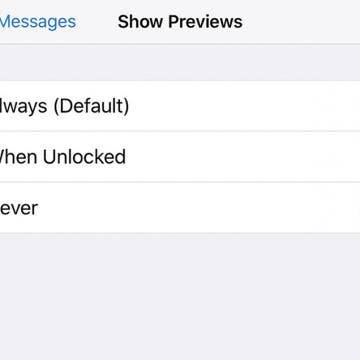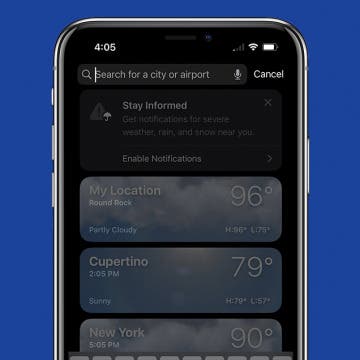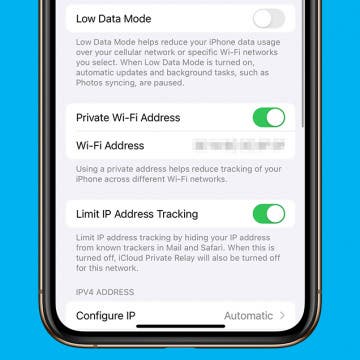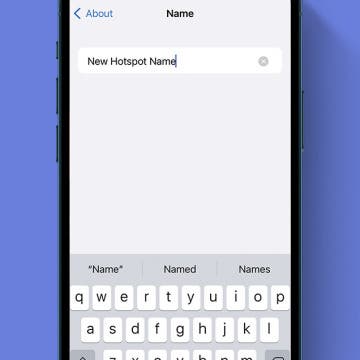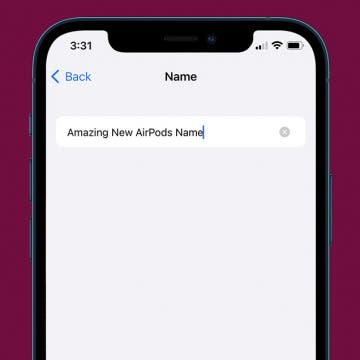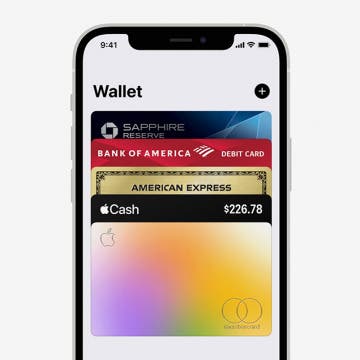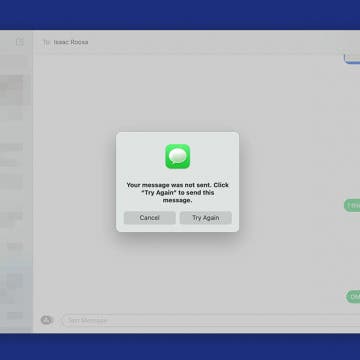How to Buy Kindle Books on iPhone & iPad
By Conner Carey
Can you read Kindle books on iPad or iPhone? Yes. However, buying Kindle books on iPhone and iPad is less straightforward. Because Amazon doesn’t want to pay Apple a cut of any in-app purchases, you can’t buy books in the Kindle app for iPhone or in the Amazon app. We’ll show you how to purchase Kindle books on your iPhone or iPad using a web browser instead.