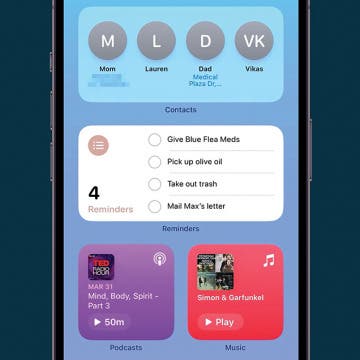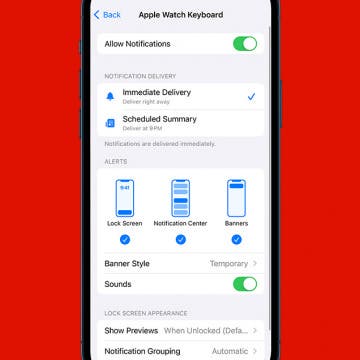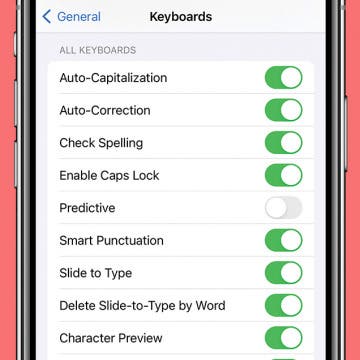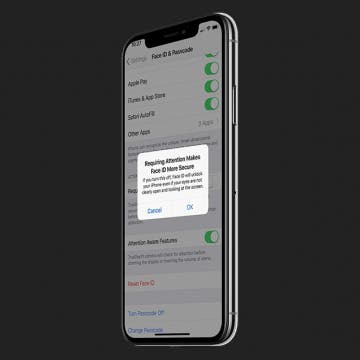Every time you want to copy text or data from a website or app to literally anywhere else, your iPhone will ask, "'App' would like to paste from 'App.' Do you want to allow this?" While keeping my info secure is always nice, I can't be the only one wondering if this is really necessary.
iOS 17
How to Use Interactive Widgets on iPhone
By Rachel Needell
One fun new feature that debuted with iOS 17 is the highly requested interactive widgets. In previous iterations of iOS, the widgets displayed bits of info or data. Now, with iOS 17, you can actually use the widgets as if they are mini versions of the app! This includes things like checking off reminders on your to-do list, turning your lights on and off via the Home widget, or pressing play or pause on your Apple Music. Here's how it works!
How to Turn Off Apple Watch Keyboard Notification
By Rachel Needell
Typing on the Apple Watch can be a little tricky because the screen is so small. That's why after watchOS 8, Apple released a feature that allows you to utilize your iPhone's keyboard to type on the Apple Watch instead. However, this notification popping up on your iPhone can get a bit annoying. Here's how to stop the Apple Watch keyboard notification that keeps popping up.
How to Link Notes Together on iPhone
By Rhett Intriago
In the latest version of iOS, you can link your notes together. If you have tons of disorganized notes, you can add hyperlinks to them so that you can quickly navigate to related notes.
How to Take the Best Live Custom Photo Stickers
By Olena Kagui
With iOS 17, users can now turn any photo that has a defined subject into a sticker. Live photos can be turned into live stickers that move like GIFs. These fun stickers are great to share with friends and family, and our guide will teach you how to make the perfect static and live stickers to wow your contacts with!
Solve Crosswords in the Apple News App
By Rhett Intriago
Apple News has become a reliable news source for many, and with iOS 17, Apple has added a few extra features to make the upgrade to their premium subscription more worthwhile. One such feature is the addition of crossword puzzles.
How to Add Multiple Gmail Accounts to Your iPhone
By Leanne Hays
Adding all of your Gmail accounts to your iPhone is a convenient way to see all your emails in one place. There are two main ways to set up Gmail accounts on your iPhone, either using the Gmail app or the iOS Mail app. Let’s get started with a step-by-step guide on how to add multiple Gmail accounts to your iPhone so that you can keep all of your emails in one convenient place.
How to Use the Camera Level on iPhone
By Rachel Needell
A cool new feature added to the Camera app in iOS 17 is a level. It appears on the iPhone screen as you are taking your photo. The level will help you ensure that the photos you take are as straight as possible without obstructing too much of the picture while you're taking it. Here's how it works!
How to Log Your Medications in the Health App
By Olena Kagui
Setting up Medication tracking in your iPhone’s Health app is just the first step. In order to take full advantage of this iOS feature, you’ll need to learn how to log them. Logging your prescription or vitamins every time you take them makes it easy for you to double-check that you didn’t forget and keep a record for yourself or your doctor.
Prevent Text Predictions from Putting Words in Your Mouth
By Rhett Intriago
If you updated to iOS 17 recently, you might have noticed autocorrect is behaving a bit differently than you’re used to. Now, you’ll see suggestions inline while typing, which can be accepted by tapping the space bar. However, if you find yourself accidentally hitting the space bar without wanting to accept the suggestion, you may want to disable these new predictions.
See Real-Time Transcriptions of Voicemails
By Rhett Intriago
Ever get a call from an unknown number, but don’t want to pick it up? Live Voicemail is a new feature that takes the iPhone back to the days of answering machines. Now, whenever you receive a call, you’ll be able to see a live transcription of the voicemail message being left by the caller, as they're leaving it.
Discover the Hidden iPhone Sleep Timer
By Hallei Halter
I like listening to shows or music before I fall asleep. Unfortunately, I had a habit of falling asleep while the media was playing and would wake up to a dead device. Here's an easy tip to use the Clock's hidden sleep timer on your iPhone so that media will automatically stop playing.
Protect Yourself from USPS Text Scams
By Rhett Intriago
USPS text scams are becoming more and more common lately. You’ve probably received a text recently saying that your package is being held at a warehouse because it can’t be delivered for one reason or another. The text might even provide a URL to a website that looks exactly like the United States Postal Service website. However, these texts are almost always a scam. Let’s go over how to avoid falling for these USPS scam texts.
How to Lock the Journal App on iPhone
By Rachel Needell
The Journal App, a fun new app that came with iOS 17.2, is a great way to keep a digital journal directly from your iPhone. The Journal app has a straightforward user interface that allows you to write, upload media, add links, and keep track of important memories. For this reason, it's important to be able to keep that information private. Here's how to lock the Journal app to protect your entries from prying eyes.
How to Delete an Alarm on Apple Watch
By Rachel Needell
Ever since I got my Apple Watch, it has become the primary way my alarm wakes me up in the morning. I often find myself messing with my alarm settings via my Apple Watch. That's why it's handy to know how to delete alarms directly from your Apple Watch without using your iPhone. Here's how to disable an alarm on Apple Watch.
How To Disable Name Drop on iPhone & Keep Your Info Private
By Leanne Hays
NameDrop, a new iOS 17 feature from Apple, lets iPhone users quickly and easily send contact info to each other. But what if you want a bit more privacy? Here's how to disable NameDrop or receive other people's Contact Cards but not share your own.
How to Leave a Video Voicemail on FaceTime
By Rachel Needell
iOS 17 brought some cool new features to the FaceTime app that users have been asking for for a long time. One of those features is FaceTime's new video voicemail option. The way it works is that when the person you're FaceTiming misses or declines your call, you can leave a video message that they will receive in the FaceTime app. Here's how!
Enable Siri: How to Switch Back to Hey Siri
By Rhett Intriago
While previous versions of iOS required you to say, "Hey Siri," to activate Siri, iOS 17 drops the "Hey" and now allows you to summon your virtual assistant with just a simple "Siri." Some may find this more convenient, while others may find it more frustrating since simply saying Siri's name is enough to accidentally make unneeded reminders, set random timers, or search the web.
Speed Up Face ID By Disabling Attention Awareness on iPhone
By Conner Carey
Face ID is designed to be secure first and fast second. By default, Face ID-enabled iPhones have a setting turned on that requires you to look directly at your screen before it will unlock. This is meant to make Face ID more secure by making it much more difficult for someone to unlock your phone with your face when you don't want them to. However, I've noticed that this does make Face ID feel slower. Here's how to how to turn off attention awareness to make Face ID a little bit faster.
If you've recently changed the iPhone passcode, you can set your iPhone to temporarily use the old passcode when you forget the new passcode on iPhone. This is a great way to ensure you don't get locked out of your phone before you've gotten in the habit of remembering the new passcode. In order for this option to show up, you will need to have recently changed the passcode, and you will need to have updated to iOS 17.