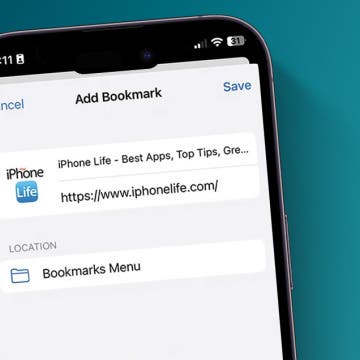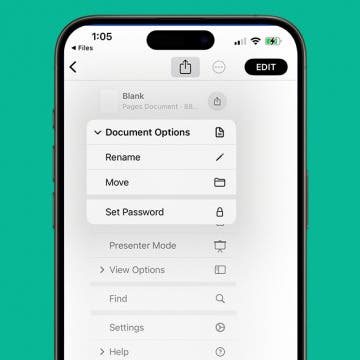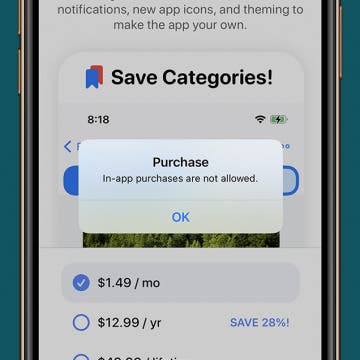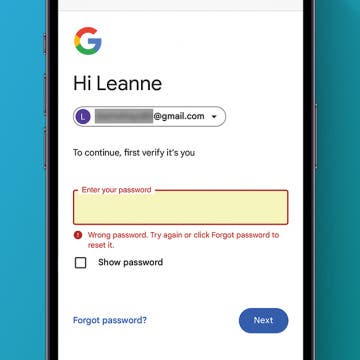How to Add Stickers to Photos on iPhone & iPad
By Rachel Needell
Did you know you can make custom stickers on your iPhone or iPad and send them via Messages or another texting app to your friends and family? You can also add iPhone stickers to pictures and documents using Apple's built-in Markup feature. Let's learn how to add a sticker to a photo and more on your iPhone and iPad.