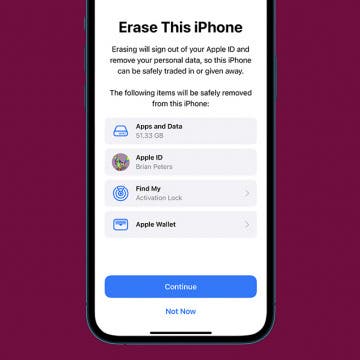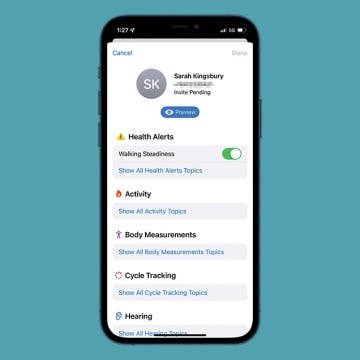How to Add Someone to Favorites in the People Album of Photos
By Conner Carey
Did you know Apple's Photos app allows users to add Favorites to the People album? When you mark someone as a Favorite, the Photos app will place them at the top of your People album, so it’s easy to find their pictures. Here’s how to add someone to your Favorites in the People album on an iPhone.