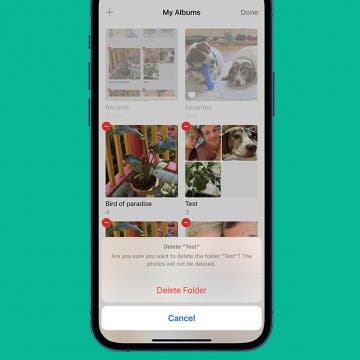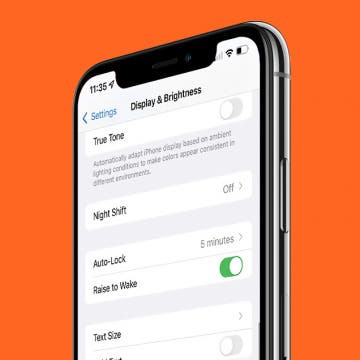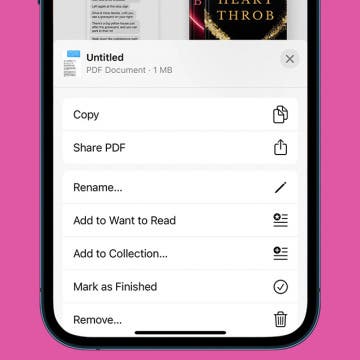How to Trim a Video on Mac
By Leanne Hays
I take tons of videos of my kids and pets, but I edit my videos down to the highlights for friends and family. If you’d like to know how to shorten videos on your Mac, here’s how. We'll also go over how to reverse the changes and go back to the original video.