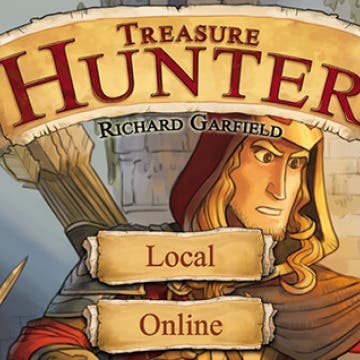The beauty of Apple Music is it allows you to add tons of songs to your collection without taking up storage space on your iPhone. But songs that aren’t downloaded to your iPhone also aren’t available for offline listening. If you’re someone who listens to music without an internet connection a lot of the time, consider turning on the setting that allows songs to automatically download to your iPhone when you add them to your Apple Music library. Here’s how to automatically download songs added to your Apple Music library.
15 Best Apple TV Apps for Movies, Music, Gaming & More
By Conner Carey
Apple TV has come a long way in recent years. With the introduction of the 4th-generation Apple TV, we said goodbye to limited Apple TV channels and hello to the Apple TV App Store. But where do you begin when setting up your Apple TV? How do you know what the best Apple TV apps to get are? Consider this an introduction for the newbies and a checklist for those who’ve maybe had their Apple TV a while but never really looked into the full spectrum of what they can download. This is our Apple TV apps list stocked with the best Apple TV apps from your favorite categories: TV and movies, games, fitness, and more. We’ll also cover which of the Apple TV apps are free, free to download but subscription based (i.e. Netflix, Hulu, etc.), free with in-app purchases, or (one-time) paid. Without further ado, here are the best apps for your Apple TV.
Write on Your Apple Watch with Scribble
By Conner Carey
While the Apple Watch keeps getting bigger and bigger, the tiny keyboard may feel a bit unruly and difficult to maneuver, especially if you have clumsy fingers like me. Instead, you can send Apple Watch messages with Scribble. The Scribble feature allows you to use your finger to write each individual letter of your response. It’s easy, but best for shorter messages. You wouldn’t want to write a novel with Scribble messages on an Apple Watch, but you might use it to say, “OK,” or “omw” (on my way). Here’s how to type on your Apple Watch with Scribble.
The iHome iPLWBT5 Docking Clock Radio ($129.99) could really eliminate some of the clutter on your nightstand. It's a clock radio, which iHome has been making for years, but it also doubles as a dual charging dock for your iPhone 7 and Apple Watch. There's a Lightning dock on the top, which should accommodate most cases except really protective ones. For iPhones in protective cases or an iPad, there's a USB port so you can charge a device via your own Lightning cable. Finally, sitting on the side is an Apple Watch magnetic charging base.
How to Save Stickers from the iPhone Messages App
By Olena Kagui
The good news is, if someone sends you a fun sticker via the Messages app, you can easily save it to your iPhone. iMessage stickers can be saved to your sticker drawer, so you can share them with others. Read on to learn how to save iPhone stickers.
Best Board Game Apps for iPad: TreasureHunter Review
By Mike Riley
TreasureHunter ($4.99) is a iOS board game conversion of the identically named, mildly popular board game released in 2015. This card game was created by legendary game designer Richard Garfield (the creator of the wildly popular Magic the Gathering trading card game). The conversion to iPad board game app was done by the game's Germany-based publisher Queen Games, a company that has had a somewhat mediocre track record digitally converting its other physical board games such as Alhambra and Kingdom Builder to iOS board games. Does TreasureHunter rise above those previous efforts? Read on to find out.
iPhone and iPad word processors are nearly as plentiful on the App Store as flashlight apps. In order to stand out from the crowded selection, developers need to offer products that meet a specific need. In the case of prose composition, one word processing app that enables the narrative (e.g. story and screenwriting) and article construction and evolution process is Scrivener ($19.99). Originally available only for the Mac, Scrivener has recently made the leap to the iOS platform. How does it fare on both? Read on to find out.
How to Jump Into Apps with 3D Touch on iPhone
By Conner Carey
3D Touch on iPhone 7, 7 Plus, 6s, and 6s Plus allows you to jump into a specific place within an app using Quick Actions. This is done from Home screen by 3D Touching an app icon. Options for jumping into the app will pop up and you can select one. For example, the Settings app has Quick Actions for jumping to the settings for Wi-Fi, Battery, Bluetooth, and Cellular Data. Here’s how to jump into apps with 3D Touch on iPhone.
How to Sort Your Playlists in Apple Music
By Conner Carey
Apple Music makes it easy to create fantastic playlists of all the songs you desire. But if you like to create a lot of playlists, it’s easy to lose track of your older ones or have a hard time finding the new ones. Depending on how you use Playlists in Apple Music, you can sort them in a way that works best for you. Here’s how to sort your playlists in Apple Music.
NuAns Cone: iPhone Charging Dock & Lamp in One
By Daniel Rasmus
In 2014 iPhone Life awarded a best of CES award to the NuAns Cone ($269.99 at Amazon). A few months ago I received a review unit and it now sits on my desk to illuminate my workspace, and it also occasionally offers up some tunes.
How to Turn Off Breathe Reminders on Apple Watch with WatchOS 3
By Conner Carey
With the introduction of WatchOS 3 came Breathe, a feature on Apple Watch that’s similar to Stand in that it reminds you to breathe throughout the day. Obviously we don’t need to be reminded to breathe, but the feature is about putting your focus on your breath, stopping everything else you’re doing, and taking a minute (or more) to practice a little mindfulness using breath as the centering point. On days I’m stressed, I appreciate the reminders. But most of the time, I dismiss it. If you’d rather not receive reminders to breathe throughout your day, here’s how to turn off Breathe reminders on Apple Watch with WatchOS 3.
The world’s a scary place. Mobile fraud is on the rise, 15 million Americans experience identity theft every year, and one unsuspecting Chinese man ended up receiving 10,000 spam calls in 24 hours after criminals threatened to “call him to death” if he refused to pay them £100. That’s a lot of missed calls.
How to Quickly Preview an Email on iPhone
By Conner Carey
Did you know that you can look at the contents of an email without actually opening it? This is a great way to quickly browse through your emails without opening each message and waiting for it to load. Also, you can access most of the menu items you normally use to send an email even quicker. Here's how it works!
How to Airdrop a Song from Apple Music
By Conner Carey
You’re probably familiar with the idea of sharing a song from Apple Music via Messages or Mail. But did you know that you can Airdrop an Apple Music song to someone? This is a great method if you’re in the same room or building as the person you want to send the song to. All you need is a Wi-Fi connection and for both of you to have Airdrop turned on in Control Center on your iPhones. Here’s how to Airdrop a song from Apple Music.
How to Redeem iTunes Gift Cards on iPhone & Check the Balance
By Paula Bostrom
If you're here, you've probably been given an iTunes gift card and now it's time to redeem it. It's also possible that you've already redeemed your iTunes gift card and simply want to check the remaining Apple gift card balance or add more money to your iTunes balance. You're in the right place; we're going to cover everything you need to know about your Apple gift card.