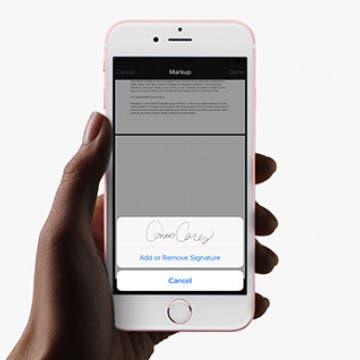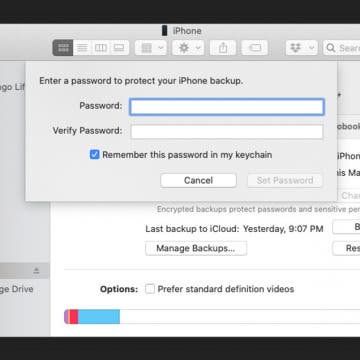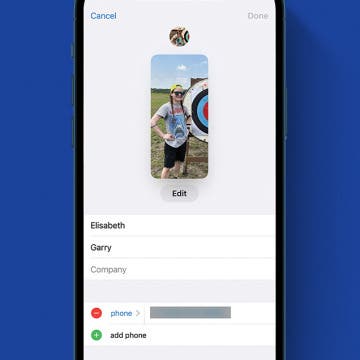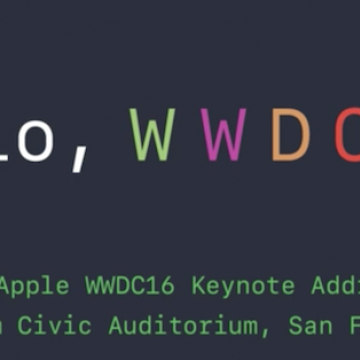iPhone Life - Best Apps, Top Tips, Great Gear
Apple Watch Snooze Disappeared after Update? Here's the Fix!
By Leanne Hays
Have you noticed since updating to the latest watchOS that the snooze option is missing from your Apple Watch alarm? Here's how to get snooze to show up again in the Apple Watch Clock app.
Why is your Do Not Disturb or Focus mode turning on by itself on your iPhone? Do Not Disturb and Focus modes can be connected to Lock Screens or turned on automatically based on location and iPhone usage, so it's easy to turn them on accidentally. Learn how to turn Focus mode off and keep it from turning on by itself to avoid missing important notifications!
- ‹ previous
- 238 of 2408
- next ›
How to Organize Your Calendar in 2025
(Sponsored Post) By Amy Spitzfaden Both on Thu, 02/13/2025
Apple is pretty good about updating its products, but it seems to have forgotten about the Calendar app and its many downsides. The makers of Informant 5, on the other hand, do not forget to regularly improve their app based on user experience. The latest updates to this calendar and task-management app are a productivity game-changer.
The absolute best iPad Pro accessories on the market aren’t always easy to find. I’ve scoured lists across the internet and created a few of my own, but the iPad Pro is still relatively new and companies are releasing products all the time. Once you have a top-notch keyboard, it’s fun to see what other awesome items are out there. Look no further, here’s the seven best iPad Pro accessories available now.
How to Sign a PDF Document in the iPhone Mail App
By Conner Carey
Signing a contract via email used to entail a printer, pen, and scanner. But now you can do the whole thing right on your iPhone in the Mail app. Once you’ve perfected your on-screen signature, you can continue to use the same one and even change what color it is. To do this, we’ll use the Markup feature that was introduced with iOS 9. Here’s how to sign a PDF document in the Mail app.
25 All-Time Favorite iPhone Tips
By Jim Karpen
We’ve collected our 25 favorite iPhone tips from our popular and free Tip of the Day email newsletter. Our readers are finding that these tips help them enjoy their iPhone more and use it more effectively. The headline for each tip links back to a more version of the tip, replete with screenshots.
How to Make Hands-Free Calls on the iPhone
By Abbey Dufoe
Do you find yourself answering the phone and quickly putting it in speakerphone mode so you can use your iPhone hands-free? Do you find it annoying to scroll through contacts, calls, and messages just to make a phone call? Well, there’s an easier way. You can set your iPhone settings to place and receive calls hands-free, automatically, within the Settings app. It’s part of Apple's accessibility and Hey Siri features. Here’s how to use Siri to make calls and have them automatically answer on speaker so you never have to use your hands.
How to View Alternate Characters on the iPhone Keyboard
By Conner Carey
There are plenty of keys and character variations that the small keyboard of the iPhone simply can’t fit on the screen. However, accented characters and other extra options are available—they’re merely hidden so as to take up little space. You can use this tip anytime you’re using the iPhone’s onscreen keyboard to see more options. Here’s how to view alternate characters on the keyboard.
How to Save an Apple Map Location in the Notes App
By Conner Carey
Whether you want to use this feature to take travel journaling notes about your adventures or to remember a particular place you went that you liked, saving a Map location in Notes is easy to do on your iPhone. You could add the location to your Map Favorites as well, but placing the location in Notes gives you a chance to add extra information. Here’s how to save a map location in notes.
How to Switch a Call from Apple Watch to iPhone
By Conner Carey
I love that I can answer calls on the Apple Watch. I never miss a call because my watch lets me know one is coming in. However, talking to your wrist, especially in public, isn't ideal. No problem! You can hand off the call from the Apple Watch to your iPhone. Here are two different ways to transfer a call from your Apple Watch to your iPhone.
Having a recent iPhone backup can prevent the loss of important data in the event your device is ever stolen or destroyed. To keep that stored data secure, it's important to encrypt the backup. In fact, some things, such as your passwords, Health app data, and Wi-Fi settings, can’t be backed up unless the backup is encrypted.
iOS 10: Photos App will Boast New “Memories” Tab and Facial Recognition Technology
By Rheanne Taylor
This year at Apple's Worldwide Developer's Conference, Craig Federighi announced a couple of new changes to the Photos app that many of us were excited to see—myself included! The following are two of the main changes you can look forward to seeing in the near future.
How to Switch Directions in Panorama Mode on Your iPhone
By Conner Carey
Panorama Mode in the iPhone Camera app is an awesome way to capture the full shot. Instead of being limited to the edges of your screen, Panorama mode allows you to move your phone and capture a wider shot. Your phone then stitches the multiple shots into one long, beautiful image. Panorama mode is particularly perfect for taking photos of landscapes or city horizons. However, you may want to switch what direction Panorama mode captures in. Turns out, it’s easy to do. Here’s how to switch directions in Panorama Mode.
Op-ed: Apple Music’s Redesign Still Needs Work
By Conner Carey
Monday, Apple held its WWDC keynote event on the first day of the convention. We saw previews of all the latest software coming out this Fall, including the larger-than-expected iOS 10 update. And within that update is the revamped, redesigned Apple Music. But is Apple doing enough to keep its now 15 million paid subscribers? Or should we abandon the comfort of the Apple ecosystem for the features of Spotify? We can’t know for sure until iOS 10 is installed on our iPhones, but let’s look at what Apple did share about the new and improved Apple Music. Does it measure up?
How to Edit a Contact on Your iPhone
By Conner Carey
The Contacts app is the place where all your family, friends, and random people you met at a conference five years ago and haven't spoken to since come together. However, people change their email addresses and phone numbers every now and again, so being able to edit those contacts is essential. Here’s how to edit a contact.
Finally—iOS 10 Lets You Delete Apple's Native Apps Off Your Device
By Rheanne Taylor
When it comes to peoples’ iPhone and iPads, there’s one complaint that I hear more than all others: why must I keep these annoying built-in apps that I never use on my iPhone? I, for one, have never used either Apple’s Stocks app or its Compass app, and yet there they are, sitting relentlessly on my device taking up space—space that I would prefer to reserve for my photos and third-party apps that I actually enjoy.
How to Get Siri to Stop Interrupting You on iPhone
By Sarah Kingsbury
It's like the Interrupting Cow joke that delights school-age kids everywhere; you activate Siri and start speaking your request, only to be interrupted by, "Here's what I found on the web." At which point you probably say something like "If you'd just let me #$@%ing finish, Siri, you'd know I'm trying to call my wife, not do a web search!"
I can't help you with your anger issues, but I do have a very simple solution to your problems with Interrupting Siri. Here's how to get Siri to stop interrupting you and listen to your entire question.
Apple held its annual WWDC keynote event today! We watched, we blogged, we oohed and aahed, and we cringed at bad dad joke after bad dad joke. During the two-hour event, Apple talked about everything from the newly branded macOS to the much anticipated iOS 10. One major thing we didn’t see were new MacBook Pros. Yet another thing to look forward to this Fall, I suppose. Let’s jump in and take a look at what’s coming with WatchOS 3, the updated tvOS, macOS Sierra, and iOS 10.
Review: Catalyst Waterproof iPhone SE Case
By Todd Bernhard
It's summertime and that means beaches, pools, and other watery adventures. None of those are good for electronics. Fortunately, there's the Catalyst Case ($69.99) for the iPhone SE, and other iPhones. I tried it with my new iPhone SE, and I plan to use it on my upcoming trip to Disney World. I normally use a less rugged case, but the Catalyst Case will protect against water damage and more, while it won't add too much bulk. After all, I chose the SE because I wanted a smaller phone, so I don't want to add a much thicker case.