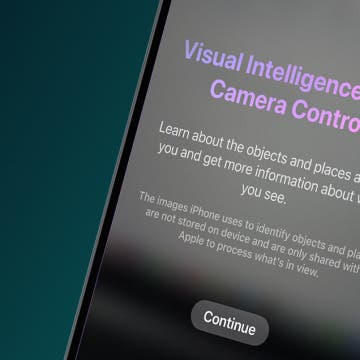iPhone Life - Best Apps, Top Tips, Great Gear
AI Environmental Impact: How Is AI Affecting the Earth?
By Olena Kagui
Today, AI is everywhere. While the benefits of AI to society are promising, a brand-new concern is coming to light: AI has a large carbon footprint, requiring a lot of energy and water. By 2026, the International Energy Agency predicts data centers—which power AI and cryptocurrency—could consume 4 percent of energy usage worldwide, the same amount of electricity required to power Japan. While there are ways to offset AI’s environmental toll, it will require widespread awareness and ongoing sustainability initiatives in order for us to use this advanced technology responsibly.
How to Block Emails on iPhone & iPad
By Leanne Hays
If you've ever wondered how to block email on iPhone using the Mail app, keep reading. We'll show you how to keep unwanted senders out of your inbox.
- ‹ previous
- 5 of 2416
- next ›
iOS 18 Dark Icons: Why Are Icons Dark?
By Rhett Intriago
So you’ve updated to iOS 18 and, suddenly, all of your icons changed color. If you’re confused about why your app icons are black after installing the latest update, we’re here to help you make sense of the situation. Read on to find out more about iOS 18’s dark icons!
The best Apple Intelligence iPhone 16 feature is for sure Visual Intelligence! Often compared to Google Lens, iPhone’s version lets you take an image and search for it on Google. It is also possible to ask ChatGPT about the image, use it to summarize or read aloud photographed text, and more. We’ll teach you how to use Apple Visual Intelligence.
Best Ways to Use ChatGPT in iOS 18.2
By Rhett Intriago
With the latest version of iOS, ChatGPT is natively integrated into Siri, allowing you to use ChatGPT to complete requests that are too complex for Apple Intelligence to handle. Find out how to maximize your ChatGPT use below!
Use ChatGPT with Siri (iOS 18.2)
By Rhett Intriago
You can now use ChatGPT with iOS to make more complex requests, create images, rewrite text, and more. While Apple Intelligence is capable of doing many of these things already, ChatGPT allows your iPhone to push the AI a little further. Find out how to enable ChatGPT on iPhone.
How to Share Genmoji with Android
By Amy Spitzfaden Both
Genmoji is a new Apple Intelligence feature that allows you to create and share your own emojis. The feature is only available in Apple native apps so you cannot create Genmojis in other messaging platforms like WhatsApp, but you can share Genmoji with non-Apple users in a couple of different ways. Let's learn how!
Image Playground: Instantly Change Art Styles
By Rhett Intriago
Apple’s Image Playground can be used to create AI-generated artwork in seconds. You can even change the art style of any image you create. It’s all powered by Apple Intelligence and it’s very easy. Here’s how to use Image Playground on iOS 18 to change the art style of images.
How to Use Genmoji to Make Custom Emojis of Your Pets
By Olena Kagui
Did you know that you can create your own emojis using Apple Intelligence? My favorite way to use this feature is to create emojis that look like my pets. I’ll teach you how to use the built-in emoji generator to create custom Genmoji of your cats, dogs, or whatever else you can imagine!
Reset Photos App Facial Recognition for People & Pets
By Olena Kagui
Your Photos app has a facial recognition search feature that is used to identify different people and animals in your life. These are then automatically turned into Memories and show up as suggestions in the People & Pets album. If you notice that your iPhone is incorrectly identifying certain loved ones or not including them in your Memories, doing a quick reset can fix the issue!
How to Fix Image Playground Images (iOS 18.2)
By Rhett Intriago
The Image Playground app allows you to use Apple Intelligence to generate artwork and images in different art styles. However, the images don't always come out how you might expect. Luckily you can easily correct images that have been incorrectly generated in Apple's Image Playground app.
The iPhone Life 2024 Buyer’s Guide
By Susan Misuraca
In Episode 216, Cullen Thomas and Amy Spitzfaden-Both (filling in for Donna and David) give you the best gear of 2024, exploring highlights from the iPhone Life Buyer’s Guide, including our top-rated computer mice, phone cases, chargers, and more. We’ll help you pick the best tech for your holiday wish list!
Create Custom Images in Seconds with Image Playground
By Rhett Intriago
The latest version of iOS includes a new app called Image Playground. You can use this app to generate artwork and images using Apple Intelligence. Find out how to get started with Apple’s Image Playground app!
Create New Emojis Using Apple Intelligence
By Rhett Intriago
Apple is slowly rolling out Apple Intelligence features with each new iOS 18 update. If you’re having trouble finding the right emoji to use to respond to a text, fear not! In iOS 18.2, you can now use Apple Intelligence to generate completely new emojis. Find out how below!
How to Use the Compass on an iPhone
By Leanne Hays
Did you know you have a compass tool right on your iPhone? Here's how to find your phone compass, and use the Compass app on your iPhone.
Buyer's Guide 2024: Best Music & Audio Gear
By Nicholas Naioti
In addition to writing for iPhone Life, I am a musician, DJ, and content creator. In 2024, the world of music and audio gear is brimming with cutting-edge innovations and thoughtfully designed equipment that caters to both audiophiles and creators alike. There’s been a ton of gear released recently that’s gotten me really excited to create and experience music in new ways. The boundaries of technology are always being expanded, combining superior audio quality while still being accessible to a wide range of people. Hopefully this list of my favorite music and audio gear helps elevate your creative potential and enjoyment of sound!
Buyer's Guide 2024: Health & Fitness
By Amy Spitzfaden Both
Looking to improve your workouts or general health? Read our 2024 Buyer's Guide for Health and Fitness to learn about the latest, greatest smart gear. You're sure to find something for yourself or the perfect gift for a friend or family member!
How to Make iOS 18 Photos App Less Annoying
By Olena Kagui
Design changes to frequently used apps are not always well received, and the iOS 18 Photos app updates have been heavily criticized. What many don’t realize is that you can now completely customize the Photos app. While you cannot get the old app back, you can hide any features you don’t use, highlight your favorites, and reorder everything in a way that works best for you.